Let’s guess. You're a healthcare professional, passionate about your work, who wishes to manage patient care, documents, and appointments like a professional juggler handling a set of balls.
You understand that achieving all of this manually will be challenging. And therefore, you are searching for the best software solution to bring out the best in yourself.
In that case, our review of the WriteUpp platform and its alternatives is just for you.
Let’s get started.
Learn how to simplify your practice workflow and free up more time for patients with Medesk.
Open the detailed description >>Overview of the WriteUpp Features: Pros and Cons
WriteUpp is a cloud-based practice management software designed to streamline various aspects of managing a healthcare practice. It serves the needs of physiotherapists, chiropractors, psychologists, and other practitioners in private practices or small clinics.
Having an array of features, including diary, client records, custom forms and templates, telemedicine, and so on, it’s a popular practice management tool among 13,000 clinicians.
Our mission today is to examine WriteUpp’s pros and cons to help you make the right choice. Let's dive into its strengths and weaknesses together.
First, we’ll look at the Diary feature, because it’s the first thing you deal with inside the platform.
Schedule Feature: Diary
WriteUpp offers a user-friendly interface for scheduling appointments. You can view your calendar by day, week, or as a list. It can be very beneficial, as not every clinician has extensive technical expertise.
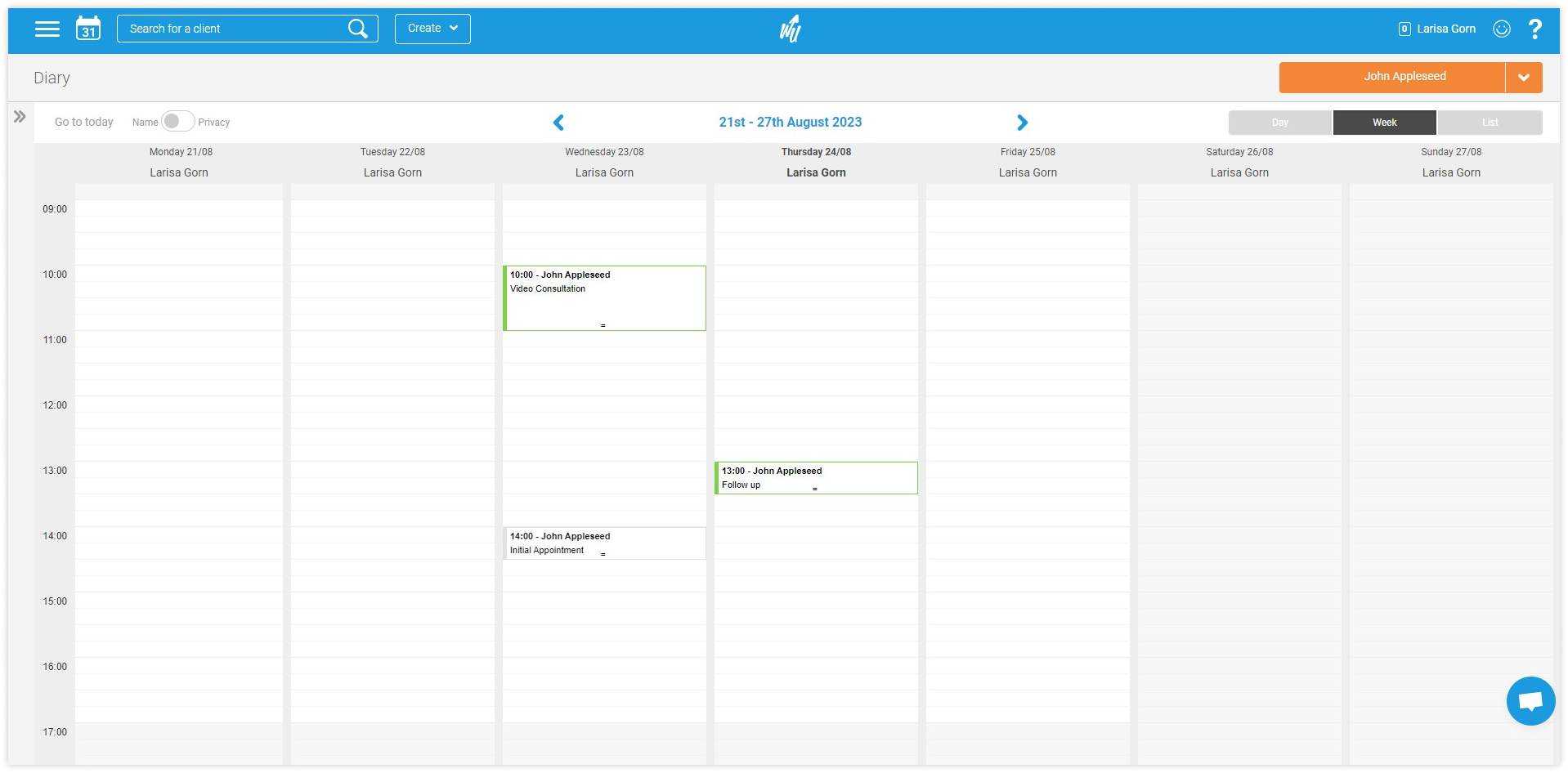
To create a new appointment, you need to click on an empty time slot. In the pop-up window, you’ll have two options for booking:
- Client
- Non-client
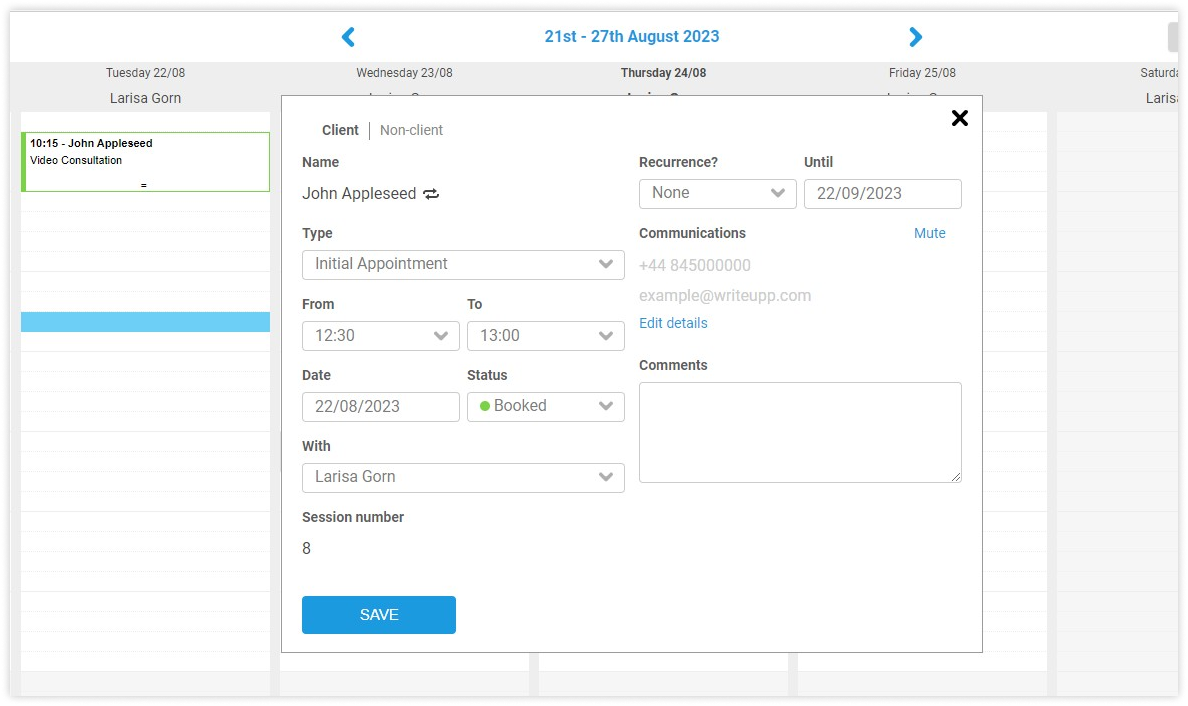
You can schedule the current client you are working with, switch clients, or create a new one by adding his first name/surname, mobile phone, and email (optional). But these are standard features found in almost every practice management software. So, let’s get to the most interesting and valuable functions you will definitely love.
Medesk helps automate scheduling and record-keeping, allowing you to recreate an individual approach to each patient, providing them with maximum attention.
Learn more >>Pros
We have singled out 4 main advantages of the schedule feature.
- WriteUpp's Diary feature includes drag-and-drop functionality, making it easy to reschedule appointments by simply moving them to a different time slot.
- A convenient option is appointment recurrence. You can set the appointments to be repeated daily, weekly, or up to every twelve weeks without having to set them every time.
- For vulnerable cases, WriteUpp gives you the option to switch from client name to a special code within the Diary interface with a single click.
- When you tag an appointment as “completed“, you can send a client an invoice from the appointment card itself.
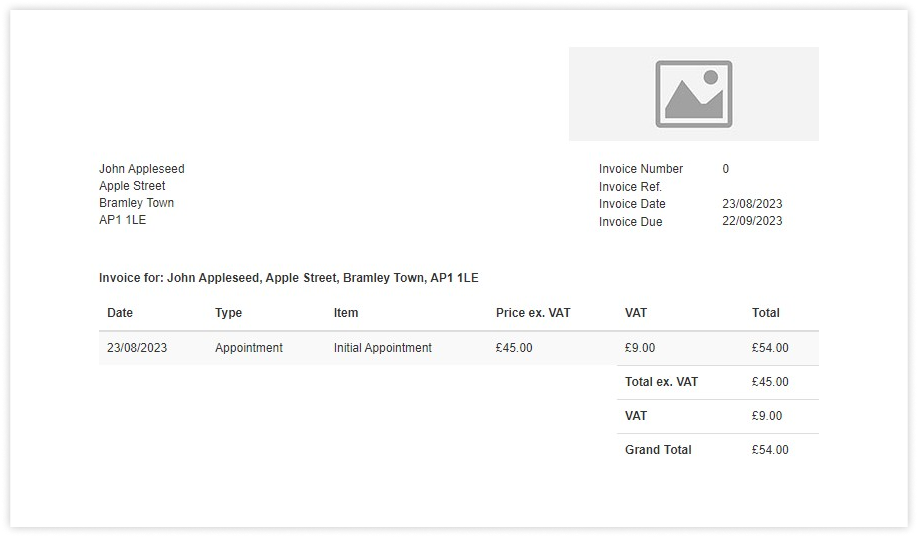
- Client records are integrated into the Diary which simplifies the appointment booking process. Practitioners can access client details, treatment history, and notes directly from the Diary, streamlining patient care.
Cons
Despite its ease of use, WriteUpp's Diary feature might lack some advanced features that larger and more comprehensive practice management systems offer. Depending on your practice's needs, you might find certain scheduling functionalities limited, like files transfer.
For example, Diary’s functionality is tied to the “Active patient”. All operations you want to start, including bookings, notes, will be performed in favor of the chosen client.
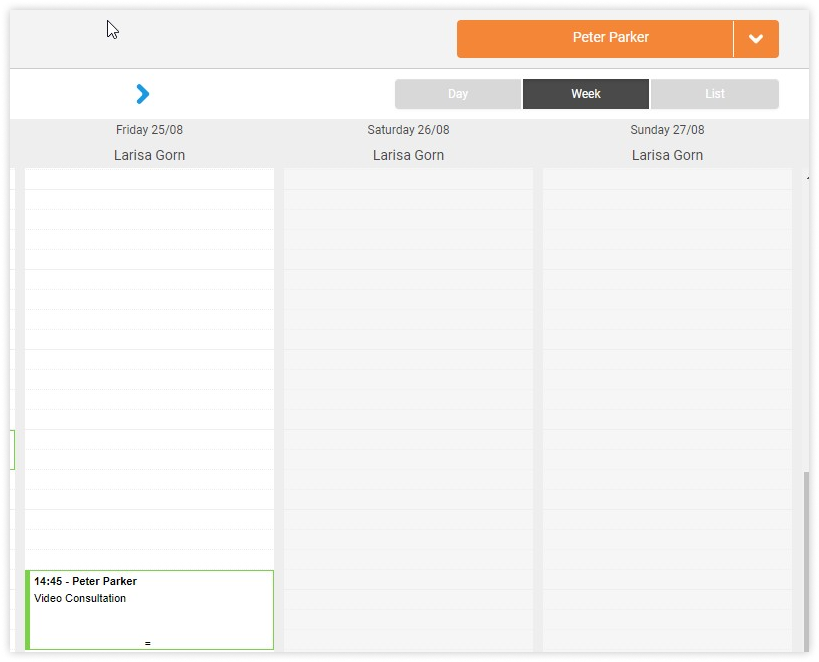
While suitable for smaller practices, this feature might face challenges in scalability for larger practices with a high volume of appointments.
Client Records
WriteUpp's client records feature is a critical component of its practice management software, offering a platform to manage and maintain comprehensive client information.
In the client card (Client Summary), you can add key client information (first name, surname, date of birth, gender, address lookup, home address), as well as third parties, kinship, and a spacious “other information“ blank.
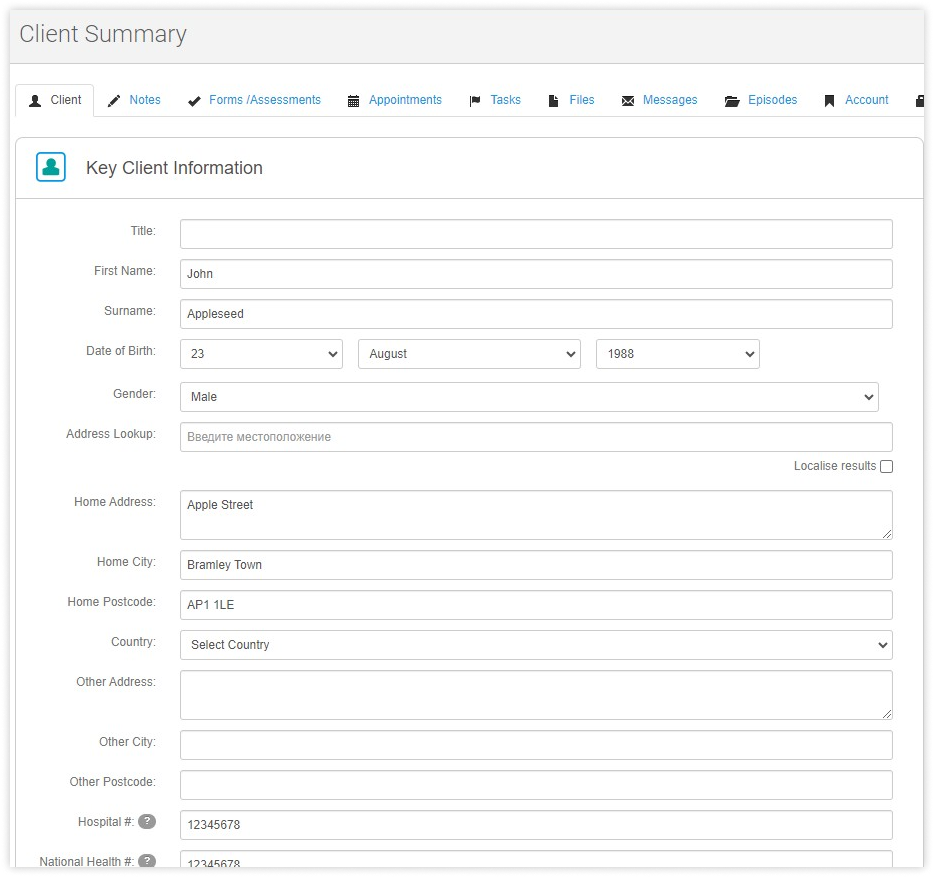
There is an option to check and edit all information connected to the client without leaving his card.
Pros
With the help of the “Clients“ tab, you can easily find and work with all current clients. They are categorized by source, third party, tag, name, and responsible user. Three colours of tags (open episode, closed episode, no episodes) show the state of the client’s medical treatment. Filtering options allow practitioners to quickly retrieve specific client records based on various criteria, saving time during appointments and consultations.
The centralized information is always handy. It helps practitioners to keep track of all patient data in one place. But still, there are some drawbacks, which we’ll discuss a bit later.

Client records and appointment scheduling are integrated. You can access client information when scheduling appointments, but unfortunately, not vice versa.
Cons
Depending on the software version, the level of customization for client health records might be limited. Some users may find the templates and fields too standardized, lacking flexibility for their specific practice needs.
For example, in “Client Summary“, you can only view the information, but you cannot create new appointments, forms, notes, etc. in the tabs. To fulfill these operations, you must use the button “Create" and choose an option from a dropdown list, that can be an inconvenience.
There is some doubt about the non-intuitive interface for managing client records. Working with records is linked to an active client, which is activated when you click on an appointment in the schedule. Meanwhile, all operations with the client are performed separately using the "Create" button located at the other end of the screen. For someone opening the platform for the first time, this workflow may appear confusing and create an unclear process for the user.
Also, there are no options to add documents like contracts and insurance policies, that limits the awareness of the clinic.
While WriteUpp emphasizes data security, some healthcare professionals might have specific compliance requirements based on their industry or region. It's important to ensure that the software meets all necessary data protection standards.
WriteUpp is not HIPAA-compliant, and that’s the biggest drawback we found in terms of patient records and security. But still, WriteUpp clients get consent in accordance with Article 13 of the GDPR relevant for the United Kingdom.
Clinical Notes and Forms
The quickest way to create a Note in WriteUpp is to click the button “Create“. Like any other key feature, the note is associated with your current patient.

At the very beginning, there are 3 templates you can choose from:
- Blank
- SOAP notes
- Treatment plan
If you manage a small or medium-sized private practice, these options should be enough. SOAP notes is a universal format that suits different specialities.
The next stop of our review is Form/Assessment.
The algorithm is the same: you click “Create“ and see the page with your favourite forms, associated with the current client.
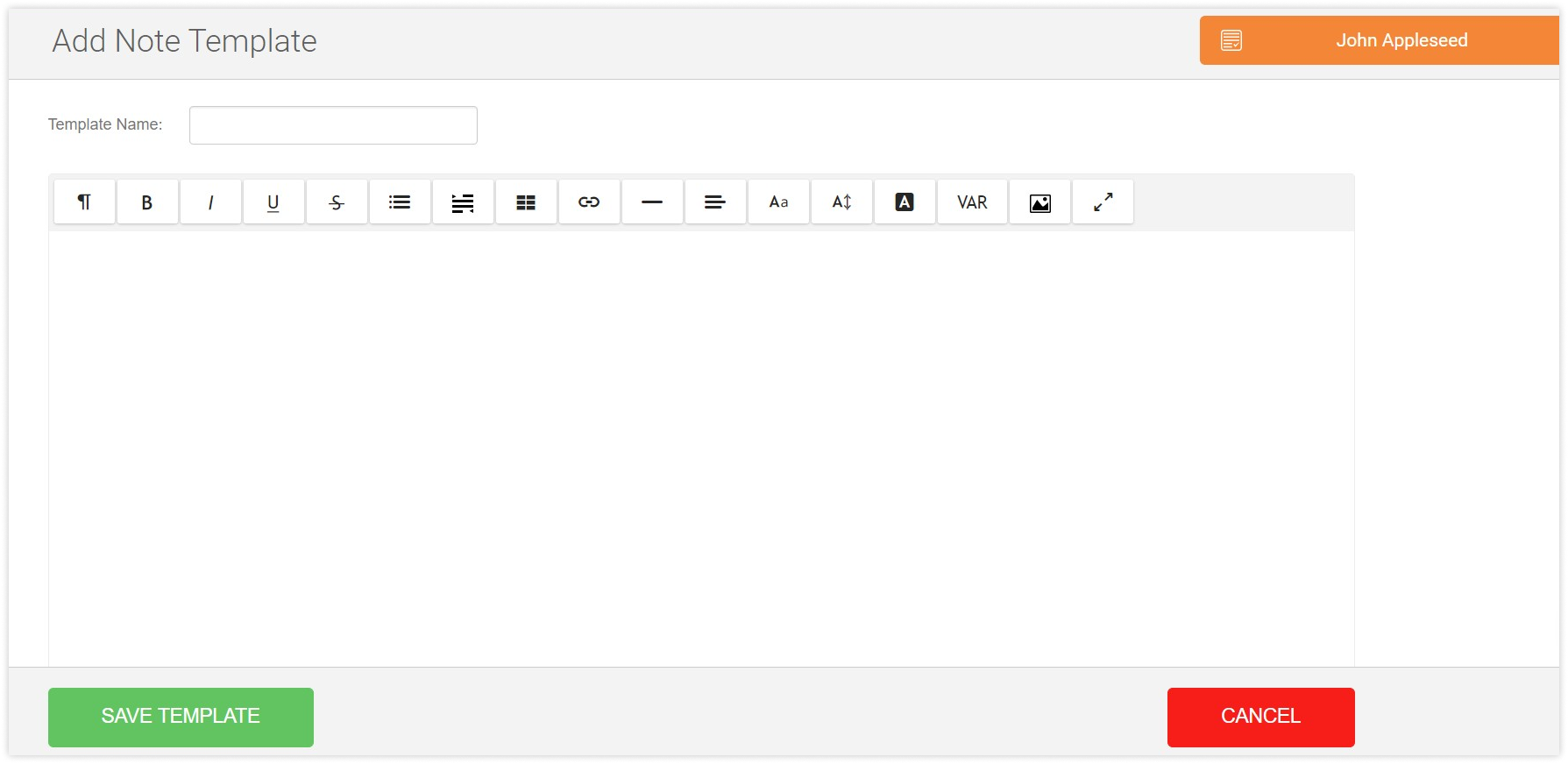
Despite the wide range of forms, only 6 of them are available during the first visit. Here they are:
- CPD Reflective Learning
- New client medical history form - podiatry
- Patient Consultation Form
- Patient Reported Outcome Measure
- Registration Form (EMR)
- SOAP - BASICS
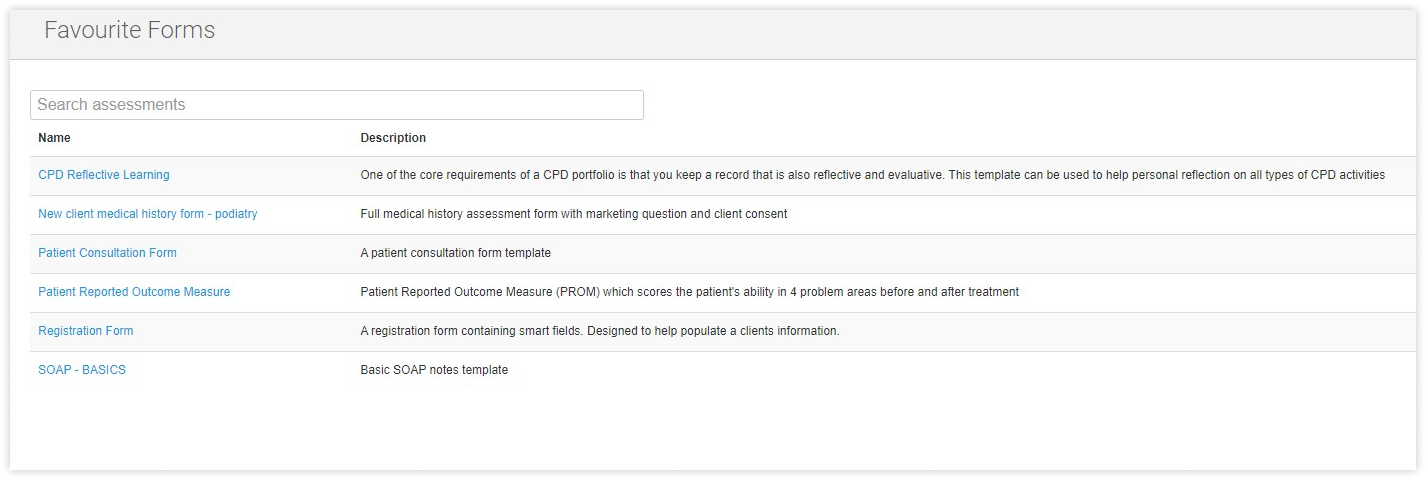
We’ve checked the most popular form: Patient consultation. And we’re eager to say that it contains everything a medical practice may need. Using this form, you can record:
- Personal details
- Contraindications
- Medical history (with a body chart included)
- Details of the issue
- Physical assessment, observation, and treatment notes
- Lifestyle
- Reflective notes, and many more.
The patient consultation form can be printed, sent via email, and as a direct message.
Pros
The advantage of the WriteUpp Clinical Notes process is a tab called “Existing notes“. It saves a lot of time because you can copy the data from previous appointments that are easy to reach. Buttons “Print“ and “Email“ give you a chance to do the actions without leaving the New Note page.
What we liked in the Forms, is the opportunity to send a Smart Forms (CPD Reflective Learning) within the same window where you create them. That’s huge.
With a separate “Consent“ option, you can obtain consent from a client in person or via email. This feature makes it possible to print a consent within a minute using the same name button.
Another plus here is a branding option. You can put your logo at the top of every form by using settings.
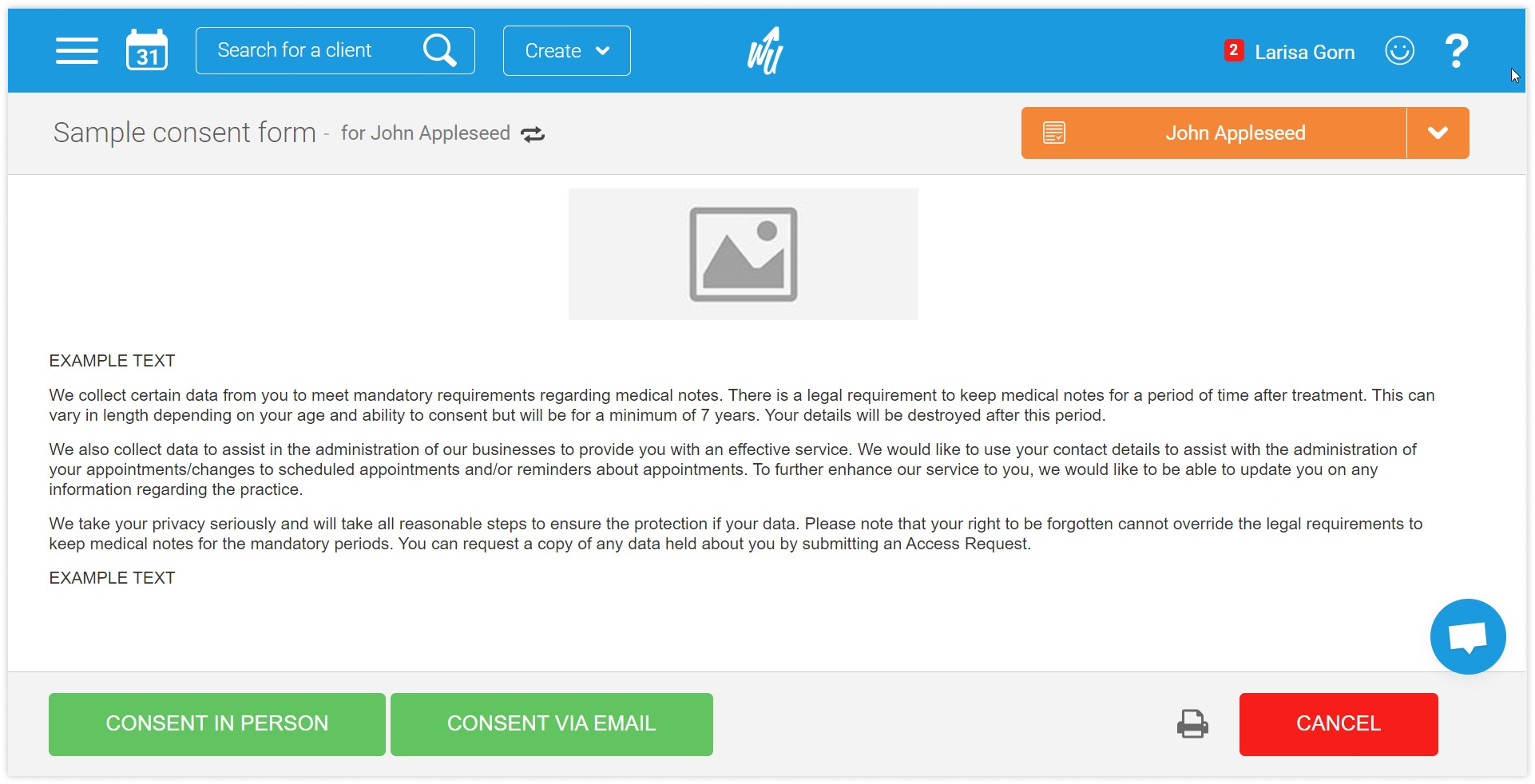
Our rating here is excellent. At first glance, everything is best laid out. But we’ve found some shortcomings.
Cons
Note keywords are used to help your categorise your notes in WriteUpp. For example, many organizations want to distinguish between notes that have been written by clinical staff and the admin team. Typical keywords might be:
- Admin
- Clinical
- Student
You can create as many note keywords as you want, but you can only associate one keyword with each note.
But there is one significant "but." After saving a Note, you cannot determine the role of the person filling it out. This is precisely why the WriteUpp team has implemented tagging notes. The process is not automated, which increases the risk of errors as the number of notes created grows.
The user’s role should be automatically determined, which is a feature currently lacking on the platform.
As we’ve mentioned, there are only 3 templates for notes. For larger clinics, it may not be enough. Of course, you can use the “Manage templates“ option and create your own, but it still takes time that a crowded practice may not have.
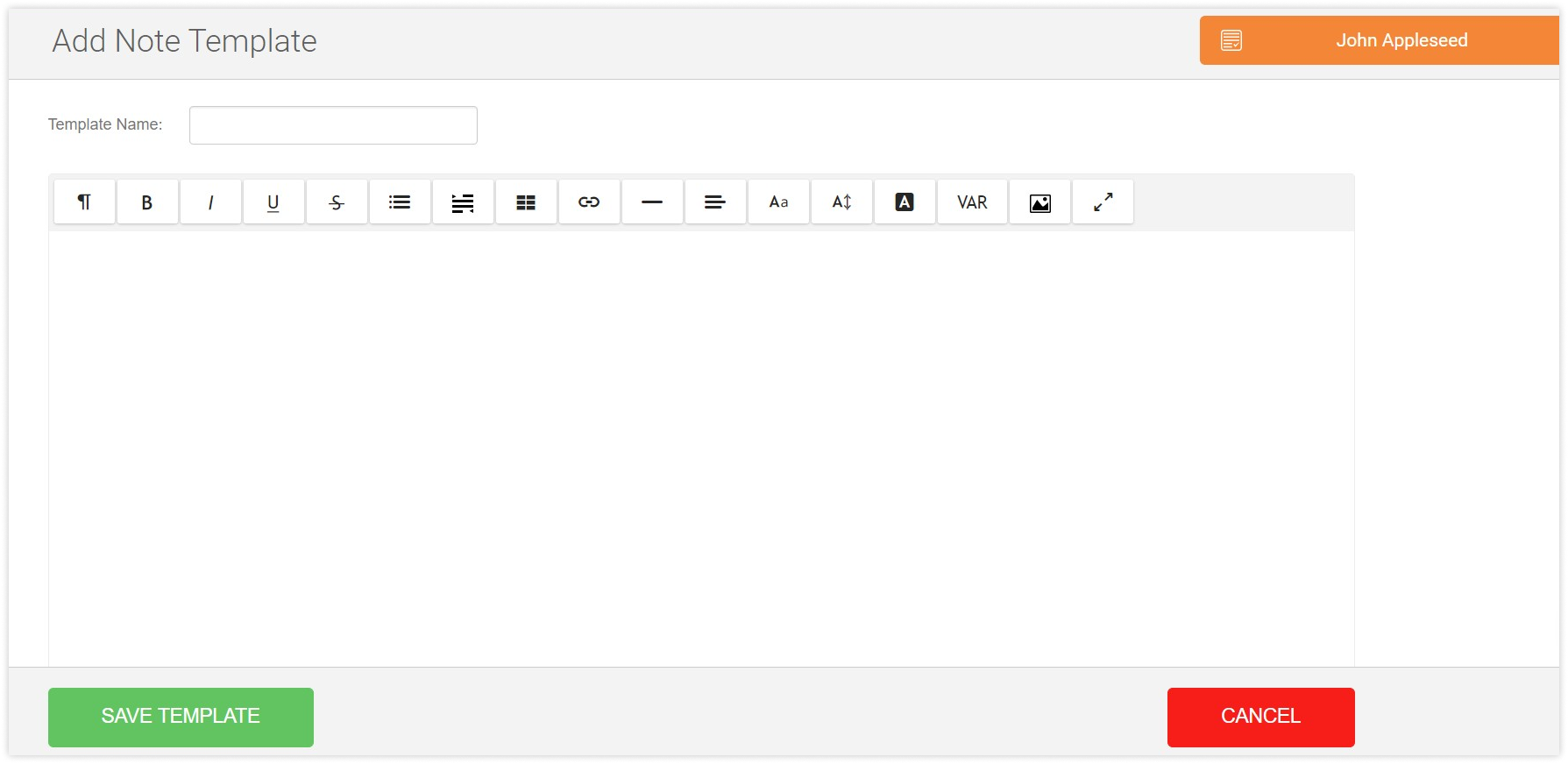
For the same reason, linking all online forms to a specific client during intensive work can cause confusion.
If you want to create a form, be ready to face some inconvenient surprises.
After you click a specified button, you see only 6 above-mentioned assessment forms. Though WriteUpp has an extensive collection of pre-built forms, you can only add them from the settings page. Once you add them, they appear on the list of your Favourite Forms. So please note that if you need other forms for your appointments, make sure to add them to your Favourites beforehand so you don’t waste time when a patient arrives.
Speaking of a custom form, you cannot create it in the main window if compared with notes. To do so, you need to visit “Settings” and use the button. One can say it’s not a big deal. Every provider knows exactly what forms he needs before each appointment. We let you draw conclusions for yourself and remember the amount of work a regular clinician has.
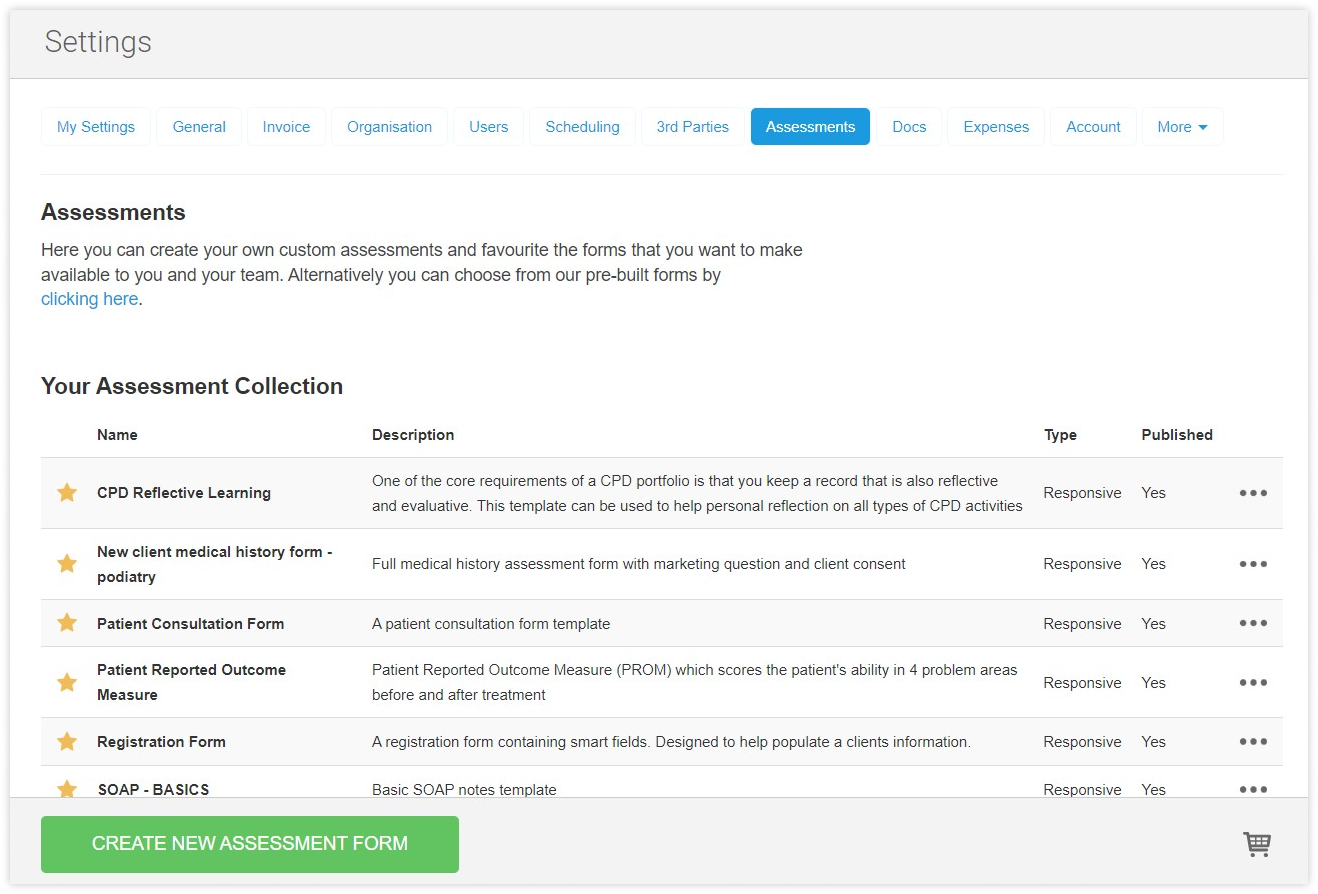
The same is true for “Documents”. Initially, the team gives you only two pre-built options:
- Letter to GP
- Letter to Patient
The rest is for you to create.
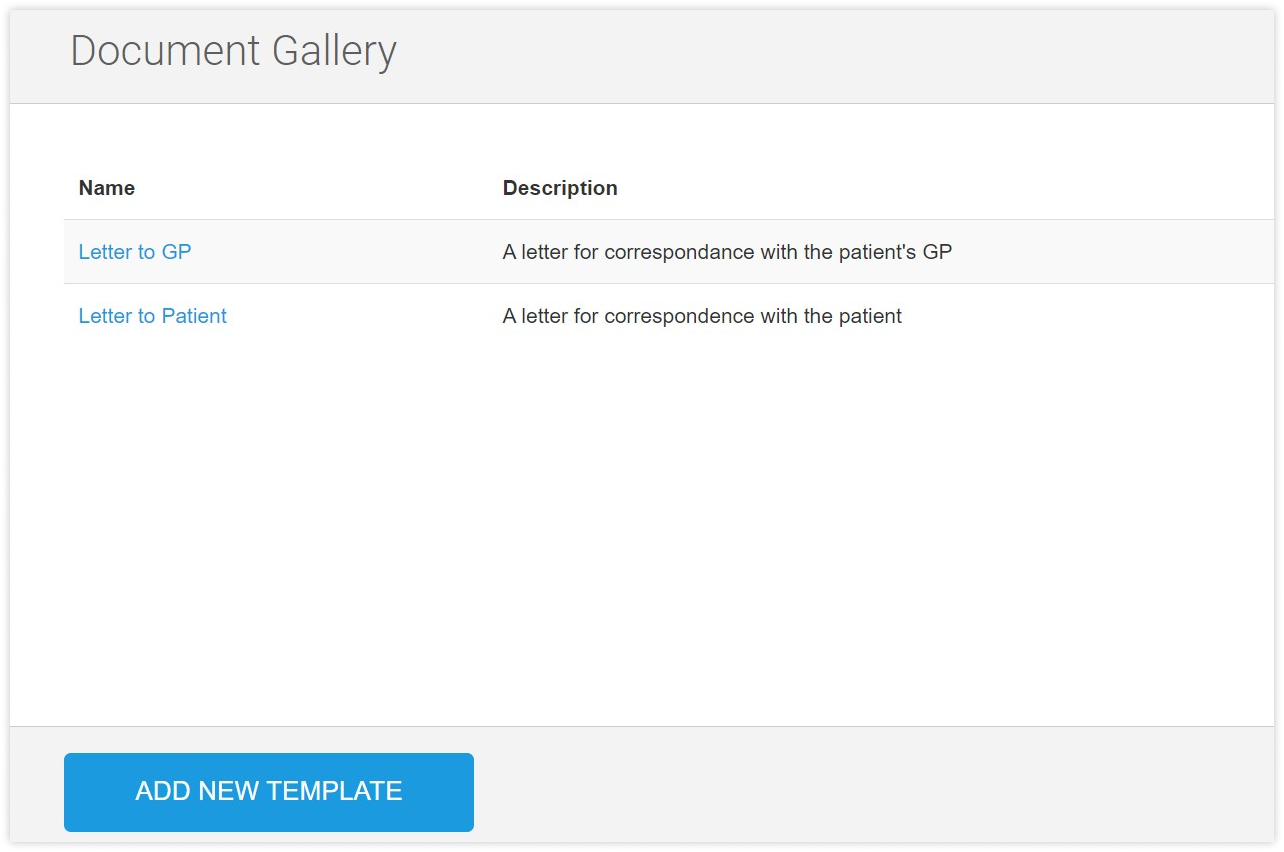
Task Manager
The “New Task“ is a simple form that serves as a reminder. You have the option to create reminders that are associated with patients and those that are not.
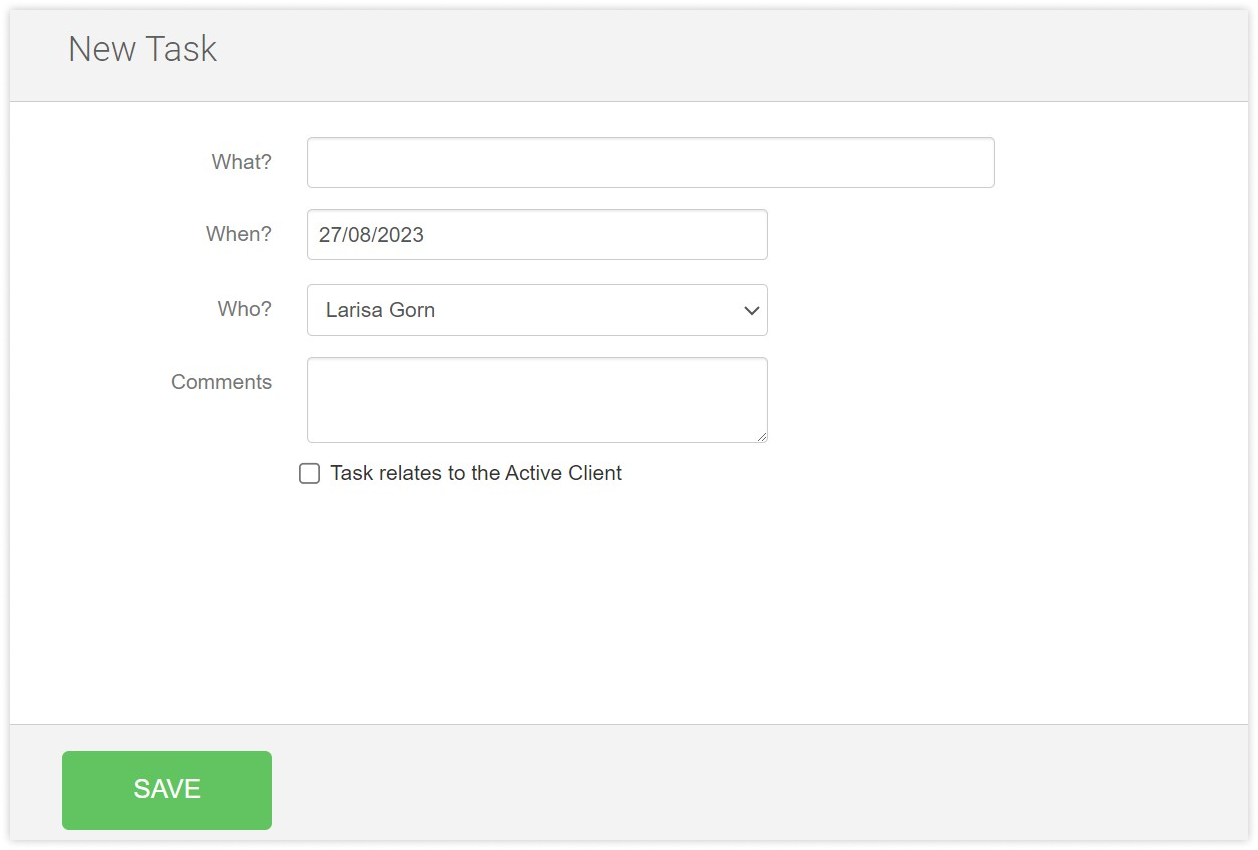
Tasks are categorized as Active and Completed. If you want to keep track of your everyday tasks or assign performers, this reminder option is enough.
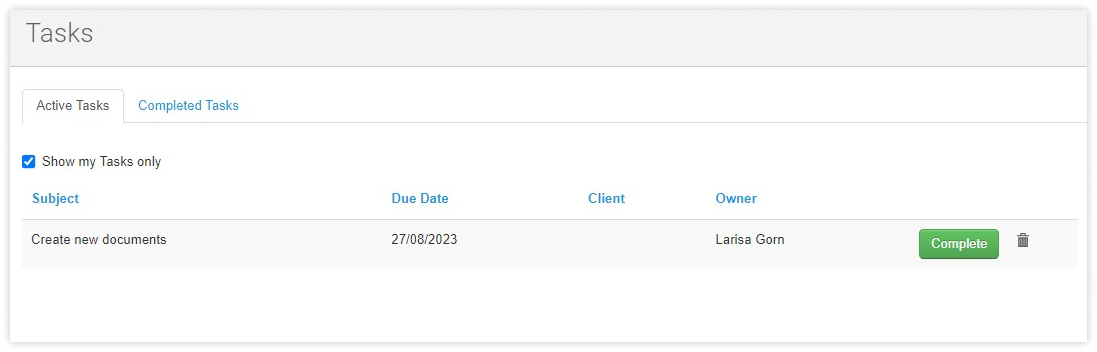
Pros
Actually, we can’t find any real big pros here. Task Manager has a very poor feature set. It’s just a common reminder. You can associate tasks with patients, and that’s the biggest advantage.
You may say that for some clinicians, simplicity can be preferable, as it avoids overloading with functionality. Short and straightforward often equate to quality, doesn't it?
However, this viewpoint doesn't quite hold when you're running a private practice with more than 1-2 clinicians. So, let's delve into the drawbacks and examine why every clinic would benefit from a robust Task Manager and some CRM features.
Cons
A simple reminder is insufficient for successful operations management within a clinic. Here's what stands out.
Lack of Task tags. The absence of tags in tasks is a noticeable gap. Tags are a crucial element in tasks as they help streamline task management and make it easier to find and prioritize tasks based on their nature, urgency, or any other relevant parameter.
Inability to attach forms to Tasks. There's no option to attach a form to a task. By attaching a form, it is more convenient for clinicians and staff to gather essential information or documentation directly within the task context.
Missing acquisition channel information. This feature is crucial as it allows you not only to manage tasks but also to understand the sources and channels through which your patients are coming. Visual reports usually accompany this feature, providing you with data about the performance of each acquisition channel. Unfortunately, you won’t find this feature on the platform.
No appointment integration. The absence of appointment integration is another notable limitation. This feature helps you to manage patient schedules and provides a clear overview of the value and relevance of appointments.
So, the reviewed software lacks decent search and filter options. Even a medium-sized clinic can handle up to 100 tasks a day. As a manager or practitioner, you value your time and want to find all necessary data as quickly as possible.
Without tags, integrations, and forms attached, WriteUpp is losing out to other clinic management software.
Messages
WriteUpp supports sending 4 types of messages:
- Email reminders
- SMS
- Internal message
- Direct message
There are various pre-built templates available, but you can manage them from the “Settings” tab by using communication triggers. If you don’t do it, templates won’t be available on the “New Message“ page. The builder is almost the same for each type of message.
Pros
SMS and emails are sent automatically from the platform. Automation helps to reduce no-shows and spend less time on booking.
To send direct messages, you need both the email and mobile number of the client. A person receives a link to the note via email, and to open it, he requires a code sent by SMS.
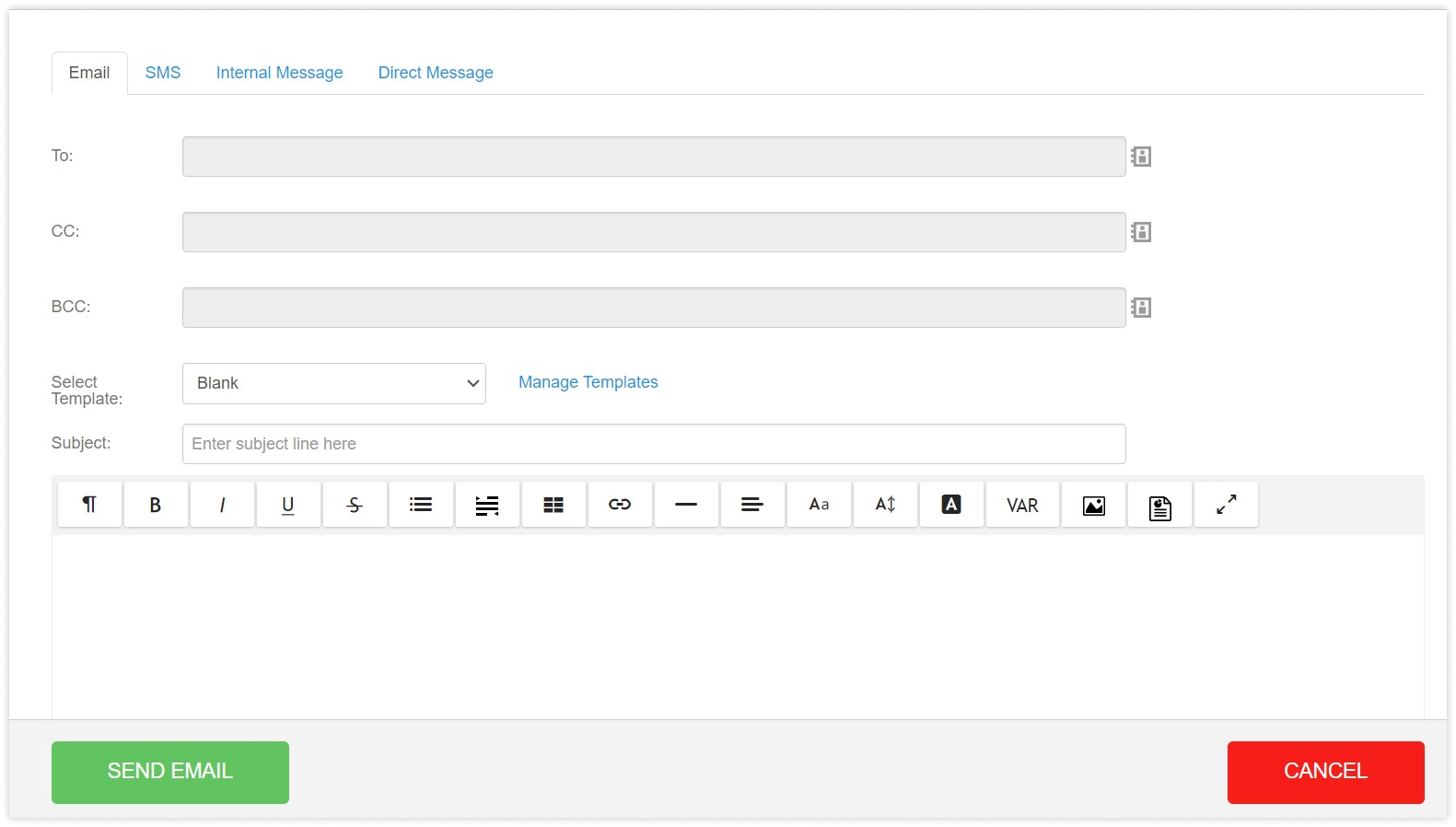
We guess that it’s needless to say that the messages are associated with the active client.
To send SMS, you need special credits. 1 credit is 160 characters of the text. If your message is longer, be ready to be charged 2 or more credits.
With a free plan, you receive 20 credits. But you can always buy more. 50 SMS credits will cost you £3.00 plus tax. But we’ll discuss the pricing later anyway.
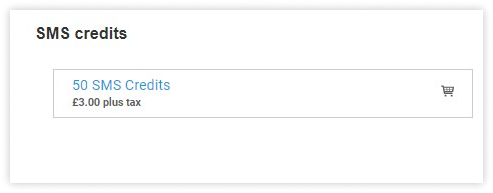
Internal messages are an excellent feature for communication with colleagues within the clinic itself, a feature not found in every practice management software. However, there are nuances to consider.
Cons
While it’s perfectly fine to have various plans and packages for SMS service, we find some of the WriteUpp communication features not common. Let’s look at the list of features that use text credits.
- Appointment reminders and confirmations
- Online booking
- Messages to clients
- Messages to colleagues
- Direct messages
- Smart forms, etc.
We agree that reminders and confirmations must be paid, what can not be said about communication with colleagues.
Some practice management software platforms include messaging features as part of their basic package, allowing colleagues to communicate without additional charges. They can use not only SMS but also emails. This type of communication is very convenient, but if the cost of internal communication rivals that of SMS, you might never use this feature again. Switching to any other messenger would become a more cost-effective option.
It's important to review the pricing and feature details of your chosen software to determine whether messaging within the platform is included or if there are any associated costs.
Invoicing
WriteUpp keeps it simple. You can create and send invoices based on appointments or services rendered with your brand image to your clients with a button “Generate invoice“ connected to an active client. Add expenses in the same window.
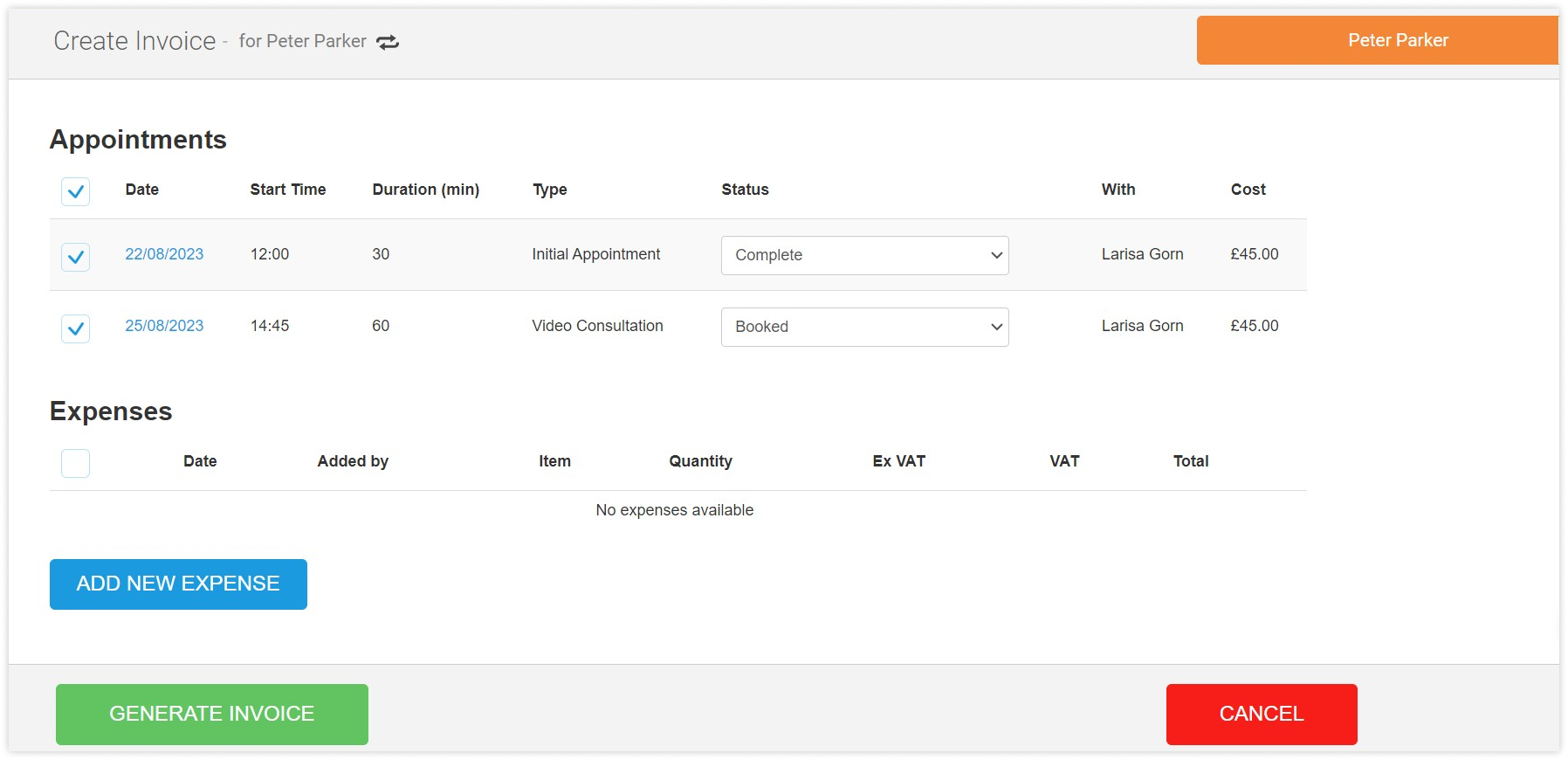
Pros
The big pro here is the support for the following app integrations:
- Integration with Square
- Integration with Xero
- Integration with Healthcode
- Prepayments.
The platform enables you to activate the prepayment feature during online booking. A patient must make a full payment for the service, otherwise, he won't be able to confirm the appointment. This feature helps reduce the DNA (Did Not Attend) rate and the time spent processing payments.
Cons
It's imperative to note that WriteUpp's focus on simplicity might not meet the needs of those looking for complex solutions.
The software doesn't have features to keep track of insurance or handle insurance paperwork. When it comes to billing, you can only create invoices. The notes feature is a simple text box that's not connected to the sessions. Instead, it's linked to the date you wrote them.
You can make invoices that include appointments and mark them as paid. However, the software doesn't let you keep track of how they were paid or generate revenue reports. All you can do is make income and expense reports by month, type, and clinician.
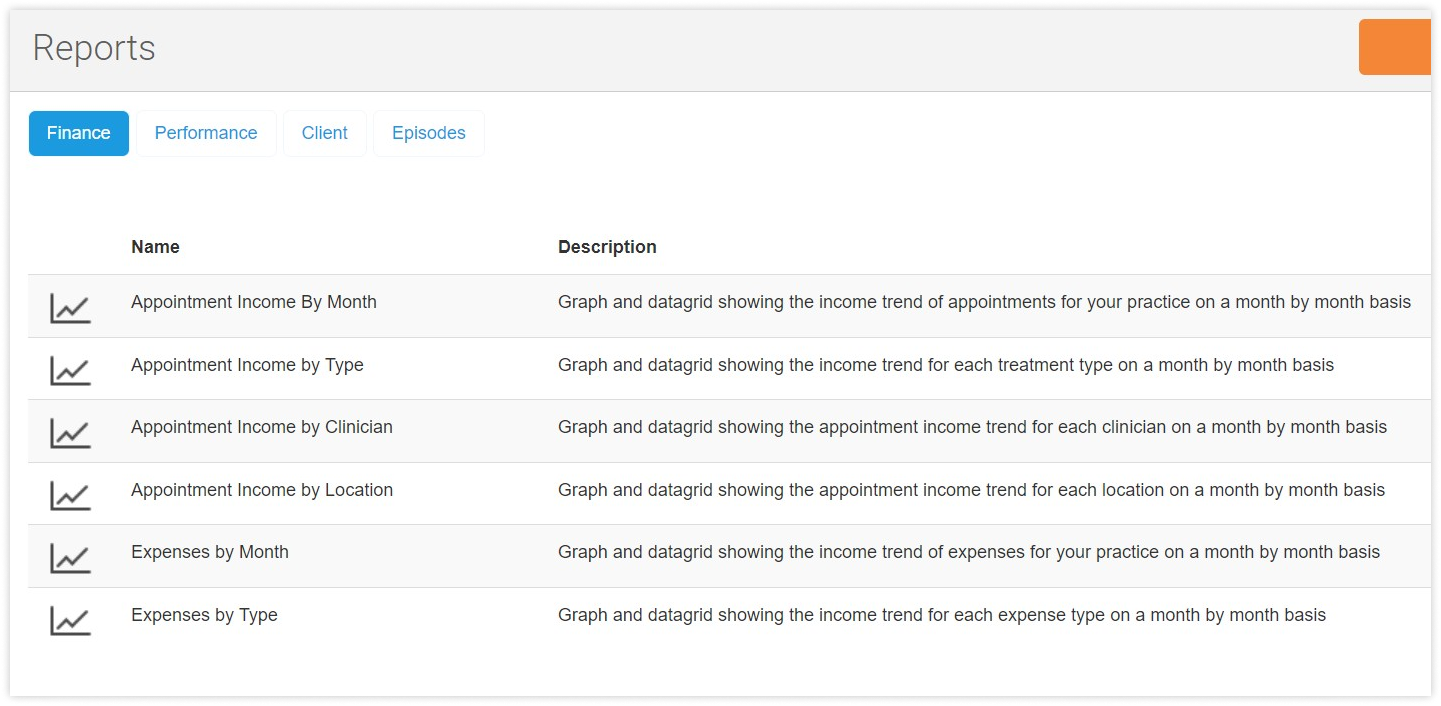
Detailed financial reports are essential for every clinic to monitor their financial health and make informed decisions regarding the strategic planning of clinic development. Comprehensive analytics is necessary when attracting investors and increasing patient trust and loyalty.
Video Consultations
Creating a video consultation is as easy as ABC. You can use the “Diary” or “Create“ buttons.
Fill out a pop-up window where you’re asked about the type of appointment, its duration, date, and the name of the professional in charge. The process is easy and takes a couple of minutes for an existing client.
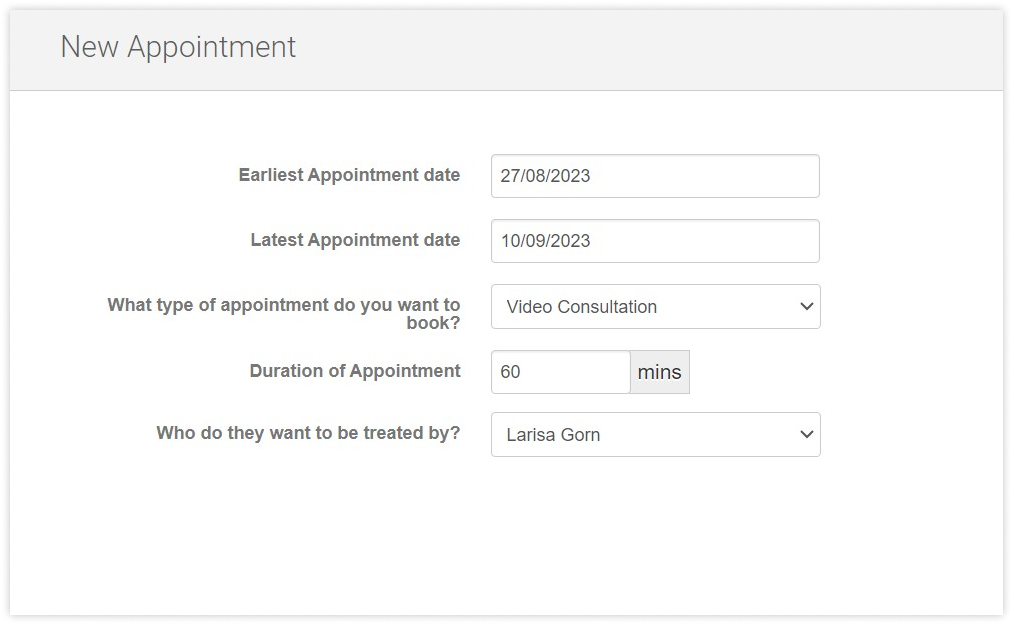
When the time of the appointment comes, you can enter the webinar room via the “Switch to the video“ tab inside the appointment card.
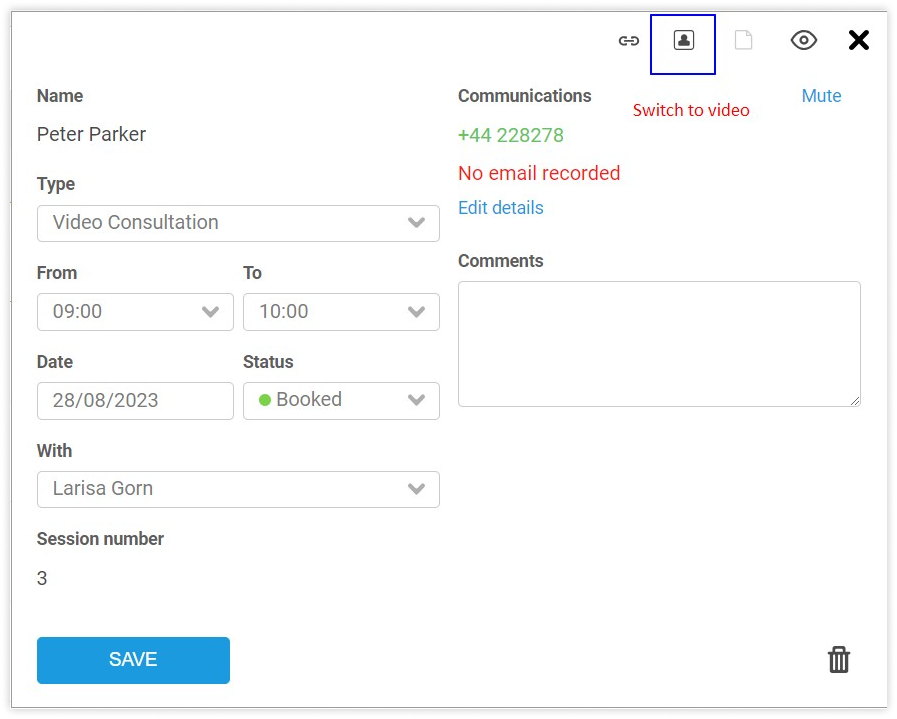
To join the consultation, a patient needs a link and access code.
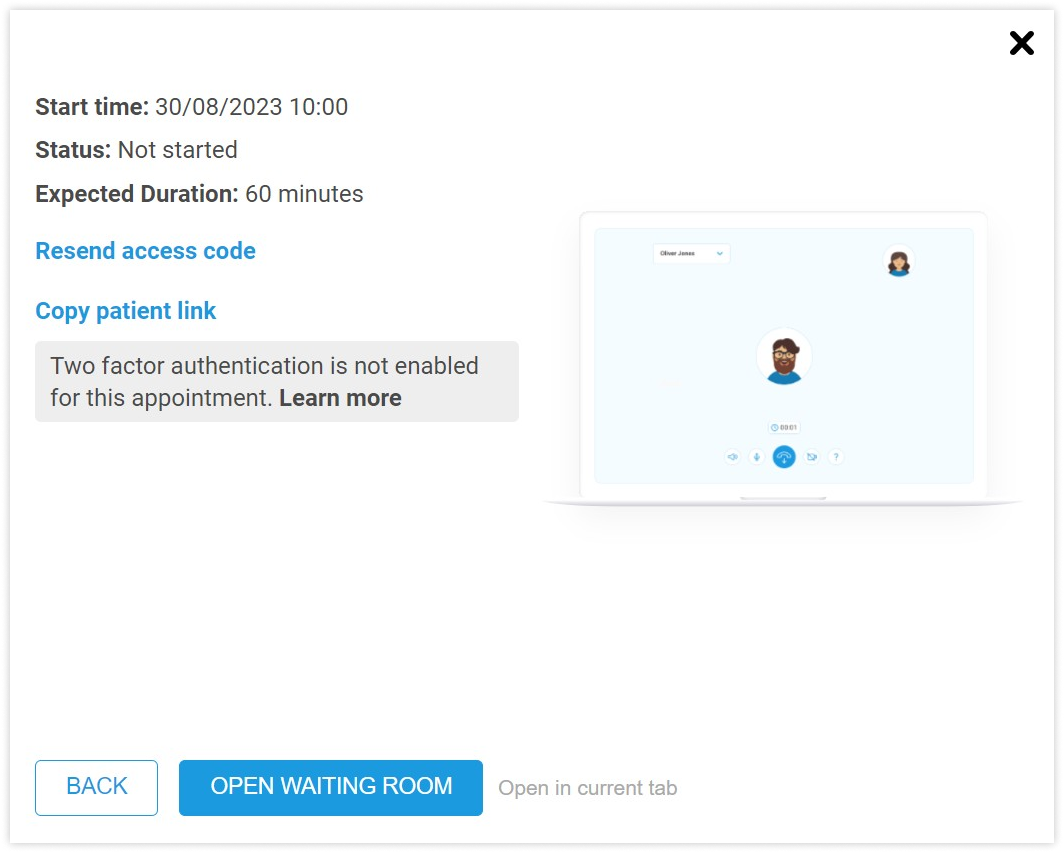
Pros
WriteUpp offers 1000 free video minutes for a 30-day trial plan. So you can test if it works for you very well.
What is vital is that you can join a video consultation from any device. WriteUpp is cloud-based software with mobile applications for both Android and iOS.
Cons
Regarding drawbacks, you can face some software restrictions you need to keep in mind.
For instance, if you are an iOS user, you won’t be able to consult or be consulted online by means of the Chrome or Firefox browsers. The only option available for iPhone and iPad is the native Safari browser.
Any other bottlenecks we’ve faced were due to poor Internet connections, browser extensions, and ad blockers. A very common situation for an online practice.
Online Booking
With an admin cabinet for online booking, you can manage treatments, marketing, and users on your website.
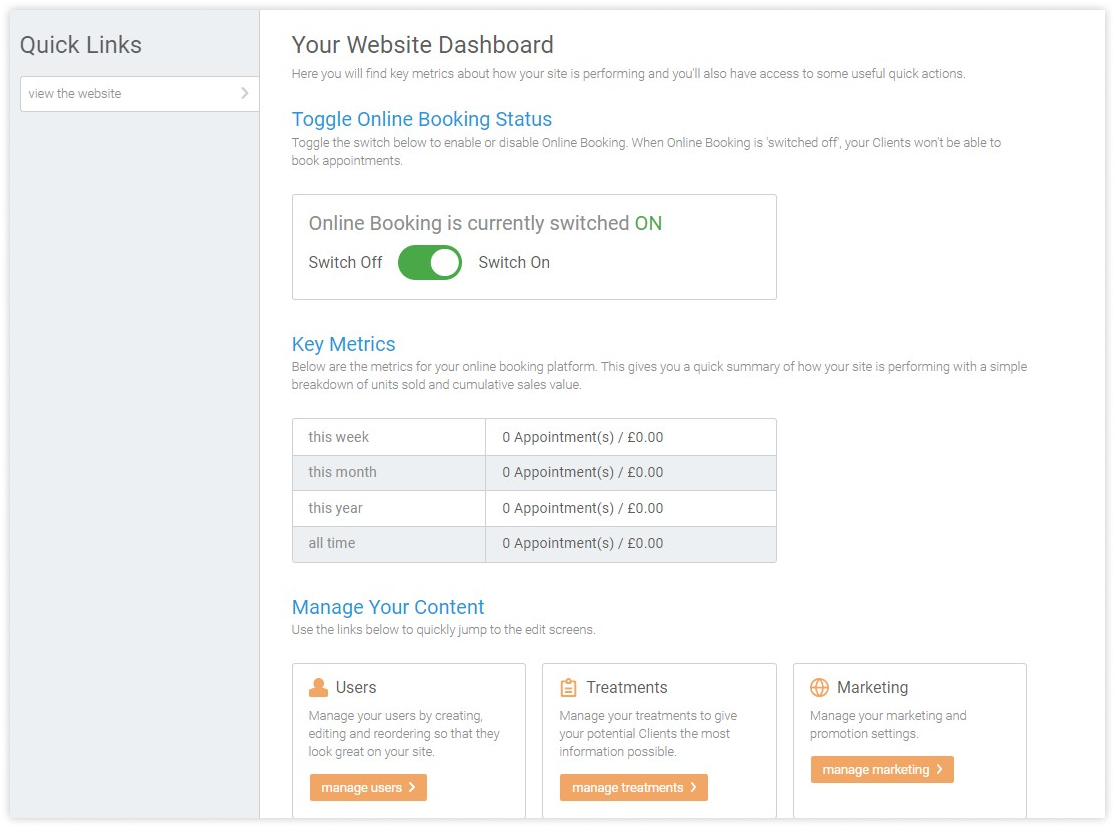
WriteUpp offers you different layout options to choose from with the opportunity to enhance information in them, like:
- Treatment information
- Clinician and user information
- Promotion boxes
- Theme.
Pros
What we find worth implementing is choosing the types of appointments available for booking online and editing the welcome section and promotion boxes for a unique style and branding. Logo-adding is also available.
A potential client can reach you by clicking a “Book now“ button you can add to your website, social media page, or inside an email newsletter.
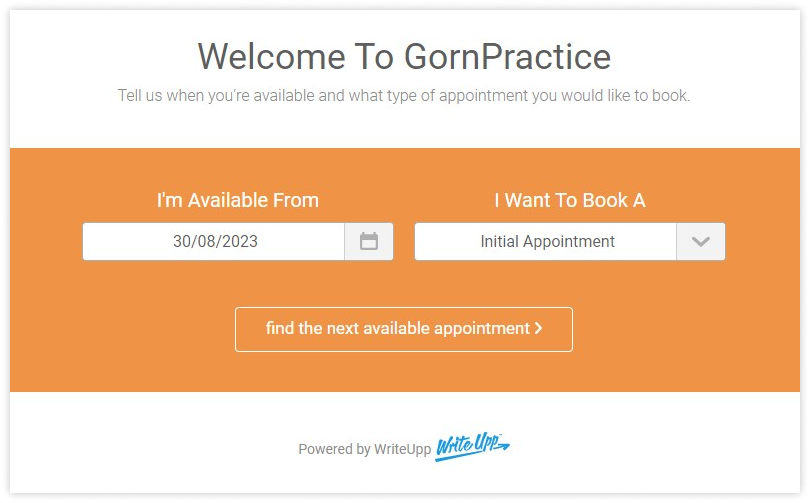
As a Square integrated user, you can receive pre-payments from your clients automatically.
Cons
It’s worth noting that the features of the online booking tool might not cover all the advanced functionalities that some practices require. For example, specific appointment types, advanced scheduling rules, or important security features are not fully supported.
Critical security features such as country-based restrictions for booking appointments and flexible patient authorization options are noticeably lacking. These features are essential for clinics with a significant online presence, ensuring safety and security regardless of patient volume and the potential attraction of unwanted attention or malicious activities.
As for the marketing side of the story, it is limited to promotion boxes for the online booking tool.
The platform is lacking an analytical module for online booking, specifically a link builder for processing acquisition channels. The advantage of using links with specific acquisition channels is that, unlike UTM links, the analytical module directly provides data on these channels within the platform, displaying it in graphical and numerical reports.
Yes, WriteUpp allows integration with Google Analytics, but working with this tool can be time-consuming. Additionally, users need to understand its functionality, process data effectively, and generate accurate reports. With a robust analytics module, you can save a significant amount of time and effort while gaining more relevant insights into your clinic's performance and patient retention.
So, the entire marketing function on the WriteUpp platform essentially boils down to designing the online booking module and integrating Google Analytics.
Pricing
WriteUpp offers user-based pricing with extra costs and discounts for additional users. On the website, they posted a convenient calculator that helps you to find out how much you will pay per month. Be careful, a user is any member of your team who needs access to the platform.
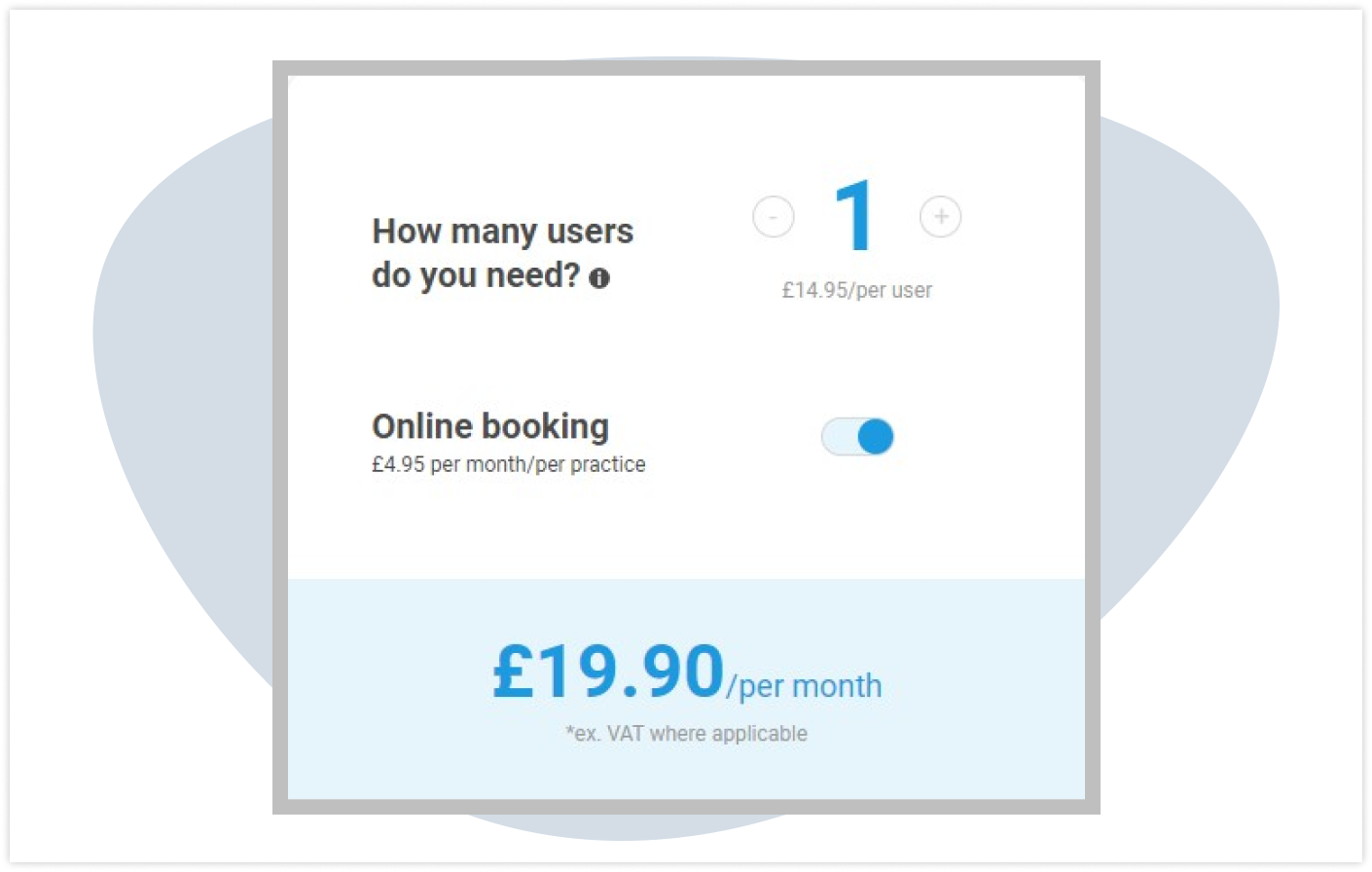
Be ready to pay £14.95/per user monthly and £4.95 per month/per practice for the online booking module (if needed).
So, if you run a medium-sized clinic with 10 users and require an online booking module, you’ll pay £111.90 per month, with some extra VAT where applicable.
There is an option to purchase SMS credits and video consultations in bundles.
- SMS bundle: 5p/credit
- Video consultation bundle: 1p/min.
- Emails are free.
The team offers a 30-day free trial with no credit card required.
Although they do provide discounts for each extra user, their pricing remains notably higher compared to competitors that offer a more extensive range of features.
However, it's essential to be aware that a user-based pricing model can potentially lead to financial losses if the implementation and onboarding of the new system are slow. With this pricing structure, you must pay for all users you connect with right from day one. Yet, it can take months for clinicians to become fully engaged and operational within the system. There's always a need for time spent on education, configuring settings, integration, and more.
The duration of the onboarding process can vary, depending on the clinic itself and its management. It can also result from the pace of work and communication with the developer team and their responsible managers.
As you can see, there are numerous variables and potential bottlenecks involved, making such a pricing scheme less convenient for the payer.
WriteUpp Alternatives
We've explored the core functions of the WriteUpp platform. However, cognition comes through comparison.
Our team has selected some worthy alternatives that have the potential to compete with the WriteUpp functionality. Outlined below are our top three picks, emphasizing affordability, scalability, and user-friendliness.
Medesk
Medesk is a cloud-based practice management software with advanced features and affordable pricing plans. With multiple specialties and easy-to-implement features, you don’t need any special technical knowledge to streamline your practice.
A powerful reports and analytics module with more than 70 ready-made reports has everything you need to track your practice’s performance and run your business effectively. Pricing starts at £12/ month for 3 users and 50 appointments. There is no user limitation for all bigger plans.
Discover more about the essential features of Medesk and claim your free access today!
Explore now >>Noterro
Noterro is another option for pathway software. It is tailored to massage therapists, physiotherapists, chiropractors, and various healthcare providers. Noterro includes medical charting, SOAP notes, predictive charting, patient assessments, and more, all aimed at enhancing your practice operations.
The starting price for 1 practitioner is $25.00 per month.
MidexPRO
MidexPRO is a UK-based private practice management provider operating in the cloud. This WriteUpp competitor is tailored for all specialities and optimized for mobile access around the clock from any location worldwide.
Like WriteUpp, they offer a 30-day free trial.
Read also: WriteUpp Alternatives: How to Choose Practice Management Software
Conclusion
After examining the key features of WriteUpp, we can finally share our final thoughts.
WriteUpp can be a solid choice for small to medium-sized healthcare practices looking for a straightforward and user-friendly practice management solution. Its emphasis on ease of use, appointment scheduling, and client records management makes it suitable for practitioners who require basic administrative and scheduling tools.
Its integration options help streamline processes by connecting with other tools like Square, Xero, Healthcode, and so on.
While WriteUpp has its advantages, there are numerous things that can be enhanced, like template availability, billing and reporting features, tasks filtering, and search options.
Overall, it is a great option for small practices seeking a basic PMS opportunity. For practices with more complex needs or larger teams, it might be worth exploring other options with more advanced features and scalability.


