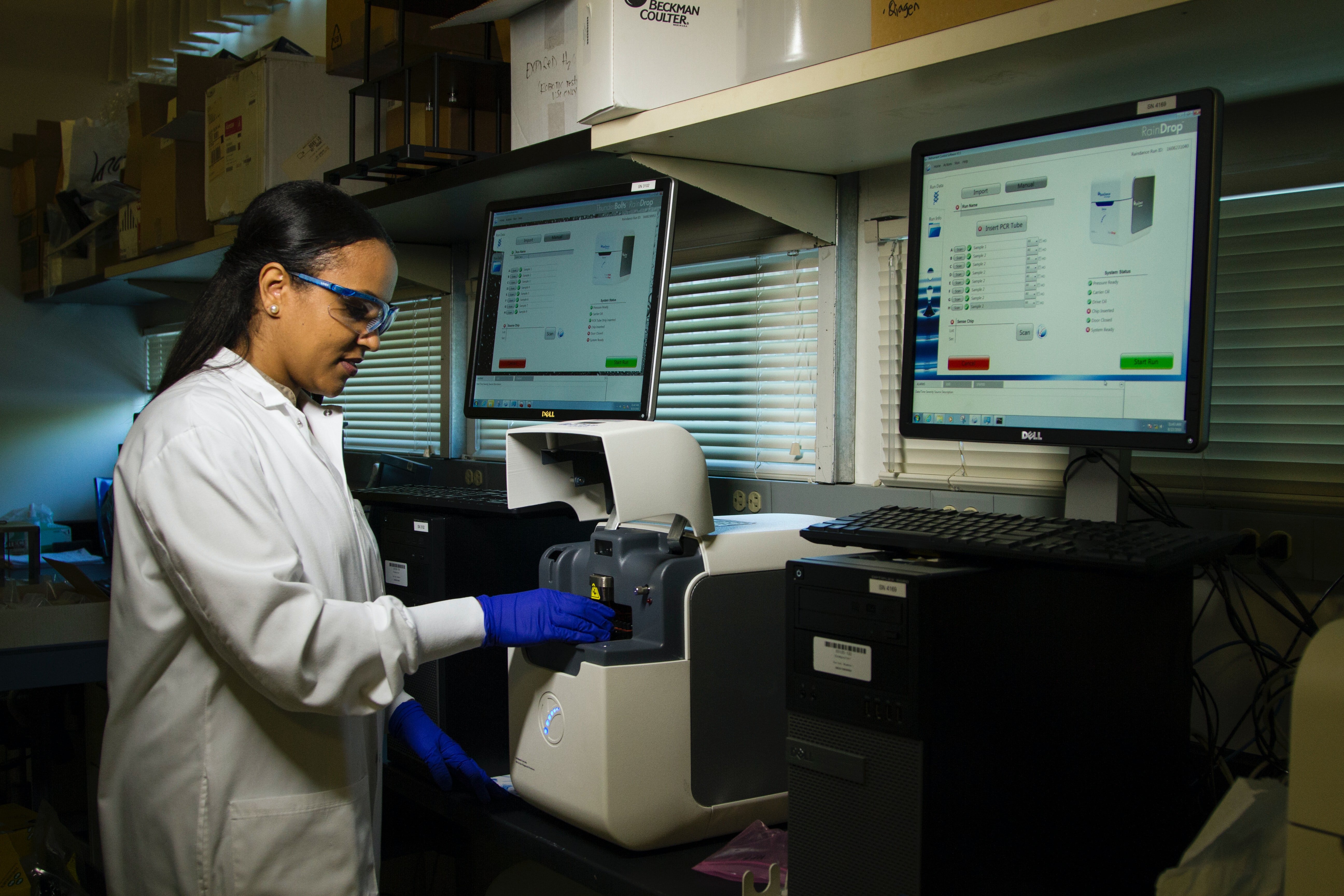
Electronic Health Record (EHR) software is another step towards better healthcare, which is probably why so many practices are rapidly implementing it.
Compared to paper health records, an EHR system allows you to easily and effectively store, access, and update your patients’ medical records, as well as offer an improved patient experience in a cost-effective way.
Learn how to simplify your practice workflow and free up more time for patients with Medesk.
Open the detailed description >>Sounds like something that makes life easier doesn't it? It definitely is.
If you’re new to EHR though, you’re probably looking for more information, starting from what exactly an EHR software is to its features, its advantages and disadvantages, and more.
Well, we’re here to provide information on everything EHR-related, including:
- What Is Electronic Health Record Software?
- EHR Vs EMR: How Are They Different?
- Physician Hosted vs Remotely Hosted EHR Software
And much more!
What is Electronic Health Record Software?
In a nutshell, EHR software is a digitized chart of patients' health records.
These real-time patient records are available instantly to authorized users (such as healthcare practitioners), no matter where they are in the world. As such, EHR software is the improved way of storing, organizing, and accessing paper medical records.
In addition to keeping patient records much safer from physical harm (e.g. physical files are much more likely to get lost, misplaced, or ruined), EHR is also superior to paper records in the following ways:
- An EHR system stores a patient’s entire medical history in one place, making it possible for healthcare practitioners to access it in a single click.
- EHR can be easily transferred between practices, following patients everywhere they go.
Medesk helps automate scheduling and record-keeping, allowing you to recreate an individual approach to each patient, providing them with maximum attention.
Learn more >>EHR vs EMR: How Are They Different?
It’s impossible to talk about EHR without mentioning Electronic Medical Records (EMR), especially since the two terms are often used interchangeably.
However, although both EMR and EHR refer to electronic medical and health records, the two software offer different services.
More specifically, EMR software has a single use-case and that is to track patients’ digital medical records.
An EHR system, meanwhile, provides a number of other features, including:
- Easily sharing patients’ records with authorized practitioners if they decide to change medical practices.
- A full account of each patient’s medical history, including diagnosis and treatment plans, from all their healthcare providers.
- Tools that further improve a patient’s experience, such as an online patient portal, telemedicine options, automatic appointment reminders, and more.
8 Features of Electronic Health Records
As we already mentioned, EHR software goes beyond just organizing and storing patients’ medical records.
Here are some of the other key features the best EHR systems offer:
- Online Booking- Online booking makes life easier not just for your patients but for your receptionists as well. By scheduling visits online, patients can pick among available time slots without having to visit your practice and their appointments go straight into your calendar, making it easier to track appointments.
- Medical Billing- The best EHR systems allow most financial procedures to be completed within the platform by generating invoices, tracking, reminding, and managing payments, or handling any claims. In short, medical billing makes handling your healthcare practice’s finances easier than ever before.
- Task Management- Through the task management feature, healthcare practitioners can effectively keep track of their tasks, delegate them to colleagues, set up reminders, and stay on top of their schedules, effectively improving patient flow management and care delivery.
- Medical Customer Relationship Manager (CRM)- Good medical CRM gives doctors instant access to a comprehensive overview of a patient’s entire interaction history, starting from the moment they enter your healthcare practice. As such, a CRM feature is essential in better understanding your patients' needs and gaining insight on what areas of your practice are performing well and which might need some improvement.
- Reporting and Analytics- A good EHR reporting and analytics tool will make generating reports and conducting data-driven analyses as easy as it gets. Basically, it allows you to quickly access any necessary information, including patient files, appointment logs, or lab orders and prescription documents, to name a few. What’s more, the best EHR systems also offer to report templates which significantly simplify the reporting process.
- Telemedicine- Another tool that gives patients easier access to medical consultations and improves patient care is telemedicine. Telemedicine makes healthcare consultations accessible to more patients who may be in quarantine or isolation, who have lower mobility or simply prefer attending visits from the comfort of their homes.
- Feedback Tracking- EHR systems allow patients to provide feedback and reviews on how satisfied they were with your services, which can, in turn, help you effectively monitor and improve the quality of your healthcare services and build your healthcare clinic’s reputation.
- Inventory Management- Last but not least come inventory management tools. This feature may not be directly connected to patients' health, but it nonetheless helps with one of the most important parts of running a clinic smoothly, which is tracking your inventory, including the medicine and materials that are used during every visit.
Discover more about the essential features of Medesk and claim your free access today!
Explore now >>EHR Software: Advantages and Disadvantages
Like everything, EHR software has its own advantages and disadvantages. But do its advantages outnumber the disadvantages?
Here is our take:
Advantages of EHR software
- Improved Patient Care- Easy and fast access to a patient’s entire medical history, including previous diagnoses, medication history, and even recommended treatments, allows medical practitioners to provide better patient care.
- Better Coordination Among Practices- As EHR records are easily transferable between practices, clinics, labs, and even referred experts can communicate and coordinate treatment plans for patients seamlessly.
- Efficiency and Convenience- With quick access to digitized data, wasting time trying to find patient records becomes a thing of the past. Typing your patients’ names now is enough to find and access the data you need.
- Enhanced Safety- EHR software eliminates the need for physical records, space-consuming file cabinets, and paperwork in general while at the same time protecting patient records using advanced security protocols. This way, your healthcare clinic’s documents, and patient records are protected both from theft and security breaches.
- Accessibility for Patients- As we already mentioned above, EHRs can be accessed by authorized parties, which includes patients themselves. This helps them to be up to date with their condition and treatment plans, upcoming visits, medication needs, etc.
- Patient Support- Using EHR software, patients can get more information from their doctors, ask for educational materials, and even enter data themselves to correct and update information through online questionnaires.
- Simplified Administrative Processes- Task management, online booking, and automated alerts for staff and patients alike make managing appointments, billing, and document management easier and faster.
Disadvantages of EHR software
- Security Threats- Just like with any other computerized system, EHR systems are also at risk from security breaches and data leaking. Thus, the results of medical records or delicate patient information being hacked and shared with unauthorized third parties can be very serious.
- Outdated Data- Even though most of the processes are automated, if your practice’s medical staff doesn’t update patient data or enter new information into the system, it could lead to some serious consequences while treating a patient. For example, outdated data can cause wrong diagnosis, treatment and can cause a lot of problems for patients and doctors alike.
- Long Implementation Process- EHR implementation can take some time and effort, including the time it will take you to train your staff and the time it will take them to get great at using it. As such, using a newly-implemented EHR system can be tricky during the first months of implementation, especially until your medical staff is fully trained to use it.
Physician Hosted vs Remotely Hosted EHR Software
Before implementing an EHR software you need to consider what type of hosting is best for your practice.
There are 2 types of EHR systems, starting with:
#1. Physician-Hosted System
A physician-hosted EHR system is installed and hosted on the physicians' or healthcare facility's servers. This means that the physician is responsible for upkeeping, maintaining, and securing the system.
As such, this type of hosting can get expensive for two reasons:
- You will need to buy the physical servers and store them at your practice.
- You will need a dedicated in-house IT team to manage your servers and ensure that they are secure.
The upside? You can have full control over your servers and data. At the same time, owning your own servers can result to be a lot cheaper than renting them in the long term—especially if you have a dedicated IT team to help with that.
So, if you own a relatively large healthcare practice that has the funds to be in control of its own system, a physician-hosted EHR system is just right for you.
#2. Remotely-Hosted System
As the name suggests, remotely-hosted systems move their data to a third-party server, which means your practice isn’t responsible for managing and upkeeping the server.
Remotely-hosted EHR systems are perfect for smaller practices that don’t have the resources to invest in buying their own servers or establishing an in-house IT team.
Such a system also cuts down the resources and time spent on IT issues</>and allows healthcare practitioners to focus more on their patients.
Here are the 3 types of remotely-hosted systems:
- Subsidized- In a subsidized system, the healthcare practice goes into a legally binding agreement with a partner organization that hosts the EHR (e.g. a hospital).
- Dedicated- With a dedicated system, the healthcare practice rents a server from a hosting company that is in charge of maintaining and securing the servers.
- Cloud- The most popular type of hosting currently, a cloud-hosted system involves storing the EHR in the cloud on the servers of the vendor’s system. This makes it possible for healthcare practitioners to access EHR from any device that has internet access.
Try Medesk, The Top EHR Software
Want the perfect EHR software for your practice? Try Medesk!

Medesk is the perfect mix between an EHR and a PMS (Practice Management Software). This means that in addition to tracking patient data electronically, you get a number of tools for managing daily operations, such as:
- Online booking
- Task management
- Reporting and consultation templates
- Medical CRM
- Telemedicine
As a cloud-based platform, it’s extremely easy to access and start using Medesk. The clever interface is seamlessly adjustable to any device and can be used from anywhere.


