Have you ever faced situations when you were misheard during a telehealth session? Or, maybe you didn’t understand properly what your interlocutor has said to you because of constant background noise?
These are common challenges in telehealth practice, especially for those just starting out. These situations can hinder the growth and development of your audience. So, let’s see what you can do to avoid such cases next time with Voice Productivity AI solutions.
Why is Audio Quality Important in a Telehealth Setup?
Excellent audio quality brings a lot of good for both the clinician and the patient. Poor audio, on the other hand, can cause the patient to mishear important information or miss cues from the clinician. It provides an impression of low-quality service and shows the following aspects to improve:
- If it appears that the clinician is indifferent to how information is conveyed to the patient, it reflects a lack of engagement or client retention efforts.
- This, in turn, can shorten the life expectancy of your telehealth practice.
- Maintaining a good reputation in your practice is directly tied to audio quality, so it's crucial to avoid issues like echoing or background noise.
Learn how to simplify your practice workflow and free up more time for patients with Medesk.
Open the detailed description >>So, the importance of good sound quality is undeniable. There are at least 5 reasons, WHY you should improve conducting your telehealth setup by using Voice Productivity AI:
- Clear Communication
Effective communication between a doctor and a patient is essential. High audio quality ensures that spoken words are transmitted accurately, reducing the chances of misunderstandings and enabling clinicians to provide accurate assessments and instructions.
- Diagnostic Accuracy
A clinician needs to hear and interpret subtle details in a patient's description of symptoms. Good audio quality contributes to the overall clarity of communication, aiding in accurate assessments and diagnoses.
- Patient Engagement
Positive patient experience leads to higher involvement in their own selfcare. When patients can clearly hear the practitioner, they are more likely to feel engaged and confident in the care they are receiving. This can be particularly important for telehealth consultations where the physical presence of a healthcare professional is not possible.
- Patient retention
Clear and high-quality audio leads to effective communication between clinicians and patients, giving a sense of trust and professionalism. When patients can clearly hear and understand their doctor, it enhances their overall confidence and satisfaction with the telehealth service. Positive experiences, including clear and reliable audio, can significantly influence whether they choose to continue using a particular telehealth service or not.
- Efficient Workflow
Similar to traditional consultations, online meetings require the recording of a substantial amount of information, and in some cases, even more. While the digitization and automation of medical records have been ongoing for years to streamline the routine tasks of healthcare professionals, various options have been explored to achieve this objective. However, doctors frequently express concerns about the accuracy of notes transcribed through oral dictation. They find that it is more challenging to edit these transcriptions than to write them directly in the usual manner.
Medesk helps automate scheduling and record-keeping, allowing you to recreate an individual approach to each patient, providing them with maximum attention.
Learn more >>So, clear audio can help transcribe the telehealth session by reducing the need for repeated questions or clarifications. Good audio quality directly affects the workflow and outcomes of your practice. You’ll get the opportunity to conduct more telehealth sessions as you won’t need much time to proofread and correct your transcription recordings.
The Causes of Background Noise and Quality Loss
Indeed, during online telehealth sessions, various background noises can disrupt the work process and hinder effective communication. Identifying these sources is your first step. Then, you can begin to minimise their impact and apply solutions that better suit your case.
Here are some common causes of background noise in telehealth sessions:
- Environment
The physical environment in which the patient or a clinician is located can contribute to background noise. This may include street noise, construction sounds, barking dogs or crying babies.
- Microphone Quality
The quality of the microphone used by either party can affect the clarity of the audio. Low-quality microphones may pick up more ambient noise, making it difficult to hear the speaker clearly. Check the sound settings to make sure that everything is OK on your end.
- Microphone Echo
Echoes occur when a computer's microphone picks up sound from its own speakers, or speakers connected to it, and sends it back to other people in the session. If you are the one hearing the echo, then someone else in the session is to change the situation.
- Noise Reduction
Your computer, phone or tablet has noise cancellation technology that tries to cancel out other people's voices coming through its speakers. Noise reduction also tries to reduce background noise. When it detects sound coming from your speakers, it stops (suppresses) it from being included in the live audio streaming.
Default noise reduction often degrades speech quality. In its attempt to diminish external noise, it may lower the volume of your voice or entirely remove it from the stream. This occurs because it struggles to differentiate your voice from the surrounding noise and merely reacts to high decibel peaks.
Consequently, if you are in a noisy environment, your voice and telehealth session may transform into an unstable audio stream marked by continuous volume peaks. Thus, what seems like an apparent 'solution' to background noise becomes a problem, compromising the quality of your consultations, calls, voice recordings, and transcripts. This issue is particularly critical for meeting recordings, where clarity and accuracy are paramount.
To overcome these problems, you can try either hardware or software solutions. Unfortunately, hardware ones, such as microphones or headsets aren't always available and can't be upgraded. However, special AI software doesn't depend on the environment and helps you keep your voice in the workflow.
How to Reduce Background Noise?
It goes without saying that the first thing to do to reduce background noise is choosing a quiet place. Built-in microphones can produce hissing due to various reasons such as a weak connection, poor internet quality, or issues with the microphone itself.
So, how to stop the mic from echoing and generating other noise stuff?
- Use headphones
Encourage participants to use headphones or earphones during the telehealth session. This can help prevent audio from the speakers from being picked up by the microphone, reducing the likelihood of echoing.
- Use unidirectional microphones
Sometimes it makes sense to invest in microphones (unidirectional) that can help filter out background noise and reduce echoes. Unidirectional microphones are often preferred over broadband (omnidirectional) microphones in specific scenarios where controlling the pickup pattern is crucial.
Discover more about the essential features of Medesk and claim your free access today!
Explore now >>They are designed to pick up sound primarily from one direction, making them effective in minimising background noise. In environments with significant ambient noise, such as offices or public spaces, unidirectional microphones can help isolate the desired sound source. It can be really useful in conducting your telehealth setup.
- Adjust telehealth platform settings
Some telehealth platforms have settings or options to reduce echoes. Participants can explore these settings and adjust them as needed.
- Select a different audio output device
If echoing persists, participants can try using a different audio output device, such as external speakers or a different pair of headphones.
- Use AI Noise Cancellation Software
It makes sense to use AI Noise Cancellation Software especially if you’ve tried all the features mentioned above. At the same time, a good way to start looking for the best possible solution for your telehealth practice. By trying it out, you can avoid wasting money on expensive headphones or microphones.
AI Noise cancellation software can effectively reduce background noise, echoes, and other unwanted audio interferences, resulting in clearer and more intelligible audio during telehealth sessions. It also improves the accuracy of transcribed content by reducing the impact of background noise. This can be valuable for maintaining detailed and precise medical records.
It can be the best option, as it doesn't depend on environmental conditions. Once downloaded on your PC or laptop, you can always rely on good sound quality, regardless of your surroundings.
Why Choose AI Noise-Cancelling Software Over All Other Solutions?
Now that you've found a solution to make people understand you better, it's time to consider other issues that noise-cancelling software can address.
When noise reduction technologies are integrated with transcription capabilities, it's referred to as Voice Productivity software and often as Voice Productivity AI. These programs are more than just noise-eliminating tools. They include all types of Meeting Assistants features that transcribe your notes, create summaries and more. An AI agent can be integrated into these systems to further enhance their capabilities, providing real-time assistance and personalized recommendations during telehealth sessions.
So, you not only get an opportunity to sound better but also to obtain a high-quality summary of your video meetings to boost your workflow efficiency.
These features can significantly enhance your productivity:
- Background Voice Cancellation
This advanced audio technology isolates the primary speaker's voice, excluding other nearby voices, making your calls more efficient and professional, regardless of your location.
- Bi-directional Noise Cancellation
Bi-directional Noise Cancellation eliminates disruptive background noise from all sides of your call. This AI-powered, bi-directional Noise Cancellation ensures clear conversations by removing noises from both your end and other call participants. You can stay focused on the conversation without concerns about voice quality or distractions. When a clinician provides good audio and speech quality, he or she helps the patient sound better. In this case, the clinician is given the opportunity to better understand the information without being distracted by background noise, which leads to better work productivity.
- Meeting Transcription
AI noise-cancelling software effortlessly transcribes your meetings on popular platforms such as Zoom, Teams, WebEx, Google Meet and Slack for a comprehensive experience. Enjoy unlimited meeting minutes with no restrictions. The automatic summarisation feature simplifies post-meeting reviews, saving you valuable time. Plus, there are software solutions which guarantee a seamless and non-intrusive environment, free from disruptive bots.
- Meeting Notes
Stay informed about your call performance with a special Call Summary. After each meeting, get a practice audio transcription of key insights, including the meeting duration, your speaking time, and the amount of noise cancelled. Armed with this information, you can confidently present your best self in every meeting.
- Integration with your Practice Management Software
AI Noise-Cancelling Software works where you do: they can be connected to any environment to make calls and conduct your telemedicine session. This seamless integration ensures that a transcribed record is available for review as soon as the consultation is complete.
So, Voice Productivity AI comprises AI Noise Cancellation and AI Meeting Assistant, offering automatic transcriptions and the ability to generate rally notes automatically (including summaries, bullet points, conclusions, etc.)
How will an AI Meeting Assistant Impact on Your Practice?
To improve your communication with the patient, think over providing them with a complete summary of your video meeting. By automating transcription and summarisation processes, it not only improves communication during video meetings, but also streamlines the overall workflow. The AI Meeting Assistant ensures accurate documentation, allowing you to focus more on patient care and less on administrative tasks. In addition, providing patients with comprehensive post-meeting summaries contributes to their understanding, engagement and satisfaction with their healthcare experience. This proactive approach to communication not only saves time but also fosters a stronger patient-clinician relationship. So, AI Meeting Assistant can greatly help you with:
- Documentation and Record Keeping
Call summaries provide a concise record of each telehealth appointment session, including key information discussed, diagnoses, and treatment plans. This documentation is valuable for maintaining accurate patient records and adhering to legal and regulatory requirements.
The main advantage of AI transcription tools is that they can be trained with different medical vocabularies during doctors dictation. This technology is used in most Meeting assistant software technologies.
Using advanced AI software, machine learning, and natural language processing, these devices can elevate transcription to the next level. They sift through and extract medically relevant information in real time, create accurate clinical documents, and then upload them into the discrete fields of an electronic health record - all without any patient or clinician intervention.
- Quality Improvement
Reviewing call summaries allows healthcare providers to assess the quality of their telemedical interactions. Identifying areas for improvement in communication, diagnosis, or treatment plans can contribute to ongoing professional development. Patient monitoring can be carried out on mobile devices or computers (both Windows and MAC OS). The automated documentation generated by AI Meeting Assistants is often stored digitally and can be easily accessible, contributing to better information sharing and collaboration among healthcare providers.
- Patient Education and Engagement
Clinicians can concentrate more on patient interaction and care during telehealth sessions, as the AI Meeting Assistant handles documentation, transcription, and other administrative aspects.
Call summaries can be shared with patients to reinforce key points discussed during the video appointment. This enhances patient understanding, engagement, and adherence to treatment plans. It also improves the functionality of your virtual visits practice. They are essential for maintaining comprehensive and organised healthcare records, facilitating effective communication among providers.
While the impact of an AI meeting assistant may vary depending on the specific features and capabilities of the software, the overall goal is to improve the efficiency, accuracy and overall quality of telehealth practice through automation and intelligent support.
But What about Privacy Matters?
Meeting assistants prioritise the security of the data that users entrust to them. Usually, they are built as an extension of existing HIPAA-compliant, privacy-first architecture. What are the key features to consider while choosing the AI Meeting assistant?
- Data Encryption
Ensure that the meeting assistant provider employs robust encryption protocols to protect data during transmission and storage. This helps safeguard information from unauthorised access.
- Compliance with Regulations
Verify that the meeting assistant provider complies with data protection regulations such as GDPR (General Data Protection Regulation) or other applicable laws in your region. Compliance demonstrates a commitment to safeguarding user privacy.
- Data Ownership and Control
Clarify the terms regarding data ownership and user control. It's essential to understand who owns the data, how it can be used, and the level of control users have over their personal information.
Discover more about the essential features of Medesk and claim your free access today!
Explore now >>- Security Measures
Assess the security measures implemented by the Meeting assistant provider. This includes measures such as secure authentication, access controls, and regular security audits to identify and address vulnerabilities.
- Transparent Privacy Policies
The Meeting assistant provider should have clear and transparent privacy policies that explain how they handle personal data. Review these policies to ensure they align with your expectations and legal requirements.
By carefully considering these factors and selecting Meeting assistant providers with strong privacy practices, you will ensure the confidentiality and security of personal data in telehealth visits. Regularly monitoring and updating security measures is also crucial in the ever-evolving landscape of data privacy.
Still Hesitating?
Then, we can claim the following statements. The integration of noise cancellation and meeting assistant features in telehealth sessions represents a significant advancement in optimising the quality and efficiency of remote healthcare communication. By effectively eliminating background noise and echoes, noise cancellation technology ensures that medical conversations remain clear and focused, contributing to accurate diagnoses and patient understanding.
The additional capabilities of Meeting assistant software, including call summaries and transcription features, offer valuable tools for healthcare providers. These features enhance documentation, streamline communication among healthcare professionals, and provide a foundation for the continuity of virtual care. Moreover, the privacy and security considerations associated with the storage of personal health data underscore the importance of selecting reliable and compliant meeting assistant providers.
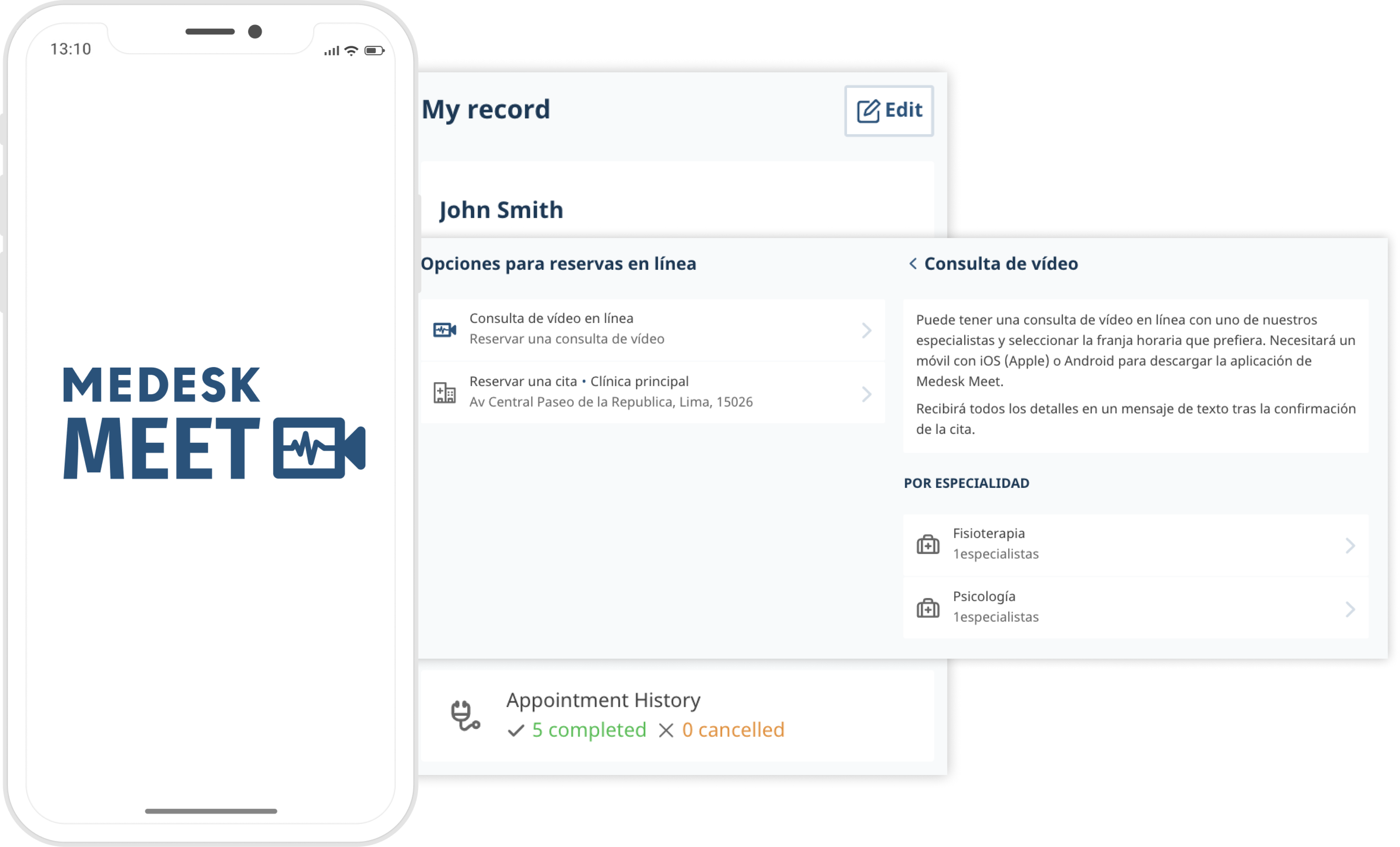
As telehealth continues to play a crucial role in healthcare, the seamless integration of Noise Cancellation and Meeting assistant technologies not only improves the overall e-health experience for both care teams and patients but also lays the groundwork for more efficient, secure, and patient-centred virtual healthcare services.


