SimplePractice is an American web-based EHR system that has been automating clinic management and treatment processes for over 10 years.
If you google the phrase “practice management software," SimplePractice EMR will be one of the leading references.
Today we are going to understand why the software has received such recognition, look at its interface from the inside, highlight its advantages, and identify its disadvantages.
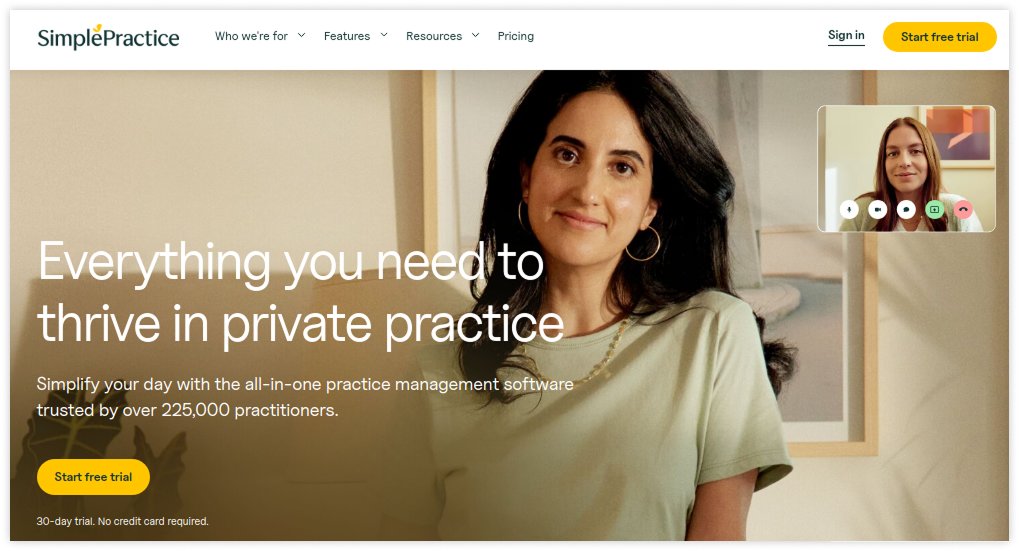
Learn how to simplify your practice workflow and free up more time for patients with Medesk.
Open the detailed description >>Scheduling
The scheduling function is the hallmark of any PMS. SimplePractice sticks to the familiar, easy-to-understand calendar form of scheduling.
You can switch between day/week/month views and use colour-coding depending on the status of the appointment.
From the home page of the calendar, you can manage the waiting list, search for clients in the search bar, and open the learning centre.
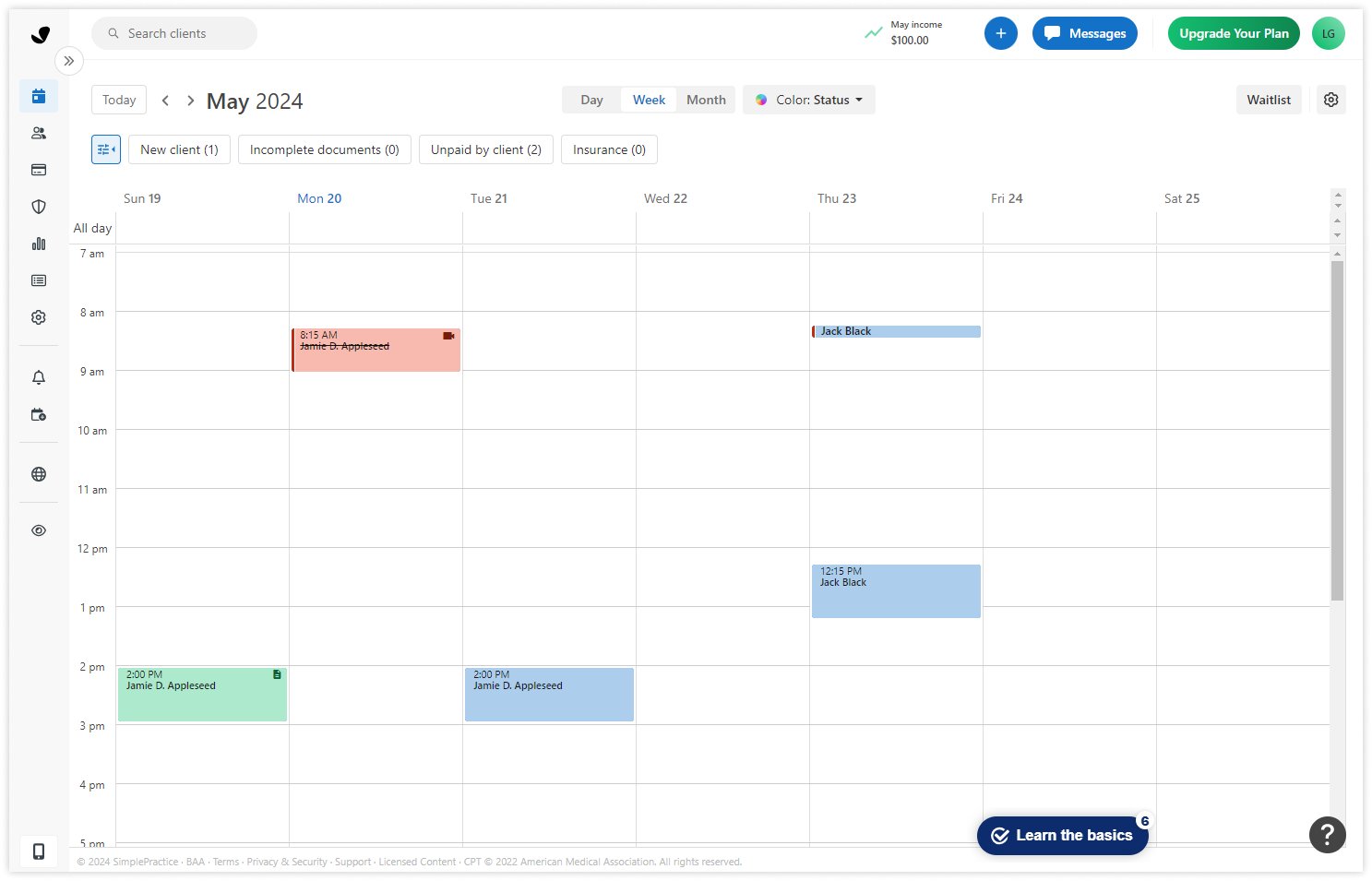
To schedule an appointment, click on an empty slot in the schedule. The New Appointment menu will open in front of you, where you will need to select an existing patient to make an appointment or create a new one. The interface offers three appointment options:
- Client appointment
- Event
- Out of office.
Then you choose the time and location of the appointment (including online), the duration of the appointment, and the recurrence if necessary. Add services and billing type, and that's it—the appointment is scheduled.
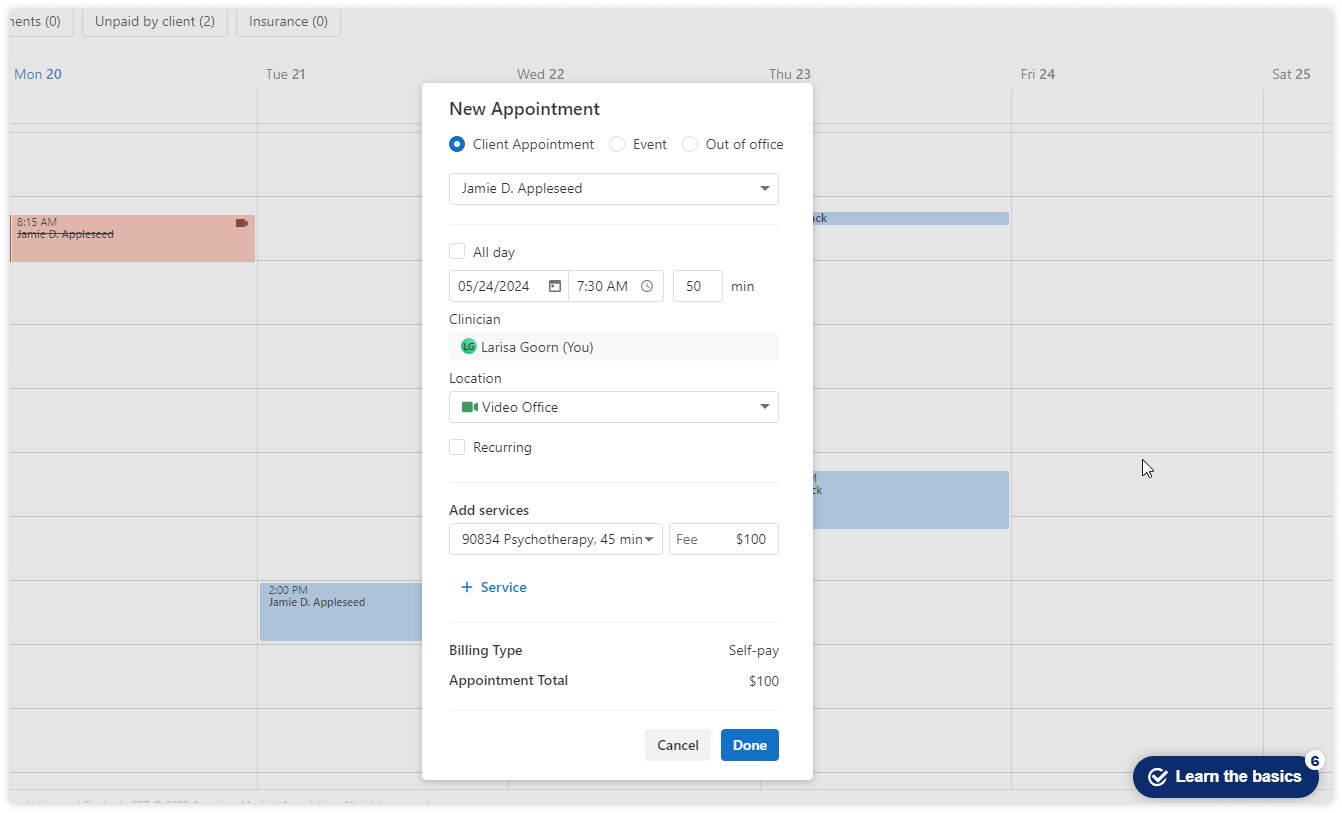
Once an appointment has been made, directly from the calendar, you can create an invoice for the customer and view unpaid invoices.
Pros
- Create therapy notes directly on the appointment card in the calendar.
- Use colours to highlight different types of appointments.
- A waiting list simplifies handling empty lots and reduces no-shows.
- Automated reminders are free.
Cons
- Some users mentioned the need for a note icon to be present for future appointments, not only past ones, to alert them of sessions that require notes or documentation.
- There is no option to specify the acquisition channel when booking an appointment.
- Even when calendar sync is available, issues with slow updates to the calendar can be problematic, causing users to see outdated information.
- Insufficient customisation of appointment reminders.
Medesk helps automate scheduling and record-keeping, allowing you to recreate an individual approach to each patient, providing them with maximum attention.
Learn more >>Client Management
Clients and contacts are the second tab in the SimplePractice interface. It can be sorted by first name or last name, and you can view a list of clients, contacts, or both. You can sort by recently viewed contacts, inactive contacts, and waiting lists.
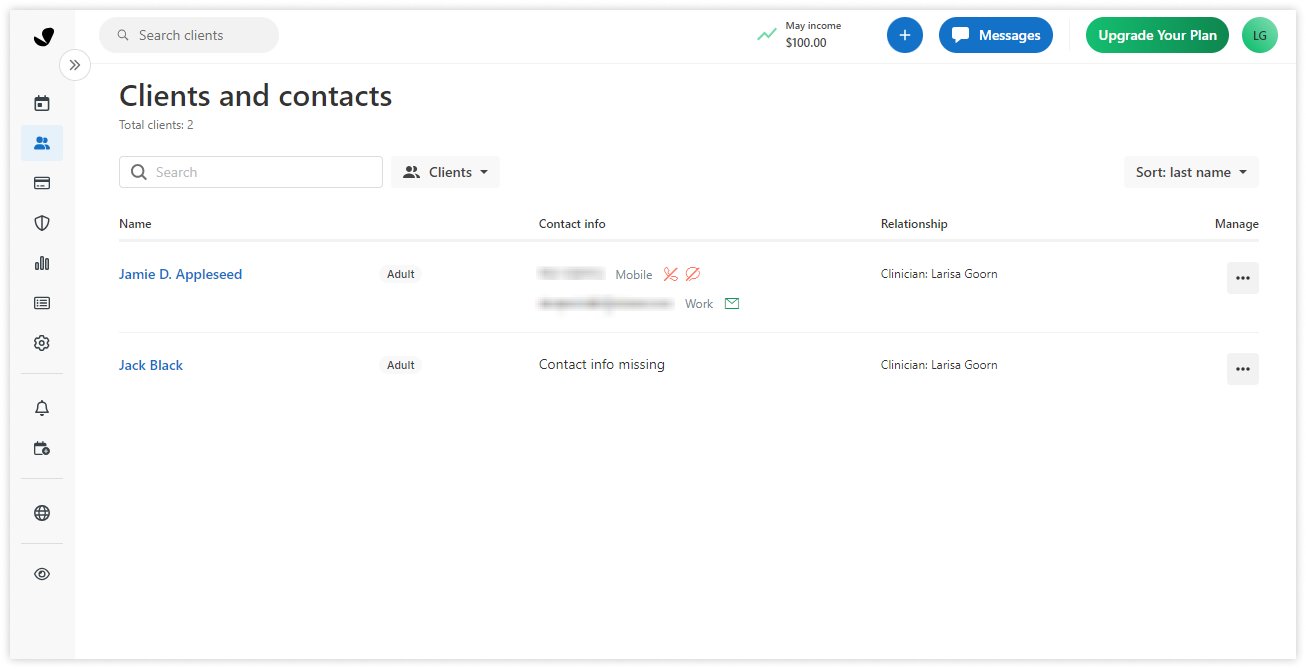
Using the “+” button in the upper right corner, you can create a new client profile, a new appointment, or customise availability.
When creating a new client, you need to specify:
- Client type
- Contact details
- Reminders and notification options
- Billing type
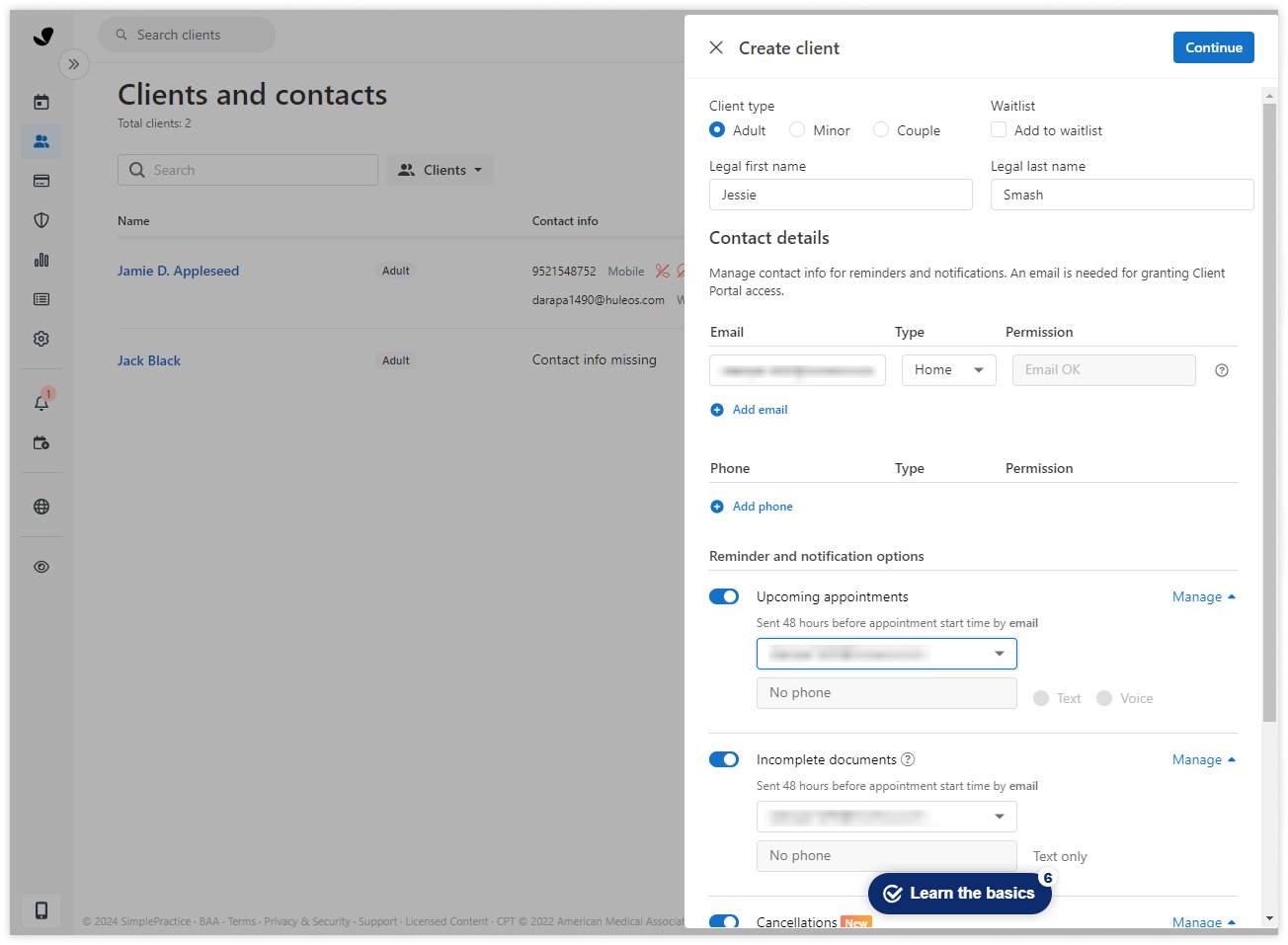
Once a new client has been created, you will be prompted to send them an automated form to fill out:
- Consent for Telehealth Consultation
- Credit Card Authorization
- Informed Consent for Psychotherapy
- Notice of Privacy Practices
- Medical Practice Policies
- GAD-7PHQ-9
- Consent for Minor Usage of Software Services
- COVID-19 Pre-Appointment Screening Questionnaire
- Release of information, and so on.
The finished client card looks like this:
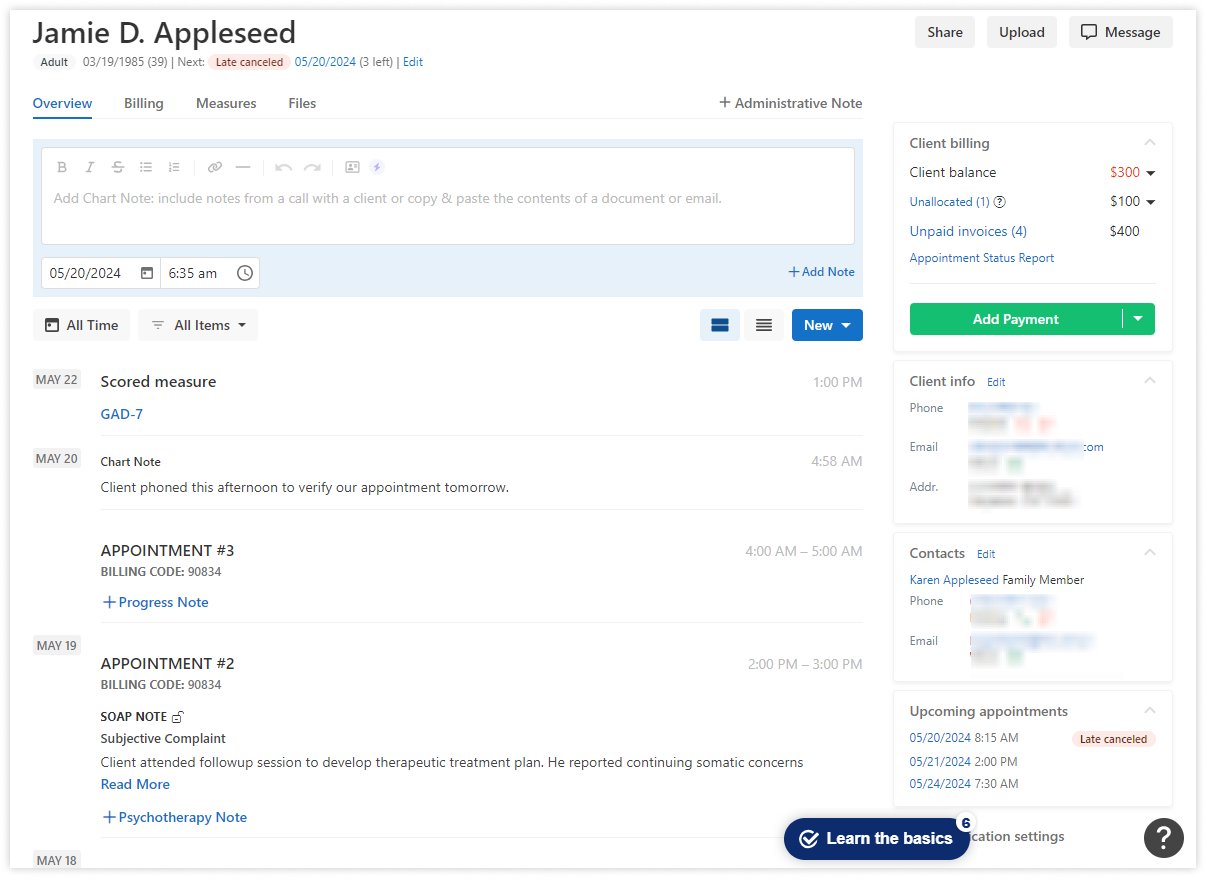
Pros
- Add invoices, do charting, and send secure messages directly to the customer from their card.
- HIPAA-compliant.
- Upload documents directly to the card.
Cons
- No integration with labs.
- Handling client credit cards can be problematic with cards expiring, changes due to fraud, or the need to update card information.
Online booking and Client Portal
With the online booking portal, clients can send an appointment request for a specific day. To make this function available, you need to set up availability in the clinic calendar. All requests are displayed on the home page of the interface on the left side under the Requests tab.
To request an appointment, your client logs in to the portal and clicks “Request now." After that, he selects all available appointment types and locations for online booking.
You can configure how many days in advance the client can select an appointment.
The interface for online booking is as follows:
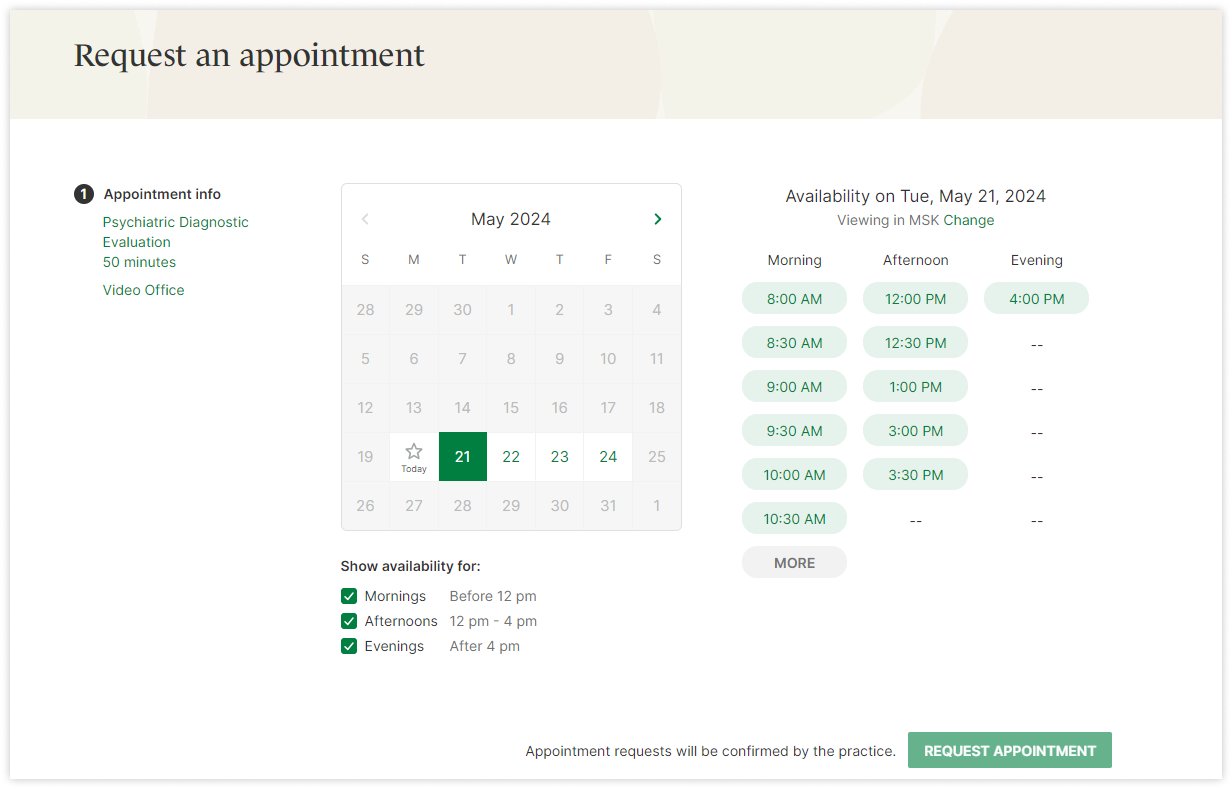
Full information about the appointment is sent to the client and the doctor by e-mail. You can change the text of the automatic message on any plan.
Pros
- Client Portal app, available for iOS and Android.
- All requested appointments are confirmed by the doctor.
- All of the client's paperless intake forms are available to him on the portal.
- The Billing & Payments tab contains balance information, payment history, insurance billing, and invoices.
Cons
- In order to customise the portal, you need to create a website in the software interface, which is not always necessary, although it looks presentable.
- There is no country-based restriction on making an appointment.
Treatment Notes and Documents
In this section, we will look at charting, billing, forms, and other workflow documents.
Treatment notes and administrative notes ('sticky notes') are available in the client record. Using the New button, you can create different types of notes, depending on the type of private practice you specified during registration. For mental health professionals, for example, see the following menu:
- diagnosis and treatment plan
- good faith estimate
- mental status exam
- scored measure
- other document.
When adding a new treatment plan, you select the diagnosis code, the time of diagnosis, and one of the four SimplePractice templates offered:
- Simple
- Basic
- Advanced
- Wiley.
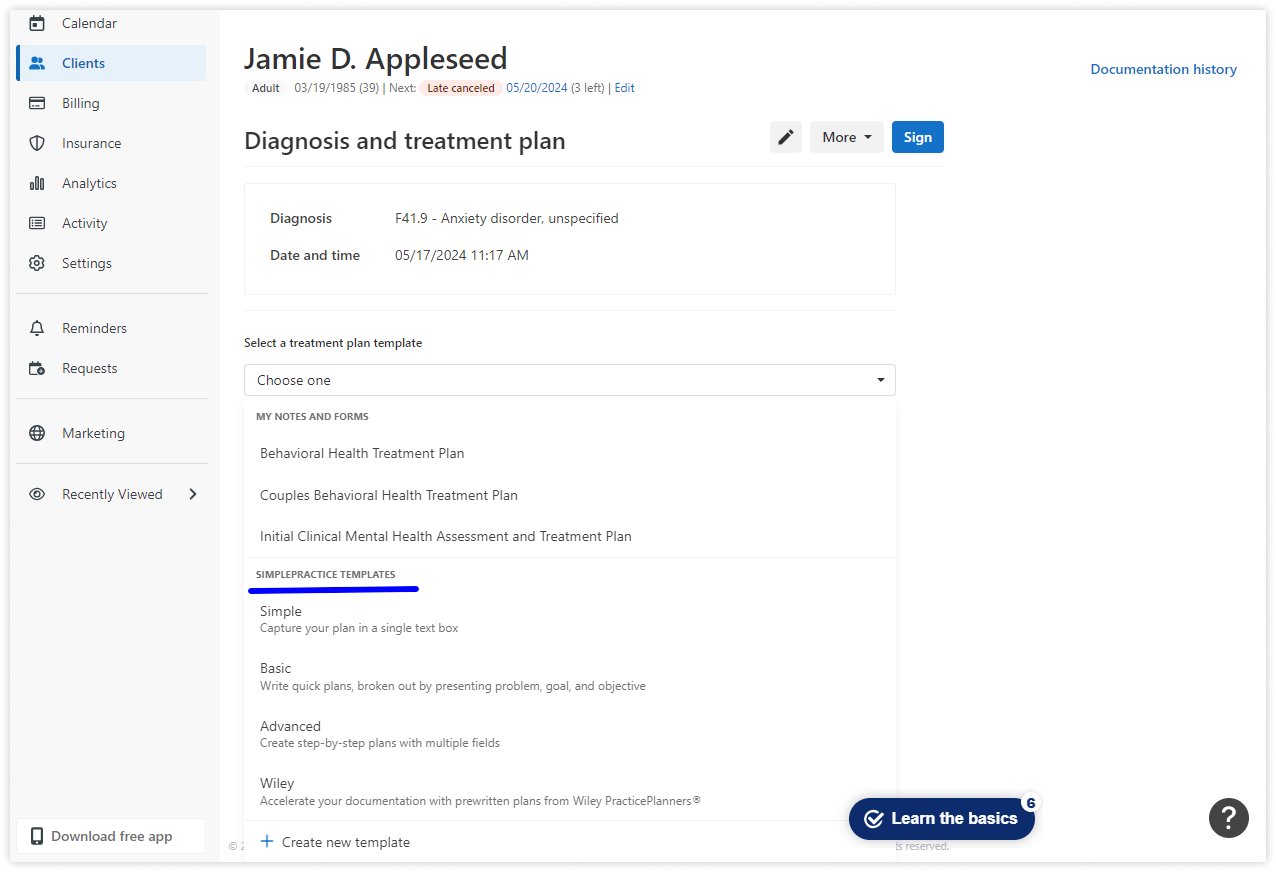
The “Create new template” function allows you to create your own document from scratch using questions, text, and divider blocks.
The billing tab is located on the left side of the main interface. In it, you can see recent activities and all billing documents.
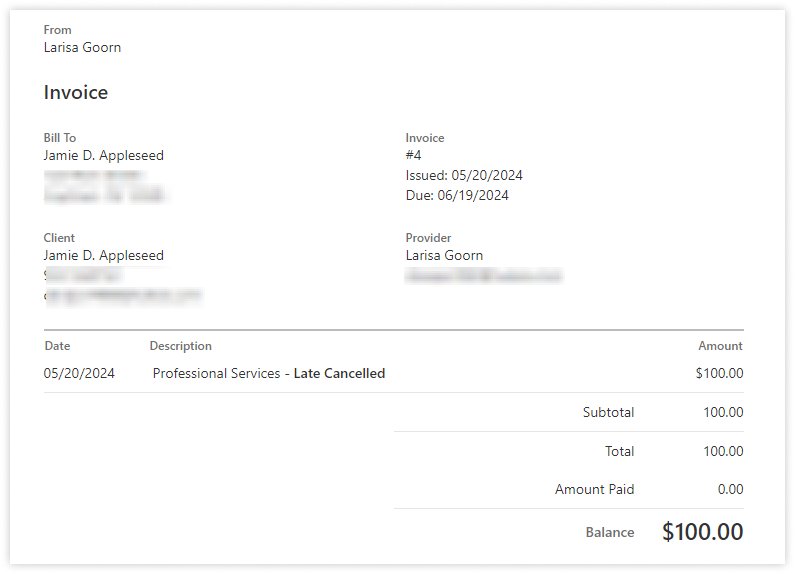
You can add a payment from the appointment card to the calendar. The following payment types are available:
- Online card on file
- Cash
- Check
- External card.
All invoices can be exported.
In Settings, you can configure superbills, general billing automations (time of sending invoices), and the billing process for new customers.
Pros
- Filling in a quick chart note directly from the customer profile.
- Customer signature in the patient portal.
- Attach files to progress notes up to 50MB in size.
- Your logo is on every document.
- AutoPay feature.
Cons
- There are no font choices or other text modifications in the treatment plan.
- A progress note can only be added from the calendar. You can't add it from customer card.
- Billing can be a hassle sometimes if you are just starting off and unfamiliar with the process.
- When you have a new client, you are automatically set to "cash" instead of the card.
- There is a learning curve when first implementing the system, and there are occasional issues with the software's updates.
- Users are concerned about increases in processing fees for credit card transactions, which could result in higher operating costs for their practices.
AI Therapy Notes
SimplePractice has introduced a new AI-powered therapy notes feature, designed to streamline clinical documentation and save practitioners time. This tool automatically generates progress notes based on session details, and can reduce manual data entry while maintaining HIPAA compliance.
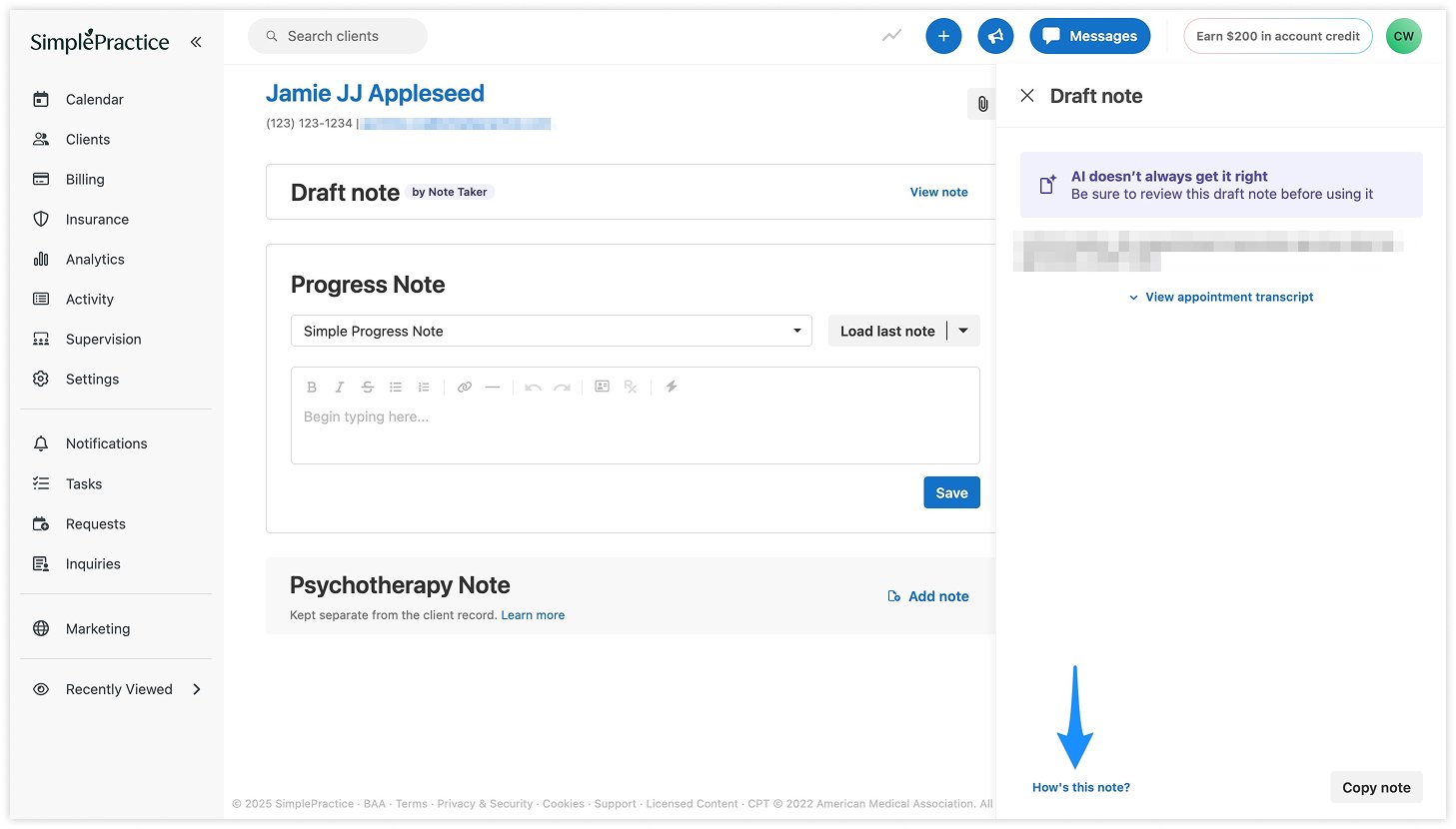
How It Works
- Session summary input. After an appointment, briefly outline key discussion points, interventions, or client responses in the AI notes tool.
- AI-generated draft. The system processes your input and creates a structured note using industry-standard formats (e.g., SOAP or DAP).
- Customization & approval. Edit the draft to add nuances, correct terminology, or align with your practice style before finalizing and saving it to the client’s record.
Pros
- Cuts note-taking time by up to 50%, according to SimplePractice.
- Reduces documentation fatigue with templatized, consistent notes.
- Integrates directly with existing progress notes and treatment plans.
Cons
- Requires manual review to ensure accuracy and personalization.
- Limited flexibility for non-standard note formats (e.g., narrative-style documentation).
- Note Taker is available as an add-on to any SimplePractice plan. The price is $35/month per clinician.
This feature is ideal for busy clinicians seeking efficiency but may need refinement for complex cases. For a hands-on look, check SimplePractice’s AI Therapy Notes demo.
Telehealth
SimplePractice offers a HIPAA-compliant telemedicine platform that is available in both a desktop version and a mobile app. Developed with the expertise of a trusted mobile app development company USA, healthcare providers can depend on.
You can start an online appointment directly from the appointment card in your calendar. A link to the conference is sent to the client in the appointment reminder by email or SMS.
In the online reception settings, you can switch on a timer, receive notifications of new messages in the reception chat, change your ringing background, and use the host control functions.
- Use waiting rooms.
- Get a confirmation message to prevent ending a session unintentionally.
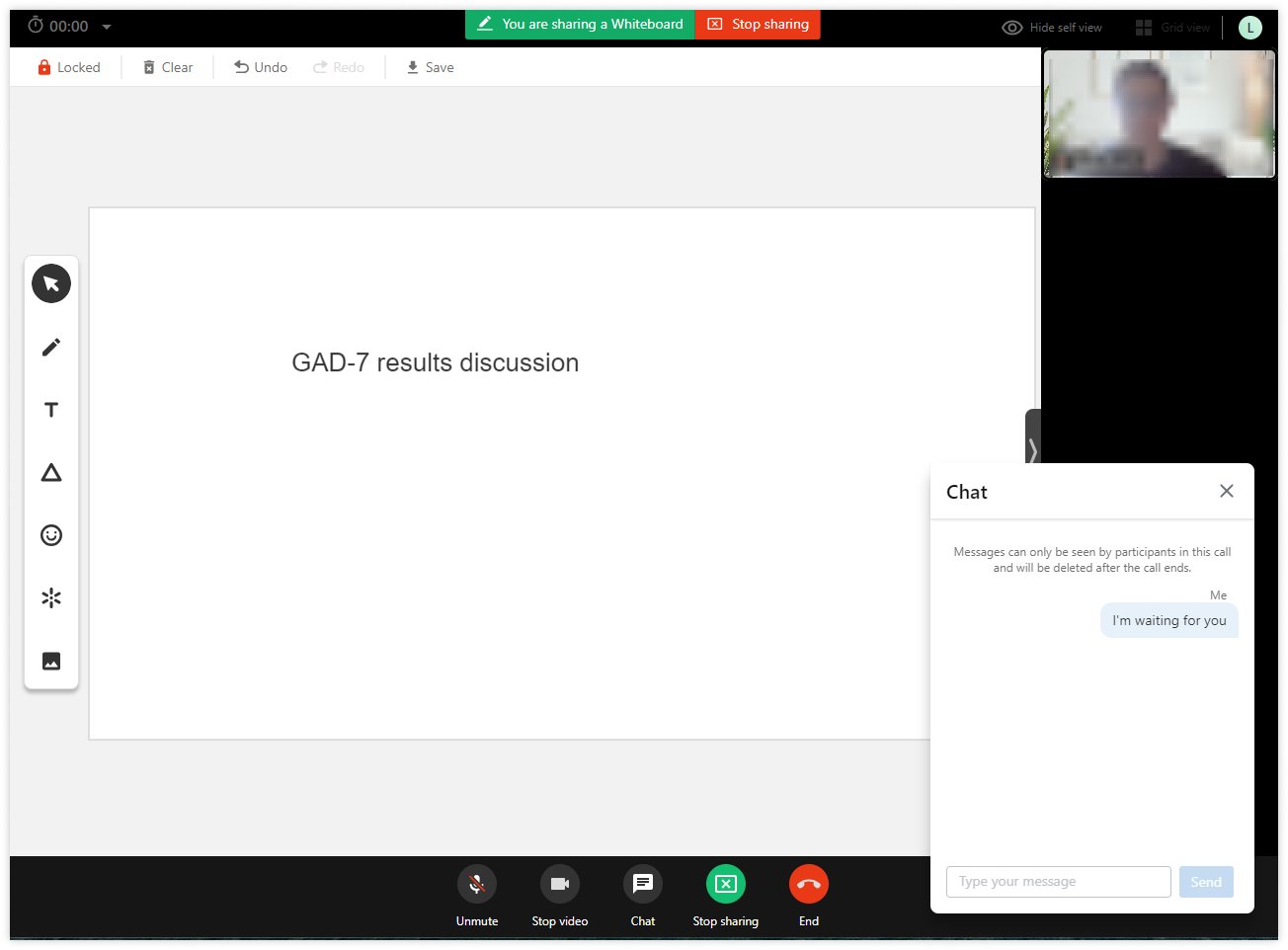
Pros
- Group online sessions.
- Chat and whiteboard during the call via the telehealth platform.
- Ability to pin participants' place on the screen during a group call.
Cons
- There is no split-screen feature for filling out notes during online counselling.
- There are reports of troubleshooting issues during SimplePractice telehealth sessions, which can disrupt service delivery.
- Practitioners report occasional call drops or connectivity issues that could potentially interrupt therapy sessions.
- It is very hard to screenshare and use it for sharing worksheets and handbooks.
- If a call drops for some reason, reconnection takes a long time.
Reports and Analytics
Reports are available under the Analytics tab on the left side of the home page. The home page is a dashboard where you can quickly view income, number of appointments, notes, and outstanding balances for the month, year, or time period without any details.
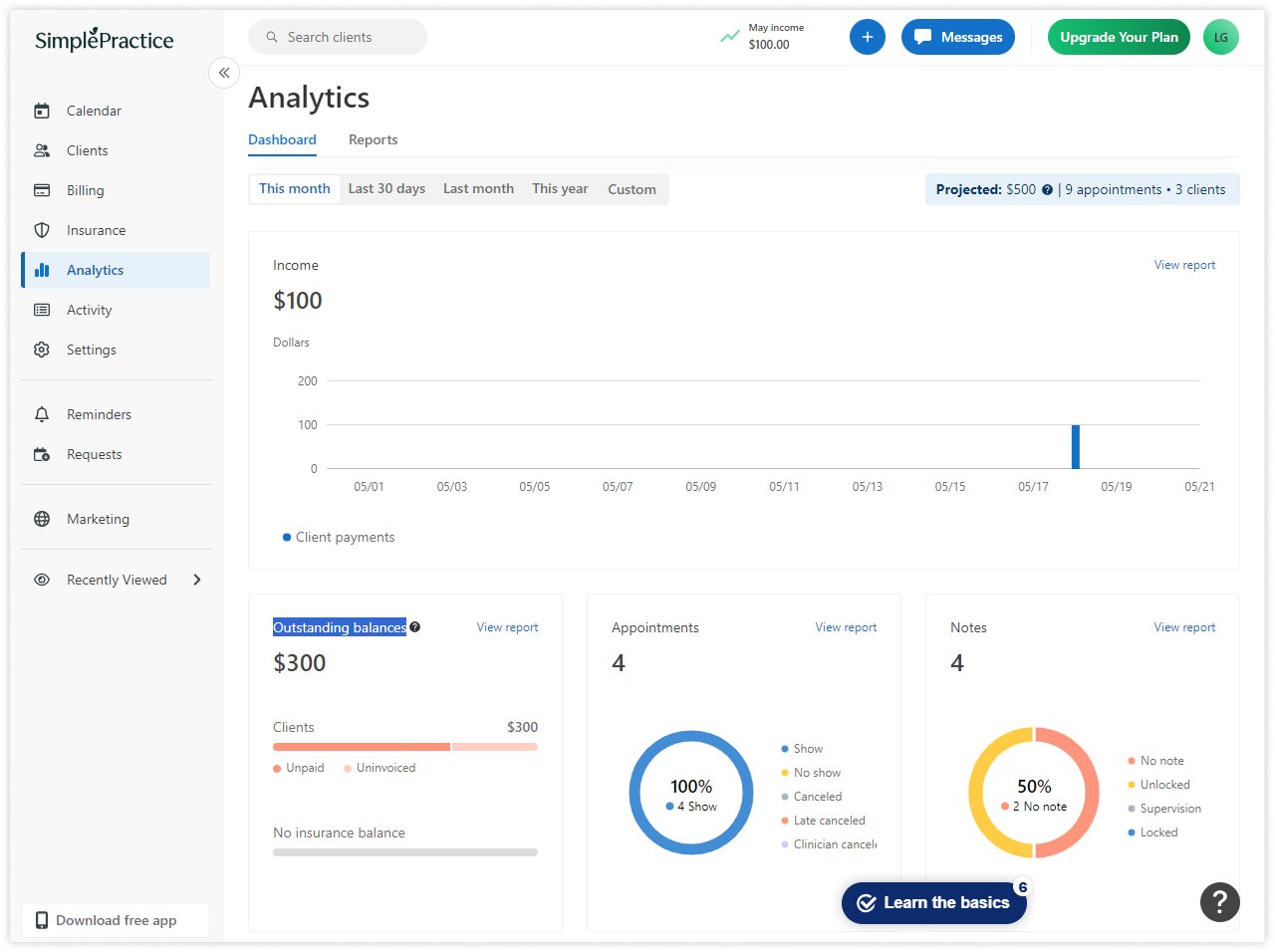
The Reports tab allows you to take a deeper and more detailed look at your clinic's analytics.
SimplePractice offers four types of reports, for a total of 17 reports:
- Income
- Billing
- Clients & Appointments
- Insurance.
All reports can be exported in two formats: CSV and Excel.
Pros
The platform has basic reports with a simple interface that is hard to get confused with.
Cons
- The reports don't have visualisations in the form of graphs, which helps you digest information more easily.
- You cannot create your own custom reports.
- There are no marketing or service quality reports in SimplePractice.
- When stacked up against other EMR tools, the reporting functions in SimplePractice might seem a bit on the simple side. Those who need deeper data analysis and detailed information might feel the features are too restricting.
- For financial details, the platform doesn't go into depth. It's missing the kind of reports that break down sales details, dig into profits, or give average figures for various service types.
Discover more about the essential features of Medesk and claim your free access today!
Explore now >>SimplePractice Pricing
Now it’s time to answer the main question:
"How much does SimplePractice cost?"
SimplePractice offers 3 plans with a 70% discount if you start a paid plan within 7 days of your free trial. In addition, you can experience a 30-day trial period and pay the full price later.
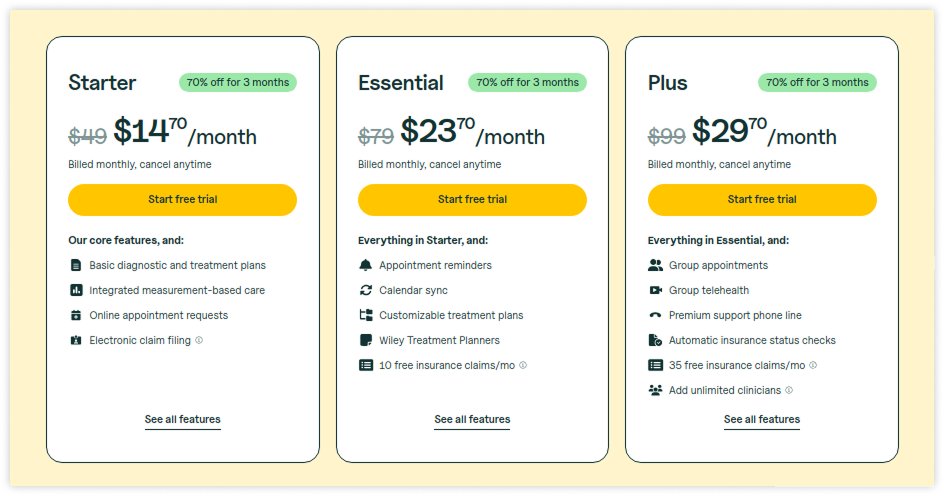
Please note that the amount of included insurance claim filling is different for each tariff. Additional claims cost starting at $0.50 per claim.
E-prescribing is an add-on. The price starts at $14.70/month, plus a one-time setup fee of $89.
According to some users, the cost of using the platform is not the most practical. Clients report that SimplePractice does not differentiate between full-time and part-time clinicians in terms of pricing, which leads to a lot of unreasonable spending on the part of clinic owners.
SimplePractice Alternatives
We've gone through the key parts and features of the practice management system, SimplePractice. Now you've got a good rundown of what this platform offers.
Deciding already?
Take a moment before you do, because we're about to dive into some other options you might want to think about.
Medesk
Medesk is a versatile cloud medical system that works well for all types of healthcare industry professionals. With lots of preset clinical notes, it makes your workflow smoother and keeps patients happier.
Its strong analytics section, with over 40 different reports, gives you the lowdown on your peers, your work, and how well you're getting the word out. And you can jack up your game with other features like electronic health records, a clinic CRM, organising tasks, and heaps more.
Pricing kicks off at $20 a month, and how much you pay depends on how many appointments you book. Plus, you can try before you buy with its free trial.
Carepatron
This one's perfect for smaller setups. It's got a straightforward setup with a bunch of handy bits: scheduling, heads-ups for appointments, slots showing online, video calls, and others.
Carepatron plays nice with other software to work even better. But just so you know, it's missing stuff for doing your to-dos or reporting on them.
It'll set you back about $12 a month, and there's a no-money test drive too.
PracticePal
Over at PracticePal, they're serving up a cloud service with different bits you can plug into. On deck, there are calendars, a spot for booking online, client info, clinic scribbles and forms, the numbers, managing tasks, and chit-chat tools.
Even though it has lots to offer, PracticePal doesn't do automatic 'you're booked' messages, fancy chart reports, or labels.
The base rate's £25 monthly, with some extra costs tagged on.
Summing Up
There you have it! Fingers crossed, our review helps you pick a practice management system that's right for you.
Here is a brief summary of the main pros and cons of SimplePractice PMS.
Pros:
- User-friendly and intuitive interface
- Wide range of features
- HIPAA compatibility
- Mobile app
- Integration with a variety of third-party applications
Cons:
- Limited customisation options
- No data visualization in reports
- Unable to create custom reports
- No marketing or quality of service reports
- The cost may not be practical for some users.
- Customer support does not respond quickly.
Overall, SimplePractice is a powerful and feature-rich practice management platform that is suitable for both individual practitioners and group practices.
However, before you start using the platform, it is important to familiarise yourself with the SimplePractice cost and make sure it fits your specific needs.
Compare your PMS with:


