There are countless software solutions for clinic and appointment management, and choosing the right one is no small task. Watching endless demos and trying to sift through features? No thanks—busy professionals, doctors, and clinic owners don’t have time for that.
Fortunately, Pabau.com offers an all-in-one solution, making it easier to streamline your medical practice with its rich set of functionalities.
That’s where we come in. In this review, we’ll break down Pabau, a popular all-in-one practice management platform, so you can decide in just a few minutes whether it’s the right fit for your business. Spoiler alert: it has its highs and lows. Let’s dive in!
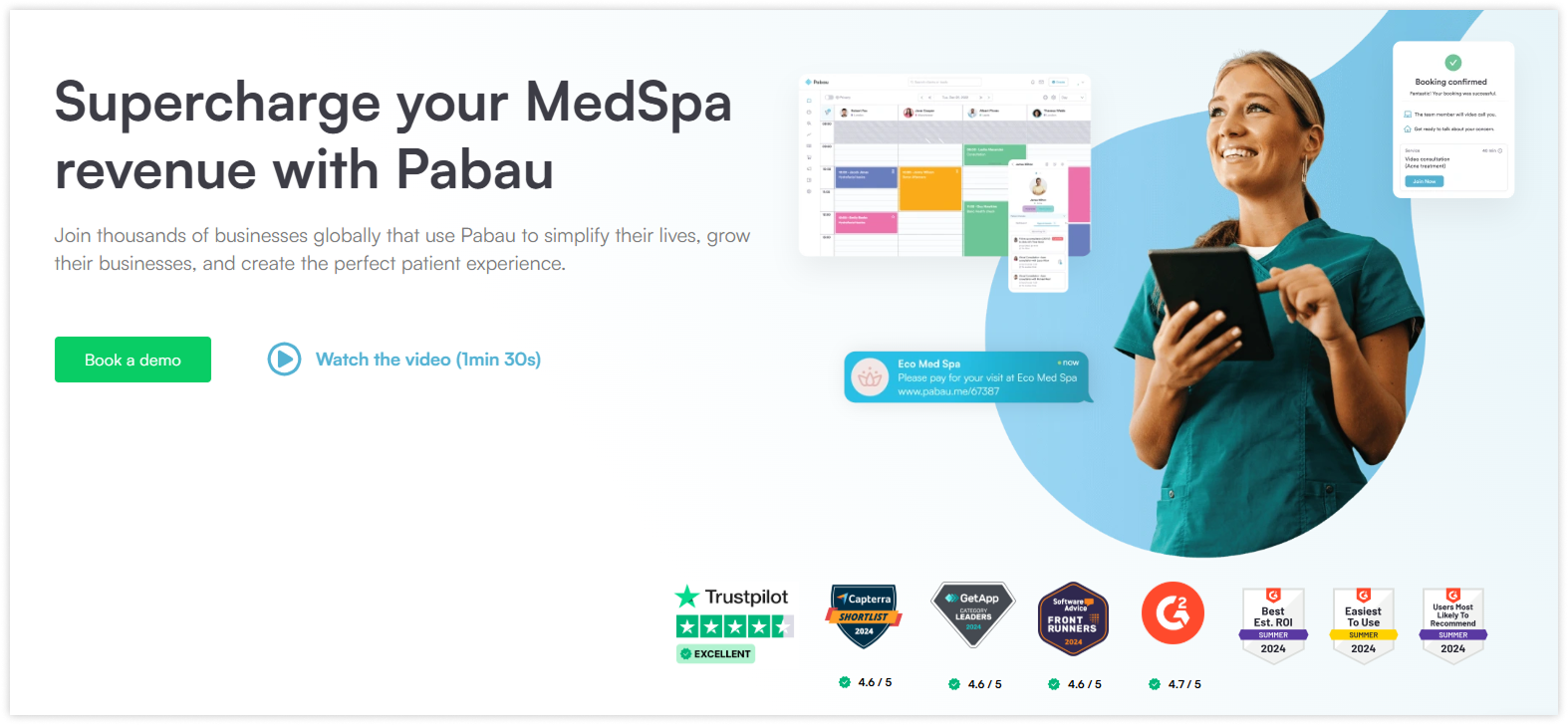
Pabau 2 and Pricing Plans
Pabau is a comprehensive practice management software designed for clinics, spas, salons, and wellness centres. It promises to streamline operations by combining appointment reminders, client management, CRM, marketing tools, billing, and electronic medical records (EMR) into one platform.
Pabau 2 is an updated version of the platform that adds artificial intelligence, more automation features, and improved marketing options.
Learn how to simplify your practice workflow and free up more time for patients with Medesk.
Open the detailed description >>But does it deliver? Let’s find out. First, let’s talk about pricing because, let’s face it, budget matters.
Pabau offers pricing plans based on the number of users. If you are a solo practitioner with less than 100 clients, a monthly subscription to the platform will cost you £49 or $59. Team subscriptions depend on the number of practitioners and can be discussed separately.
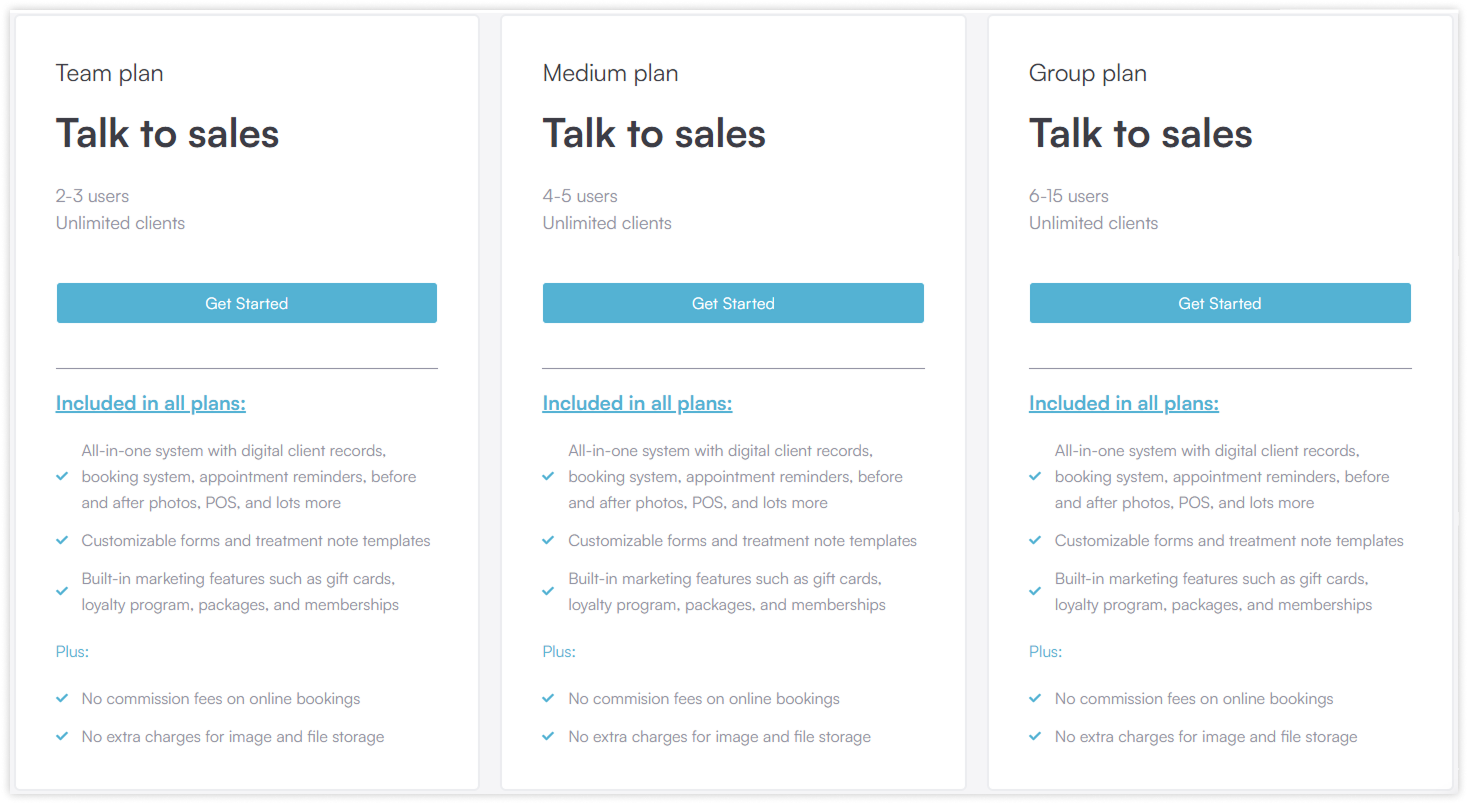
Some platform features require separate credits, e.g., messaging, telehealth, Stripe payouts, terminal fees, and AI tools. 1 credit = £0.10.
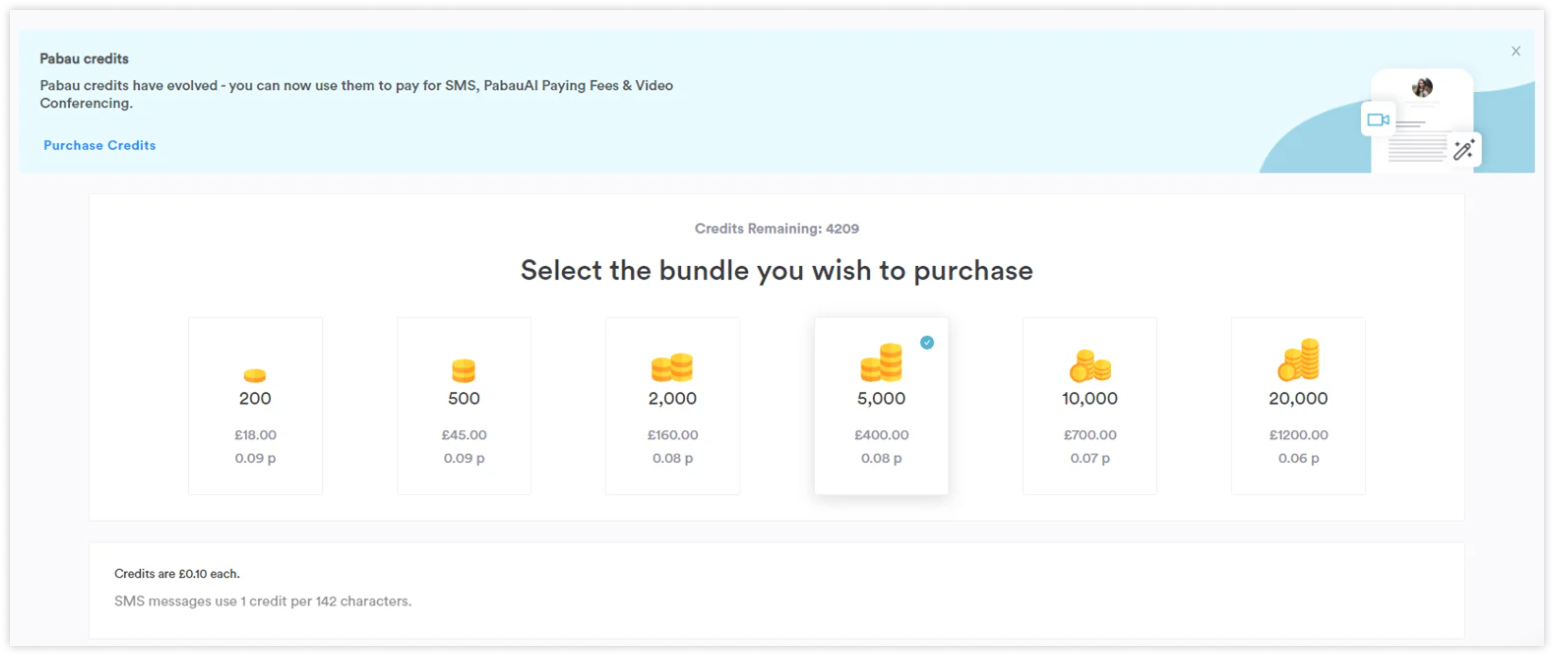
While Pabau’s features are impressive, its pricing can be a barrier for smaller businesses or startups. For example, if you’re running a small medspa or medical practice, the $79/month solo plan might feel steep compared to other options on the market.
The software packs a punch when it comes to features. Here’s a closer look at what it offers.
Pabau for Running a Practice
The Pabau login page gives you access to a core set of functions every practice needs. Here we’re talking about scheduling, reports, telemedicine, stock management, and more. We’ll go through the worth-mentioning things.
Calendar and scheduling
Pabau’s scheduling system is one of its strongest suits. It allows you to:
- Manage appointments across multiple locations.
- Send automated appointment reminders to clients via email or SMS.
- Enable online booking through a customisable widget on your website.
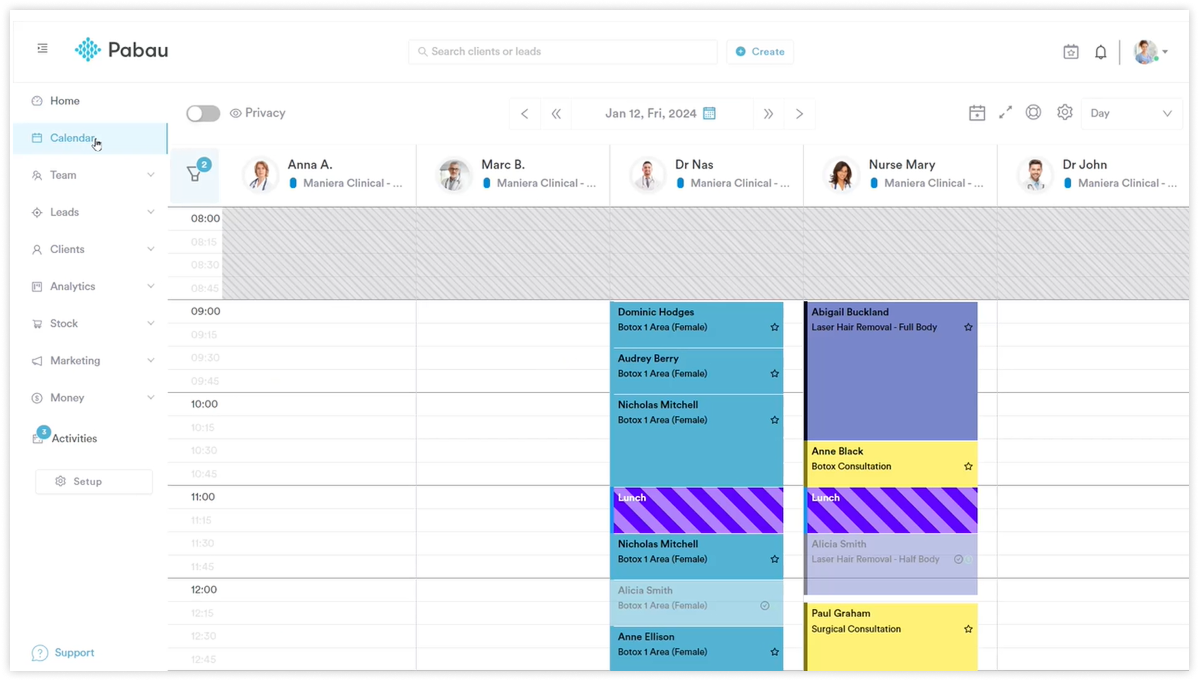
Unfortunately, the platform doesn't have a waitlist, so if you have a lot of eager clients and not enough time slots, you may lose some potential patients.
Medesk helps automate scheduling and record-keeping, allowing you to recreate an individual approach to each patient, providing them with maximum attention.
Learn more >>You can customise the online booking platform to reflect the style of your business. What can be changed:
- Header and footer message.
- Colours.
- Intake forms.
- Booking details, teams, and locations.
- Promo codes and gift vouchers.
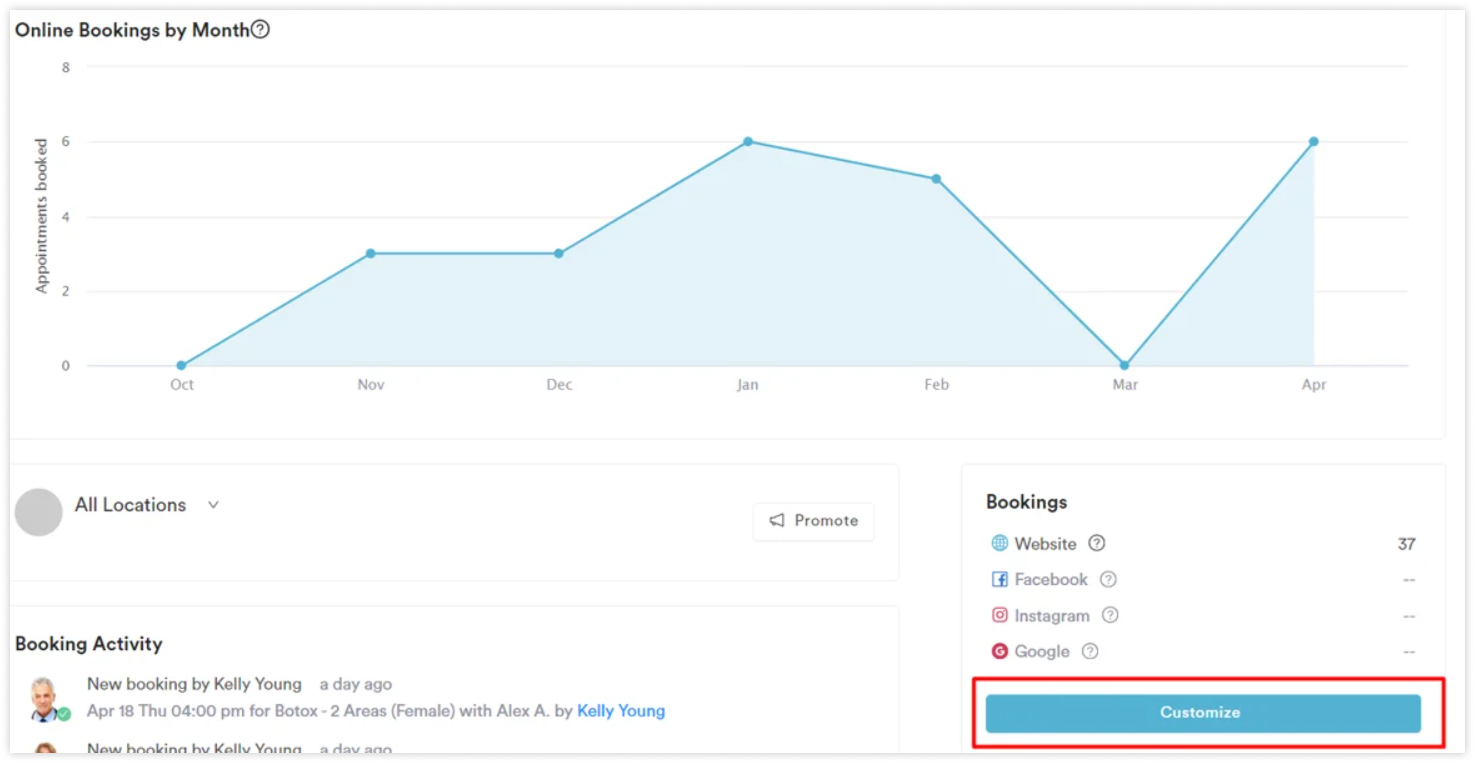
You can post links to the general booking page or custom links to the specialist/service on LinkedIn, Instagram, or Facebook.
Video conferencing
In response to the growing demand for remote services, Pabau offers telehealth features. This is perfect for GP offices or clinics offering virtual consultations.
After you have scheduled a video appointment, clients get an email with a "Join with Pabau Video" button. Clicking it at the scheduled time gets them into the virtual meeting.
During a session, you will be able to view the client's card and POS tab and share a screen.
The services available for telemedicine are those that you have enabled in the Services → Virtual tab. To add a new online service, you need to enter data about:
- location of the appointment
- cost
- available specialists
- service notice.
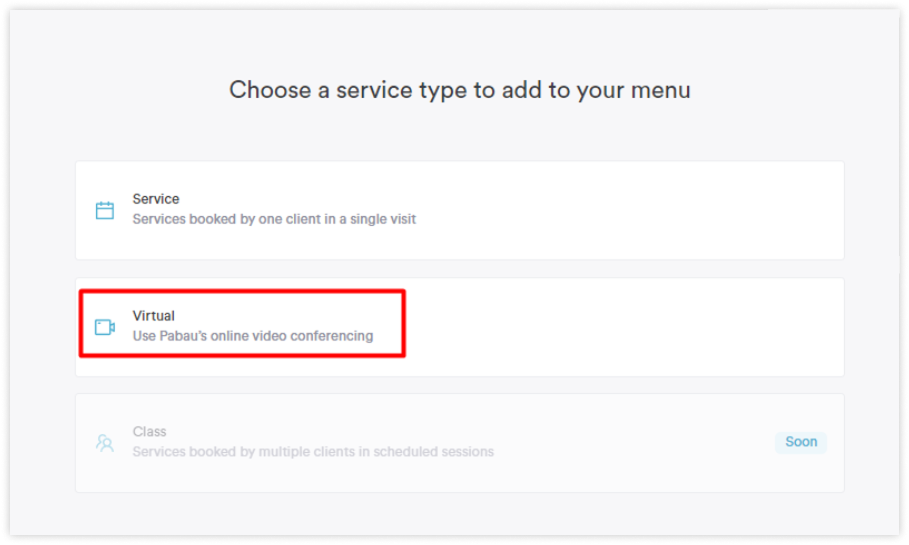
For online consultations, you need to purchase credits, which are deducted for each minute of conversation.
Reporting
The platform offers 50+ prepared report templates that you can modify and edit to suit your needs. Analyse sales, customers, receptions, finances, and KPIs of your business as a whole.
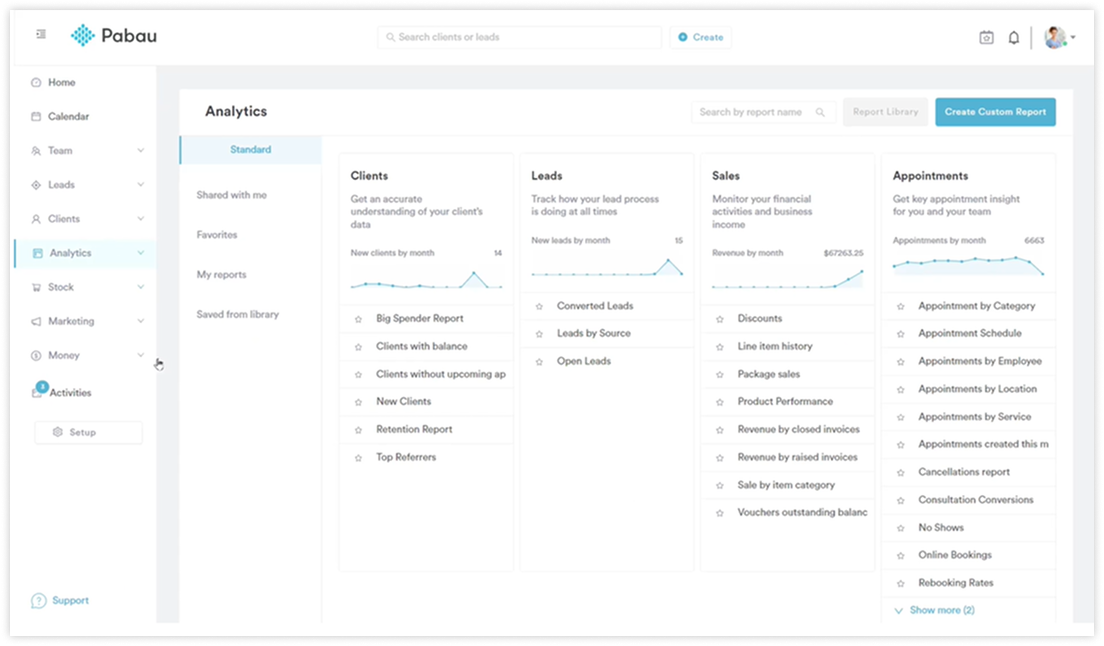
If the report includes visual elements like pie charts or graphs, you can customise them and later save them as a custom report.
All reports can be shared with team members as well as exported.
Echo AI
It is an AI assistant platform that solves routine tasks:
- Creates treatment notes and summaries based on patient data.
- Create service descriptions for marketing pages.
- Checks prescriptions for errors.
- Translates voice messages into text.
- Writes personalised emails.
Many software programs are now entering the chatbot race and adding their own assistants to the interfaces. Check the data that the bot generates to avoid medical errors.
Echo AI is powered by OpenAI and costs as much as SMS and telehealth—from 2 to 5 credits per task.
Patient Records in Pabau
Pabau’s client management system is robust. You can:
- Store detailed client profiles, including treatment histories and notes.
- Track client preferences and past purchases.
- Use this data to personalise client experiences and improve retention.
- Provide a patient portal for a better patient experience.
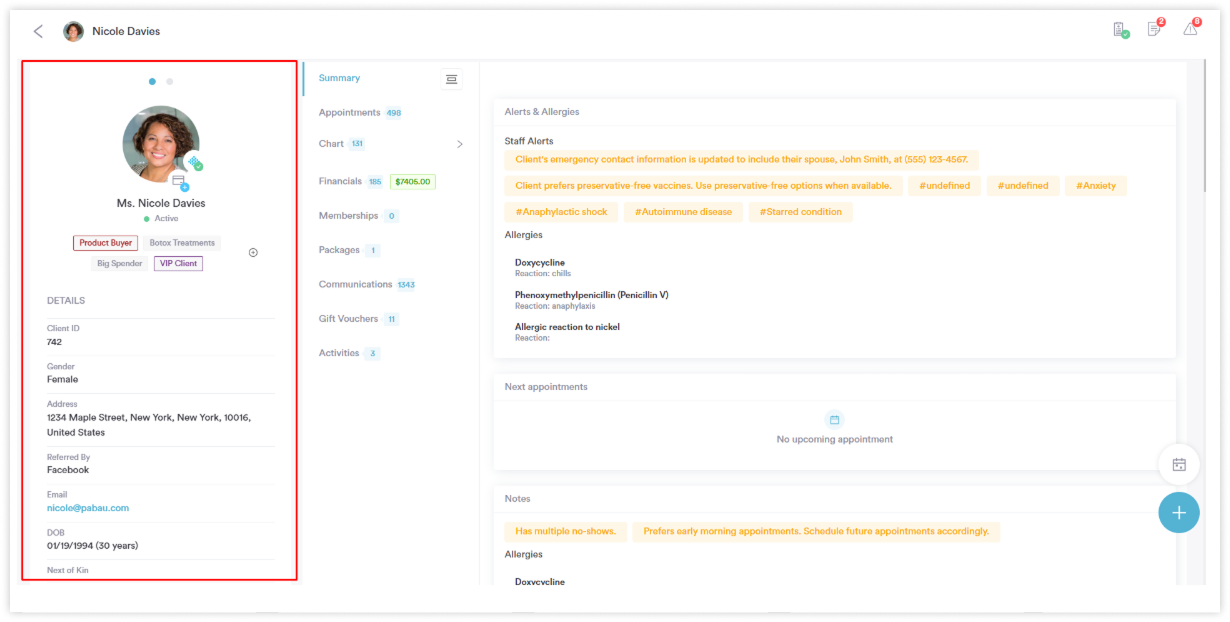
The Summary tab in the patient record provides a log-in-specific overview of crucial client information. The others provide more specific client information, including photos, communication history, half-term certificates, financial transactions, and staff alerts. All in all, a standard SaaS card.
Beauty professionals, massage therapists, and trainers will appreciate the side-by-side comparison function in the client card. It clearly shows the results in the form of before and after photos.
You can also mark the places of application, injections, and other manipulations directly on the client's photo. Later it will be much easier to draw up a complete visual history of the treatment.
Discover more about the essential features of Medesk and claim your free access today!
Explore now >>How to Market Your Practice with Pabau
Pabau includes built-in marketing tools like:
- Email campaigns.
- SMS marketing.
- Loyalty programs to reward repeat clients.
- Smart surveys and Google reviews.
- Lead management.
These tools are great for businesses looking to grow their client base without investing in separate marketing software. For example, with membership programs, you offer your clients the option to pay a recurring fee to access your services and benefits. This system is suitable for beauticians, massage specialists, and stylists. You offer discounts and special prices to your clients, and they will come back to you again and again.
Pabau's artificial intelligence can automatically respond to reviews for you and publish the best ones on your site. To make customers leave more reviews, use the built-in question bank with survey questions for any of your services. It’s convenient; you can do all this without leaving the platform.
And if that's not enough for you, for £66.50 a month on top of the subscription price, get Marketing Plus. The upgrade includes:
- Unlimited email campaigns
- Webhooks
- Library of newsletters templates
- Business snapshot report.
Payments and Billing
The platform is distinguished by the presence of its Pabau Pay card terminal system, which accepts all major debit and credit cards. Fees start at 1.35% + £0.20 per transaction. All payments are synchronised with your account; data is stored in customer cards and is secure.
You need to enable Stripe integration for the feature to work. This allows patients to pay for appointments online via the portal and you to create invoices for payment.
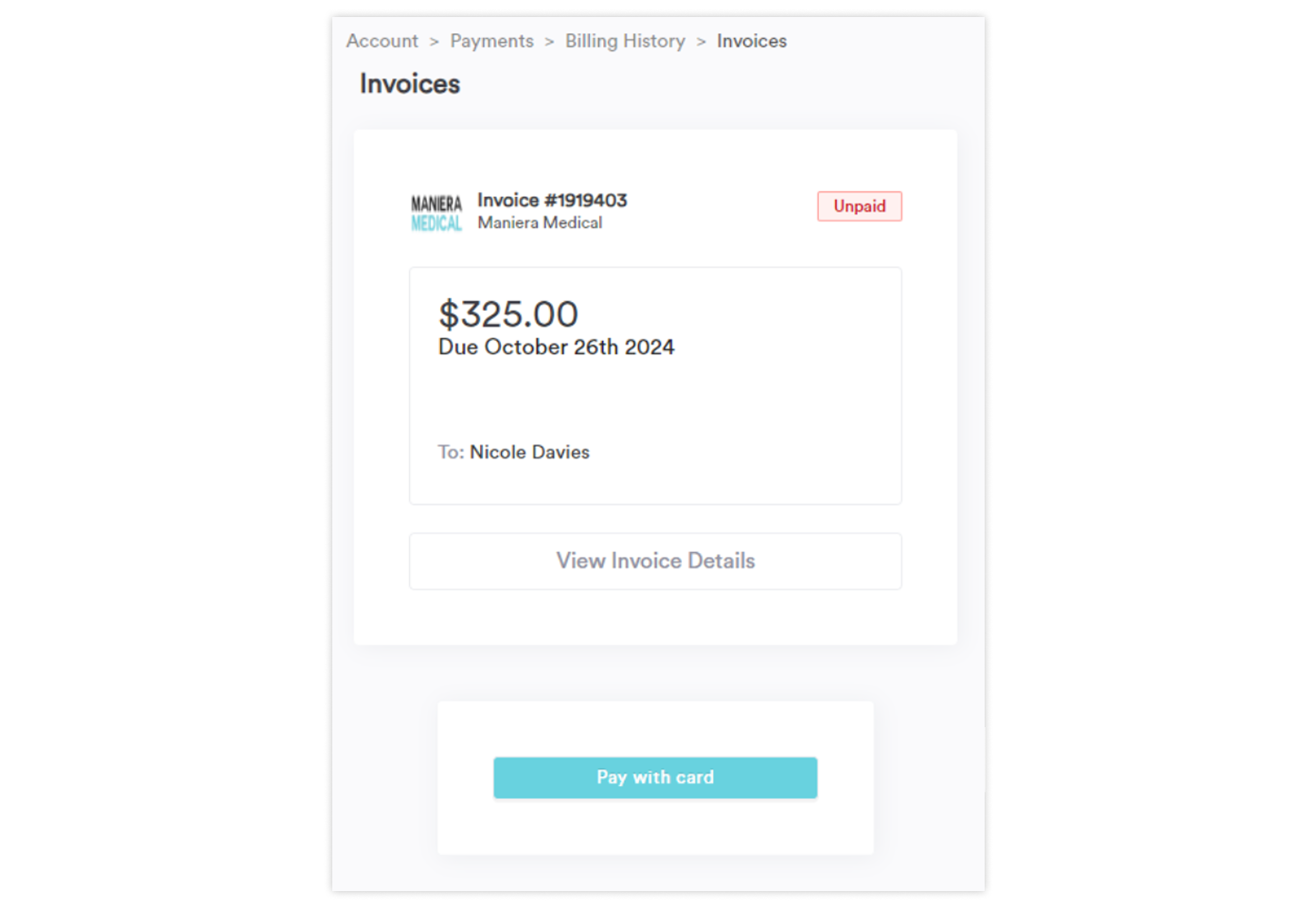
On the portal, clients can also make deposits and use them for future treatment. This is also beneficial for you: you increase cash flow. If you do not use online booking and the portal, look at the self-pay function. Clients receive a payment link via text message or email and can pay for their appointment as soon as they book with you by phone or by coming to the clinic in person.
How Users Evaluate Pabau
To give you a well-rounded perspective, let’s take a look at user reviews of Pabau. Based on information from platforms like Capterra and G2, here’s what users are saying.
What users love about Pabau
- Many users praise Pabau for being an all-in-one solution. One reviewer on Capterra said, “It has everything I need to run my clinic—scheduling, billing, and even marketing tools. It’s a lifesaver!”
- Users appreciate the ability to tailor the software to their specific needs. A spa owner mentioned, “I love how I can customise the client profiles and treatment notes to match my business.”
- The patient communication is a point of strength. Clinicians love CRM marketing, reservations tracking, and tools for patient satisfaction surveys.
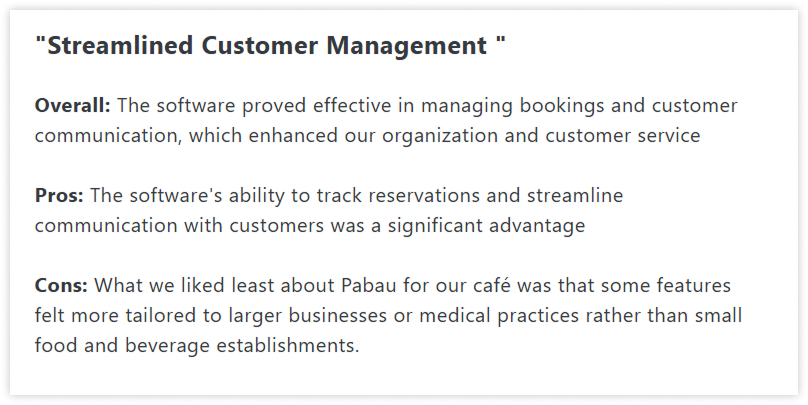
What they dislike about the software
- The most common complaint is the glitches and low speed, especially during payment processing. Users say that there is no phone line to fix the problem, and they have to wait for hours for a customer support answer.
- Some users found the platform difficult to navigate initially. “It took me a while to get my head around the multiple features when I transferred from my previous software, which was so much more basic...,” said a doctor.
- People say the platform is tailored to bigger businesses. A smaller one may find the pricing too high and the features excessive.
- A few users mentioned that Pabau lacks integrations with other software they use. “I wish it integrated with more third-party tools,” commented a wellness centre owner.
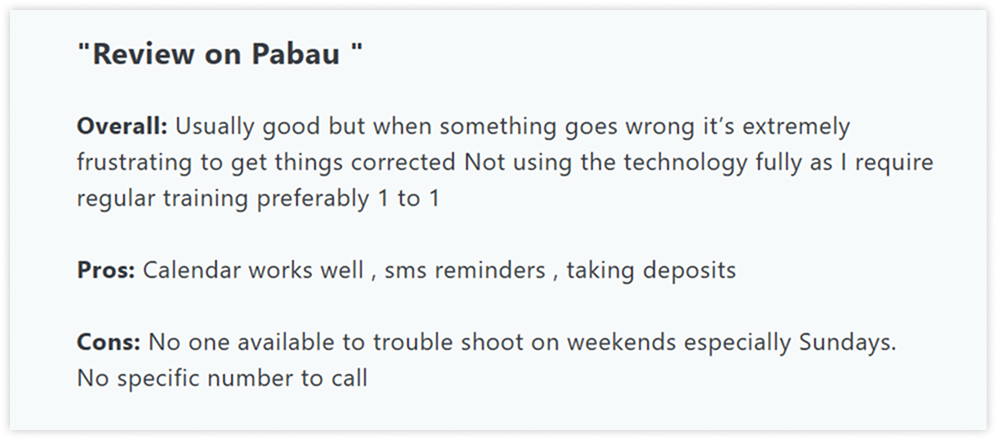
Pabau’s Alternative: Similar Features for a Lower Price
While Pabau is a powerful tool, it’s not perfect for everyone. If you’re a small business or a startup, the high cost might be a dealbreaker. Additionally, if you need advanced analytics or deeper integrations with other software, Pabau might fall short. If Pabau’s pricing or complexity feels like a hurdle, Medesk might be the perfect alternative for you.
Medesk is a practice management software designed specifically for healthcare providers, offering many of the same features as Pabau but at a more affordable price point.
With Medesk you excel in:
- Appointment scheduling: manage appointments with ease and send automated appointment reminders.
- Store detailed patient care records and treatment histories.
- Handle payments and generate financial reports.
- Conduct virtual consultations in a secure Medesk Meet app.
- Build a practice growth strategy with advanced analytics and CRM marketing tools.
Medesk, unlike Pabau, offers a free trial, allowing you to test the platform before committing. Look at what our happy clients say about us:
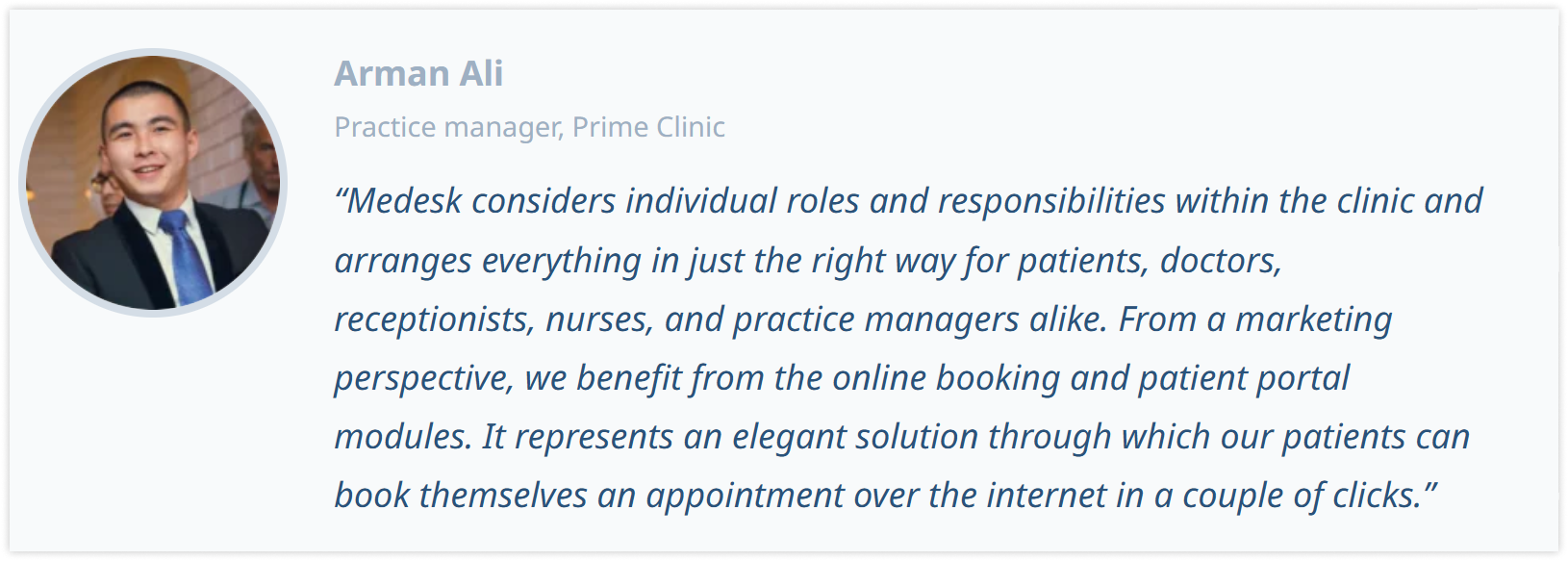
The pricing is significantly more budget-friendly, with plans starting at just $32 per month. This makes it an excellent choice for small to medium-sized practices looking for a cost-effective solution.
Why choose Medesk over Pabau?
Here’s a quick comparison to help you decide:
| Feature | Pabau | Medesk |
|---|---|---|
| Price | Starts at $59/month | Starts at $32/month |
| Free Trial | No | Yes |
| Telehealth | Yes | Yes |
| Marketing Tools | Yes | Yes |
| Ease of Use | Steep learning curve | User-friendly |
| IP Telephony | No | Yes |
| Main Target Audience | Wellness and beauty businesses | Healthcare providers |
The platforms are similar in their set of functions and purpose. Medesk is distinguished by the level of customisation, which allows the software to be used by both doctors and professionals from the beauty and wellness sector. Pabau is more orientated to the salon spa business.
Ready to give Medesk a try? Sign up for the free trial today and see how it can transform your practice management workflow! Use all Pro plan features for 15 days with no obligation: we don't need your card details or contract.
We'll take care of you inside the platform! Click the button below ↓


