A doctor’s reputation is increasingly shaped by their online presence. Patient feedback has become the modern-day word of mouth, influencing new patient acquisition and overall trustworthiness. For medical practices, staying on top of online reputation management is no longer optional—it’s crucial for growth. That’s where doctor reputation management tools step in.
Reputation is made up of several parameters: the quality of service, the personality of the doctor, the speed and ease of making an appointment, and the communication afterward. Reputation management software cannot affect your personality, but it can handle the rest. That said, a five-star reputation doesn't always cost a lot. Imagine that for $18 a month you can automate the collection and analysis of reviews and encourage patients with gift certificates, promotions, and bonuses.
In this post, we’ll look at three key steps to using online reputation tools effectively, helping you build a trustworthy brand that patients love to talk about.
Learn how to simplify your practice workflow and free up more time for patients with Medesk.
Open the detailed description >>Step #1. Encourage Patients to Leave Reviews
Research shows that 77% of patients use online reviews as their first step in choosing a new healthcare provider. Encouraging satisfied patients to leave positive feedback helps build a stronger online profile.
Make sure you or your healthcare practice is represented on all possible doctor review sites. The main ones include:
- Google Business Profile (ex. Google My Business)
- Yelp
- ZocDoc
- Healthgrades
- Doctify
- RateMDs
- TopDoctors
Each of them has its own specifics of listing and promotion. Read our article on all 7 solutions to find the best fit for your business. And we move on to directly encouraging patients to leave reviews.
Patient portal for easy access
5-star rating starts with service. You can offer discounts and promotions all you want, but if a patient is uncomfortable interacting with you, he will leave for a competitor. Patient portal and online booking are the two main tools you can use to make an online first impression on potential patients.
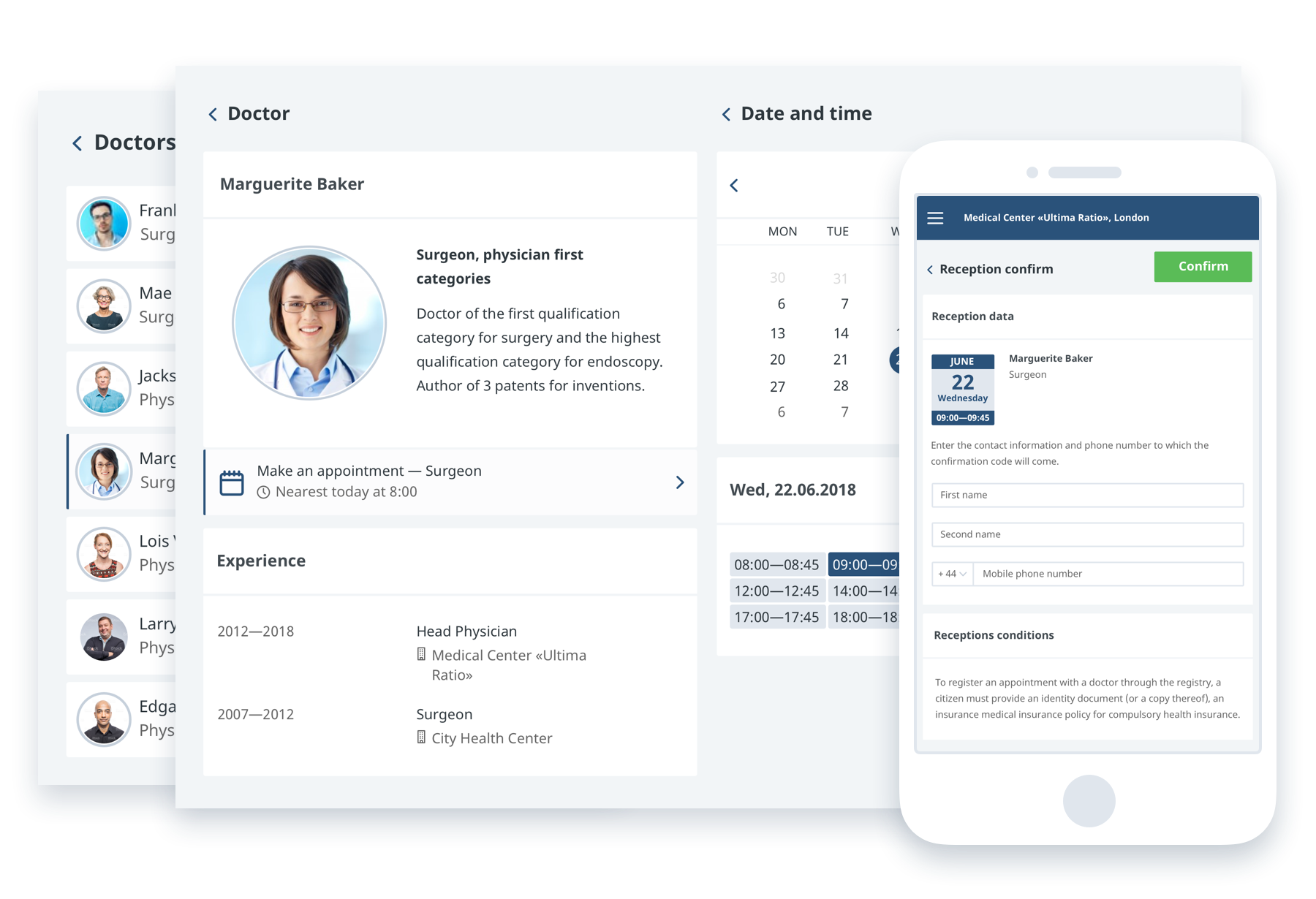
See how the system works on patients of the All-European Medical Diagnostic Centre clinical group:
Prospective patient sees your position and rating on the review platform → he follows the link to the integrated online booking module → selects a date and time for the appointment → enters his e-mail address and phone number → checks his personal account on the portal.
And already in the account he can manage appointments and health records, pay invoices, make prepayments, attach intake forms, and not waste the appointment time answering standard questions but immediately receive specific recommendations. The study shows that patient portals have the potential to enhance the doctor-patient relationship, improve health status awareness, and increase adherence to therapy.
Look what our client has to say about the online booking opportunity:
“Why is it important to allow your patients to book online? Because people love it. When they spend all day communicating verbally with their colleagues, family, and friends, making a call to the doctor is the last thing they want to do. It involves staying on the phone when you’re already tired while you wait to talk to someone. It just makes sense to book online; it’s quicker and easier.“
Healthcare reputation management software gives you another ace in the game of patient loyalty called a unique booking link. You can give your partners open access to your online booking page without having to give them any access at all to your actual practice management interface. This functions as a referral link, helping you attract patients through a referral program, track the best acquisition channels, and direct your marketing efforts to where loyal patients are waiting for you.
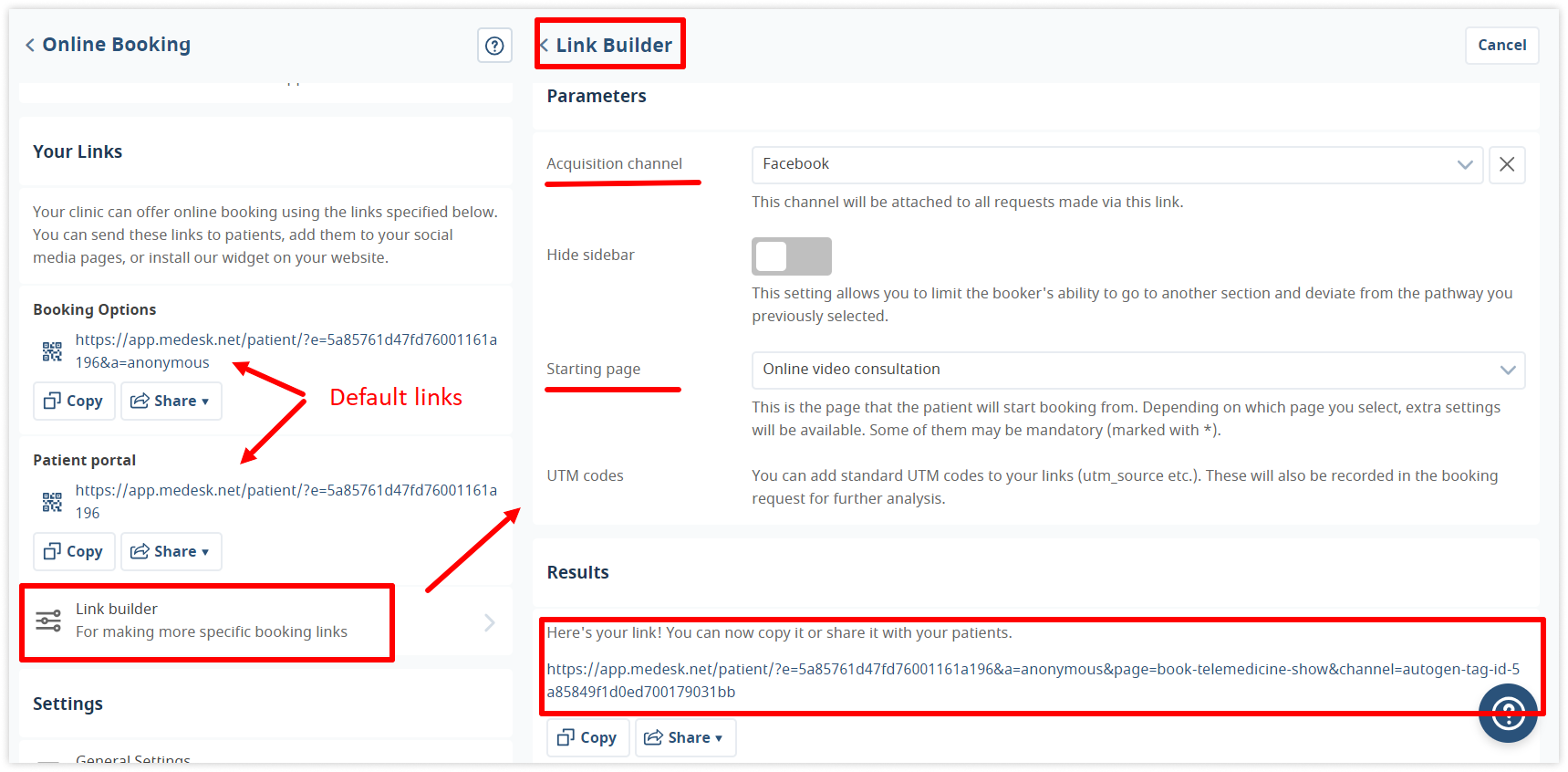
What you can do next is to place a direct link for patients in the portal to submit their reviews. By centralising feedback, the portal makes it convenient for patients to leave a review while ensuring the process feels secure and user-friendly. All interactions take place in the personal account; the transition to the review site is made automatically. This option reduces friction in the review process, leading to a higher rate of completed reviews.
And since satisfied patients are often the most willing to refer others, this is also the perfect moment to introduce referral incentives. By integrating Referral Rock's software, you can seamlessly invite happy patients to refer friends or family, track those referrals, and reward participants without manual effort.
Medesk helps automate scheduling and record-keeping, allowing you to recreate an individual approach to each patient, providing them with maximum attention.
Learn more >>More reviews with discounts and gift cards = more patients
Once your service is fine-tuned, you can create customised follow-ups offering patients incentives like discounts on future services or small gift cards for taking the time to leave feedback. This can be a highly effective strategy to gather positive testimonials. You could even set up seasonal incentives to encourage patients to participate more actively.
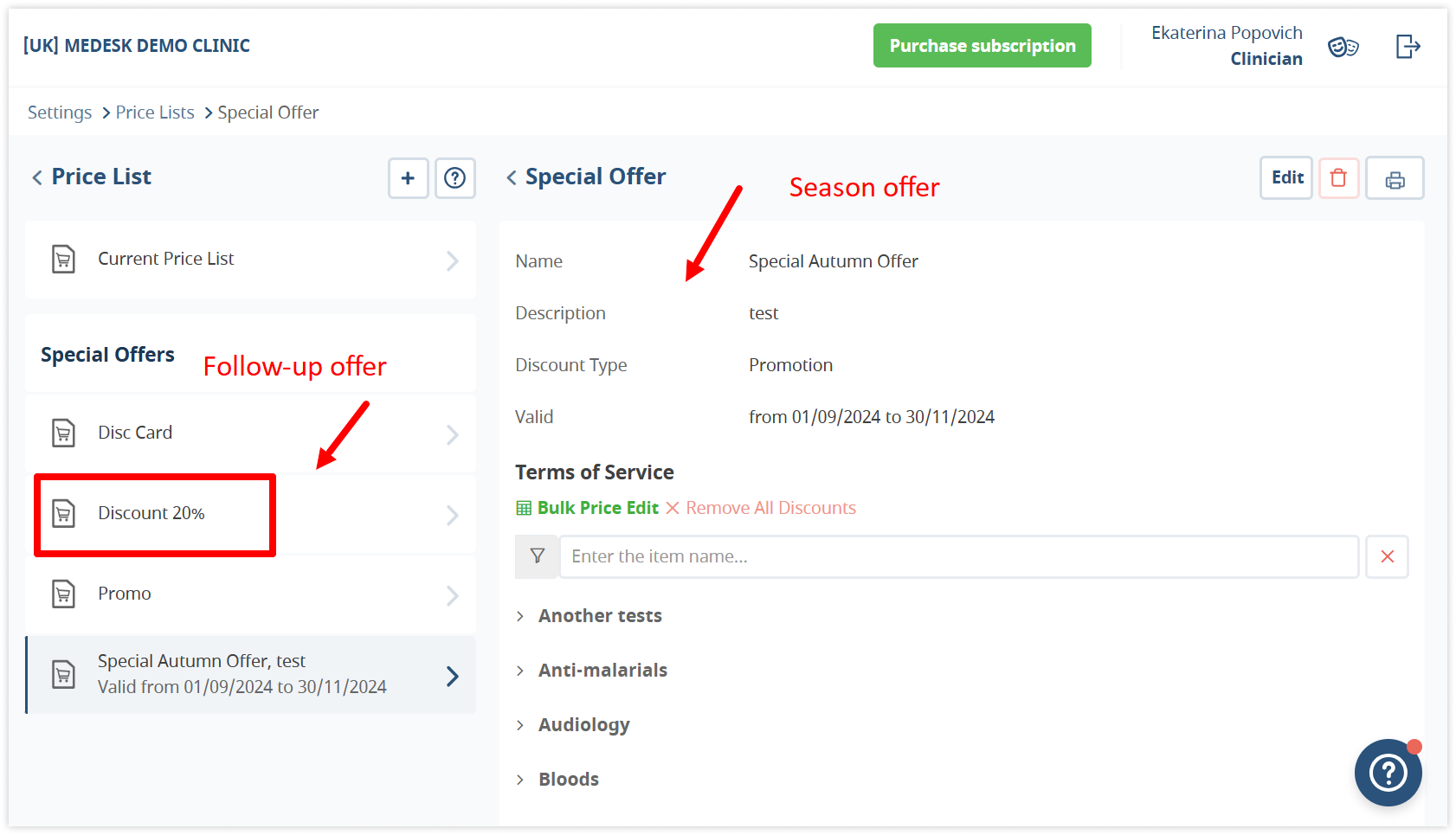
Remember that every review is a gift and an opportunity to improve your service. Therefore, it is important not only to encourage patients to share their opinions but also to respond to comments and study them!
78% of patients feel that a provider's response to reviews indicates that the clinic cares about their patients.
Read carefully what people write about you in positive and negative reviews and look for strengths and weaknesses in the responses. If you run a clinic, you can use reviews to identify doctors who have a good attitude toward patients and high communication skills. These medical professionals are your key to an improved reputation, so consider roundtables and seminars where your staff share their experiences with each other.
Step #2. Automate the Process of Asking for Patient Reviews
Basically, this step is about automating the entire patient interaction, especially if you are consulting online and providing telemedicine services. Portal and online booking automate the appointment and document exchange, but you can also automate the communication with the patient before and after the visit. Manually requesting feedback from each patient is a nightmare for many professionals.
People on Reddit sometimes feel "somewhat weird (?) asking the patient after a medical visit to review me and my practice." Some will say that such feelings are solved in a psychologist's office, but we suggest setting up automatic requests for reviews before and after appointments and reducing the workload on you, your mental health, and your stuff.
Pre- and post-appointment texts are a must
Use the customisable text messaging feature to send gentle notifications both before and after appointments. These reminders can be sent as a text or email at the right moment, either immediately after the visit or a day later to give them time to reflect. Adding a personal touch—such as a thank-you note for their time—can increase the chances of patient engagement.
An appointment reminder can let patients know that you care about them. The post-appointment message can ask for their input, directing them to leave a review:
"Thank you for trusting us with your healthcare needs! If you had a positive experience, please consider sharing it with others. Your feedback means a lot to us!" [Link to review page]”.
![[en] sms connunication](https://www.medesk.net/q2vojxd7ywwe/1aEPlH4J0KXGT4JJWVzCfj/9e709bfda37a2084efabc1b1e0b0ad2c/sms_communication.png)
For those working remotely, a follow-up message can be sent directly after the virtual session, or the practitioner can mention it during the video call. This approach is particularly effective because it captures patient sentiment while it’s still fresh.
Discover more about the essential features of Medesk and claim your free access today!
Explore now >>Each service needs a separate link
Custom links do not only work for referral programs. You can create specific review links for different services you offer.
For example, you can direct patients who had a checkup to one link and patients who used telemedicine services to another. It’s not only easier for patients to leave relevant feedback but also allows you to track patient satisfaction with each service offered, which is crucial for refining your practice’s offerings.
Step #3. Monitor and Manage Your Reviews
Remember what we talked about in step 1? It's important not only to study the feedback but also to respond to it. We follow this rule of thumb and keep an eye on how our customers rate us.
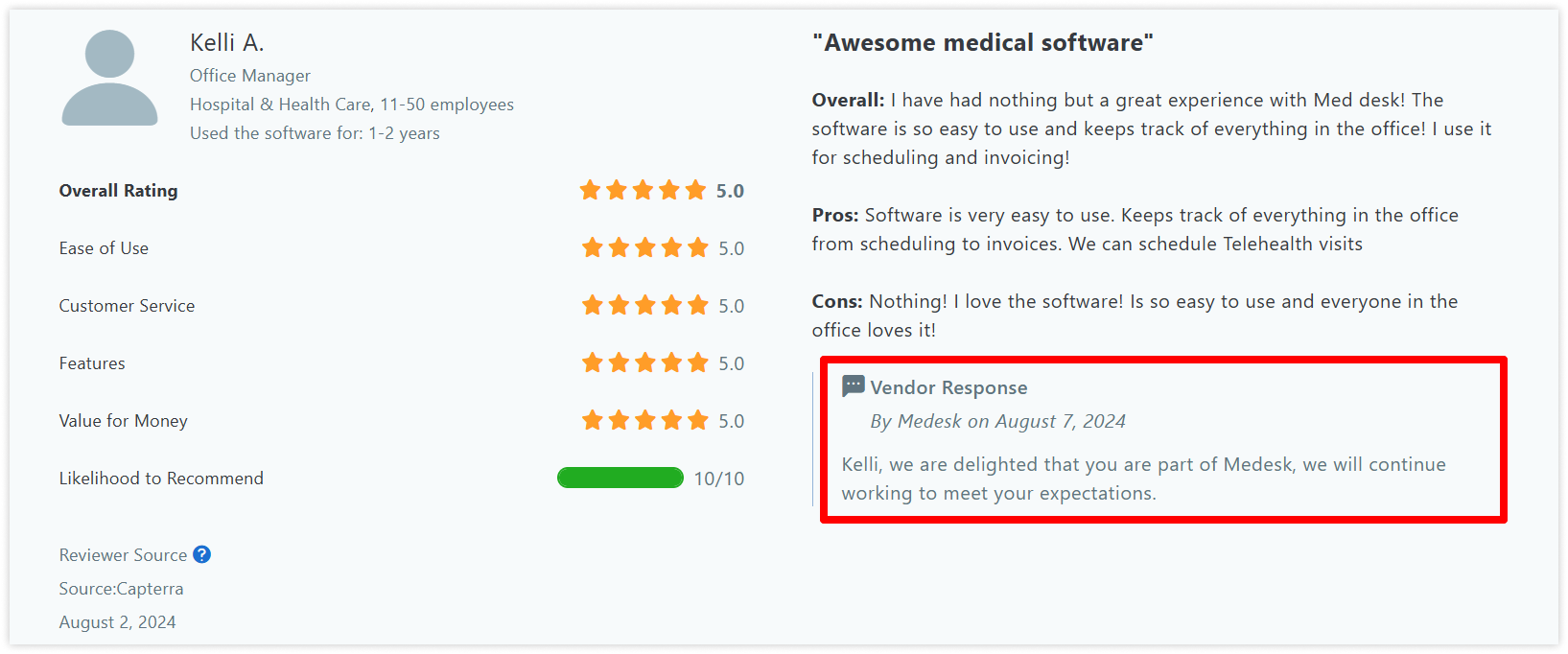
Use the same tone of voice for every platform
With 16 years of experience in the medical market, we can conclude that communication is the key to success. Even if something (or someone) doesn't work, you can always resolve the issue and not lose a patient by responding to his feedback. If you have professional social media profiles, don't forget about the rules of communication, the main of which sounds like this:
"Think about how it will be convenient and clear for your patient."
It is convenient and understandable for the patient when the same tone of voice is used in directories, on the clinic's website, and on the social media platform. It is convenient when all channels of interaction are performed in the same brand colours, so the patient recognises you and does not get confused by the multitude of logos.
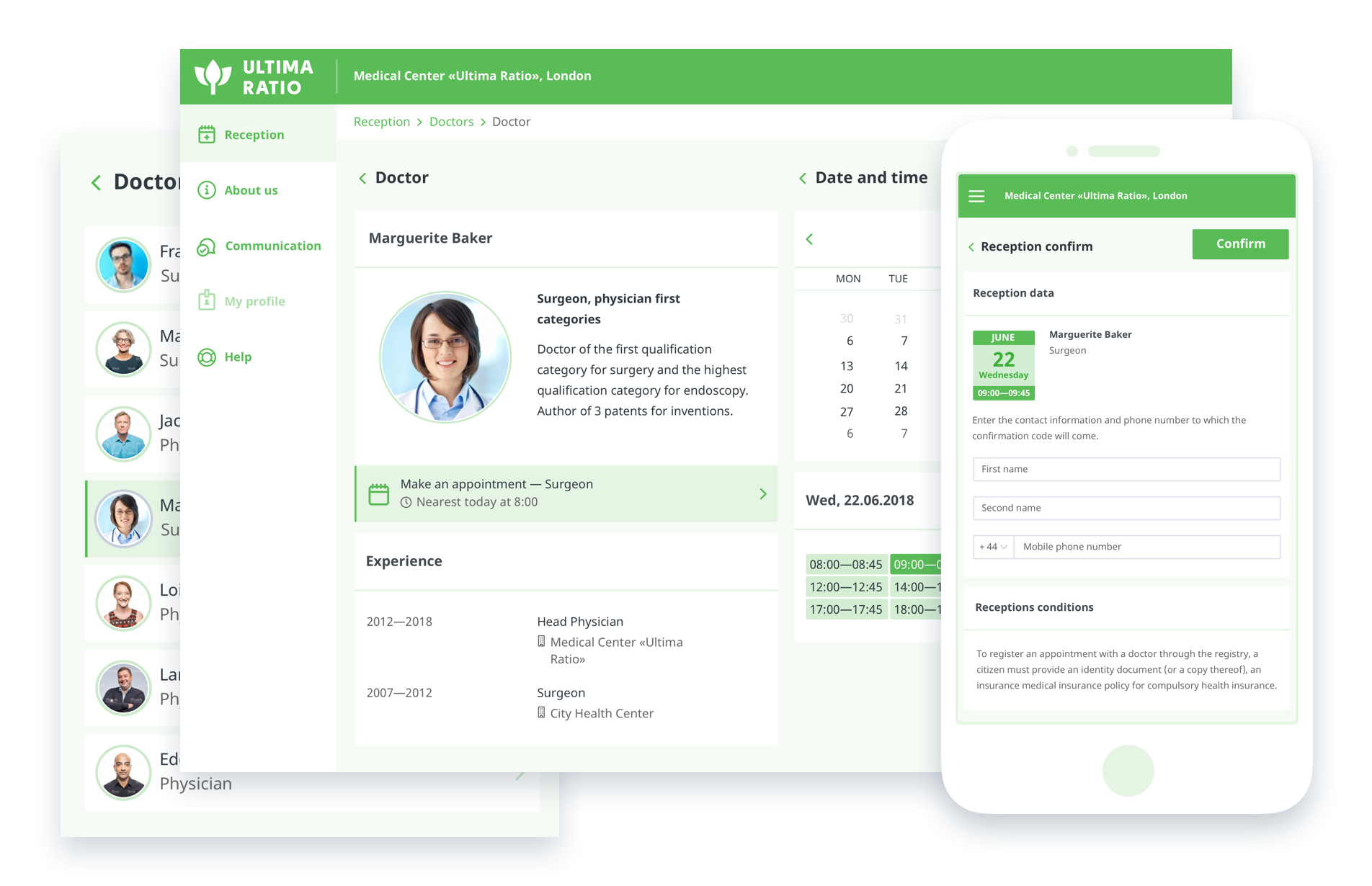
“At the moment, we’re actively encouraging our clinical team to make sure their LinkedIn profiles are complete. Patients want to know as much as they can about their doctors, and healthcare providers without an online presence are simply left unable to compete with their peers." Our client Victoria, managing director of Clinic Aesthetic.
Having a consistent, professional brand presence on social networks not only helps with patient experience but also fosters building trust, as patients see that you’re active and engaged.
Analyse your performance and conquer the trust
What can you do after you have responded to negative and positive online reviews? Not just you can, but you need to analyse your work and check if the reviews are really true.
The reports and analytics module with its library of built-in report templates will show you where your practice is really failing and what positive reviews are well deserved. You'll be able to understand which patient groups are most interested in you and improve your service, thus increasing your chances of earning those 5-star ratings.
![[en] tag segment](https://www.medesk.net/q2vojxd7ywwe/72VxjZlENfVhhN0AHAxZ2N/57ace8f82d468696061adbad087365e4/patinet_tag_segment__1_.png)
Try Medesk—a Complex Solution for Healthcare Marketing
In the landscape of reputation management tools, Medesk offers distinct advantages tailored to the patient care industry. While platforms like Podium and Birdeye provide review management and automation for multiple sectors, Medesk stands out by offering specialised features for medical practices.
With our platform, you don't need to install separate CRM software, look for a telehealth service and an accounting program. Medesk integrates these functions with review collection, allowing you to streamline patient communications across multiple touchpoints without relying on separate systems. And yes, it saves you thousands of dollars and hours on onboarding that you can spend with your family.
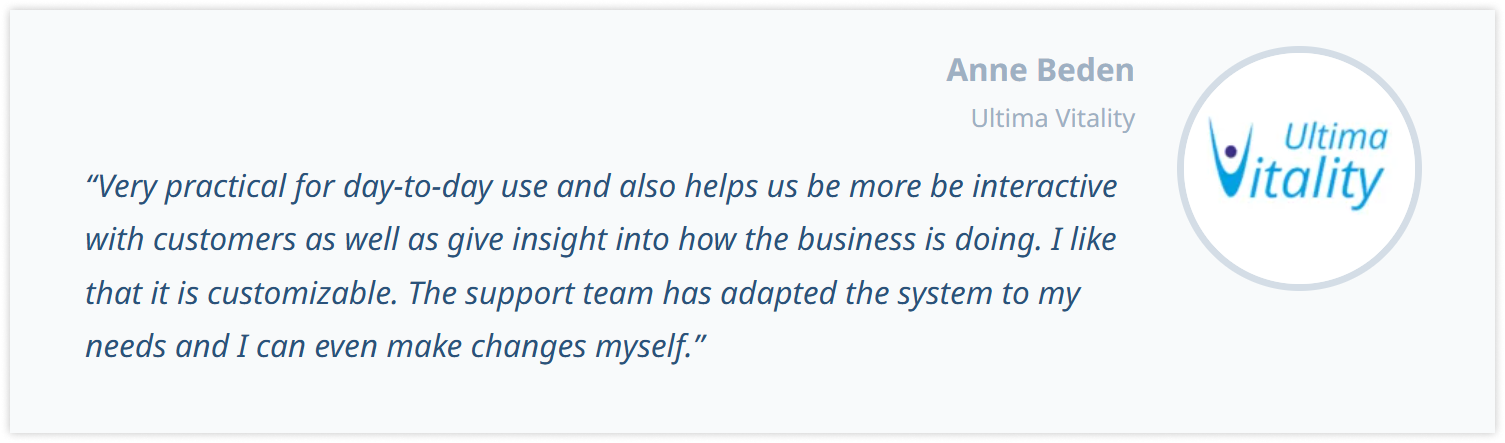
We invite you to “feel” Medesk for yourself and see how cool we have organised everything inside. Even if you're not considering switching to a new PMS, sign up today and get free access for 15 days!
This will be enough time to socialise, onboard, and make a final decision. Your money is safe—we don't ask for card details, and you can end the trial at any time. But you'll hardly want to be interrupted :) Click the button below and join the team of highly rated professionals on Capterra.


