If you work in a healthcare practice, you know that finding the right practice management software (PMS) is crucial. You may wish you could work with paper records as you used to, but today's medical practice requirements dictate the way things are done. You have to choose a practice management system from hundreds of options, research site after site, and waste time on demo calls.
But there is another option—read the reviews on our blog and make an initial judgement on whether this software provider is suitable for your clinic.
Clinicians, practice owners, and medical secretaries, keep on reading today's MidexPRO review to the end. In this article, we will highlight its features, pricing plans, and pros and cons, and save you a couple of hours.
Learn how to simplify your practice workflow and free up more time for patients with Medesk.
Open the detailed description >>What is MidexPRO? Key Features and Modules
If you're exploring practice management software, you've likely come across MidexPRO. But what exactly makes it stand out—or fall short—compared to other options?
Capterra ratings: 4.9/5.
Free trial: available after a demo call.
Starting price: custom.
MidexPRO is a cloud-based private practice management software that aims to improve operations for healthcare providers. It’s widely used in the UK and offers features for appointment scheduling, billing, and patient record management.
Let’s take a closer look at its key features to understand how it supports healthcare practices.
Patient record management
A cornerstone of any good practice management software is its ability to handle patient records effectively. MidexPRO patient record management system helps you to electronically add and store clinical data: height, weight, blood pressure, plus an overview of clinical history in one place.
MidexPRO allows you to customise templates to fit your clinic’s specific needs. For instance, physiotherapy practices can track patient progress, while dermatology clinics can prioritise imaging uploads. This flexibility ensures that every specialty is covered.
However, some users claim that the platform falls short with speciality-specific packages for some specialists, like mental health practitioners.
You can edit and write up records using built-in Microsoft products. For those who are tired of typing, the platform gives access to dictation software. But be careful and always check the text after the autofill option.
The platform has efficient search and filter options that save time during consultations. And since MidexPRO software is fully GDPR-compliant, both practitioners and patients can trust that sensitive information is handled responsibly.
With patient records taken care of, let’s see how MidexPRO handles appointment scheduling—a critical aspect of daily clinic operations.
Medesk helps automate scheduling and record-keeping, allowing you to recreate an individual approach to each patient, providing them with maximum attention.
Learn more >>Appointment scheduling
Scheduling appointments is simple with MidexPRO. It syncs with calendars across devices, making it easier for practitioners to manage their availability.
For example, patients can book appointments online via the patient portal. The function reduces strain on front-desk staff while offering a user-friendly experience for clients. Automated reminders via email or SMS further improve efficiency by minimising no-shows. Text message service is cost-effective with Voodoo service integrated.
For busy practitioners, the platform provides customisable options, such as appointment buffers, recurring bookings, and multi-speciality scheduling. This ensures flexibility for both solo practitioners and larger practices. However, there are some problems for practices operating in multiple locations: you can face double bookings as the diary in MidexPRO doesn’t yet support such functionalities fully.
But what about the financial side of things? That’s where the billing and invoicing features come in.
eBilling and invoicing
A smooth financial workflow is essential for any practice, and MidexPRO simplifies this process with integrated billing and invoicing tools. The platform can generate detailed, itemised invoices that include everything from services rendered to applicable discounts and taxes.
All outstanding payments can be found on a MidexPRO Dashboard. You will receive visual reminders when it's time to produce electronic invoices for patients and send them via MXMAIL securely.
Let’s not forget that patients benefit too—they can settle payments online, making transactions faster and more convenient. MXPAY payment facility makes it possible to accept card payments within your clinic or over the phone. You can send patients a payment link too.
All invoices are sent and taxes are returned thanks to Xero integration. It also allows you to:
- Get accountant information
- Store all business expenses
- Run reports
- Add recurring expenses.
Additionally, financial analytics give practice owners actionable insights into revenue trends, helping with long-term planning. Combined with Xero integration, this feature keeps all financial data accurate.
But there is a bottleneck: you can’t create your own report templates from the custom report function. It means you’ll have less customisation your practice’s insights may need.
Compliance and security
Data security and compliance are top priorities for any healthcare provider. MidexPRO has a GDPR-compliant framework that guarantees that sensitive patient data is stored and accessed responsibly. All documents are stored securely within MidexPRO on the Microsoft Azure Cloud platform. The platform is also registered and published with the NHS Data Security Protection Toolkit (DSPT).
Role-based access controls limit user permissions, reducing the risk of unauthorised access. Meanwhile, regular security updates and audit trails add an extra layer of protection, ensuring your clinic is always one step ahead of potential threats.
Finally, let’s examine how third-party integrations can further enhance MidexPRO’s functionality.
Third-party integrations
No practice operates in a vacuum, which is why integration options are a must for any software solution. MidexPRO supports tools like QuickBooks for accounting and marketing platforms for patient outreach. Among other integration options are:
- Mailchimp (third-party fees may apply)
- Xero (+ extra fees)
- Voodoo (third-party fees may apply)
- Healthcode (third-party fees may apply)
- CloudRx (free to enable) and more.
Additionally, the platform’s API allows for custom integrations, such as lab management systems. This adaptability ensures that as your practice grows, MidexPRO can evolve alongside it.
Now that we’ve reviewed MidexPRO’s features, let’s talk about its pricing model and why it may—or may not—suit your clinic.
Discover more about the essential features of Medesk and claim your free access today!
Explore now >>Pricing Plans and an Intricate Free Trial
MidexPRO’s pricing model is tailored to the size and needs of your practice, but there’s one catch: pricing details aren’t available online. Instead, you’ll need to contact their sales team for a quote.
For clinics seeking upfront transparency, this can be frustrating. While the software’s capabilities may be appealing, the lack of clear pricing information could deter potential users.
In addition, to get a free trial, you should also call the customer support team or email them. The software team member will schedule a demo call; only after the call you will be able to enter the MidexPRO login. This intricate way is not suitable for everyone as it takes time.
Summing Up: Pros and Cons
We have gone over the main features of the platform and what people write about it online. This review of MidexPRO is your chance to have a look at the platform without wasting time and nerves.
Now it's time to give a subjective verdict and highlight the advantages and disadvantages of the platform. To be brief, here are two lists:
Pros
- User-friendly interface. The software is easy for new users to navigate, and the support is excellent if you have questions.
- Comprehensive features. It covers essential aspects like billing, scheduling, and record management.
- Cross-platform. Use the software on a laptop or a smartphone. It is mobile optimised: the apps are available at the App Store and Google Play.
Cons
- Non-transparent pricing. MidexPRO’s lack of upfront pricing can deter potential users.
- Limited customisation. You won’t find a report builder, a duplicate function in datasets, or speciality-specific packages.
- There is no telemedicine function. You can’t use MidexPRO to hold remote consultations. The need to use some additional software adds extra burden to the fellow colleagues.
Read on if You Need Clinic Management Software Right Now
Busy practices need fast solutions: choose the software, go to the clinic's website, and start the trial immediately. While MidexPRO offers a robust solution, you won't be able to try out the functionality here and now.
Don't wait and evaluate the capabilities of a modern PMS with Medesk. Our platform has the same modules as MidexPRO but offers additional features and a 15-day trial period that you get in 5 minutes. Here's how Medesk compares.
| Feature | Medesk | MidexPRO |
|---|---|---|
| Key Features | Online booking, EHR, scheduling, consultation notes templates, telemedicine, reports & analytics, medical CRM, payments, and task management. | Patient record management, appointment scheduling, billing and invoicing, third-party integrations. |
| Pricing | Starting price is $32 per month for 3 users | Custom pricing |
| Free Trial | 15-day free trial available right away | Free trial option after a demo call |
| Customization | Extensive customization for reports, dashboards, and insights. | Limited report-building capabilities; lacks custom dataset features. |
| Analytics | 40 ready-made reports, visual dashboards, and a report builder for creating custom reports. | Basic financial analytics; limited by non-customizable reporting features. |
| Telemedicine | Built-in telemedicine capabilities | Requires additional third-party tools for remote consultations. |
In addition to the features described in the review, with Medesk you get:
- built-in telehealth tools to expand your reach with seamless video consultations
- real-time insights into patient flow, revenue, and staff performance
- customisable dashboards to track KPIs
- CRM and marketing modules to beat competitors and grow revenue
- clear and upfront pricing plans and much more.
Healthcare professionals who switched to Medesk cite its ease of use, enhanced analytics, and the ability to manage telemedicine effectively as significant advantages. Case studies show that Medesk can reduce administrative workload by up to 30%, allowing clinicians to focus more on patient care.
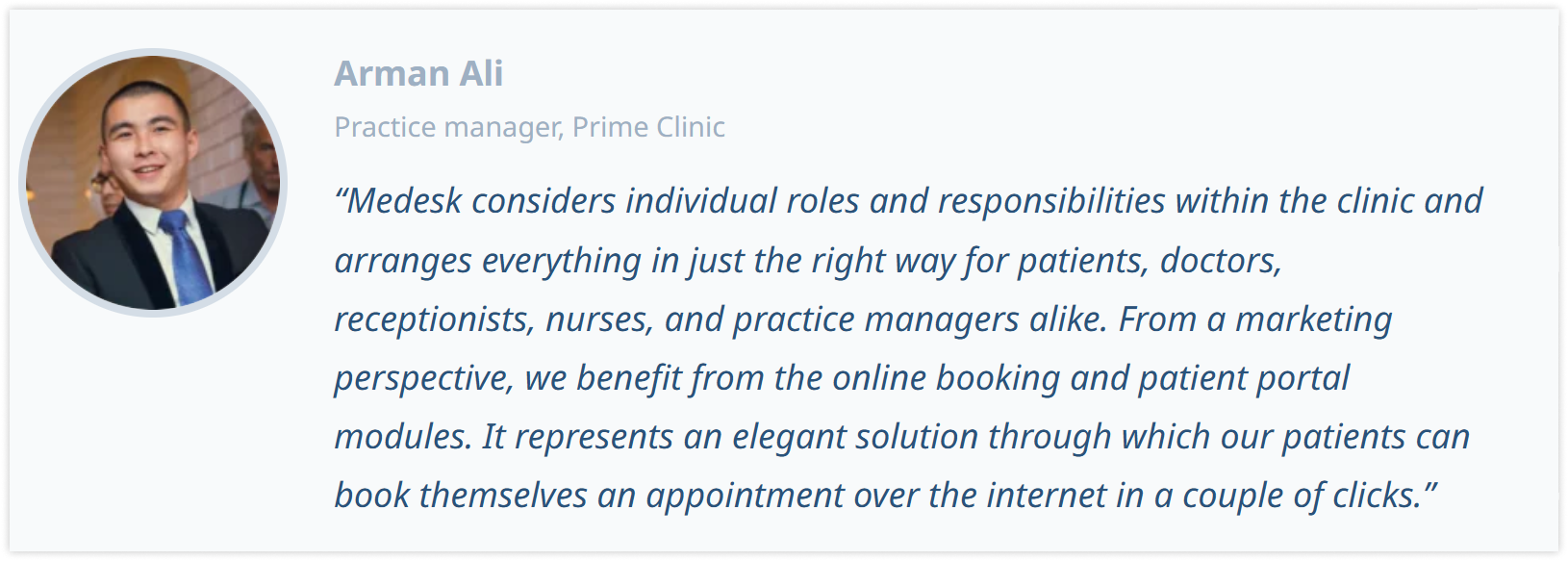
Try Medesk for Free Today
If you want to see how our product can improve your work, sign up for a free trial right now. It only takes 5 minutes, and you'll get full access to 20+ modules in a platform that's suitable for self-employed practitioners and clinics alike.
Try Medesk for free today and get:
- All features, including telemedicine, with no limits.
- Support at every step of the setup process.
- The ability to reduce your administrative burden by up to 30%.
Sign up and see the difference for yourself! Click the button below ↓


