Imagine you are a car driver trying to reach your destination through a maze of a city. Roads are blocked, signs are confusing, and each traffic light adds a new obstacle. You have to keep your hands on the steering wheel, look at the map, and adjust your navigator at the same time to avoid getting lost and off track.
But what if you had a reliable navigator that plotted the fastest and safest route, taking into account all the traffic jams, road repairs, and possible delays?
The same goes for massage therapists. While you're trying to keep records, answer phones, manage schedules, and take care of clients at the same time, things are starting to look like chaos. But there is a solution that takes care of all that ‘navigation’, allowing you to focus on what's most important—your clients. This is the massage therapy software that will help you find the most direct path to success.
In this article, we'll break down what massage booking software is, how it works, and provide a comparison of five popular options, including Medesk, Noterro, Appointy, SimplePractice, and ClinicSense.
Learn how to simplify your practice workflow and free up more time for patients with Medesk.
Open the detailed description >>What Makes Great Massage Scheduling Software
Managing a massage therapy clinic involves juggling multiple tasks, from booking appointments, maintaining client records, and handling billing, to ensuring compliance with health regulations. Without the right tools, these tasks can become overwhelming and lead to administrative errors, missed appointments, and dissatisfied clients.
The right massage software automates routine tasks, organises client data, and streamlines billing processes.
When evaluating massage software, several key factors come into play:
- The software should be intuitive and easy to navigate for both clinicians and administrative staff.
- It should offer all necessary functionalities, such as appointment scheduling, client management, billing, and secure data storage.
- The ability to customise SOAP notes, treatment plans, and client forms can greatly enhance the usability of the software for massage therapists.
- The pricing should be transparent and affordable, with various plans to accommodate different clinic sizes and needs.
Let's dive into the features, pricing, and user reviews of five popular massage software systems to help you choose the right one for your practice.
| Software | Pricing | Main Features | Pros | Cons |
|---|---|---|---|---|
| Medesk | Starts at $12/month per 3 users | Online booking, customizable SOAP notes, billing, client management, analytics | Flexible customization, excellent customer support | Steeper learning curve due to extensive features |
| Noterro | Starts at $30/month per practitioner | Client scheduling, SOAP notes, secure storage, reminders, invoicing | Simple interface, essential features for smaller clinics | Limited advanced reporting tools and integrations |
| Appointy | Free plan available, growth plan starts at $29.99/month | 24/7 booking, customizable booking pages, client history, integrations | Versatility, wide range of integrations, free basic plan | Higher price for advanced features |
| SimplePractice | Starts at $29/month | HIPAA-compliant telehealth, client portal, intake forms, booking, billing, insurance claims management | Robust telehealth features, compliance with HIPAA, easy to use | Higher-tier plans are relatively expensive |
| ClinicSense | Starts at $39/month | Online booking, automated reminders, SOAP notes, billing, marketing tools | Straightforward interface, affordable, targeted features | Needs more advanced analytics and reporting capabilities |
Medesk helps automate scheduling and record-keeping, allowing you to recreate an individual approach to each patient, providing them with maximum attention.
Learn more >>1. Medesk: PMS for Customisation and Advanced Analytics
Medesk is a multi-functional practice management software for various specialities, including massage therapy businesses. It has more than 20 advanced features that cover all routine aspects of your workflow.
If you want to spend less time on paperwork and more with your clients and for personal development, check the EHR, billing, CRM, and treatment notes modules.
![[en] single source of true](https://www.medesk.net/q2vojxd7ywwe/53UnwOuLgGklaDEdQ102CH/4d000c18b66d94ad03b6de1713bac6a6/en_single_source_of_true.png)
With the Electronic Health Records system within Medesk, you keep all your clients records, medical history, and documents in one secure place. The records are available 24/7; you can fill them out during or after the session.
All records are linked to the schedule: you can create a new appointment with a client right from your personal calendar and add a special tag with an acquisition channel. Later, in the analytic module, you’ll be able to track and analyze the performance of each of your patient acquisition channels and adjust your marketing strategy for better retention and revenue. This is a unique feature found in Medesk only if compared with the other 4 software in today’s compilation.
Massage therapists often take pictures of their clients to do ‘before/after‘. Medesk allows you to create, scan, and upload all images related to your patients directly on their record. So when it’s time to show the results, you don’t need to browse your gallery in search for the right photos—simply open the record with one click and download the images.
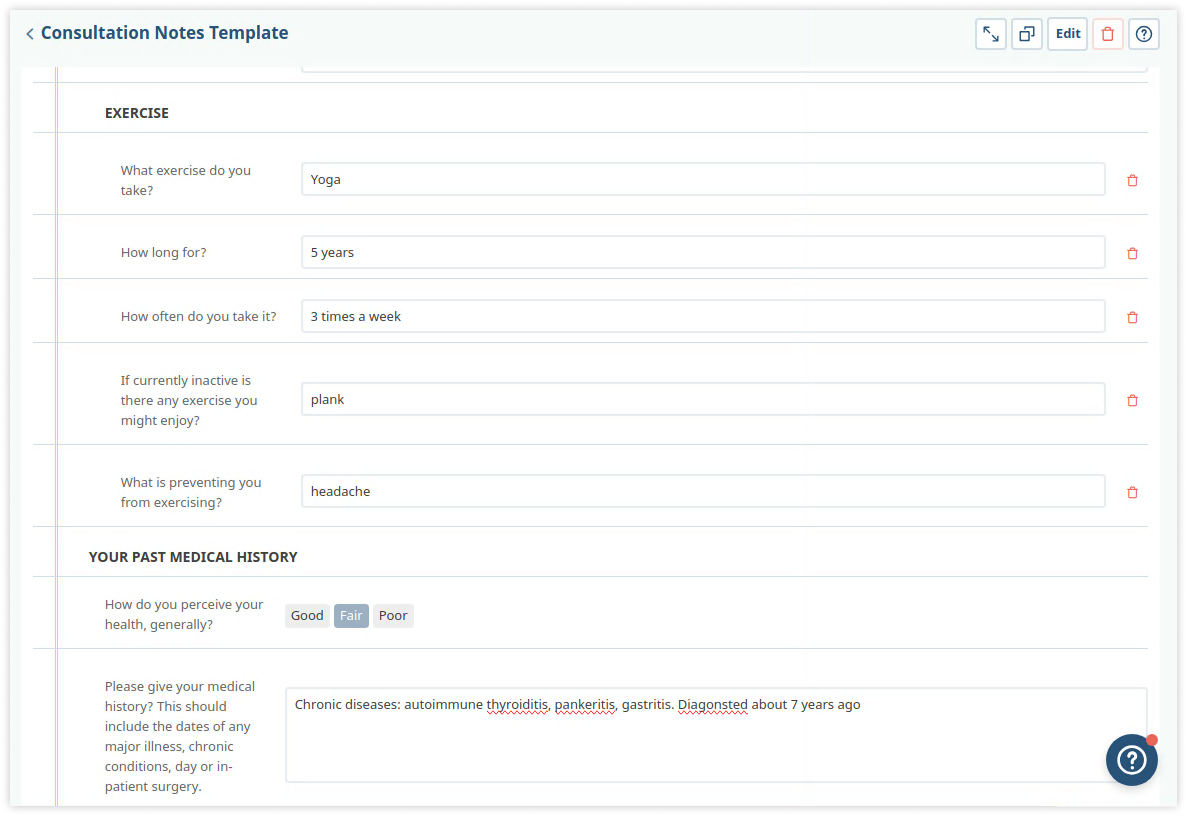
The anonymous survey of the patients conducted by the Medesk client, KAL-Med Consulting, has shown that 76% of them consider switching to electronic health records and digital documentation was an advantage for their client experience. Among the most valuable factors:
- Records are easily referred to another doctor.
- I have solid evidence in case of a trial.
To make the treatment process more transparent, you can use more than 60 ready-made forms and notes, including SOAP, DAP, intake forms, questionnaires, and others. The charts can be customised to your likings and to meet the requirements of your business, starting with the text parameters to colour schemes, additional blocks and logos.
Besides images and documents, you can store patients’ full financial history online. It doesn’t matter whether patients pay online via patient portal, at the office, or insurers pay for them—all your invoices made with medical billing practice management tools will be automatically exported to Xero.
![[uk] Stripe Pay later button](https://www.medesk.net/q2vojxd7ywwe/23bX31K0uKL5v5m2anMoWW/474886a694e8f5955aa6801bed96ea90/prepay__1_.png)
If you are making a booking while talking to a patient on the phone, you can start the production of a pro forma invoice as a matter of course. You just search for and add the services in the appointment booking window on your schedule. When it comes to patients using online booking, once they choose a service and book their preferred time slot, an invoice will automatically be generated in Medesk.
Automated appointment reminders help you to control and lessen the no-show rate. Your clients can receive reminders before the appointments. Will it be 12, 24, or 48 hours beforehand? It’s only for you to decide.
Pricing
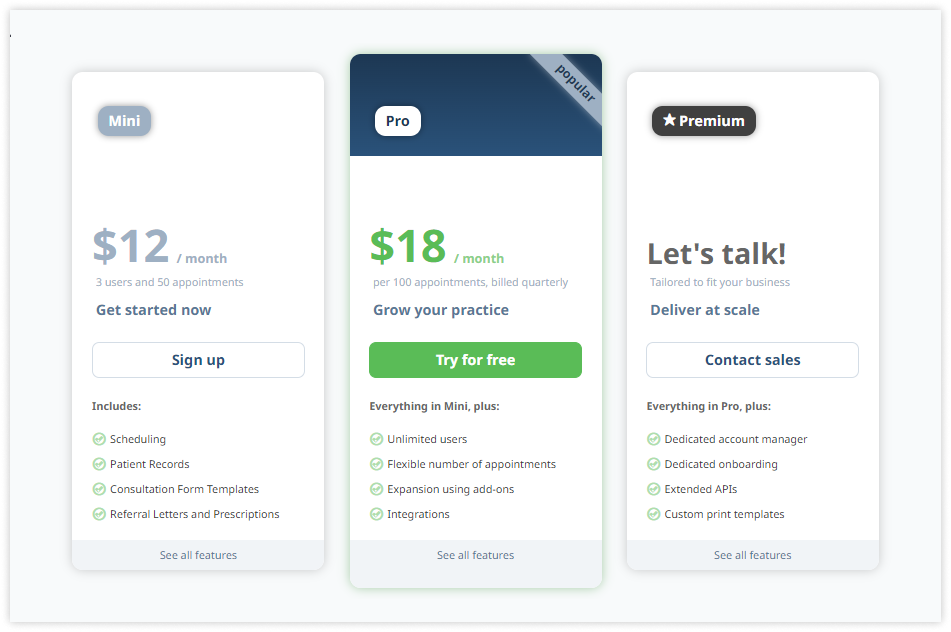
The Medesk pricing model is appointment-based, meaning that you pay for the number of the appointment and not users. User-based pricing (e.g., Noterro) may result in extra payments, because any person with an account is considered a user, even if he entered a platform once to help you with an onboarding process.
The platform has a 15-day free trial.
Discover more about the essential features of Medesk and claim your free access today!
Explore now >>2. Try Noterro for Small to Medium-Sized Clinics
Noterro is a clinic management system designed for small to medium-sized clinics. It provides essential features such as client scheduling, SOAP notes, secure client record storage, and reports.
Noterro’s simplicity and focus on core functionalities make it an excellent choice for clinics that do not need complex tools.
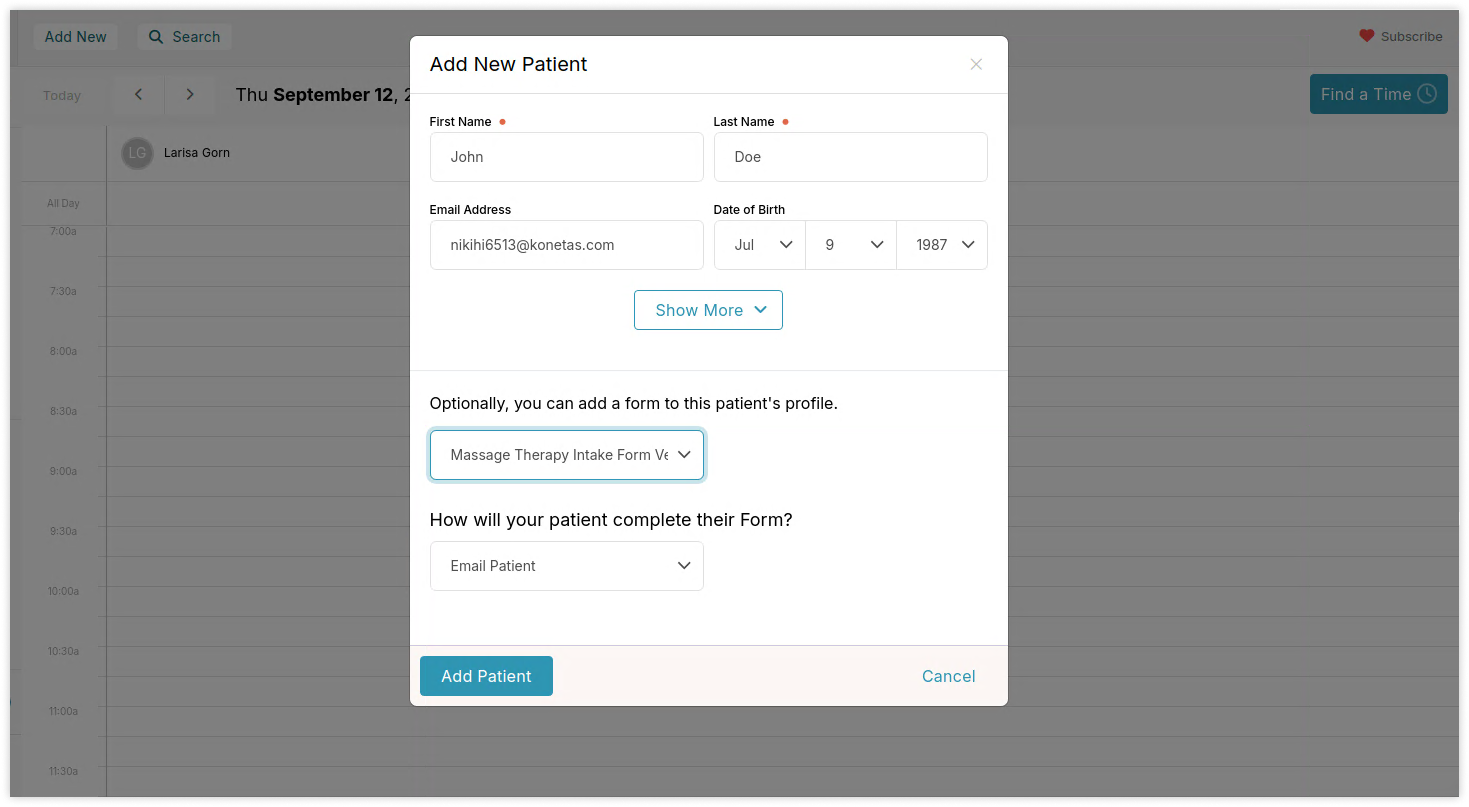
The platform has an online booking tool, so your patient can choose their preferred time even if your shift is over. You can adjust online portal settings to meet your schedule and preferences:
- maximum daily workloads
- maximum lead times
- scheduling limits and cancellations.
Clients can download the patient booking app (Android or iOS) to book your services wherever they want. In contrast to the Medesk platform, SMS and call reminders are available as add-ons.
Your patients receive a link via email to a detailed massage intake form before their first visit so you can evaluate their condition and make the most out of your treatment and save time for examination.
Noterro has a strong SOAP notes feature. You can not only type but also draw and dictate your notes and save time. They integrate with a calendar so you can create the note from your booked appointment.
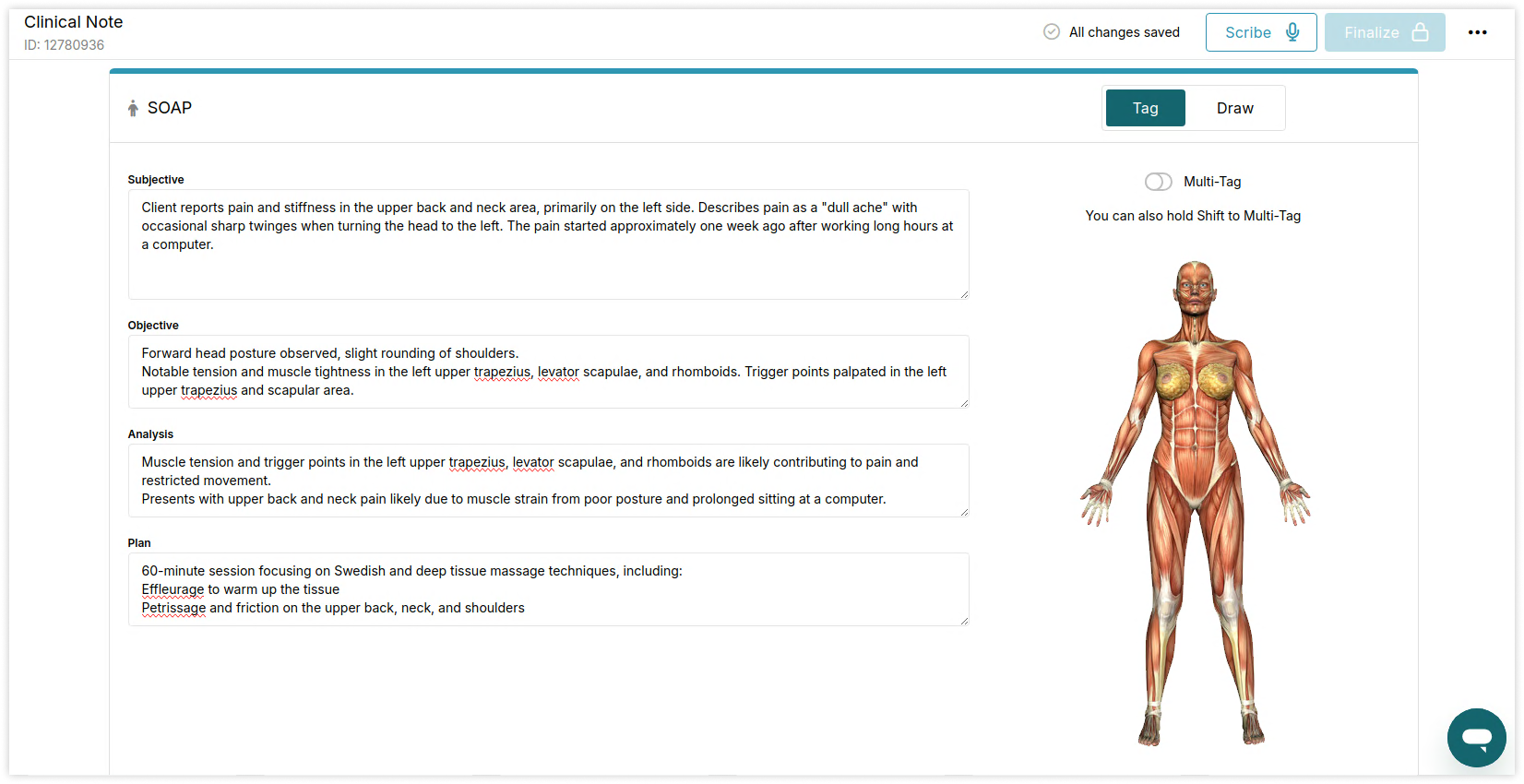
The Noterro Pay module allows you to easily process one-time payments for clients who want to try your massage expertise or to connect credit cards to patient profiles and receive payments instantly. Billing opportunities include invoices with specific details, discount offers, and plenty of payment options.
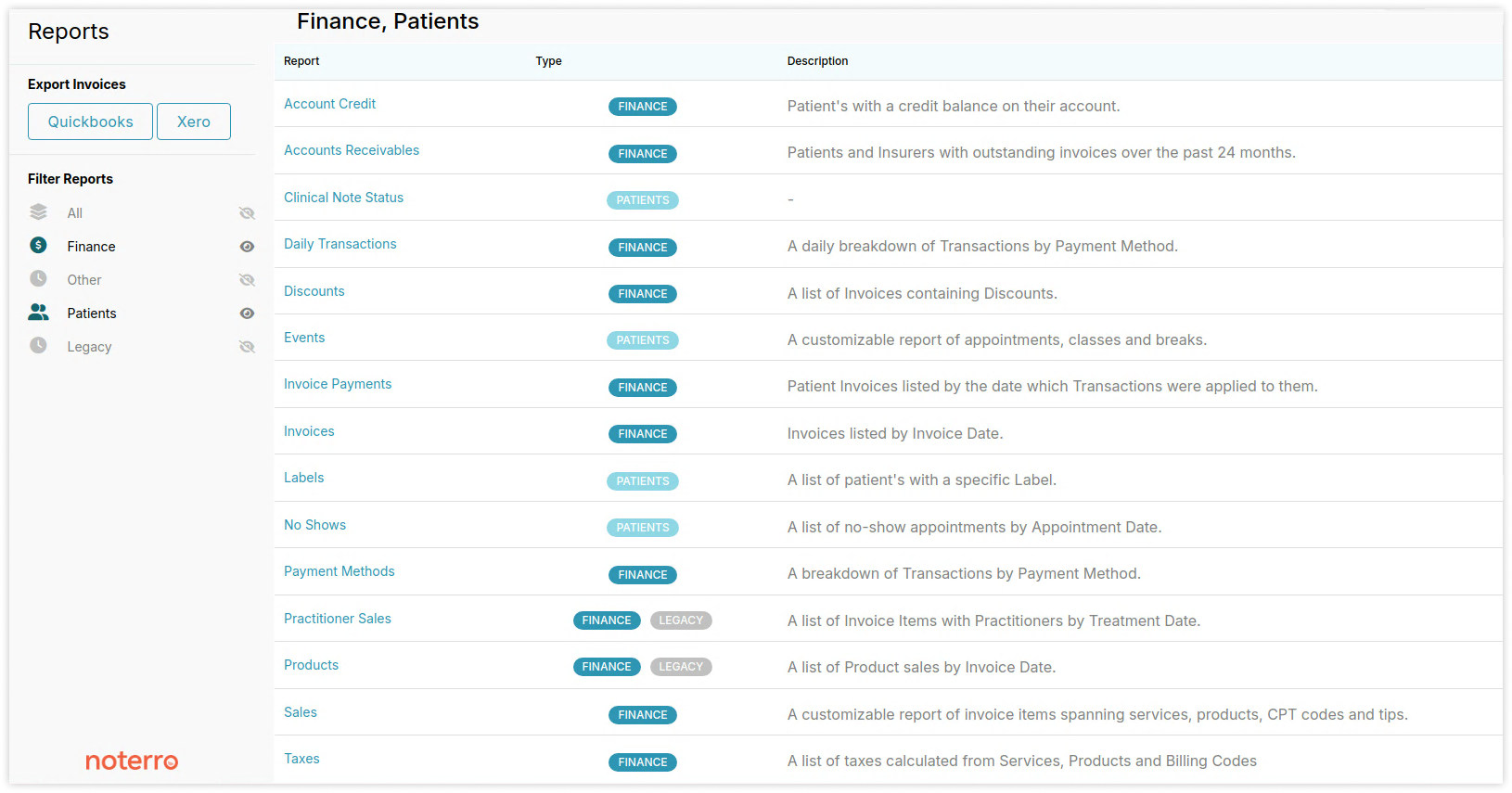
Once your massage sessions are over, you can build reports on your financial metrics: sales reports, daily transactions, invoices, referrals, etc. However, if you’re looking for advanced reporting capabilities or extensive integration options, you might find Noterro lacking in those areas compared with Medesk and SimplePractice.
Pricing
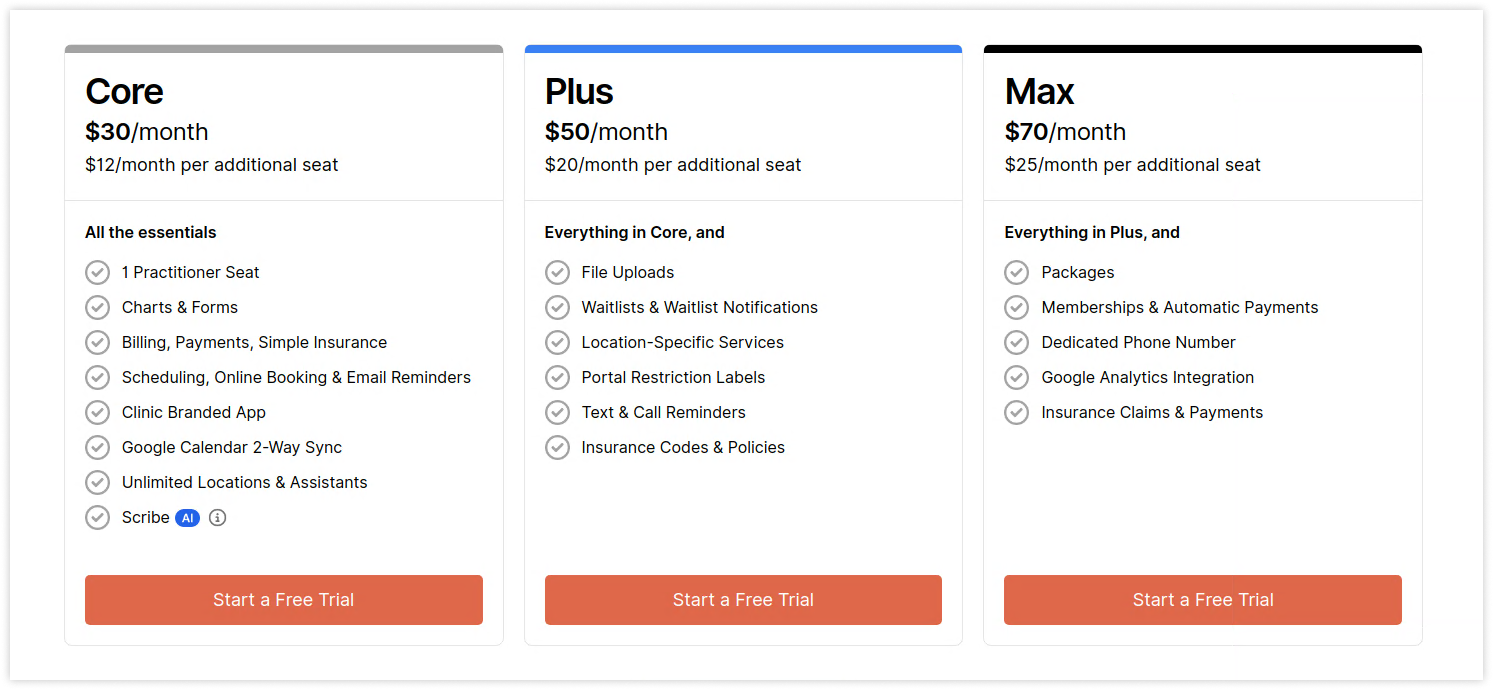
There is a 14-day free trial available. Find out your final price on the website with a built-in calculator.
3. Schedule Your Clients with Appointy
The software team states on their website that over 55% of bookings are made outside business hours. We believe them as Appointy’s main specialisation is scheduling and booking.
The first thing we’d like to note is the software’s design that is customised according to your business. This is what you are going to see as a massage practice owner using Appointy:
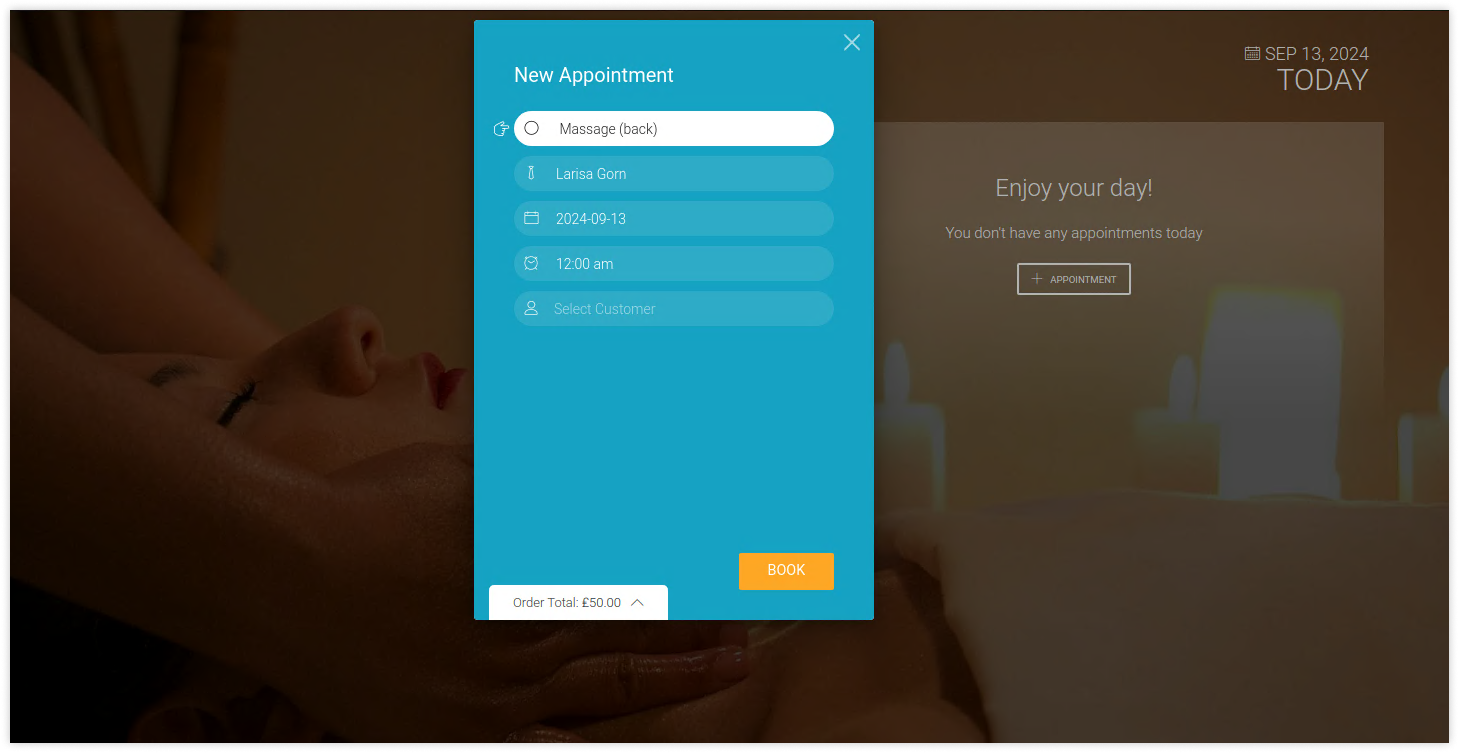
Appointy is notable for its versatility and the wide range of integrations it supports, including Facebook, Google Calendar, and Zoom.
For example, the platform helps you connect with your potential clients on Facebook and create a ‘tab’ in your booking page, allowing customers to schedule their next appointment. You can do the same on your own website with the Appointy website widget.
Once you attract the clients, you can use Appointy’s features to retain them. Here is the list of tools available:
- email marketing tool
- special offers and discounts builder
- reports to analyse your wins and mistakes.
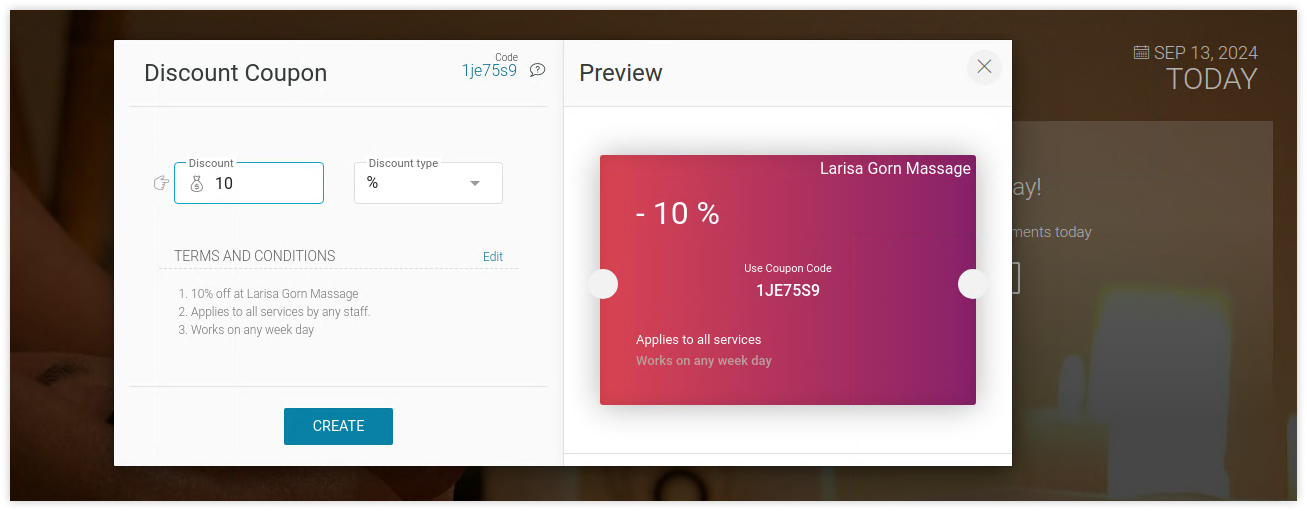
Before the appointment, your client receives an appointment reminder and a link to an intake form they fill out in advance. All information is stored in a client’s profile within Appointy. When the session is over, Square POS integration auto-fills information for quick payment processing.
Pricing
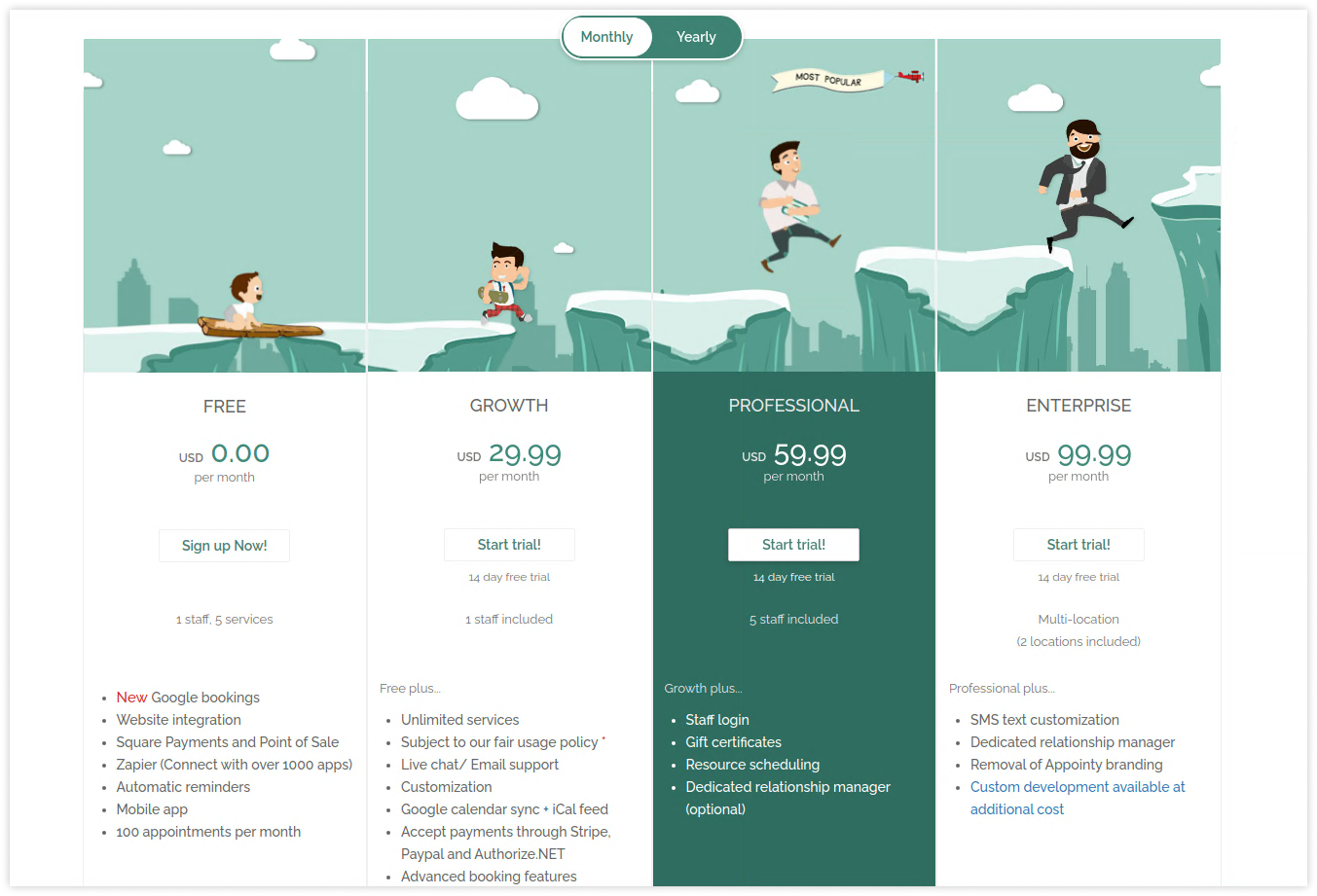
You can evaluate the platform’s function with a 14-day free trial.
4. SimplePractice: PMS with Enhaced Compliance
SimplePractice offers a comprehensive range of features, particularly in client communication. The platform is HIPAA-compliant and includes a secure client portal, customizable intake forms, and online booking and billing.
The scheduling feature offers a waiting list, various search bars, and quick access to a learning centre. If you are in need of leaving your office, you can use ‘out of office‘ types of appointments and manage your working hours efficiently.
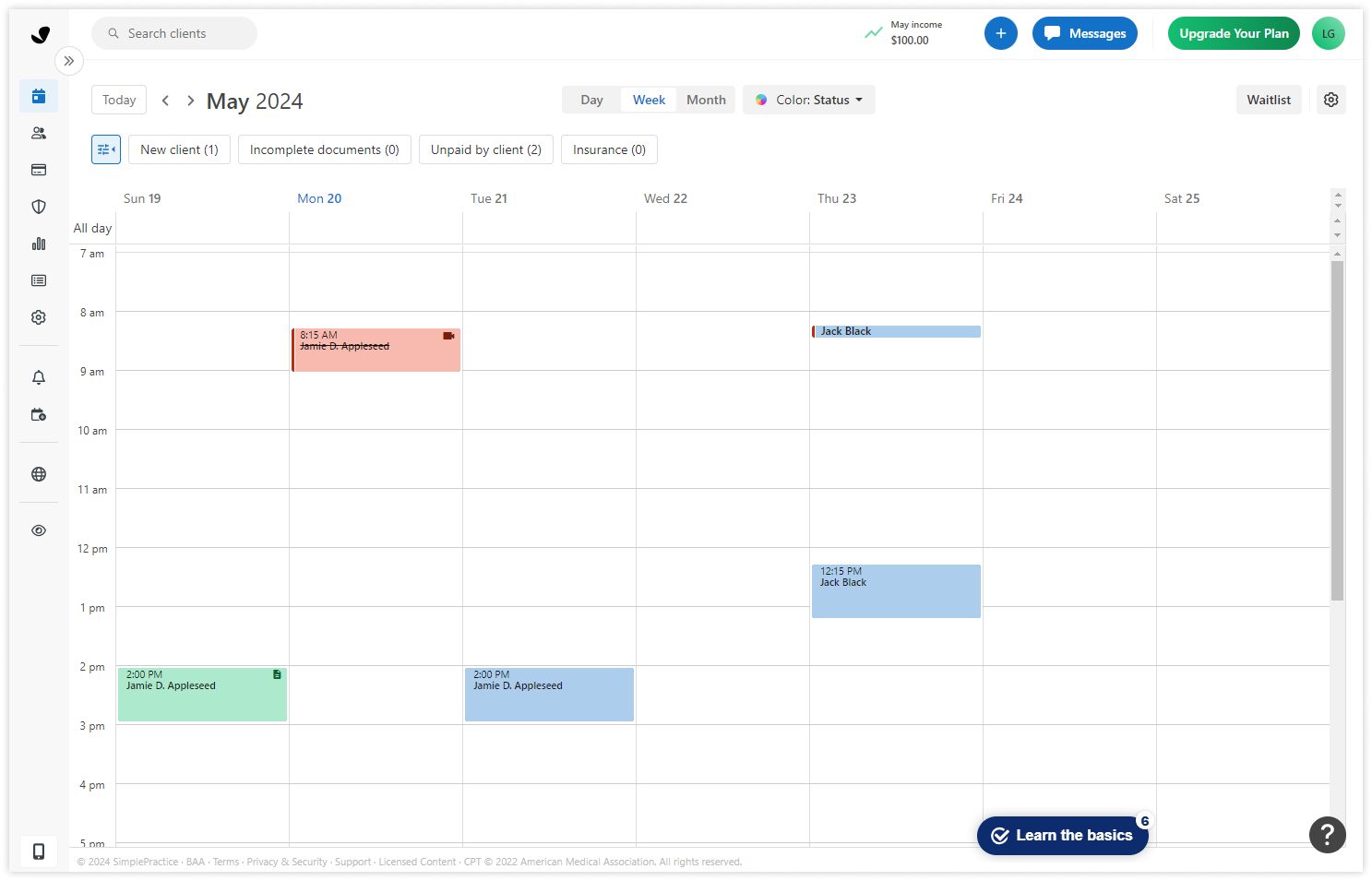
Client management consists of a CRM module and an EHR with automated intake forms. You can send messages, invoices, and charting directly from the patient’s card thanks to the in-built messenger.
SimplePractice has an online booking portal for your patients to book sessions outside the working hours. Unlike Appointy, clients send you appointment requests and are not booked automatically. Full information about the massage appointment is sent to the client and the doctor by email. You can change the text of the automatic message on any plan.
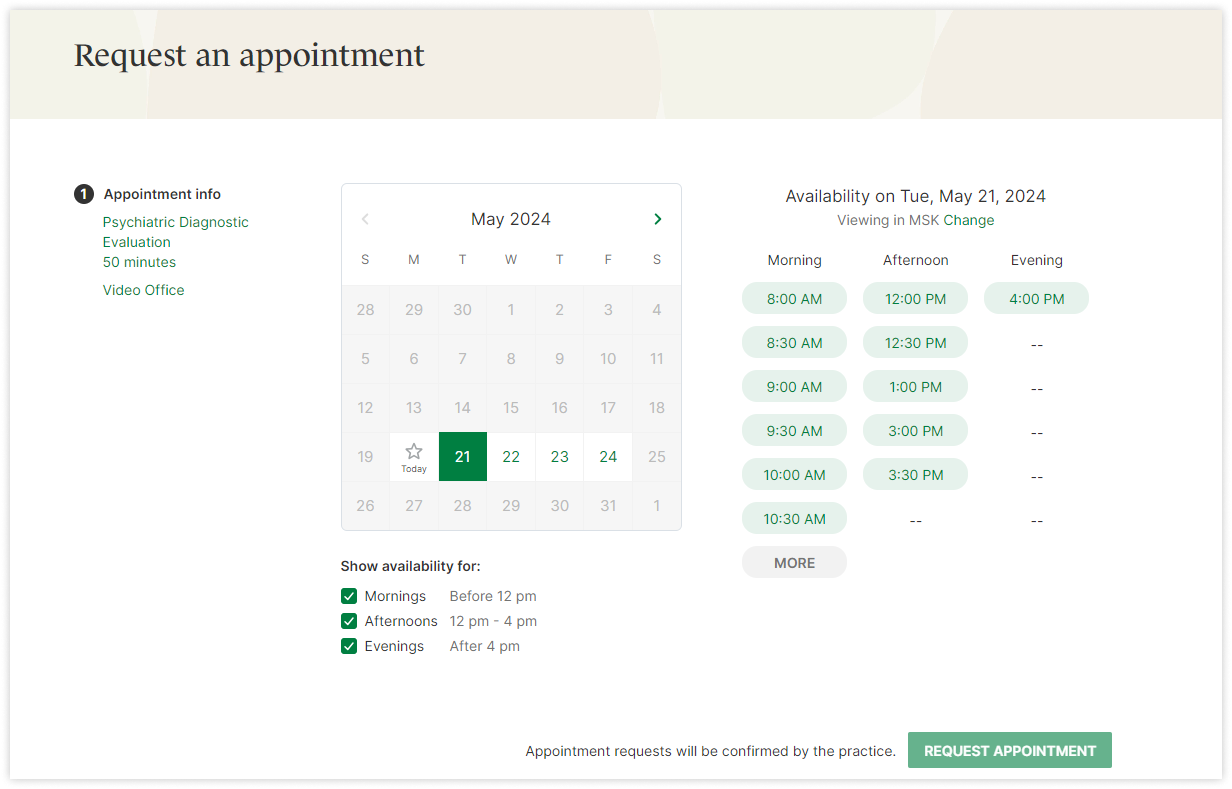
If we discuss treatment notes, SimplePractice offers only 4 templates. Medesk and Noterro outnumber the platform and offer tens of them. The rest of the notes you must create from scratch.
The platform has basic reports with a simple interface that is hard to get confused with. However, the reports don't have visualisations in the form of graphs, which helps you digest information more easily. Also, unlike Medesk, there are no marketing or service quality reports, and you cannot create your own custom reports in SimplePractice.
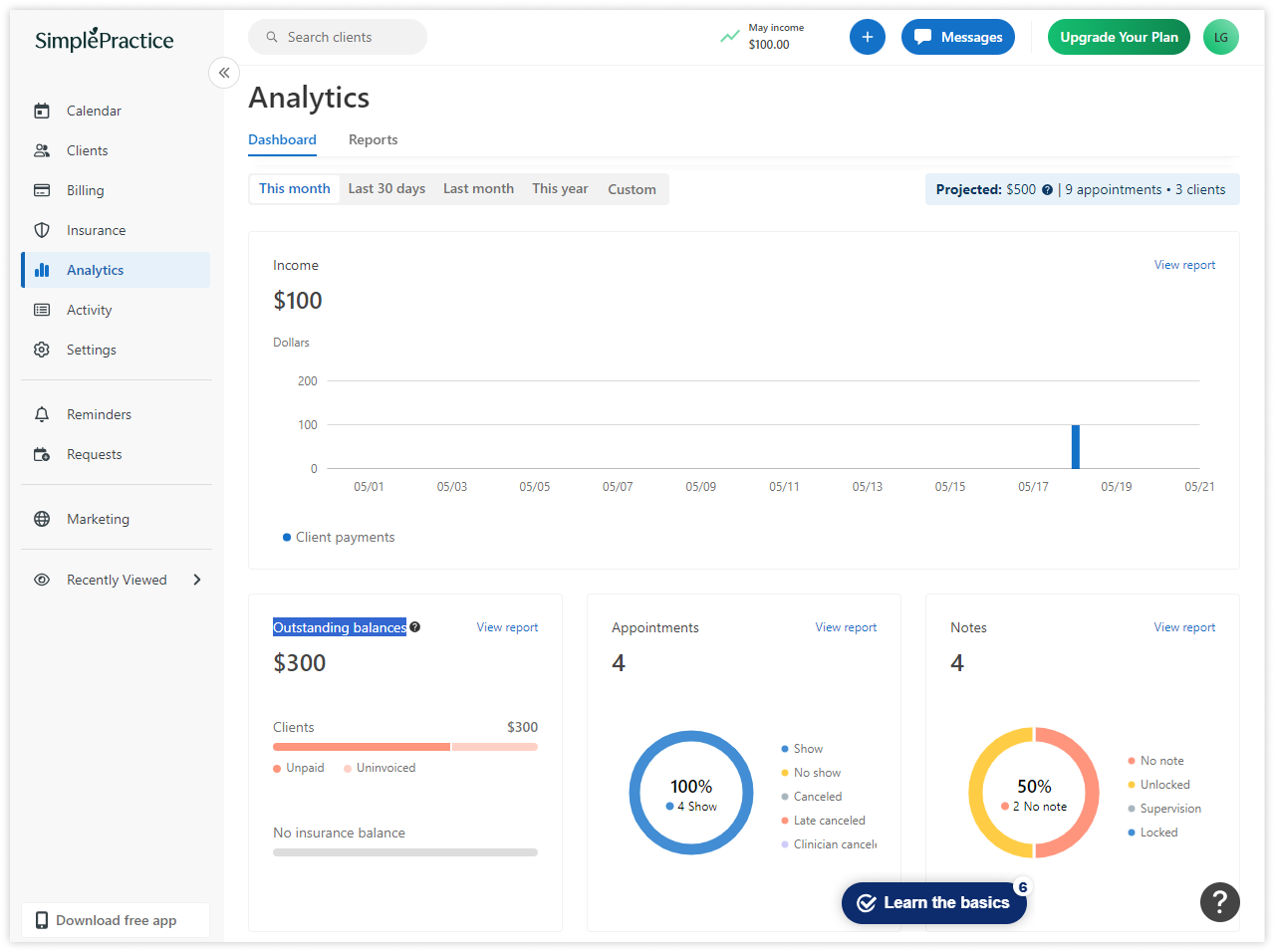
While SimplePractice is highly rated for its telehealth features, some users find its higher-tier plans expensive, especially for small businesses.
Pricing
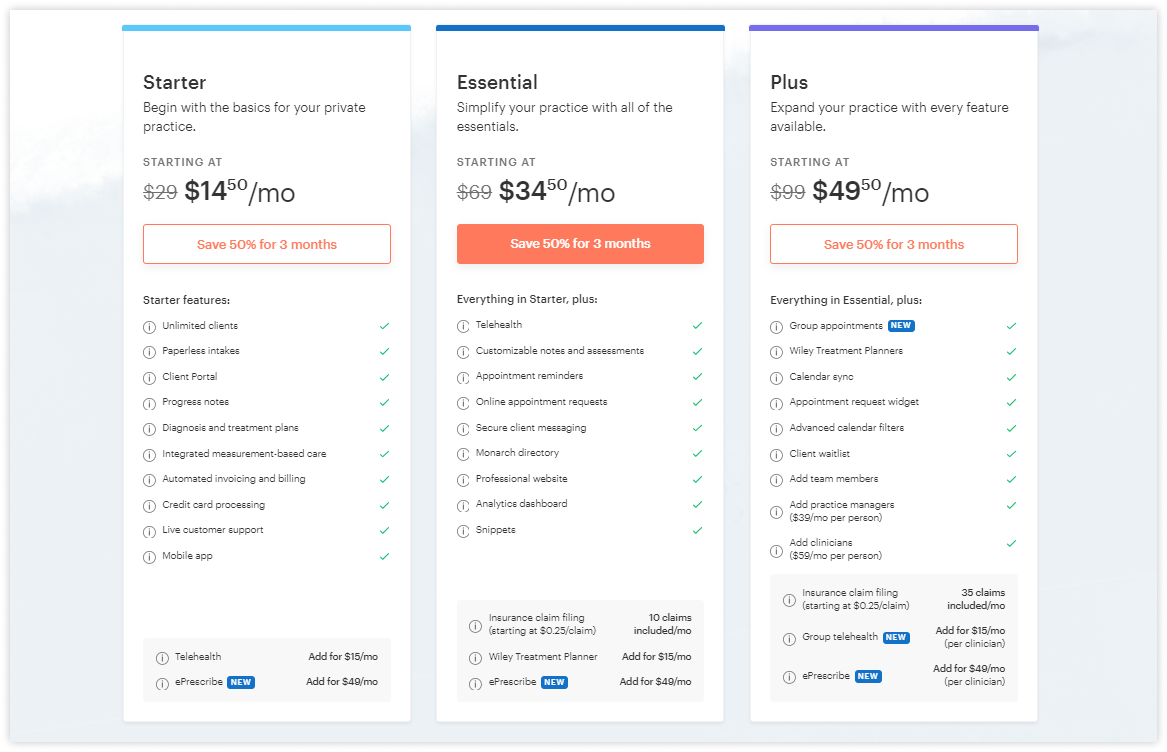
There is a discount for those who start the paid plan within 7 days of a free trial.
5. ClinicSense for Brand Recognition
ClinicSense offers a solid set of features tailored to massage therapists, including online booking, automated reminders, SOAP notes, billing, and even marketing tools. It’s HIPAA and PIPEDA compliant.
When you start your subscription with ClinicSense, you have the most commonly used notes and forms available:
- SOAP notes
- Intake forms
- and consent forms.
Basic SOAP notes include treatment goals, notes, and attachments sections. This structure helps you distinguish different types of information and speeds up the search.
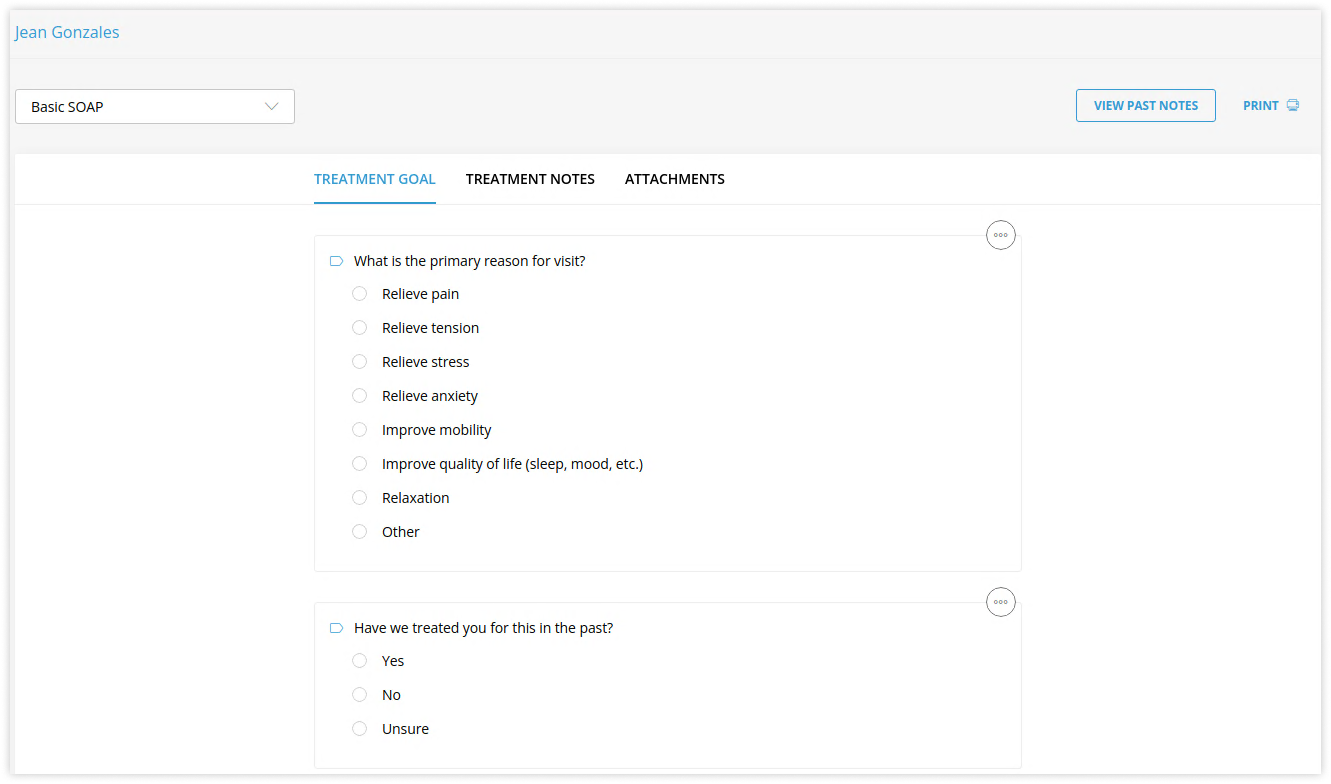
Online scheduling functions consist of online booking, appointment reminders, and a specific No-show Guard feature that helps you charge your fee if a client no-shows or cancels at the last minute. You can always turn the feature off.
To keep an eye on your financial and other situation, you can utilize reporting module within ClinicSense. The following types are available:
- Revenue
- Sales tax
- Appointments
- Payments
- Receivables
- Win-backs
- Reminders.
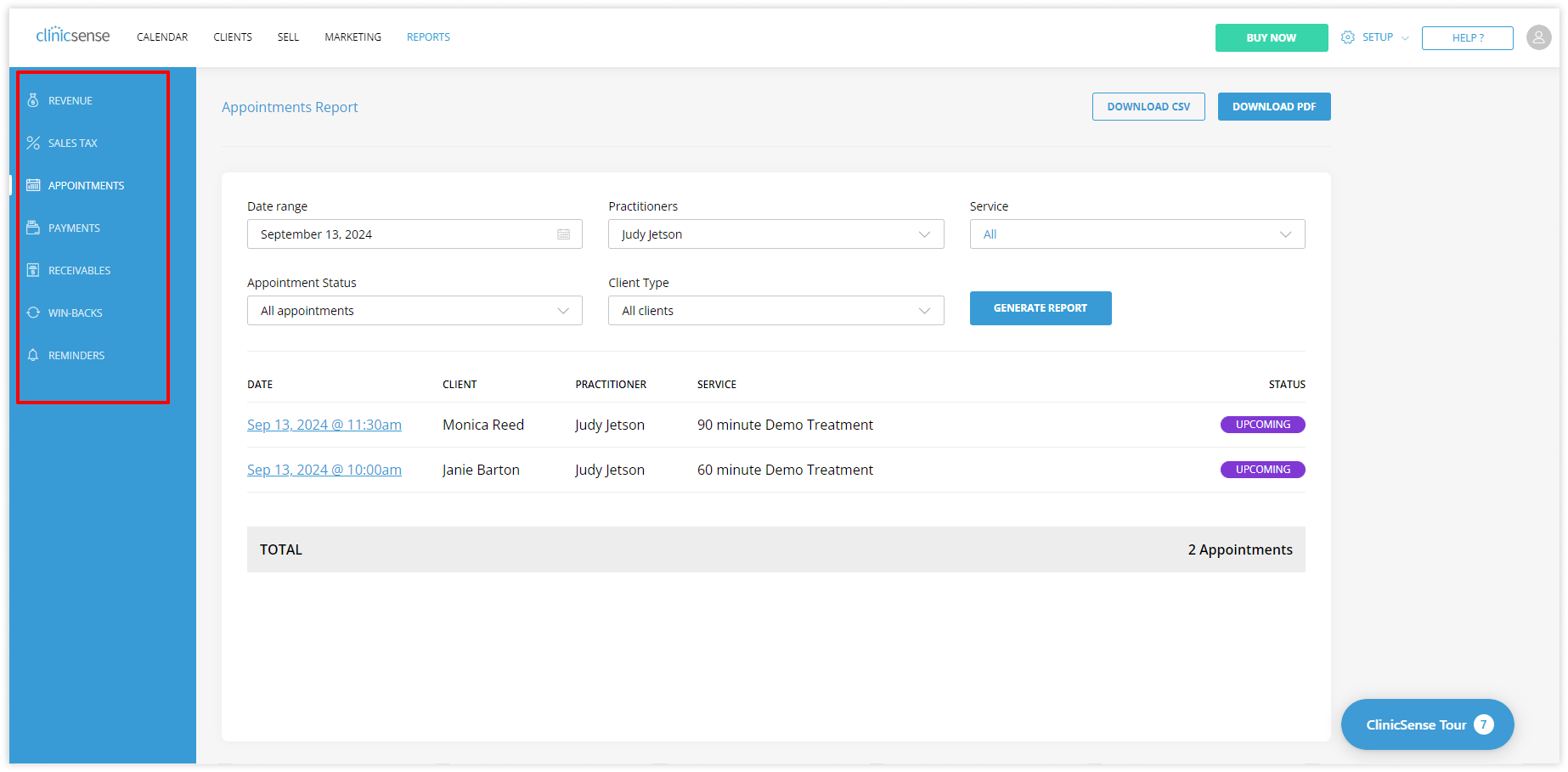
All reports can be exported and shared, but unfortunately you can't build the visualizations.
And finally, the platform gives you the opportunity to retain the new clients and work with your brand recognition. For example, by using gift cards online. ClinicSense allows you to add a Buy Gift Certificate button to your booking website, making it convenient for your clients to buy a gift certificate for their friends and family. They can purchase gift certificates for specific services or for dollar values.
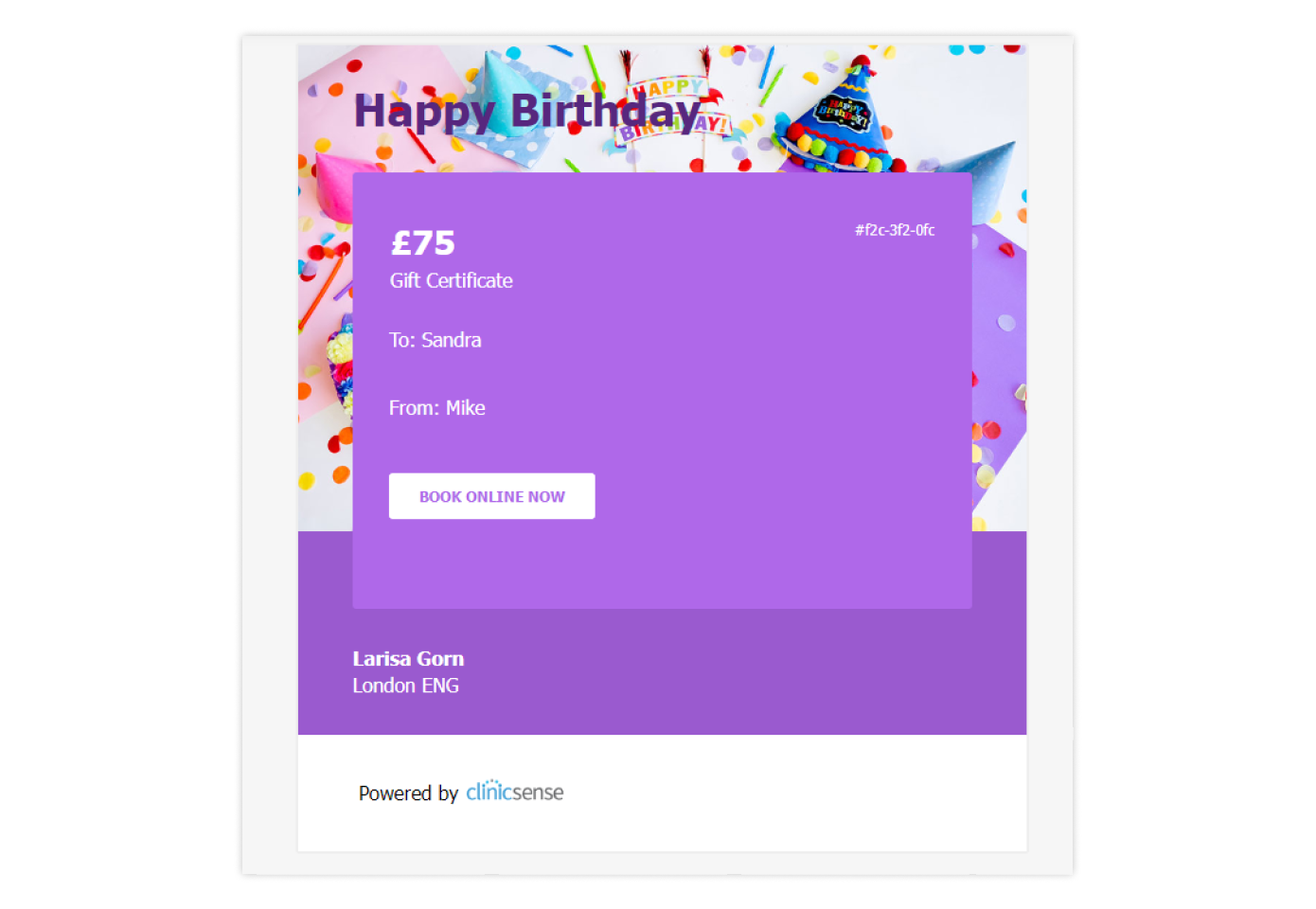
However, ClinicSense could benefit from more advanced analytics and reporting capabilities to match some of its competitors, like Medesk and Noterro.
Pricing
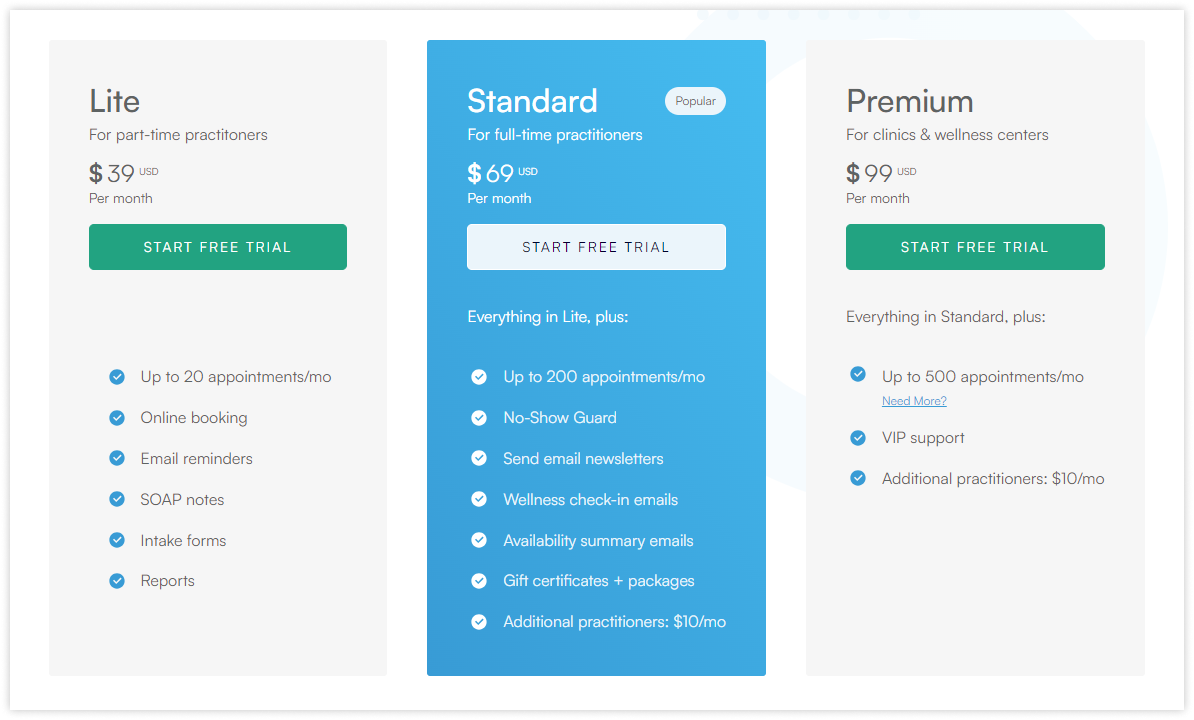
There is a 14-day free trial.
Make the Right Choice Today
The right massage software can transform how you manage your clinic, reduce administrative burden, and enhance client satisfaction. Whether you need customization and analytics, like with Medesk, or a simpler solution like Noterro, the choice depends on your specific needs and budget.
Should you try massage software? Absolutely. You’ll find the perfect fit to streamline your practice and boost your efficiency.
Don’t miss out on the opportunity to optimize your workflow and improve patient care. With free trials and affordable plans, there’s no reason not to explore your options today. Even if you're not ready to switch today, consider signing up for a free trial and checking all the advantages for yourself to make a decision later.


