The medical software market offers platforms of various sizes, functionalities, costs, and designs. When you enter the phrase "practice management software" into your browser, the number of options can be overwhelming.
If you've ever wondered which software to choose for your work, congratulations! Our blog has answers to all your queries.
Read previous reviews on medical information platforms:
Cliniko
CareCloud
Carepatron
Power Diary
PracticePal
WriteUpp
We continue our series of reviews, and today we'll be focusing on Jane, a clinic software from Canada, designed for professionals in the healthcare industry. In this article, we will assess the system's features, examine its pros and cons, and delve into the pricing plans. Ultimately, you'll be able to make an informed decision on whether Jane deserves your attention.
Let's begin with an overview of its functionalities.
Learn how to simplify your practice workflow and free up more time for patients with Medesk.
Open the detailed description >>Overview of Jane App Features
| Feature | Highlights | Pros | Cons |
|---|---|---|---|
| Scheduling | Calendar-based, multi-view, shift planning, waitlists | Recurrent bookings, group appointments, customizable tags | No monthly view, no holiday blocking, cannot see all open slots |
| Charting | Digital notes, assessments, treatments, custom templates | Voice input, chart duplication, image/file upload, patient chart history | Limited formatting, time-consuming template setup, lacks advanced EHR features |
| Online Booking | Website integration, real-time availability, branded experience | Photos/bios increase loyalty, branding tools | No lead source tracking, setup can be tricky, only one email per patient |
| Reminders & Communication | Automated email/SMS reminders | Mailchimp integration, HIPAA-safe opt-ins | No two-way chat, only one contact email per patient |
| Telehealth | Video calls with screen share, chat, group sessions up to 12 participants | Charting via split-screen, follow-up scheduling, secure sessions | Group sessions not included in base plan (extra $15 CAD) |
| Payments & Billing | Invoicing, online payments, insurance billing, ICD9 code support | Customizable pricing, tax, billing fields; claim support | Manual insurance entry can be tedious, learning curve for non-finance users |
| Reporting & Analytics | Ready-made reports on income, retention, scheduling, EMR, and more | Exports available, intuitive UI, good financial overviews | Limited customization, lacks advanced filters/search, weak insurance and profit analytics |
Scheduling
The calendar serves as the platform's homepage. It allows you to manage the clinic's complete schedule by days and weeks, see which staff members are working on specific days and hours, and control appointment bookings.
To book an appointment, click on an empty time slot, select an existing patient, or add a new one. Jane enables the creation of recurrent appointments as needed.
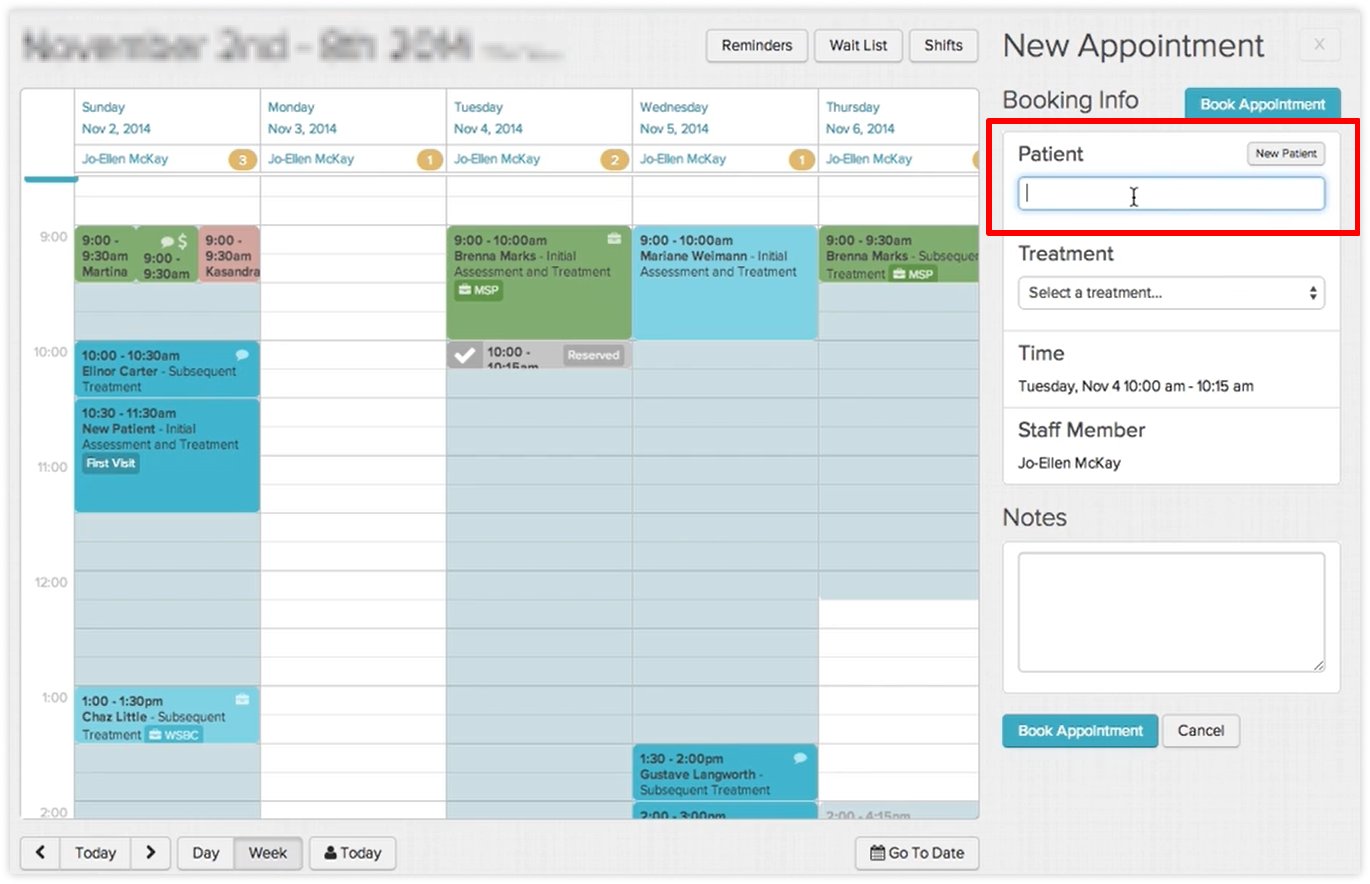
After completing an appointment, without leaving the calendar, you can automatically generate an invoice and send it via email or print it.
Using the Shifts button in the top right corner, you can set the availability of staff members in the administrative schedule. This section also allows you to create a waitlist for patients who haven't managed to secure available slots with a specialist. The waitlist can be utilized for communications and marketing campaigns.
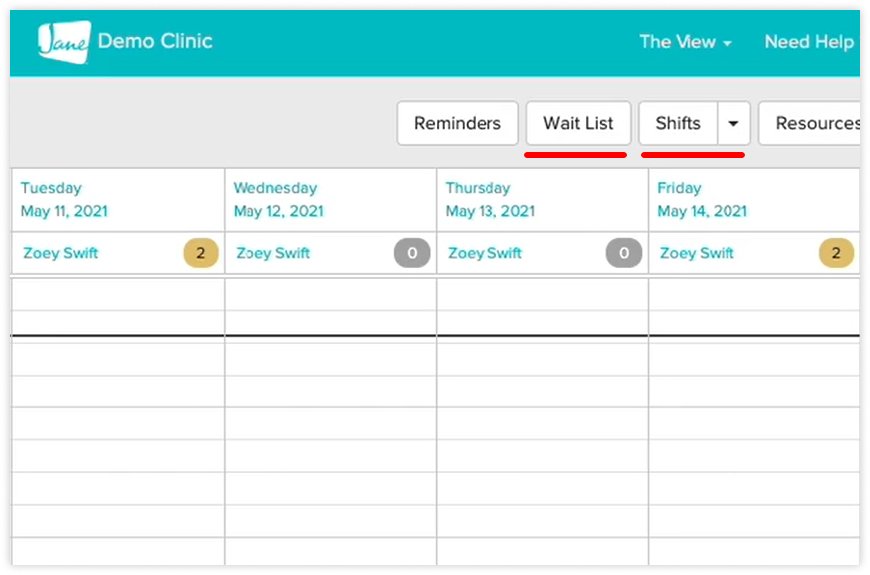
Medesk helps automate scheduling and record-keeping, allowing you to recreate an individual approach to each patient, providing them with maximum attention.
Learn more >>Pros
The schedule feature in Jane stands out with its unique customization. You can view the schedules of one, two, or three individuals as per your preference.
All available booking slots are highlighted in orange, speeding up the patient appointment scheduling process. We appreciate the group appointment function, which is especially useful for family therapists, yoga classes, and group sessions.
Customizable tags allow you to identify specific types of appointments or services offered only on particular days or by a specific specialist, such as someone working part-time. Tags can be used for shifts and treatments.
Cons
However, the platform has its drawbacks. For instance, there is no option to specify the acquisition channel when booking an appointment. This limitation prevents you from generating reports on lead types, hindering the enhancement of clinic marketing campaigns.
It's worth noting that Jane locks into the last patient when navigating the schedule, potentially leading to accessing the wrong patient's chart or billing information.
Finally, the platform lacks the ability to search for all open appointments.
Charting and Documentation
Charting in Jane software refers to the electronic documentation feature that allows healthcare professionals to record and manage patient information in a digital format.
This feature is utilized to document details of:
- patient visits
- assessments
- diagnoses
- treatments
- and other pertinent information.
It functions as a digital repository for patient health records, replacing traditional paper-based methods. You can review previous charts and create new ones in the patient's profile or directly from the calendar.
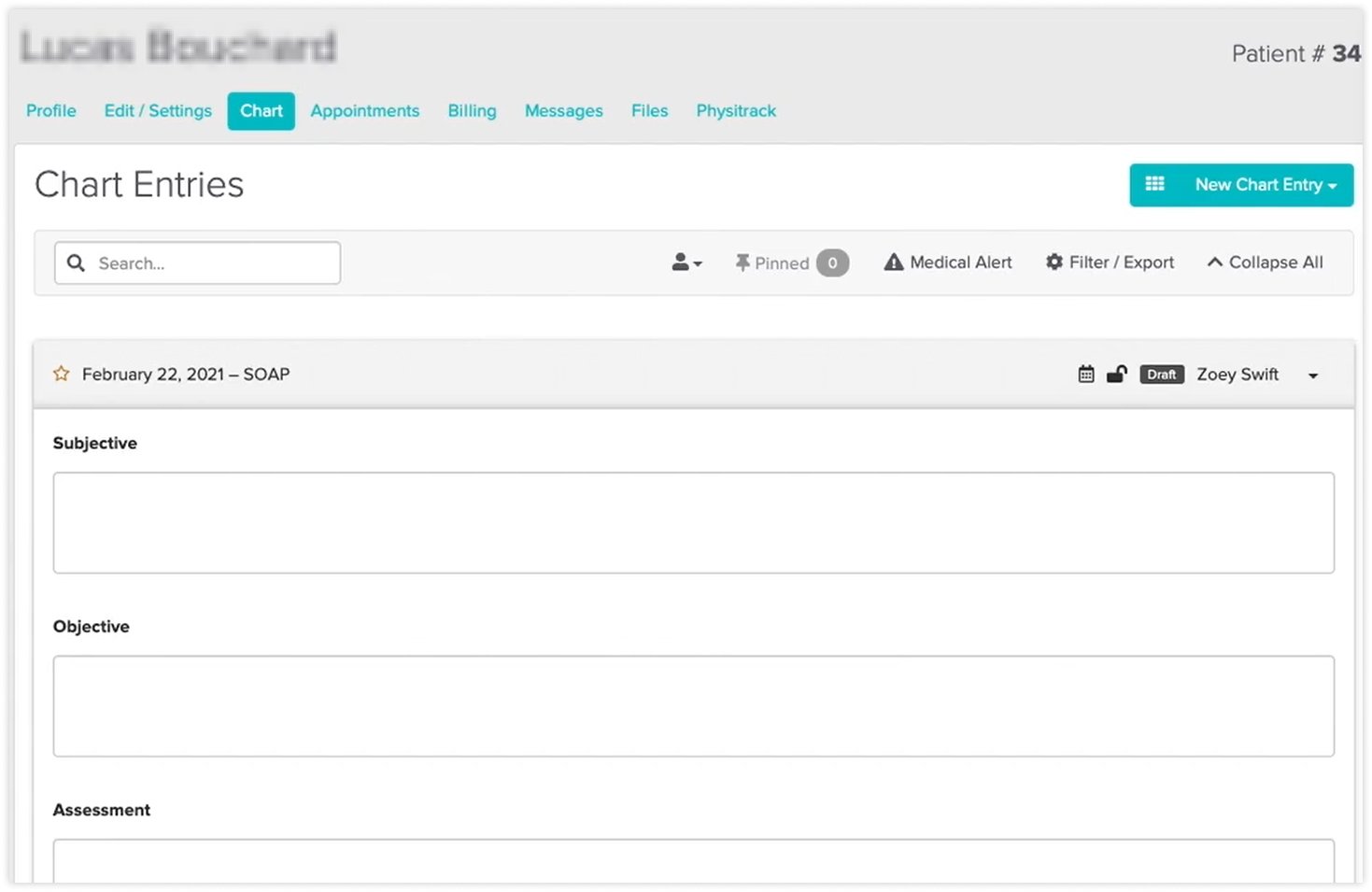
Completed and finalized charts are indicated by a closed lock icon, while drafts are represented by an open lock icon next to the document.
Pros
The "Duplicate charts" feature helps streamline the process of filling in information for subsequent appointments, saving time.
You can input information using voice commands if you're not a fast typist. However, it's important to review the text after inputting it, as voice assistants may make errors in words. Overall, the feature effectively accomplishes its task.
Jane allows the creation of custom charts where you can add details such as the chief complaint, vitals, notes, body charts, sketches, files, and images.
Cons
On the downside, when creating templates, you have limited options for text formatting and highlighting different types of fonts for important information. Initially, creating all the necessary templates for your practice may require a significant amount of time.
Additionally, when creating notes, Jane does not provide the option to add tags for differentiating information, though you can filter and use the built-in status flags.
While Jane's charting function offers several benefits, some users may find it lacking in advanced features compared to dedicated electronic health record (EHR) systems. As such, healthcare professionals should carefully assess whether Jane's charting capabilities align with the specific requirements of their practice before committing to its use.
Online Booking
Jane's online booking function acts as a virtual receptionist for your healthcare practice, enabling patients to schedule appointments through the internet at their convenience.
Jane’s online booking is fully branded and patient-friendly. It creates a standalone booking site (yourclinic.janeapp.com) that you can link from your website. The system automatically updates your schedule, ensuring you and your staff are always informed about upcoming appointments.
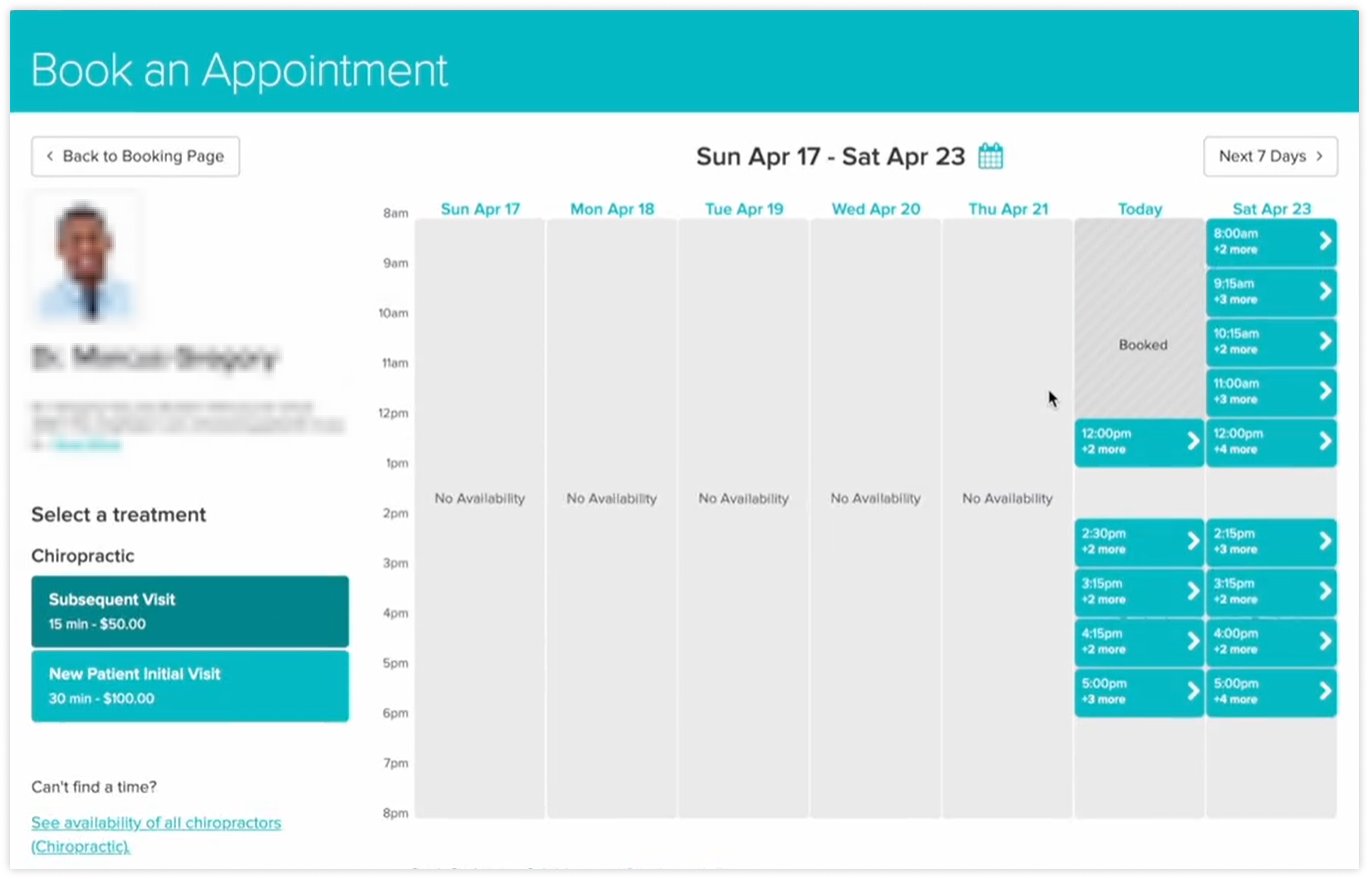
In Settings, you can customize various parameters for display in the booking module, including staff, shifts, treatments, services, booking start time, and same-day booking exceptions.
Pros
When patients book online, they see a photo and information about the doctor, enhancing patient loyalty. Also, Jane provides extensive branding options for the online booking portal, which is noteworthy.
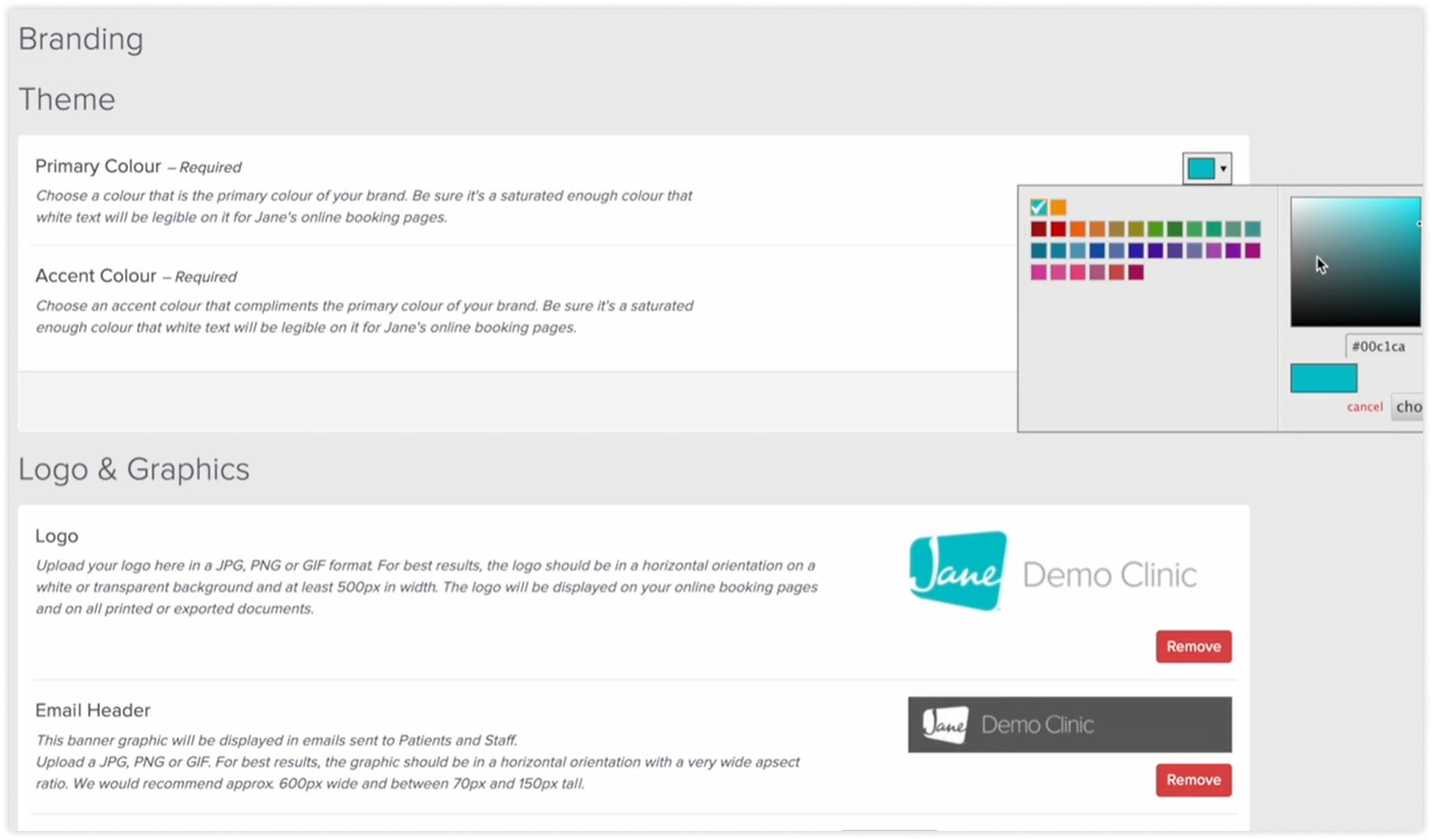
Cons
Some practitioners, particularly those who are less tech-savvy, might find the online booking system a bit challenging to set up. This could result in increased phone inquiries or even no-shows if patients struggle to use the online appointment feature.
When patients book appointments online, they can't say how they found out about your clinic on the Jane platform. There's no easy way to track where they heard about you, like from a friend or an online ad. This makes it hard to figure out which advertising or marketing efforts are working well, and it's challenging to create useful reports for future marketing plans.
In simpler terms, the platform doesn't make it easy to know where your new patients are coming from.
Discover more about the essential features of Medesk and claim your free access today!
Explore now >>Communication and Appointment Reminders
In Jane, there are three types of reminders:
- An email reminder 48 hours before the appointment
- A second email reminder 12 hours before the appointment
- A text message reminder 3 hours before the appointment.
You can modify and customize the reminders according to your needs using Settings.
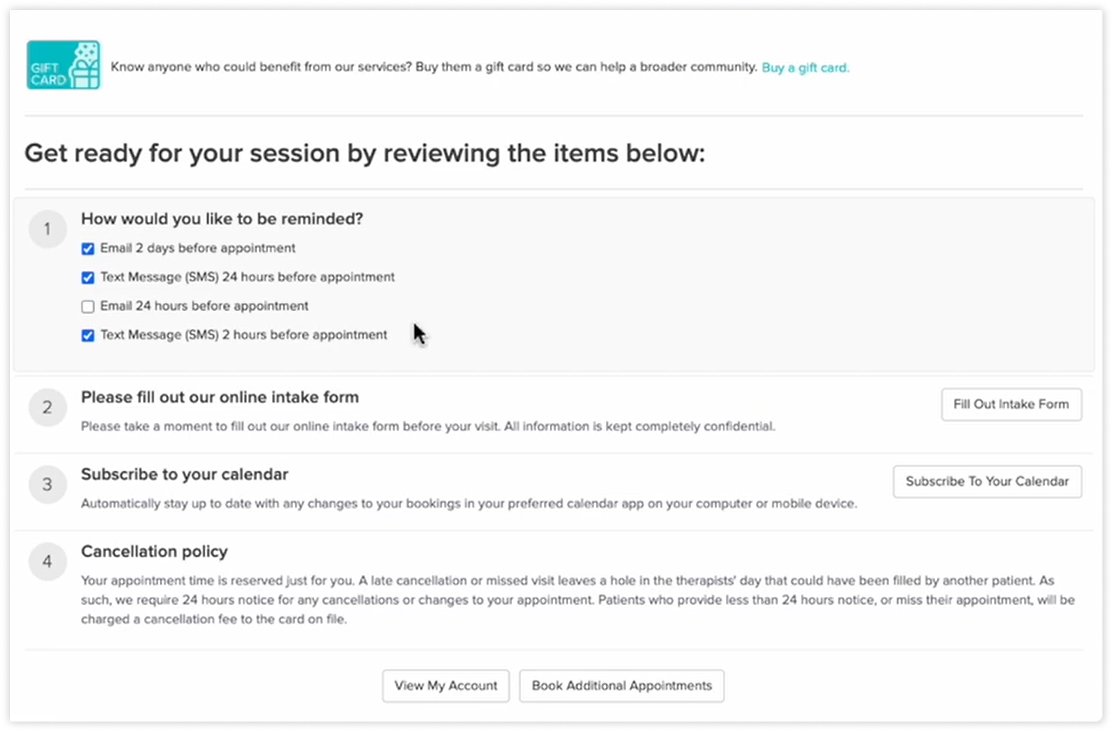
Additionally, staff can choose whether they would like to be notified by email when appointments are changed on their schedule.
Pros
Patients have the choice to receive or skip notification emails, ensuring HIPAA compliance. The "Reminder emails" intake form seamlessly links to all accounts, removing the need for manual checks or resend efforts.
Additionally, integration with Mailchimp enables effortless creation of patient lists and simultaneous email distribution to all clients.
Cons
A few cons remain: Jane’s SMS still has a ~150‑character limit, and by default each patient profile has only one primary email address.
If multiple family members need alerts (e.g. parents and child), Jane’s Relationships feature lets you link profiles so a parent can receive copies of the child’s emails and appointments.
Telehealth and Online Appointments
Jane's Telehealth is like a virtual doctor's visit. Instead of going to the clinic, patients can have a video appointment with their doctor from the comfort of their homes. It supports secure telehealth sessions that are HIPAA/PIPEDA/GDPR compliant. You can schedule 1-on-1 video visits just like in-person ones.
You start by scheduling a telehealth appointment with your patient through the Jane platform. Once the appointment is set, a patient will receive a link to a webinar room.
Tools like Appointment Scheduling Software featured in Spotsaas make this process seamless by simplifying online bookings and follow-up management.
If needed, you can send prescriptions electronically to a pharmacy and also schedule follow-up telehealth visits to check on the patient’s progress.
To book an online appointment, select an available time on the calendar, choose the patient, and in the Treatment section, select the Video Session option. After completing the booking, a "Thanks for Booking" email will be automatically sent to the patient.
To start the consultation, choose the appointment and click "Begin." You will enter the webinar room interface with features like screen sharing, text chat, and raising hands.
Pros
Jane allows the creation and management of group online sessions with a maximum of 12 participants. Without leaving the webinar, you can fill out charts using the Split Screen feature.
Cons
To use group sessions, you must add the Online Appointments for Groups add-on ($15 CAD per practitioner per month).
Jane does not yet have a built-in e-prescribing system, but you can fax prescriptions via its integrated fax or use third-party apps.
Payments and Billing
The payment and billing function in Jane is there to make sure healthcare professionals get paid for their services. It helps in creating invoices and keeps track of who has paid and who still owes money. Essentially, it's a tool to ensure that the business side of the healthcare practice runs smoothly, with payments being processed correctly and transparently.
Patients can then make payments for the services they received. Jane supports PCI-compliant credit card processing (2.75% online, 2.5% in person) and even allows storing cards on file for future charges. Gift cards and automatic payment requests (email/SMS links) are available in all plans.
The software keeps a record of all transactions, so healthcare professionals can easily see who has paid and when. This helps in managing the financial aspects of the practice, ensuring nothing falls through the cracks.
Jane's payment and billing function also deals with insurance-related matters. It helps in managing insurance claims and making sure healthcare providers get reimbursed for covered services.
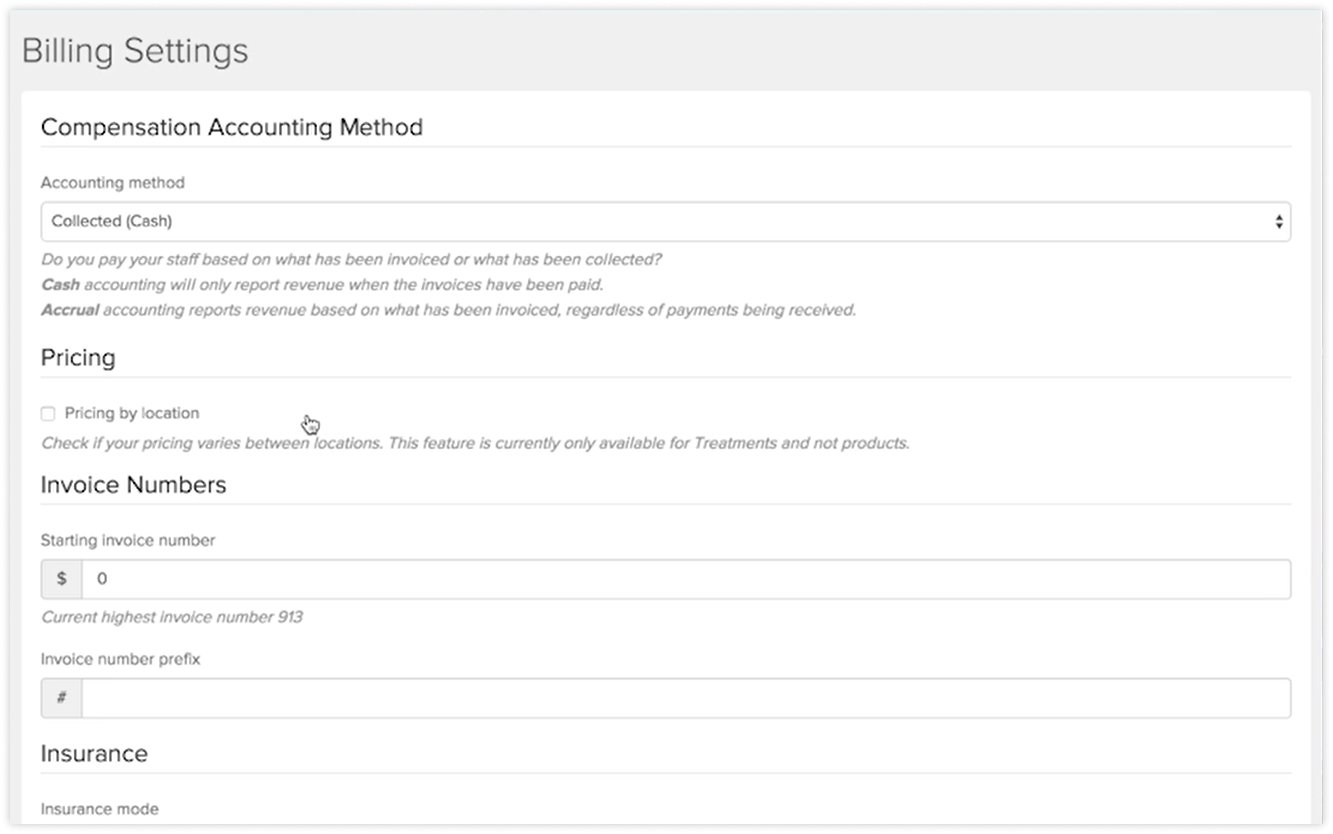
Pros
In Settings, you can customize:
- accounting methods
- pricing
- invoice numbers
- insurance billing
- adjustments
- and fees according to your preferences.
Jane offers access to over 14,000 ICD10 billing codes, allowing you to mark favorites and use them consistently, saving time.
Cons
While the Jane team provides a billing function to help healthcare professionals manage their financial transactions, it's essential to consider some potential drawbacks associated with this feature.
First, the billing function may require more manual intervention when it comes to handling insurance claims. Some users find this process to be somewhat cumbersome, especially in comparison to more automated systems available in other practice management software.
Then, users who are new to practice management software, especially those without a background in finance or billing, may find Jane's billing function to have a learning curve. Understanding how to navigate the system efficiently and utilize all billing features might take some time, leading to initial frustration and confusion for users.
Reporting and Analytics
Jane's Report and Analytics function is like a smart assistant that helps you understand what's happening in your healthcare practice. It collects and organizes information about your appointments, your income, and even details about your patients.
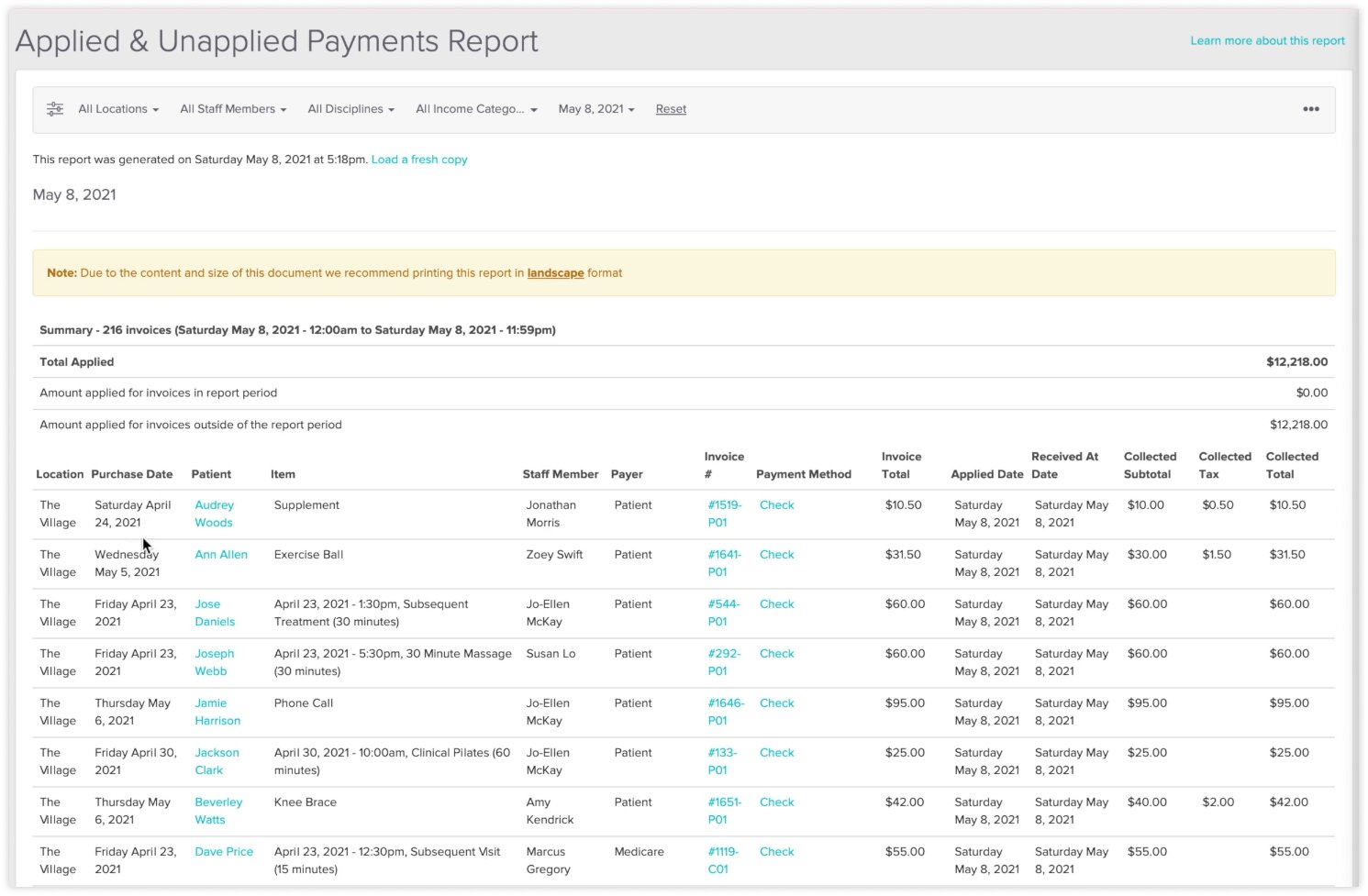
The platform offers a wide selection of pre-made reports across various categories:
- Billing
- Appointments
- EMR
- Retail
- Scheduled hours
- Retention
- Referral
- Product performance, etc.
Pros
Jane's reporting system features a user-friendly interface, making it easy for healthcare professionals to navigate and understand their practice data without the need for advanced technical skills.
Also, users gain a clear understanding of their clinic's financial health with detailed income overviews. The breakdown of income sources allows for better financial planning and strategy.
You can export all reports easily.
Cons
Compared to some other practice management software, Jane's reporting capabilities may feel somewhat basic. Users seeking more advanced analytics and in-depth insights might find the options limited.
Second, users complain about the lack of search facilities within the module, which makes the process of finding and creating reports longer.
Jane offers some degree of customization in its reporting features; however, it’s not enough to meet the various needs of small businesses. But it's important to give credit; Jane works on improving its service.
Finally, the software is missing important reports that clinics need to improve the quality of their services. When it comes to financial reports, the software doesn't give detailed insights. It doesn't have reports about insurance companies, in-depth profit analysis, or average financial information for different categories.
Jane App Pricing & Plans
Jane offers 3 types of plans:
- Balance Plan: CAD $54/month for a single practitioner (limited to 1 profile and 20 booked appointments per month).
- Practice Plan: CAD $79/month (+ per-license fees) for growing clinics (unlimited appointments and staff).
- Thrive Plan: CAD $99/month (+ per-license fees) for clinics needing all features (advanced scheduling, retention tools, marketing, etc.)
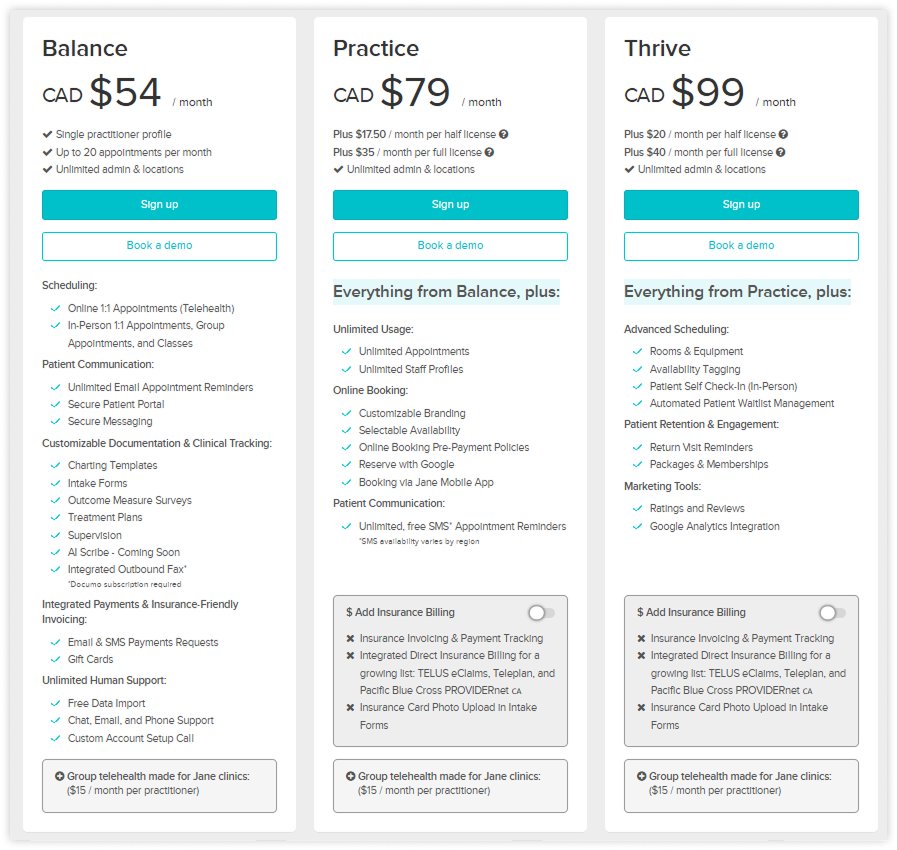
Jane also offers non-profit/new-practice discounts and special pricing for large clinics (10+ practitioners) by contacting sales, but these are handled case-by-case.
Please note that the platform provides an optional add-on for online group appointments. This feature costs $15 per month, per practitioner, and can be added to any pricing plan.
Alternatives to Jane Software
After discussing the main features of Jane, let's explore some alternative platforms you might want to consider.
Comparison Table: Jane App Alternatives
| Feature / Platform | Medesk | Carepatron | PracticePal |
|---|---|---|---|
| Best for | Small practices | Multi-specialty clinics | General wellness & therapy clinics |
| Reporting | Advanced, 40+ built-in reports | Very limited | Basic; lacks graphical reports |
| Telehealth | Available | Included | Available |
| Online Booking | Yes | Yes | Yes |
| Task Management | No | No | Yes |
| Appointment Reminders | Yes | Yes | No automatic confirmations |
| Customization (Tags, UI) | Moderate | Limited | Lacks tags |
| Starting Price | $32/month | $19/month | £25/month + extra fees |
| Free Trial Available | ✔ | ✔ | — |
Medesk
Medesk is a cloud-based medical platform suitable for various specialists. It streamlines practices and boosts patient satisfaction with its many built-in clinical notes. It also offers a powerful analytics module with over 40 reports, giving insights into patients, practice, and marketing.
Prices start at $32 per month, and there's a trial period.
Discover more about the essential features of Medesk and claim your free access today!
Explore now >>Carepatron
Carepatron is designed for small practices, offering an easy-to-use interface and various modules like scheduling, appointment reminders, online booking, and telehealth. It integrates with other tools for better performance but lacks features for tasks or reporting.
The price starts at $19 per month, and there's a free trial.
PracticePal
PracticePal is a cloud platform with a user-friendly interface. It offers various modules like a calendar, online booking, client records, clinic notes, reports, task management, and communications. Despite its many features, PracticePal lacks automatic appointment confirmation notifications, graphical reports, and tags. The simplest tariff costs £25 per month with additional fees.
You can find detailed reviews of these platforms by following the links at the beginning of our article.
Read also: Top 7 Jane App Alternatives: Main Features and Prices
Final Verdict: Is Jane Right for Your Clinic?
Jane software provides a range of features to make private practices run smoothly. This includes a good-looking appointment scheduler, billing tools, patient record management, and the option for virtual appointments.
Strengths of the Platform:
- It has a nice and clean appearance.
- You can book appointments and receive payments online, which is very convenient.
- It helps you keep track of patient information and records.
- Jane includes virtual appointment services.
- It has a large base of tutorials.
Drawbacks:
- The customer support team might be slow.
- The interface is complicated with lots of functions.
- Customization options are limited.
- Some advanced features and reports are missing.
- The pricing structure can be unclear, potentially leading to overpayments for certain features.
Deciding to use Jane should be thought about carefully, considering both its advantages and limitations based on the specific needs of your practice.
Frequently Asked Questions (FAQ)
#1. Is Jane App HIPAA compliant?
Yes, Jane App is fully HIPAA-compliant, making it suitable for clinics operating in the U.S. and those that need to meet strict patient data privacy standards.
#2. How much does Jane App cost per month?
Jane App’s pricing starts at $54 CAD per month per practitioner for the Base Plan. Additional features, like group telehealth, cost extra ($15/month). Discounts are available for nonprofits and new practices.
#3. Does Jane App support insurance billing?
Yes, Jane App supports insurance billing. It provides tools to manually manage claims, use ICD10 codes, and customize billing settings. However, some users note it lacks the automation seen in more advanced platforms.
#4. Can Jane App handle online bookings and virtual appointments?
Absolutely. Patients can book online 24/7 via a branded portal. Jane also supports video consultations for 1-on-1 and group sessions (up to 12 participants).
#5. Who should consider using Jane App?
Jane is ideal for healthcare professionals, therapists, and medium-sized clinics seeking an all-in-one system for scheduling, billing, and telehealth. Smaller clinics might find Medesk or PracticePal more affordable and easier to start with.


