A patient appointment system can easily be called the business card of a healthcare organization or private practice. Online bookings, a simple interface, and a user-friendly patient portal are the first things a patient expects to see when choosing a doctor.
For the doctor, the scheduling system is a handy tool that visualises the workload and helps to allocate time.
The appointment scheduling software market is estimated to grow by 13.1% by 2026.
Today we're going to take a look at 5 software solutions to help automate your schedule. And not only that:
- Medesk
- Acuity Scheduling
- Sign In Scheduling
- MakeShift
- and SimplePractice
Learn how to simplify your practice workflow and free up more time for patients with Medesk.
Open the detailed description >>1. Medesk
Medesk is a cloud-based practice management software that integrates various aspects of management solutions and goes beyond patient scheduling.
With the software, you can not only manage patient records but also generate reports on treatment progress and marketing success, accept payments, manage stock and staff payroll, and conduct online consultations.
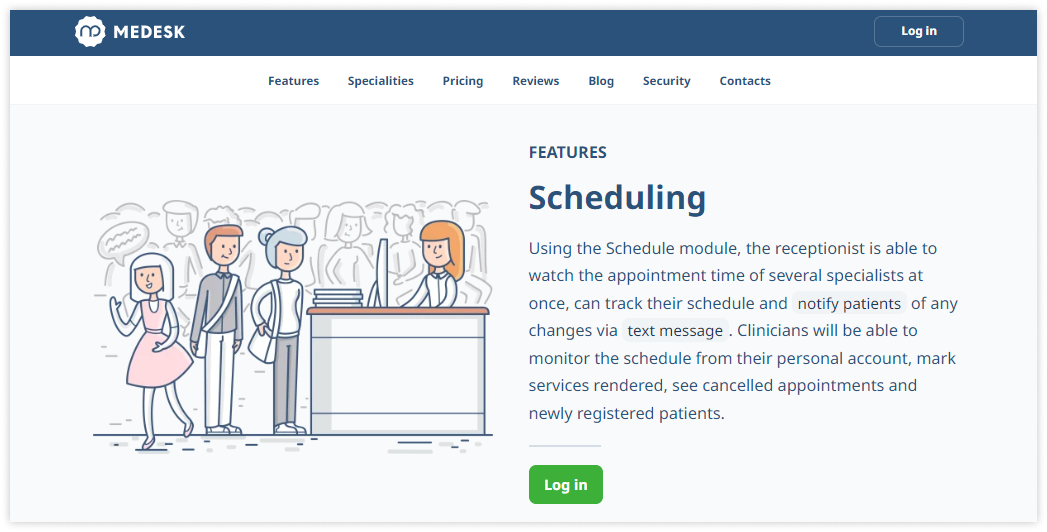
Key features
One of the highlights of Medesk is its patient portal, which allows patients to easily book, reschedule, or cancel appointments online. This feature offers patients more flexibility.
The layout of the portal is simple, and it can be connected in 15 minutes:
- Place a link to medical booking on your website, social networks, patient review aggregators, or other advertising channels.
- When patients click on the link, they choose the time and place of their appointment, pay in advance, or make a deposit using Stripe integration. They can also book and pay for online consultations, which are conducted via a secure platform and the Medesk Meet app.
- After the appointment and the day before (you can alter these settings), patients will be reminded of the appointment via SMS or email.
- You receive a detailed report on which acquisition channel the patient learned about you. And all this on one platform.
This way of recording reduces cancellation and no-show rates and allows you to track the best channels for your campaigns.

Medesk also integrates smoothly with electronic health records (EHRs), ensuring that patient information is always current and easily accessible.
The Medesk patient scheduling process is convenient not only for patients,but also for doctors. A visually appealing calendar allows for easy appointment bookings, cancellations, and rescheduling with drag-and-drop functionality.
With the module, the receptionist can view multiple doctors' appointments simultaneously and notify patients of changes. Doctors can view their appointment bookings from their personal account, mark services rendered, attach documents to the patient's history and appointments, and write prescriptions for medicines.
![[en] agenda and workflow 1](https://www.medesk.net/q2vojxd7ywwe/10YjqfJamL7sV0E7qrSsTY/d1e7ea934c1682f5852fabeea4e27ad5/clean_and_efficient_agenda_1.png)
Calendar features:
- colour-coding and tags
- audit trails
- drag-and-drop functionality
- access to all patient data from the calendar
- ability to block any time for personal matters.
Pricing
Medesk offers clients three plans, with a minimum cost of $12 per month for 3 users and 50 appointments. The pay-per-appointment system is more favourable to businesses than user-based tariffs because a user is generally considered to be anyone who has registered on the platform at least once.
The scheduling model is available in all plans; online booking is available starting with the Pro plan, which costs only $18 per month for 100 appointments and an unlimited number of users.
You can test the functionality of the platform with a free trial for 15 days.
Medesk helps automate scheduling and record-keeping, allowing you to recreate an individual approach to each patient, providing them with maximum attention.
Learn more >>2. Acuity Scheduling
Acuity Scheduling is a versatile and user-friendly scheduling solution that is popular across various industries, including healthcare. It offers a clean and intuitive interface that makes scheduling straightforward for both patients and staff.
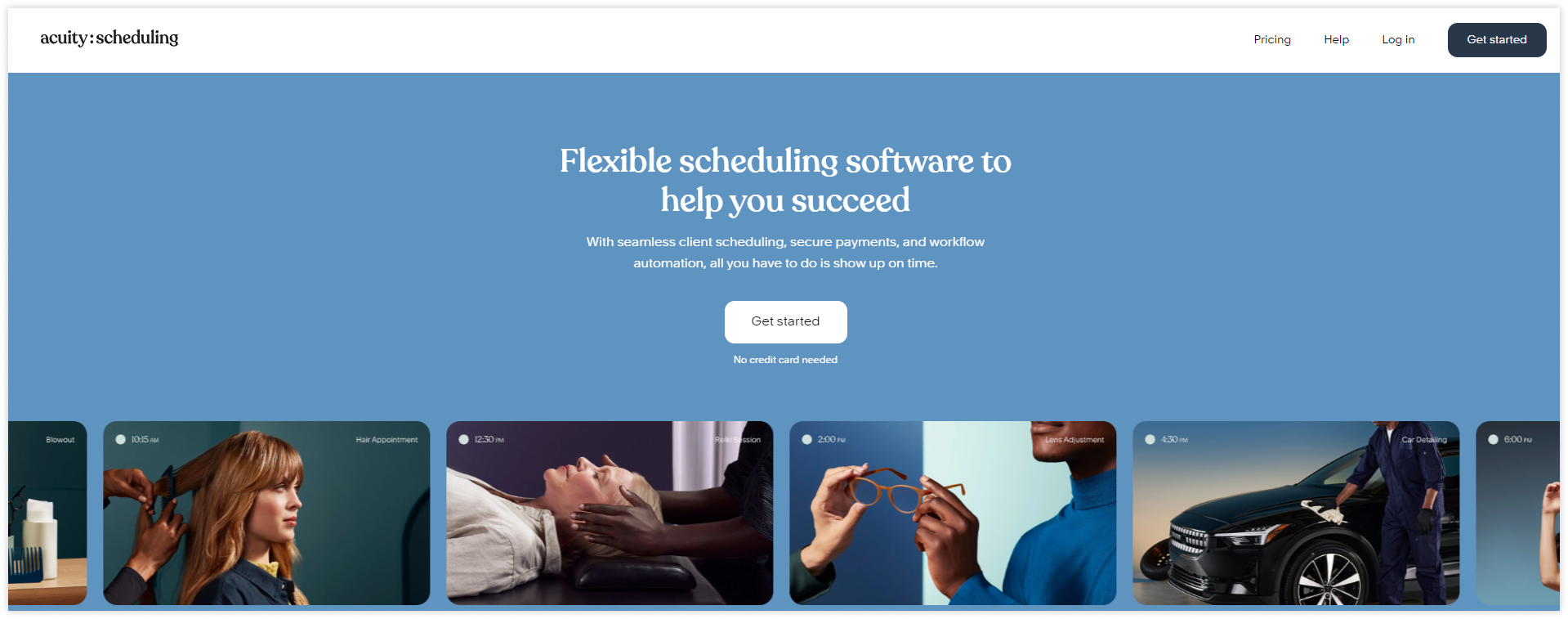
Key features
Acuity allows patients to book appointments online 24/7, choose from available time slots, and pay for services in advance.
Customisation is a strong point of the platform. You can set how and when clients can book appointments, disable or enable the onboarding feature, and block personal time in the schedule. Branding of your calendar, including intake forms and payments, increases recognition.
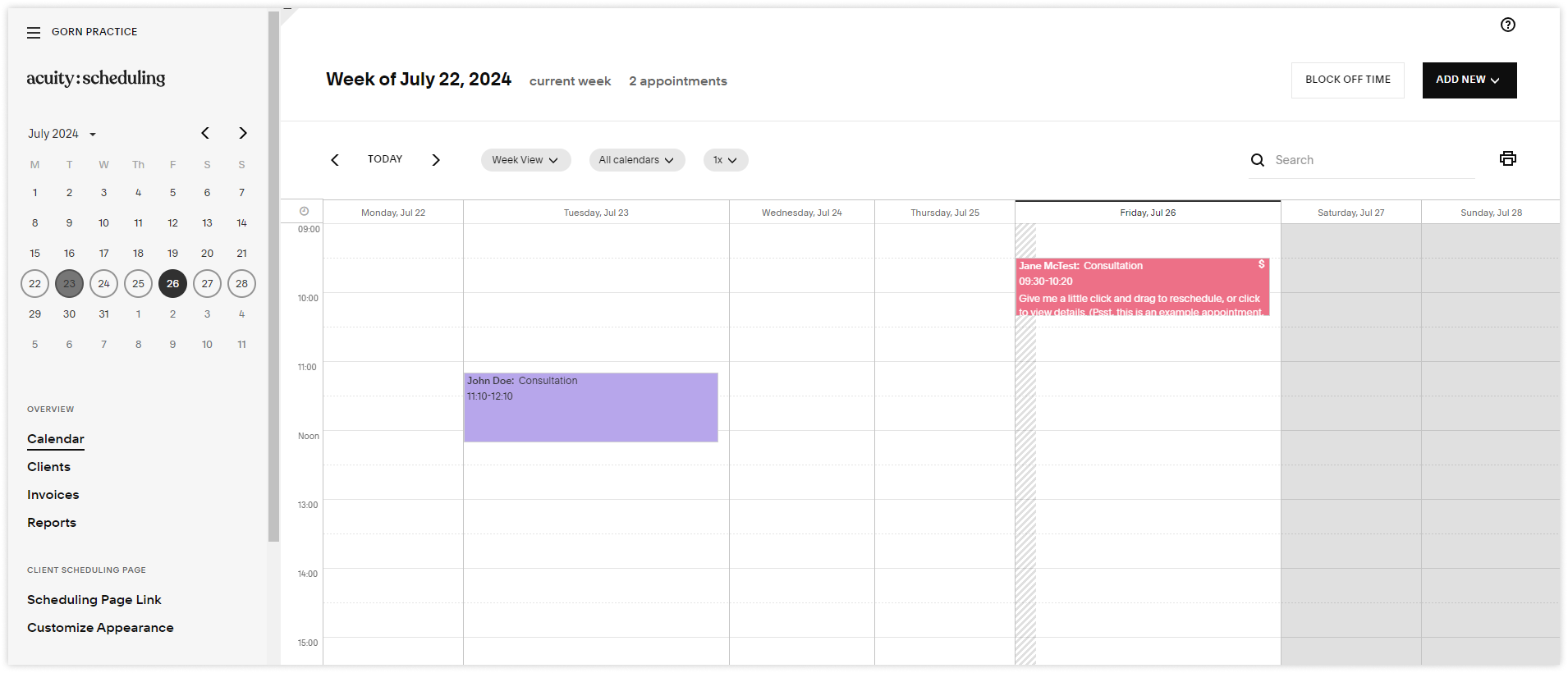
The software also sends automated reminders via text or email, which helps to reduce last-minute cancellations.
Patients have quite a few options to manage their bookings and do self-scheduling. They can cancel, reschedule, and even change the location of the appointment with alerts. In addition to appointment reminders, you can also send receipts to clients.
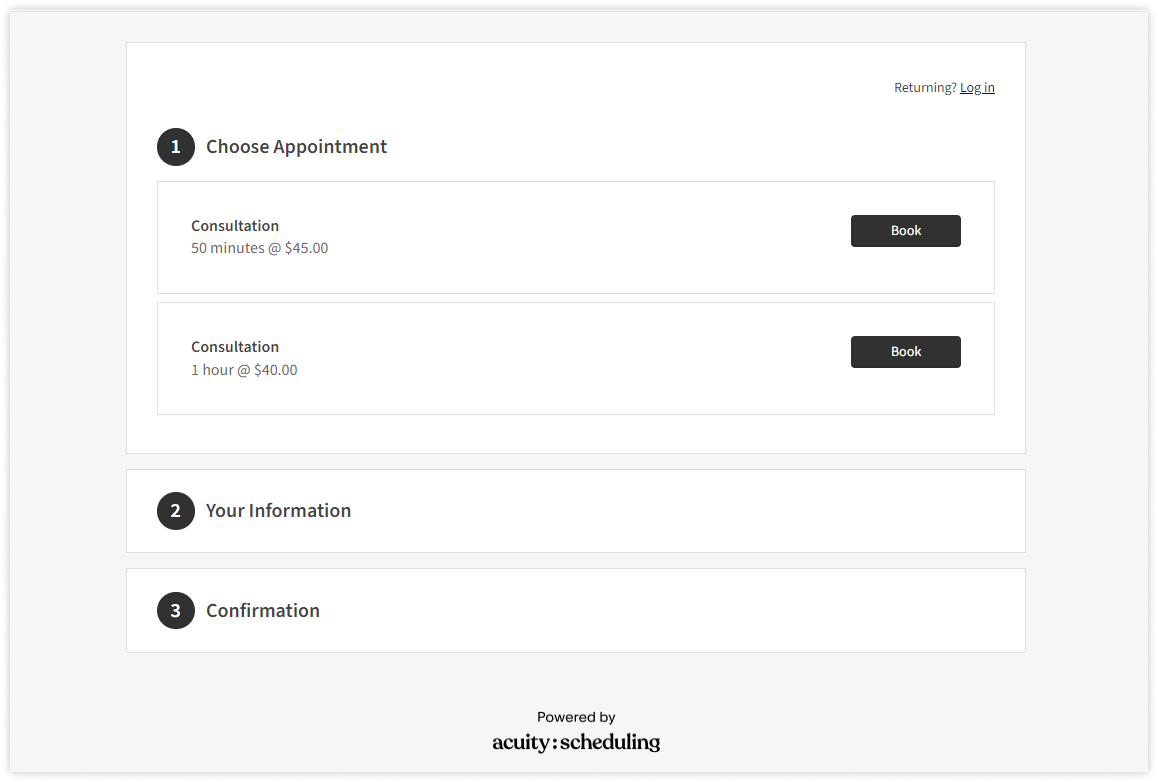
To protect against missed appointments, you can:
- keep a card on file
- use Stripe, Square, PayPal integrations
- create invoices and receipts.
For healthcare providers, Acuity offers robust calendar management tools, allowing them to view and manage appointments from any device. It also integrates with other popular scheduling tools such as Google Calendar, iCal, and Zoom, making it easier to manage telehealth appointments.
Pricing
Acuity starts at $16 per month (taxes not included). The minimum plan includes one doctor, self-scheduling, unlimited services and appointments, confirmation, reminder, and follow-up emails, and Stripe, Square, or PayPal integrations.
The most popular plan, Growing, costs $27 per month and includes text message reminders (worldwide), appointment packages (including payment plans), subscriptions, memberships, and gift certificates for selling.
Acuity scheduling gives you 7 days access to a free trial.
3. Sign In Scheduling
Sign In Scheduling (formerly known as 10to8) is a medical scheduling software designed to simplify appointment management and improve patient engagement.
The platform complies with GDPR, CCPA, and HIPAA.
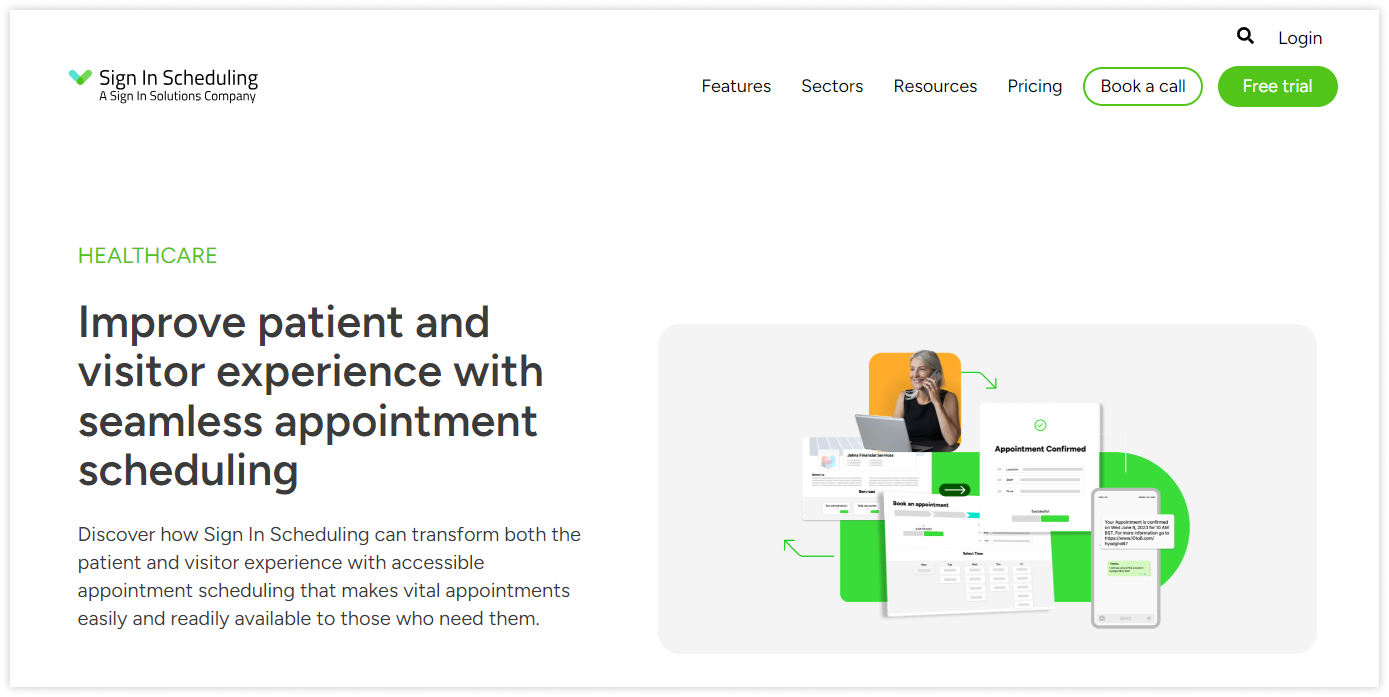
Key features
One of the key features of Sign In Scheduling is its patient messaging system. It enables healthcare providers to send appointment confirmations, reminders, and follow-up messages automatically. Even phone calls have voice reminders.
The AI Smart Messaging function allows you to respond to customer messages on behalf of your clinic and create bulk SMS and email campaigns.
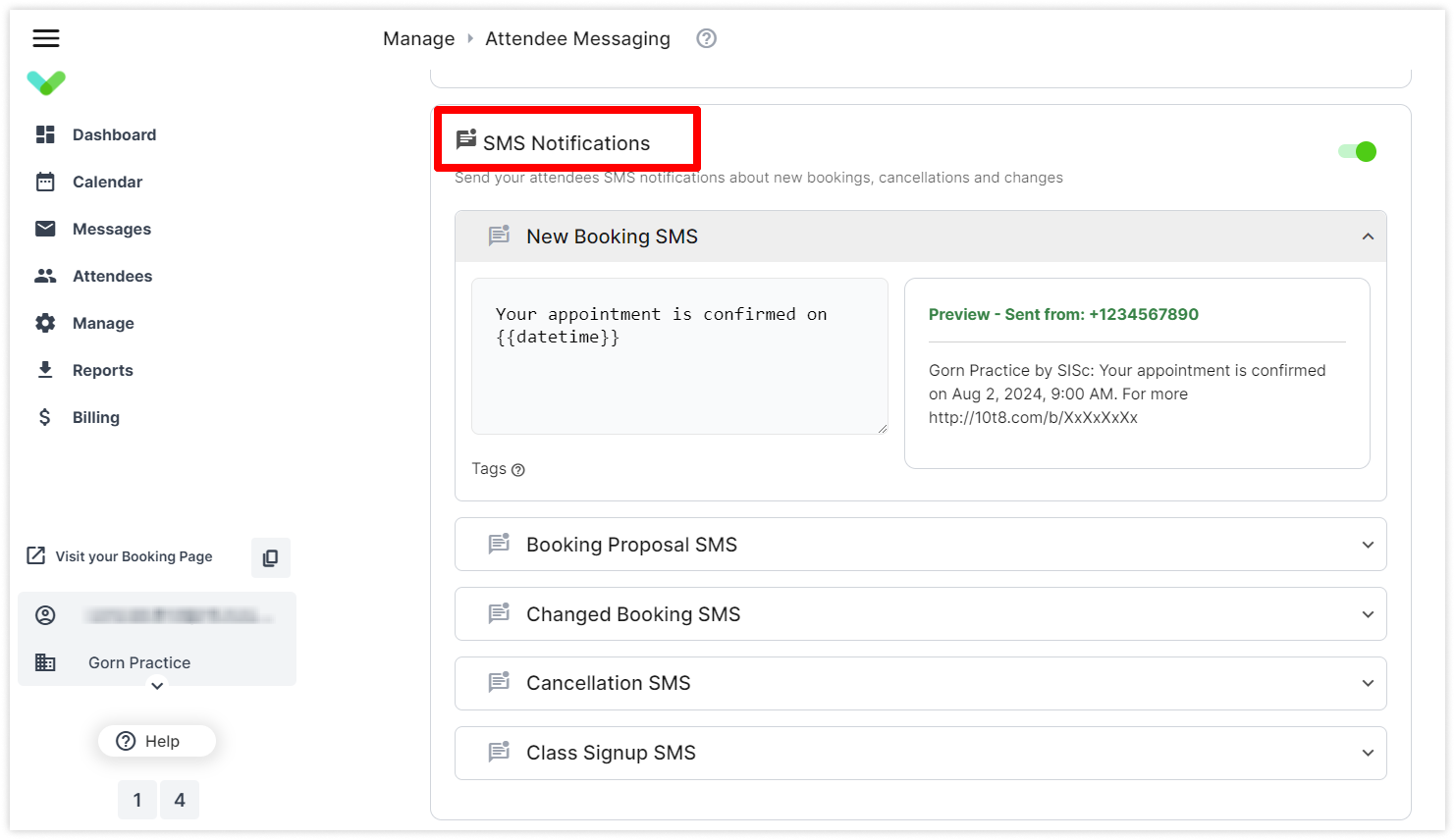
The platform provides five thousand apps for integration, a kind of app marketplace. Among the most famous apps we highlight:
- Zoom
- Xero
- Mailchimp
- Zapier
- Pipedrive
- Wordpress
- QuickBooks and more.
Another cool feature of Sign In Scheduling is visitor management. It consists of pre-registering visitors the moment they book an appointment for a sign-in process when they visit your site. This procedure makes it easy to register patients at reception. You can simply scan the QR code from the pre-registration letter and save time on formalities.
The online booking portal for customers is where you express yourself, where you change everything from the colour scheme to the font style, where you add social media links, show customer testimonials, and add a cancellation policy.
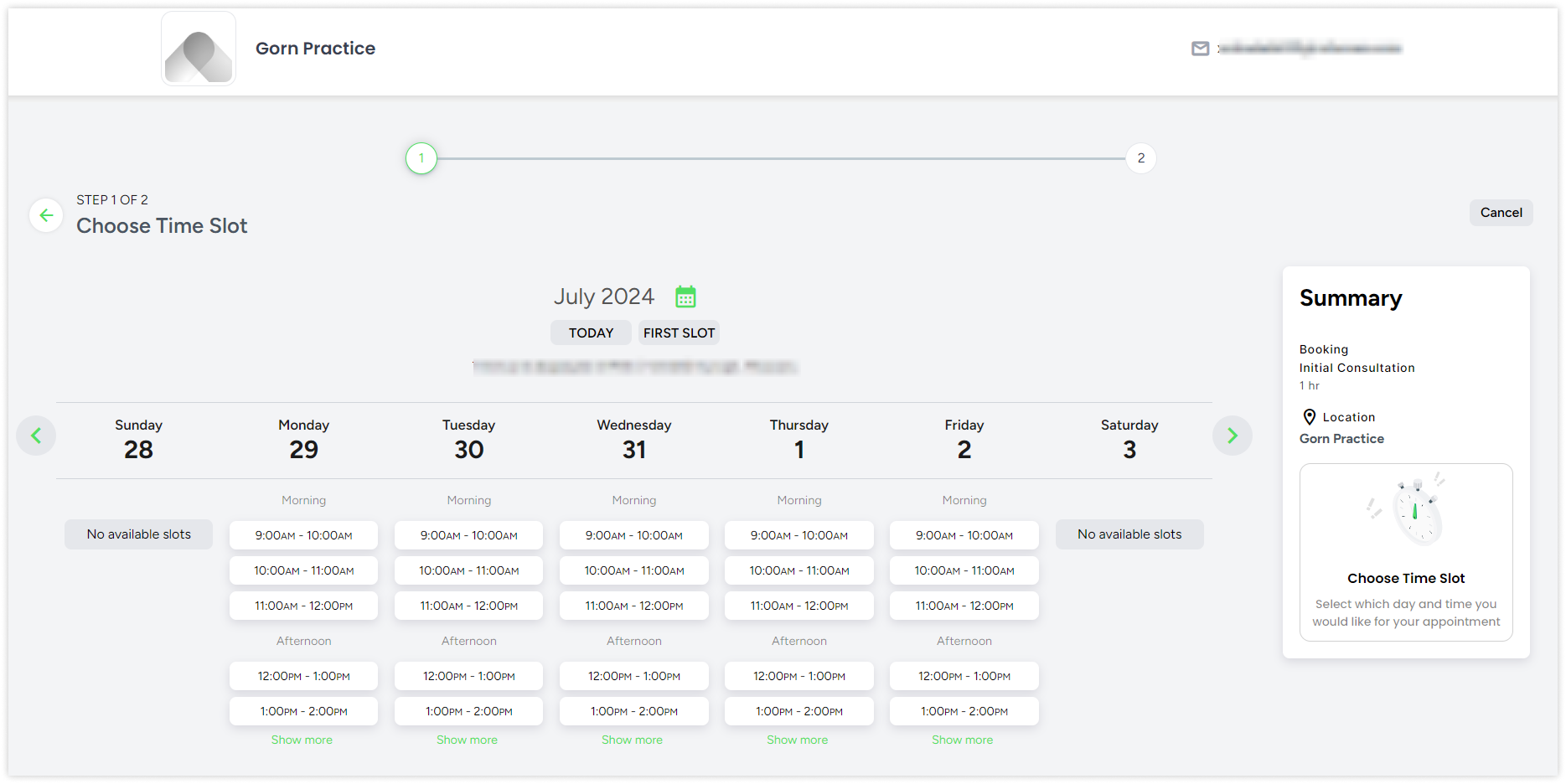
Sign In Scheduling gives you the ability to create separate tabs for bookings on the same site. For example, if you want to make a separate branded schedule for each specialist or speciality.
Pricing
Sign In Scheduling has two pricing plans: Standard and Pro. The plans cost $460 and $612 per year respectively, or $38 and $51 per month per site.
Key features of the Standard plan include 200 appointments per month, a single booking page, customisable branding, automated reminders, and more.
The platform offers a free trial of two weeks.
Discover more about the essential features of Medesk and claim your free access today!
Explore now >>4. MakeShift
MakeShift focuses on employee online scheduling rather than patient appointment booking, making it an essential tool for healthcare providers who need to manage staff schedules efficiently. This scheduling software solution is particularly useful in environments with rotating shifts, such as hospitals and larger clinics.
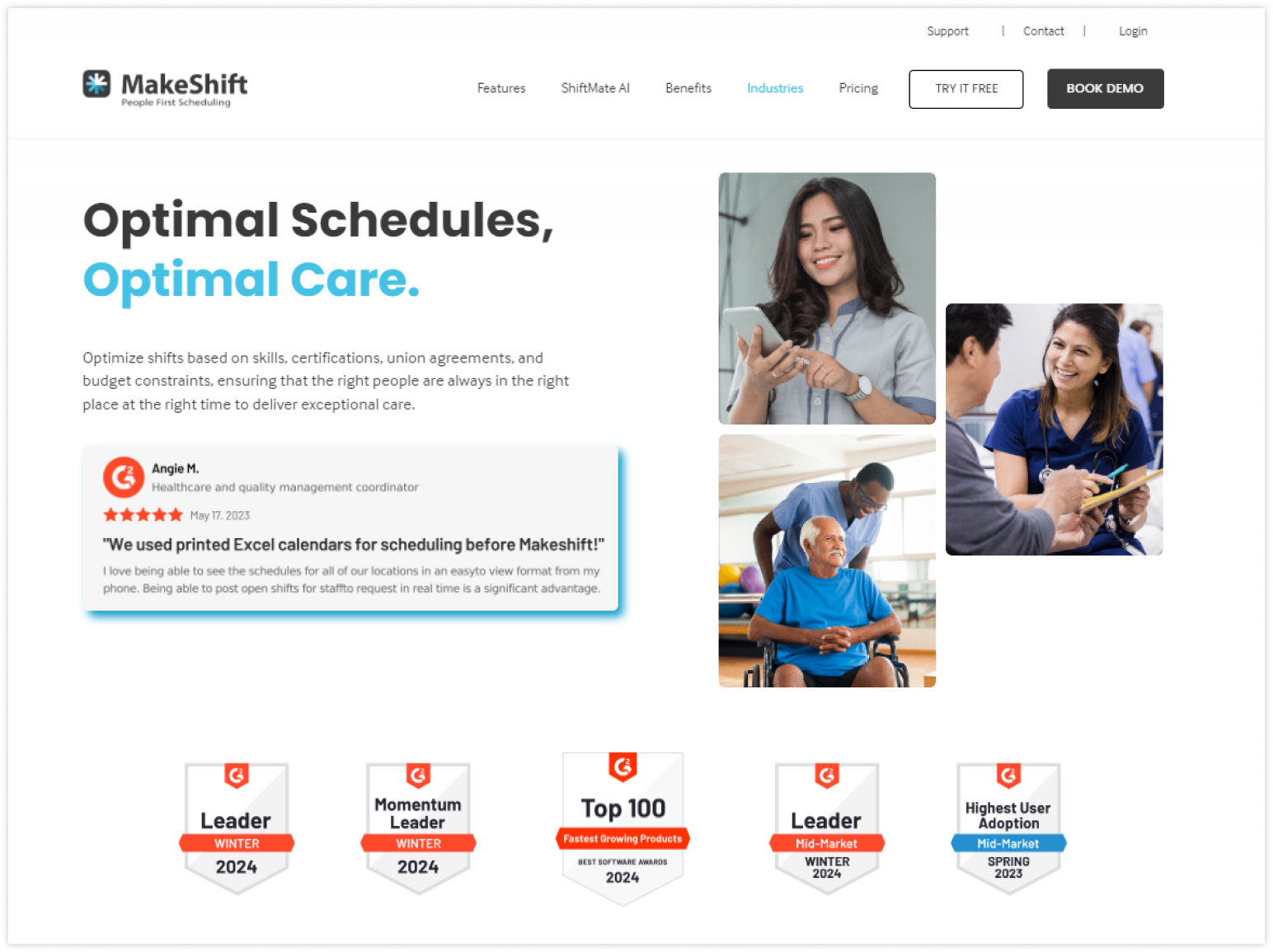
Key features
MakeShift allows managers to create and adjust schedules quickly, taking into account staff availability, qualifications, budget constraints, and labour laws. With AI tools, the platform can automatically generate work schedules and prevent worker burnout.
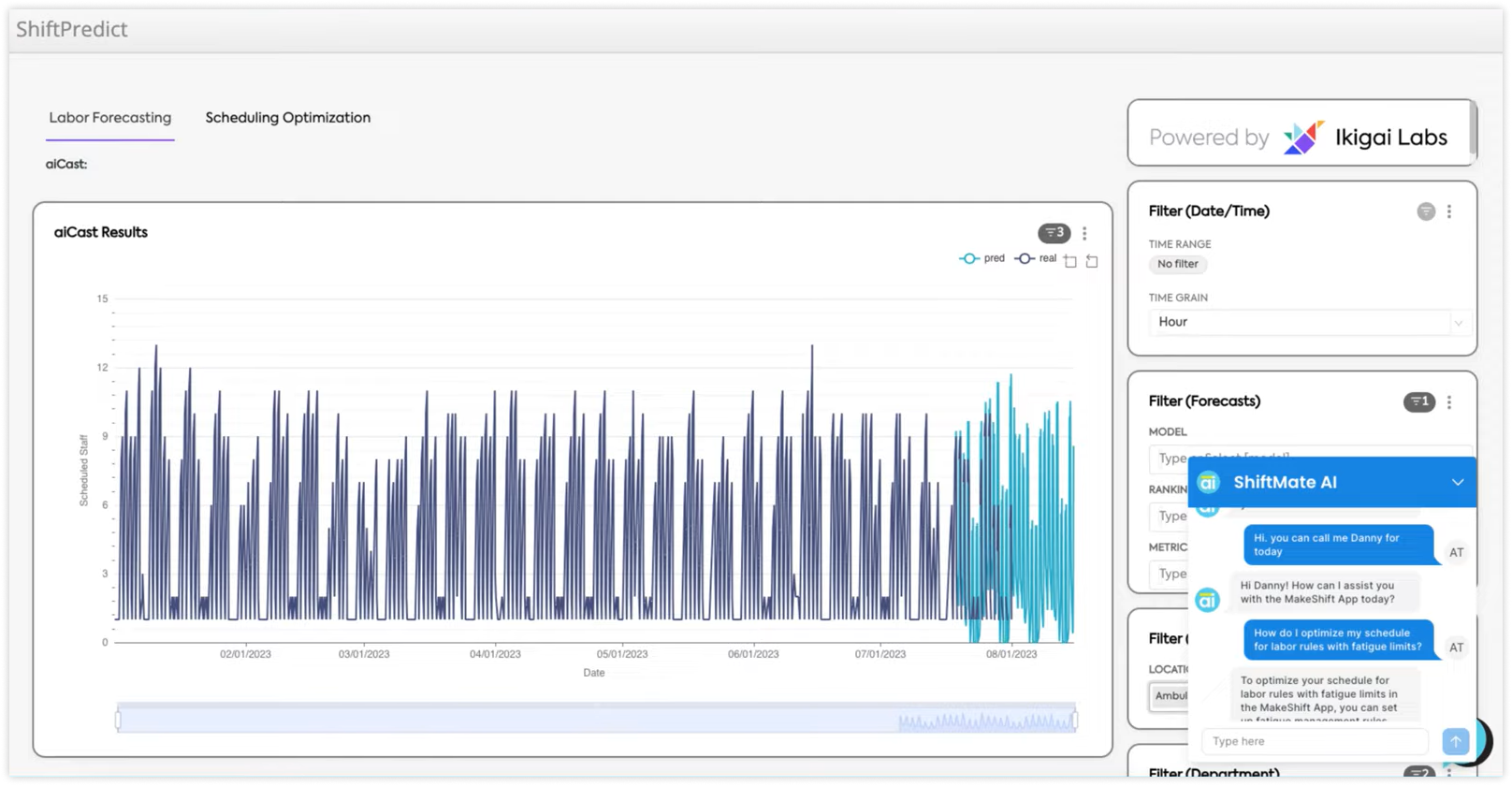
The interface of the programme is presented in the form of a calendar with a drag-and-drop function. It is possible to create templates for recurring shifts and manage shifts across locations.
Employees can view their schedules, request shift changes, and even clock in and out using the mobile app. The software also provides real-time updates and notifications, ensuring that everyone is informed of any changes.
Doctors have the opportunity to set their availability, to know in advance with whom they are going to be on shift, and thus easily swap shifts with colleagues.
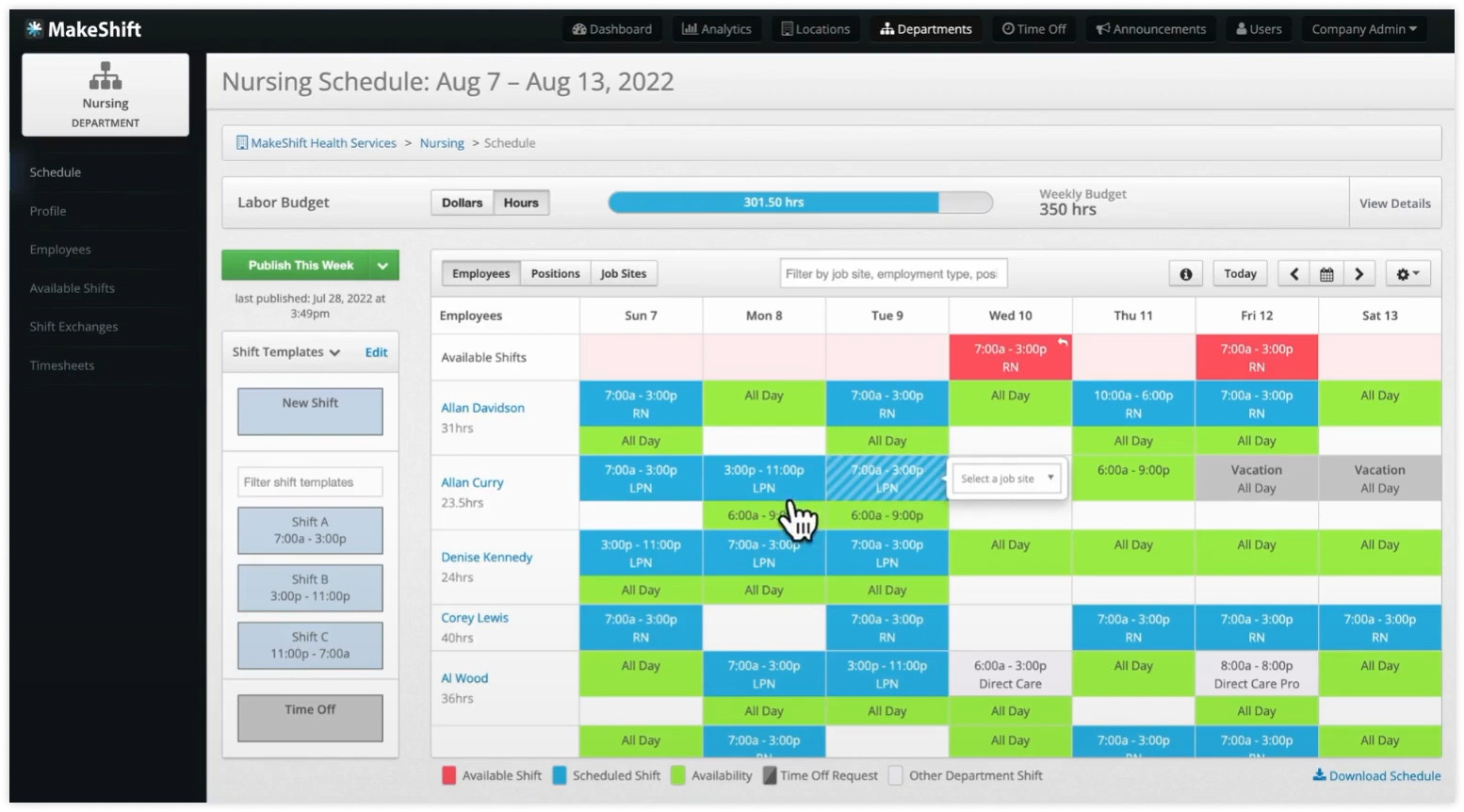
MakeShift's integration capabilities with other HR and payroll systems further streamline administrative tasks. Among top integrations are:
- QuickBooks
- ADP
- VectorVMS
- Jonas Club Software
MakeShifts integrates into a number of technologies, such as an ERP, a POS system, an LMS, and many more.
Pricing
The platform has three plans: Core, Advanced, and Elite. The Core plan costs $2.75 per employee per month and includes basic scheduling, standard rotation templates, availability management, and more.
For access to employee clock-in and out via a mobile app, you will have to pay an additional $1.50 per employee per month.
Access to a free trial period is available for 14 days.
5. SimplePractice
SimplePractice is a popular choice among healthcare professionals, particularly in the mental health and wellness sectors. The software offers a comprehensive suite of scheduling features that streamline both scheduling and practice management.
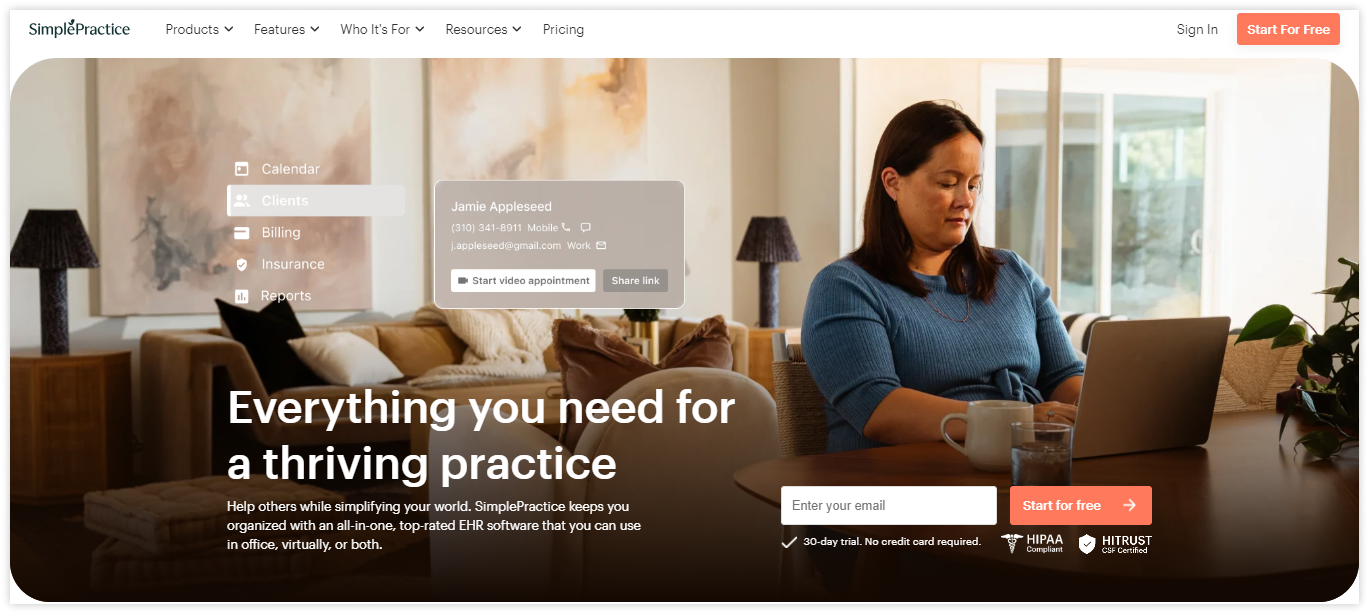
Key features
The Scheduling module in SimplePractice looks like a standard calendar, but with interesting features. You can change the calendar view, use colour coding, and manage patient waiting lists.
You can create invoices and attach treatment notes directly in the appointment added to the calendar. The advantage of the calendar is free automated reminders.
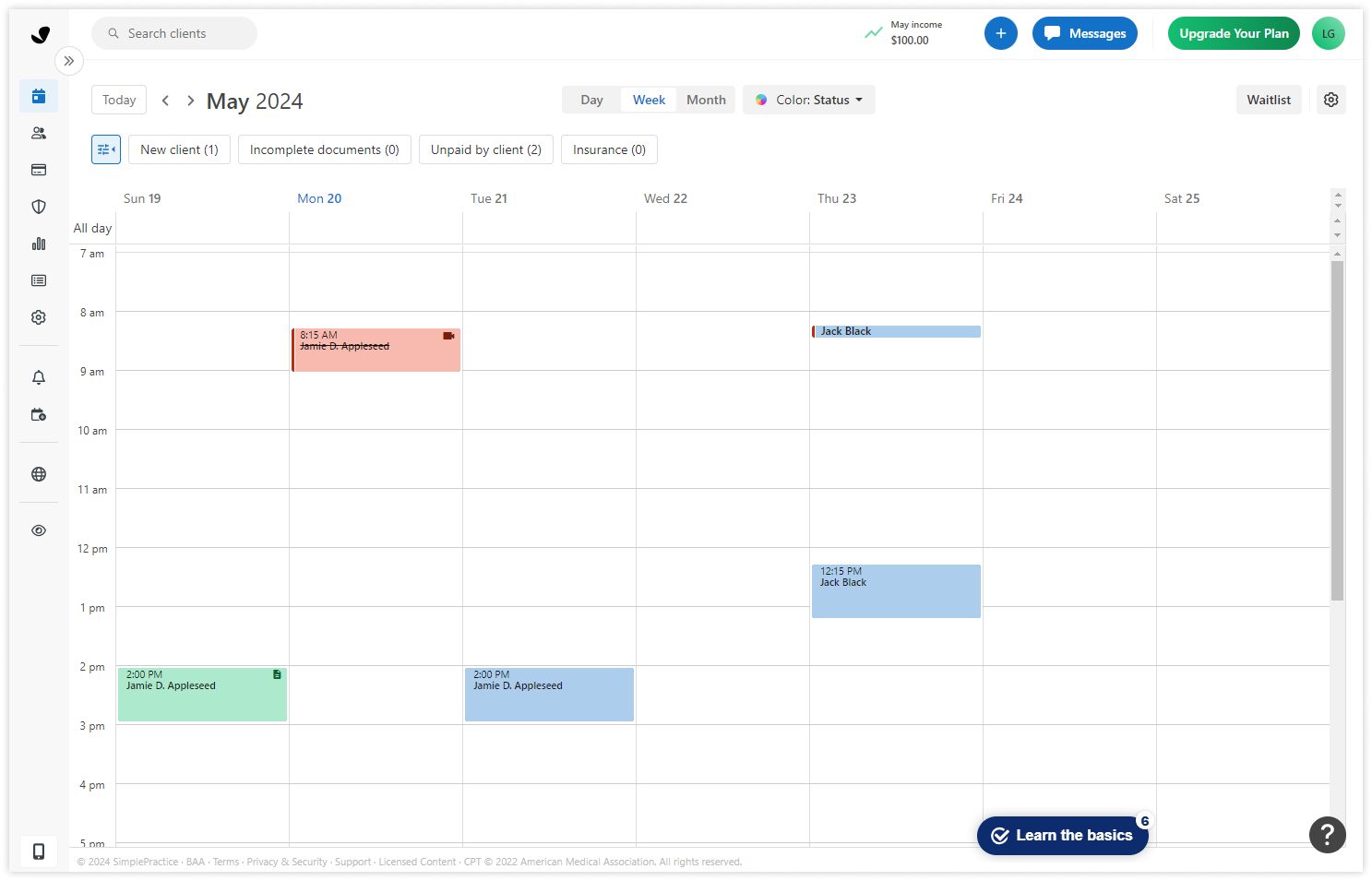
With the client portal, patients can book appointments themselves using the Request appointment function as a self-service. Complete information about the booked medical appointment is sent automatically by email to both the doctor and the patient.
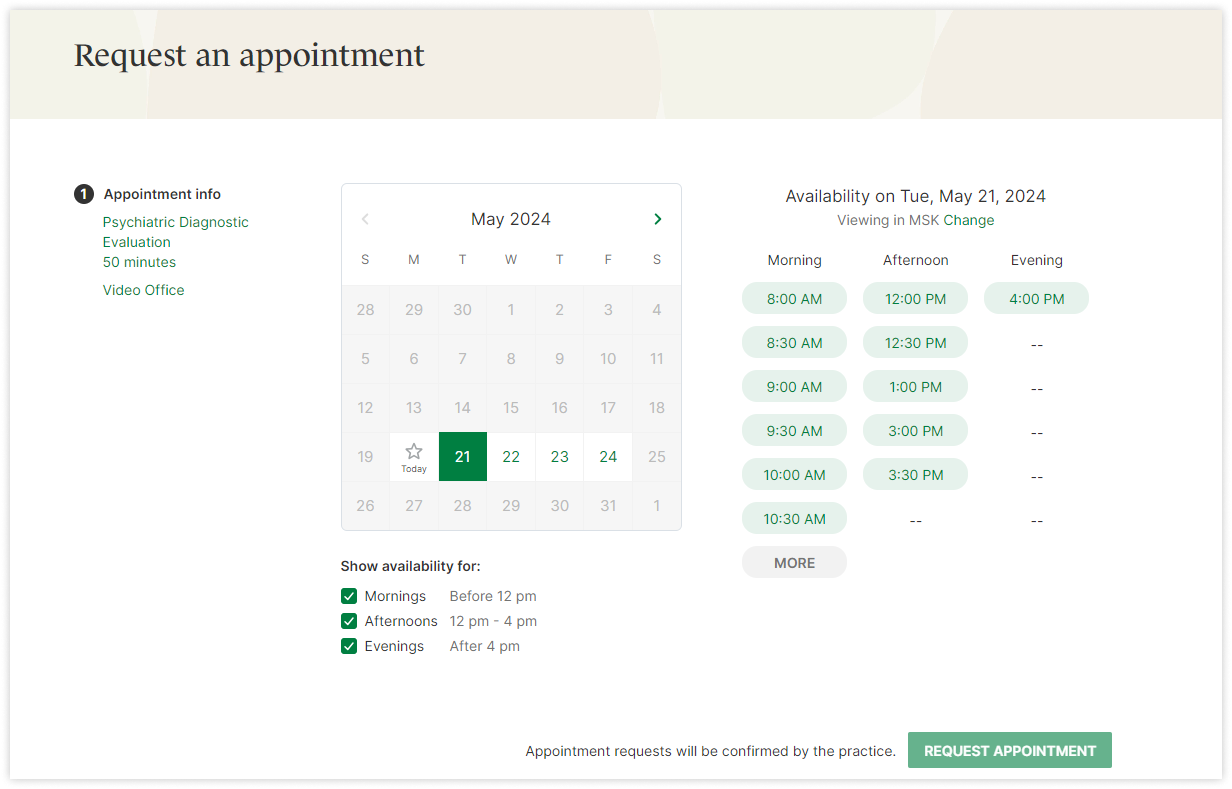
The portal app is available for iOS and Android. On the portal, the patient can read and sign intake forms, view information about his/her balance, payment history, insurance billing, and invoices.
Pricing
SimplePractice has plans for solo and group practitioners, as well as a 30-day free trial period.
For solo practitioners, the initial plan costs $29 per month; for group practitioners, it depends on the number of people in the team. For example, for two doctors, you will pay $158 per month, and a team of five doctors will cost $335. Each add-on account costs $59 per month.
Choosing the right patient scheduling software can be a game-changer for your practice. We've explored five top-notch options that offer a range of features to suit different needs.
Ready to find the perfect fit for your clinic? Check out our in-depth reviews of healthcare software solutions on our blog. We're committed to helping you make informed decisions to enhance efficiency and patient experience:


