Imagine running a clinic where patient flow is seamless, appointments are easily managed, and administrative burdens are minimised. This is the reality when you choose the right practice management software.
By focusing on workflow optimisation, user experience, and regional compliance (like GDPR), you can confidently select the ideal system.
In the UK, where clinic efficiency is paramount, Medesk offers a solution that integrates necessary features with ease of use. From scheduling to billing, every aspect is designed to enhance patient satisfaction and streamline operations. Choosing a healthcare provider credentialing system that integrates with your PMS can further streamline compliance management, verify provider credentials efficiently, and reduce administrative burdens.
Learn how to simplify your practice workflow and free up more time for patients with Medesk.
Open the detailed description >>Today, we will answer all the relevant questions related to choosing a practice management solution. Spend 5 minutes reading and save 4 hours—watching endless demos is now unnecessary.
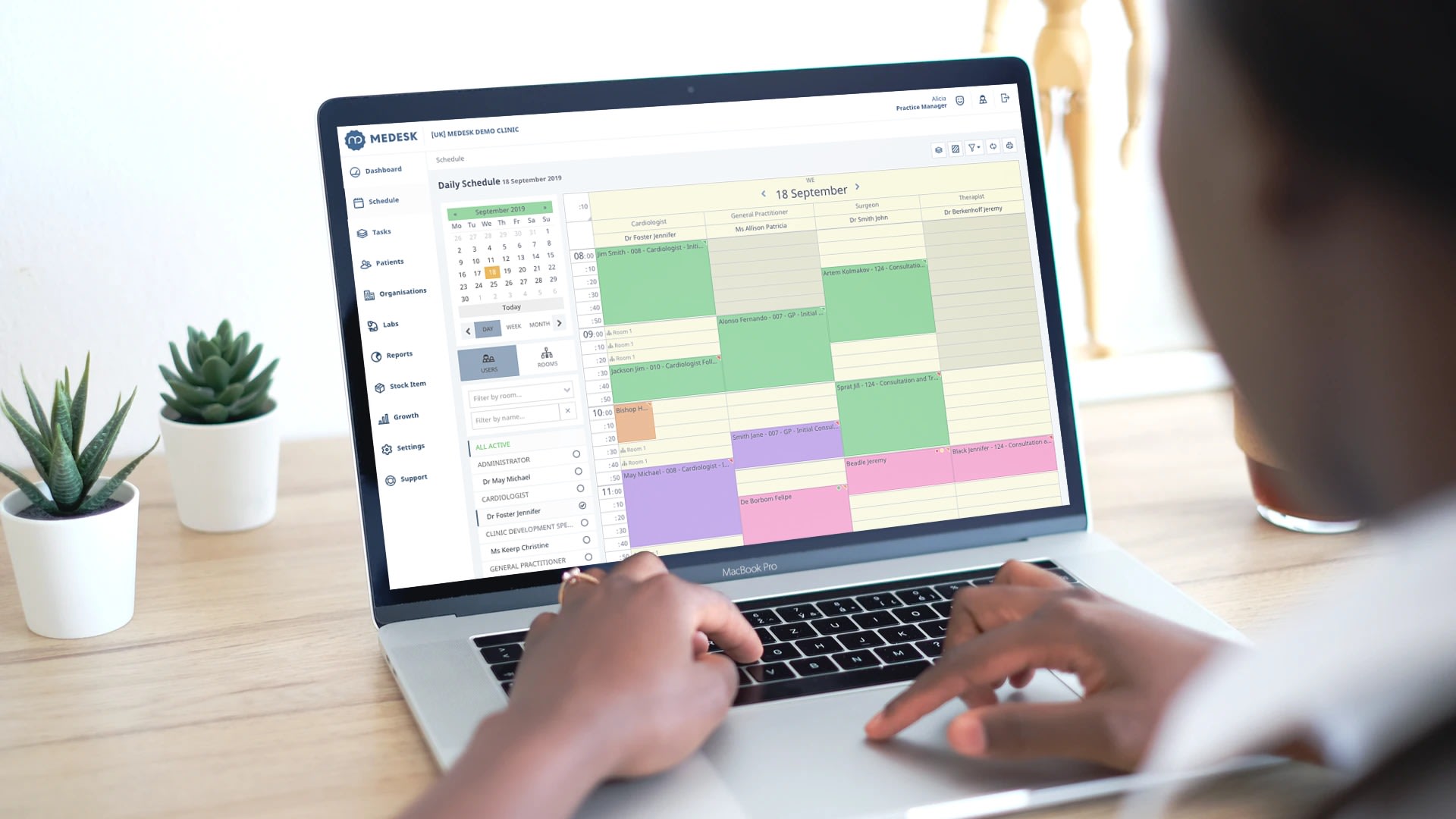
What is Practice Management Software?
Practice management software (PMS) is a digital toolset designed to streamline administrative and clinical functions in a healthcare practice. Core features typically include:
- Appointment scheduling
- Patient record management
- Billing and invoicing
- Reporting and analytics
- Communication tools
For UK clinics, a PMS must also meet regulatory standards, offer GDPR-compliant data handling, and integrate with NHS systems when applicable.
Why is PMS Essential for Clinics?
In 2025, the expectation for high patient throughput, real-time data access, and operational agility has never been greater. Clinics using modern PMS solutions report:
- Up to 40% reduction in administrative workload (Source: NHS Digital, 2024).
- 30% increase in scheduling efficiency with tools like Medesk.
- Enhanced loyalty due to smoother patient experiences and shorter wait times (Source: NIH, 2022).
A reliable PMS ensures accurate data flow across departments, reducing errors and delays that can negatively impact patient care.
Medesk helps automate scheduling and record-keeping, allowing you to recreate an individual approach to each patient, providing them with maximum attention.
Learn more >>How to Choose the Right Software for Your Clinic
When selecting a PMS, there are several different aspects involved in the data-driven decision-making process. While it’s vital that you consider how your chosen system will help you to render services and provide top-class clinical care, there are other matters that you should also think about.
Let’s start with the main steps you should take on your journey to the best PMS.
- Define your clinic’s needs. Identify workflows, pain points, and gaps—especially in patient flow, appointment management, and data tracking.
- Involve your team. Get feedback from GPs, receptionists, and admin staff. Each role interacts with the system differently. If you are a solo practitioner, pay attention to the EHR with transparent online booking linked to your schedule by service and location.
- Prioritise compliance and security. Make sure the solution offers GDPR or HIPAA-compliant patient data protection and industry-standard encryption. Evaluating the top DSPM solutions can also help you assess a PMS vendor’s approach to data visibility, access control, and breach prevention. Cloud-based platforms keep all of your work in cloud storage, meaning you will never lose a document again.
- Assess customer support and training. Choose vendors that offer onboarding, training, and responsive customer service—Medesk excels here.
- Opt for scalable integration. The system should integrate easily with tools like lab systems, electronic health records (EHR) platforms, and the NHS spine (for UK-specific practices).
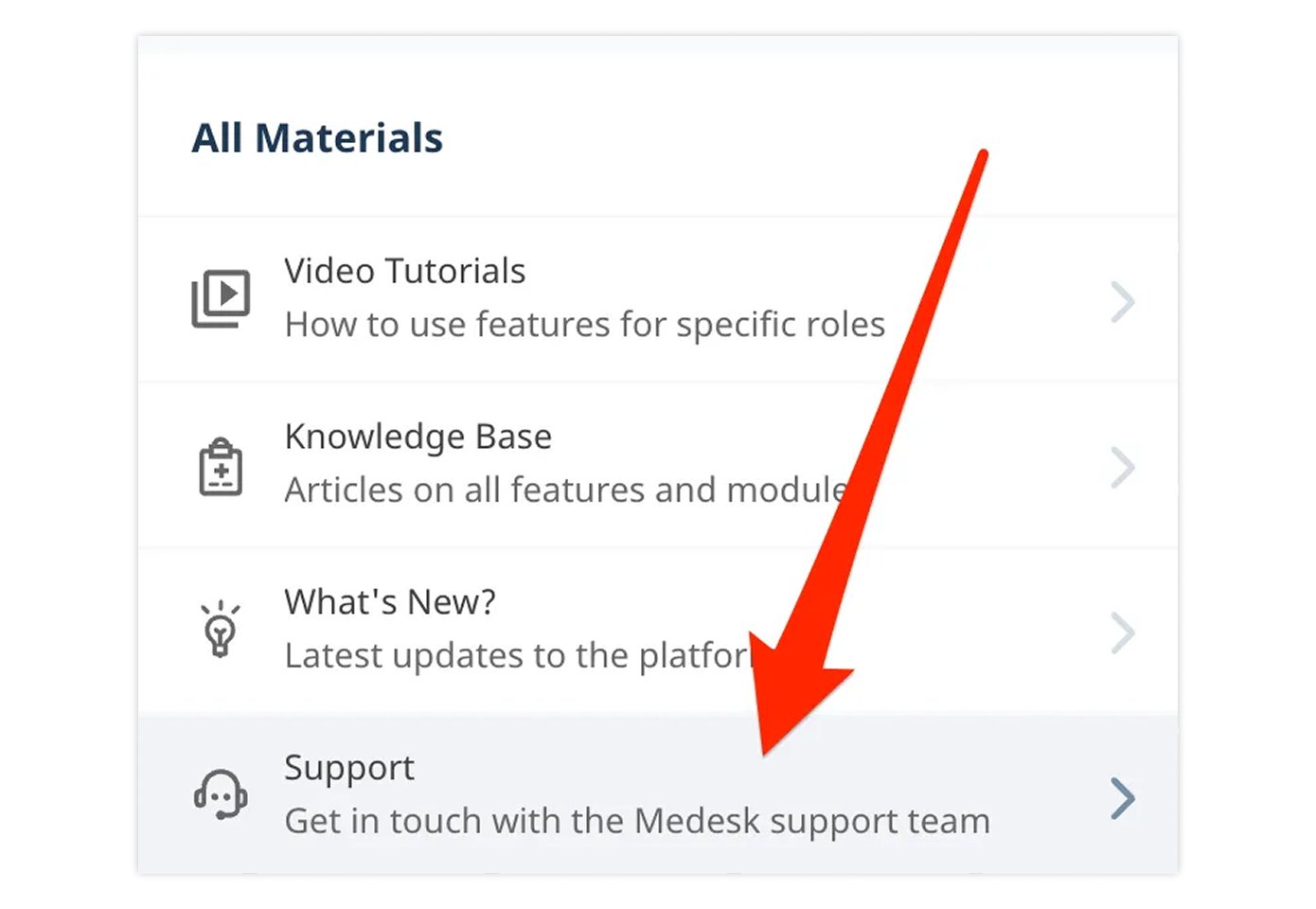
Key Features to Look for in a Practice Management System
In terms of fundamental business features, a practice management software should support workflow optimisation and patient retention. Achieving these goals is the work of a feature set that together make the platform a powerful tool for filling your calendar with appointments for months to come. Here are Medesk's customer favourites.
Streamlined scheduling
It reduces no-shows by 20% (internal Medesk study) and simplifies staff workloads. Patient portals and online booking systems with appointment reminders show patients what to expect before they arrive at your clinic.
"We used to lose a lot of money with empty appointments. Now we know how many we need to fill to meet our goals." — Dr John Pole, Physiotherapist.
Integrated medical billing
Automated invoicing and insurance claims processing improve billing efficiency and clean claim rate, meaning 10% fewer expenditures for your private practice.
User-friendly interface and support
Save training time and minimise onboarding friction with Medesk's dedicated support team. Getting to know the platform in 7 days is a reality.
Comprehensive reporting
It’s the core of your revenue cycle management efforts. With robust analytic features, you can:
- Discover how much each channel costs per patient acquired.
- Learn when a channel is costing you more than it generates in revenue.
- Find out how different patient subgroups react to various marketing approaches and much more.
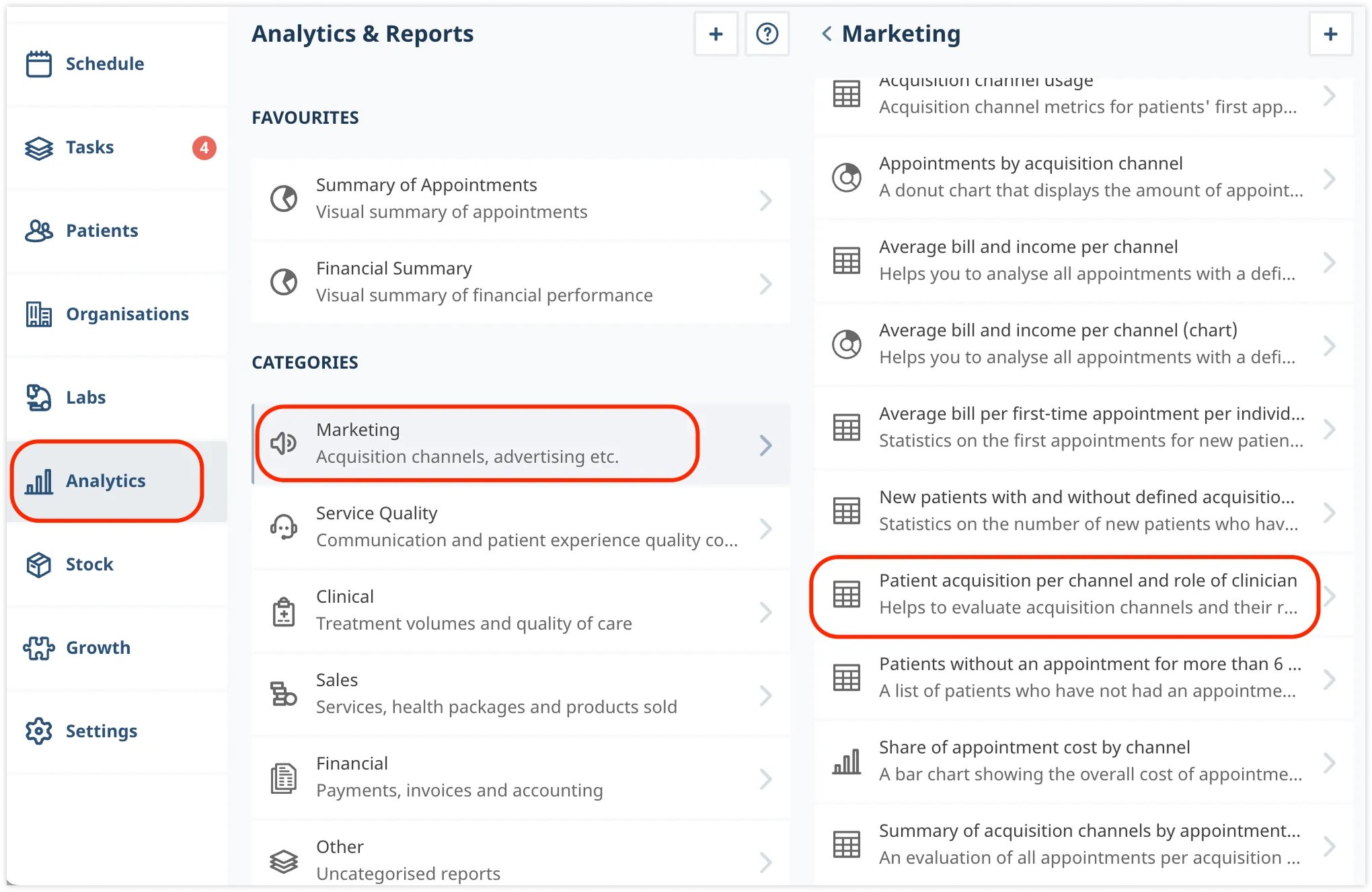
How Can Medesk Improve Your Clinic’s Efficiency?
Medesk is an award-winning practice management software solution designed with UK private clinics and solo healthcare providers in mind. Here’s what sets us apart.
- Clinics report up to 30% improvement in operational efficiency.
- Let your potential patients find your clinic online easily, even if you are not a marketing expert. Medesk combines visibility, booking, and onboarding into one smooth experience that small clinics can launch in minutes and increase new patient bookings by 30% with SEO-powered clinic listings and intuitive and integrated booking widgets.

- Built-in scheduling reduces no-shows and improves appointment flow. Ensure your patients never miss their next appointment through seamless, automated follow-ups. No gaps in the schedule = more predictable revenue.
- Full GDPR compliance with advanced access control and data encryption. Be sure that no outsider gets access to your patient information and you don't get sued.
- Stay connected with every single patient with our telemedicine app, Medesk Meet. Country-based restrictions protect you from frauds, and online bookings allow you to fill in your schedule from the comfort of your office.
- Medesk helps you collect feedback, track satisfaction, and improve patient engagement in every touchpoint via automated post-visit surveys, branded communication templates, satisfaction dashboards, referral tracking tools and much more.
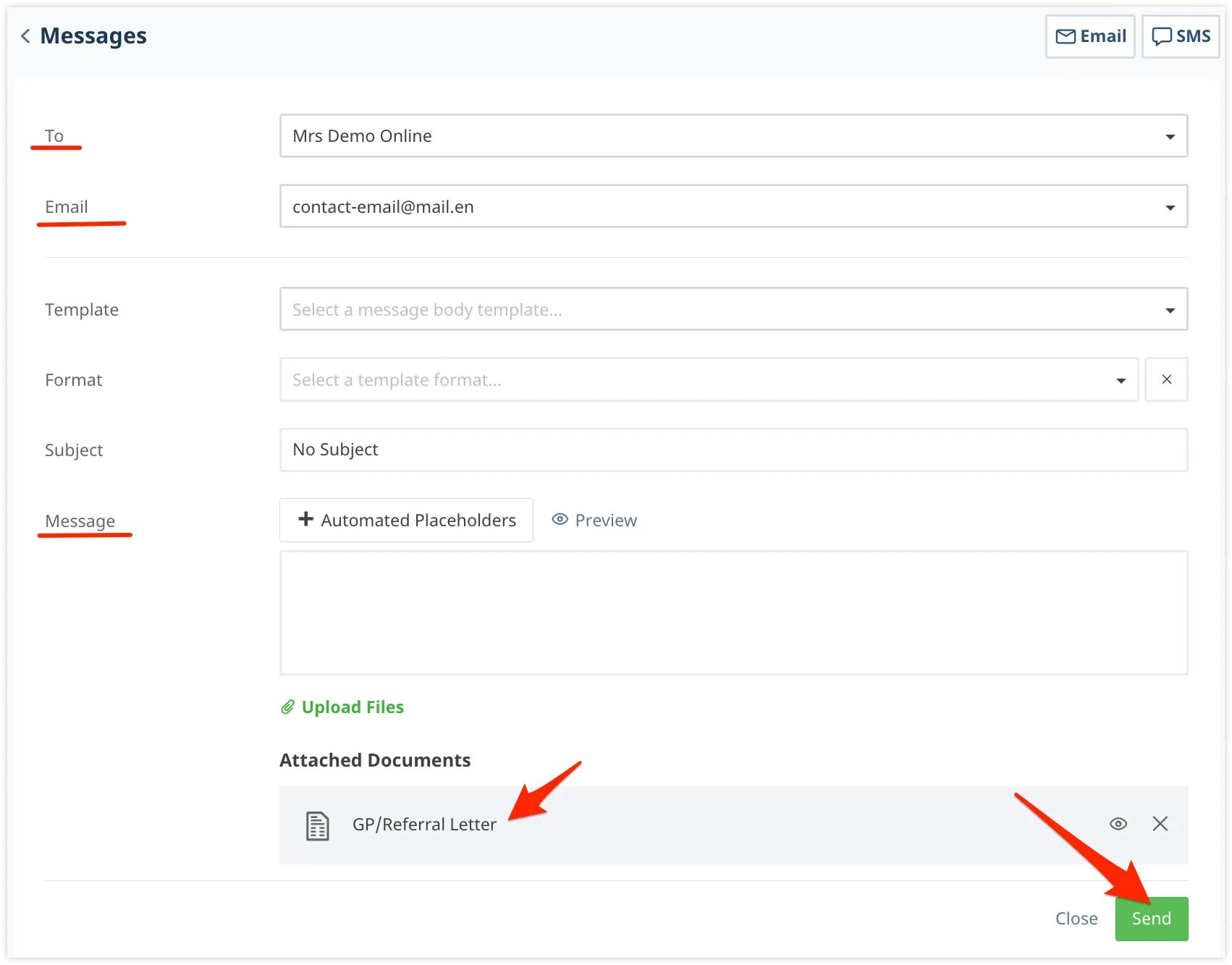
Our client, a three-provider clinic in Manchester, has increased its patient satisfaction score from 72% to 91% in just two months. Now they're getting 3-4 new referrals weekly from existing patients—that's double their previous rate.
- Actionable reports to monitor staff performance, finances, and patient trends. Stop guessing how full you were or how much you earned.
"With Medesk I can see exactly which days are working best, which doctor is bringing in the most revenue and how to improve each week." — Dr Emily Harris, GP.
Add your clinic to Medesk today and attract your first new patient by tomorrow. A free trial is available for 15 days.
Discover more about the essential features of Medesk and claim your free access today!
Explore now >>Transitioning to a New Practice Management Software: Best Practices
Transferring from one practice management system to another can be fraught with troubles if you don’t use the right methods. Different platforms offer varying features, some of which may not have an analogue in your newly chosen system.
But switching systems doesn’t have to disrupt your clinic. Follow these tips:
- Audit existing workflows and identify what should carry over.
- Train staff in stages, using sandbox/test environments.
- Start with a soft launch, going live during a lower-volume period.
- Lean on your vendor’s support—Medesk provides migration assistance and live chat help.
- Track early metrics, like appointment success rates and admin time saved.
FAQ: Choosing the Right PMS in the UK
→ What are the benefits of using practice management software?
It streamlines operations, improves patient satisfaction, and boosts clinic efficiency with tools like Medesk that simplify scheduling, billing, and record-keeping.
→ How does Medesk enhance patient care?
By automating routine administrative tasks and offering intuitive scheduling, Medesk frees up staff to spend more time with patients—leading to better service and smoother clinical operations.
→ Is Medesk suitable for small or solo private clinics?
Absolutely. Medesk was designed with solo practitioners and small UK clinics in mind. Its intuitive interface, minimal setup time, and pre-built integrations allow clinics to be operational quickly without needing IT support.
→ How does Medesk support clinic marketing and growth?
Medesk features SEO-friendly clinic listings, branded booking widgets, and referral tracking—all designed to increase new patient bookings by up to 30%. No marketing team needed.
→ How easy is it to switch to Medesk from another system?
Medesk offers dedicated support for migration. Clinics receive hands-on assistance, sandbox testing environments, and soft launch options to ensure a smooth transition without service disruption.
Top Clinic Choice 2025: Medesk
Choosing the right medical practice management software is crucial for enhancing practice efficiency and patient satisfaction. Medesk, a leading software in the UK, offers comprehensive solutions that streamline scheduling and billing, reducing administrative burdens by up to 40%.
With an intuitive interface and robust data security, clinics report a 30% improvement in operational efficiency. From London to Leeds, Medesk is trusted by clinics seeking growth, efficiency, and excellence in care. ↓ ↓ ↓
