Both electronic medical records (EMRs) and practice management software (PMS) are among the most commonly used medical software currently on the market.
And it’s no surprise! They save clinicians a lot of time, reduce the frequency of human errors, and improve the quality of patient care.
This might leave you wondering, “If both systems are so good, what’s the difference between them, and which one should I choose?” That's why you clicked this link, determined to look into the matter definitively and get rid of the uncertainty.
Here’s the good news: in the next few minutes, you’ll gain a crystal-clear understanding of the key differences between EMR and PMS—and why choosing the right combination can revolutionize your practice.
Learn how to simplify your practice workflow and free up more time for patients with Medesk.
Open the detailed description >>Why the Confusion Exists
At first glance, EMR and PMS may look like two sides of the same coin—they both promise efficiency, better workflows, and happier patients. But here’s the catch: they’re designed for different purposes.
- EMRs focus on clinical data: patient histories, test results, and treatment plans.
- PMS tools handle administrative tasks: scheduling, billing, and practice operations.
When practices rely on a single system for both, that’s when things start falling apart.
A survey reveals that over 60% of practices feel they’re losing efficiency due to mismatched or underperforming software. The result? Wasted time, revenue bottlenecks, and patient dissatisfaction.
In just a moment, we’ll reveal how understanding the key differences between EMR and PMS can transform your workflows—and why integrating the two systems is a must for modern practices.
What’s an EMR and why do we use it?
An electronic medical record is the digital version of a patient's medical charts, including their entire medical history. It’s often referred to as an EHR system too.
It is also one of the most common types of healthcare software solutions currently available, with 85.9% of medical professionals already using it, according to the Centres for Disease Control and Prevention. And, of course, there is a good reason for that.
Medical practices use electronic health records because they are faster and more organised than paper patient records. They help doctors with:
- Document management. EHR solutions allow you to create and store digital copies of patient charts and other health information.
- Medication tracking, so you can monitor patients’ prescriptions at the click of a button.
- E-prescribing that gives your practice the option to write electronic prescriptions your patients can print or send directly to the pharmacy.
- Customizable consultation templates to streamline the charting process and create easy-to-access patient data for referencing.
- Reporting tools. They allow you to automatically generate reports based on the information collected by the EMR software, such as patient history, lab results, or documents.
What’s a PMS and why do we use it?
Practice management software handles all the administrative processes that keep medical services running smoothly.
Whether it is automatically tracking all medical supplies to make sure your clinic never runs low or recording patient interactions to improve their customer experience, PMS makes sure your healthcare practice is functioning at its peak.
Some practice management solutions’ features that make this possible are:
- A patient portal that allows your patients to book their appointments in real time, access their lab results at any given time, or ask their doctors questions from the comfort of their home.
- Reports and analytics tools to help you gauge how your practice is doing by providing you with data and reports on areas that are performing well and those that might need improvement.
- Automated payroll that saves time and reduces errors when calculating employee salaries.
- Stock and inventory management, so that you can keep track of all consumable items. This tool can automatically write off materials as you use them and alert you when you need to restock.
- Scheduling, which allows you to quickly and easily access or amend the schedules of your staff in one place.
- Medical Customer Relationship Management (CRM) to keep track of all patient interactions from beginning to end for an improved patient experience and more targeted marketing strategies.
Medesk helps automate scheduling and record-keeping, allowing you to recreate an individual approach to each patient, providing them with maximum attention.
Learn more >>EMR vs. PMS: How Are They Different?
Think of EHR software and PMS as two vital gears in a machine. Here’s how they compare:
| Brief Description | EHR Feature | |
|---|---|---|
| Purpose | Documentation, health tracking | Administrative efficiency, operational oversight |
| Key Features | Digital charts, lab integration, e-prescribing | Scheduling, billing, reporting, marketing tools |
| Focus | Enhancing patient care and clinical decision-making | Streamlining the business side of healthcare |
Why do practices need both in 2025? Imagine having a car with an engine but no wheels, or vice versa. Without both EMR and PMS working seamlessly together, you’ll either fall behind in patient care or drown in administrative chaos.
Meet Dr. Arman Ali, a practice manager at Prime Clinic who switched to a combined EMR-PMS platform. Within three months:
- Admin hours were reduced by 25%.
- Billing accuracy improved by 30%.
- Patient satisfaction scores increased by 15%.
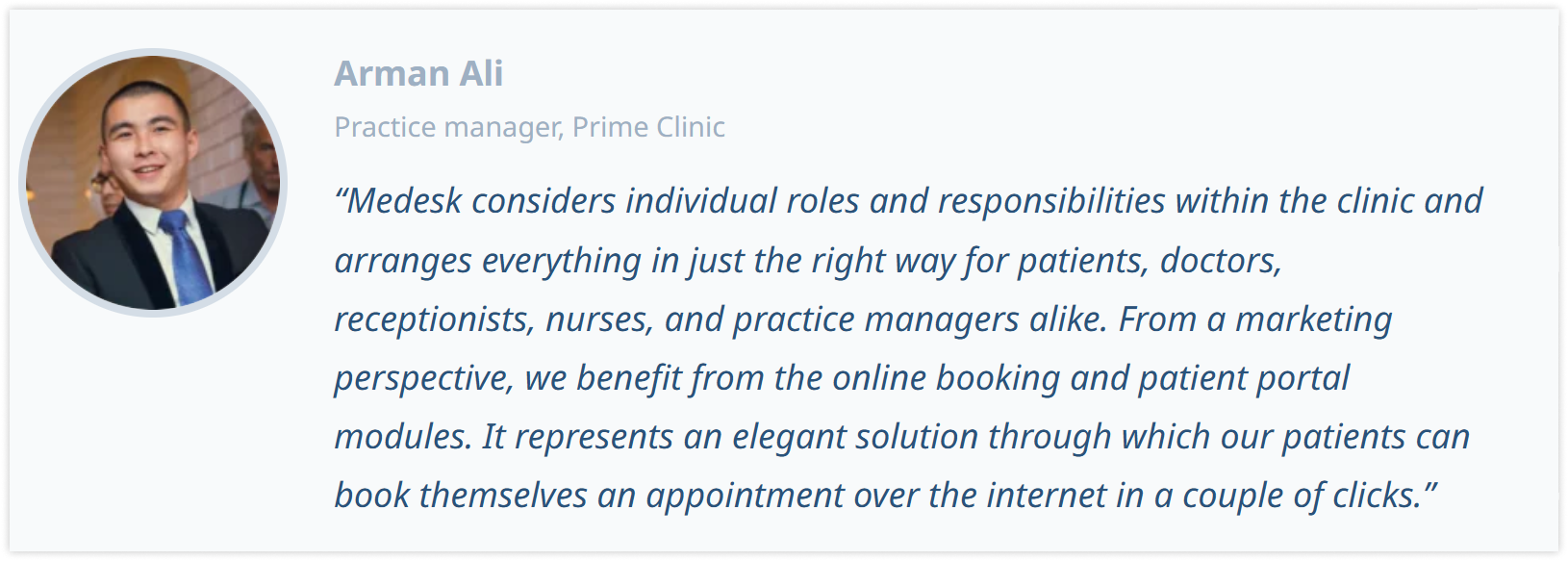
What’s the Right Option for Your Clinic?
Healthcare provider’s number one priority is making sure patients receive the best care possible. However, your healthcare practice is also a business and cannot succeed without proper administration and financial planning.
Therefore, we recommend using both EMR and PMS in your healthcare practice.
Discover more about the essential features of Medesk and claim your free access today!
Explore now >>Simplify Your Choice—Experience Medesk’s Unified EMR & PMS Solution
Now that you understand the power of EMR and PMS, let’s make things simple. Medesk brings both systems together in a single, user-friendly platform, tailored to the needs of modern healthcare providers.
Why Medesk stands out:
- All-in-one platform: seamlessly integrates clinical and administrative workflows.
- Smart automation: from appointment reminders to medical billing, reclaim hours every week.
- Scalable for growth: designed to evolve with your practice.
We have been rated as one of the easiest-to-use cloud-based tools on the market, as well as the best value for its price by software review companies such as Capterra, Software Advice, and thousands of happy practitioners in 50 countries.
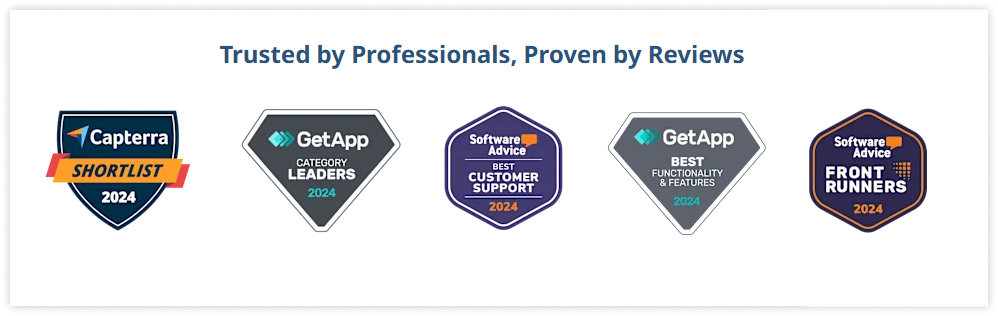
Some of our essential features include:
- Evidence-based clinical decision-making tools that assist with diagnoses and recommend the best treatment options.
- A robust patient portal that gives your patients more freedom in scheduling appointments and the ways they receive their test results and medical records.
- Telemedicine, which allows you to conduct online consultations with your patients no matter where they are. Medesk's telehealth capabilities improve patient engagement for patients with low mobility and those living in remote and rural areas.
- Simplified reporting with 40+ templates to help you compile reports in minutes and keep track of your clinic’s performance. All our reports are easily generated, exported, and edited within the user-friendly interface of the software.
- Medical CRM allows you to monitor your patients’ customer experience from beginning to end and collects feedback that helps you improve your healthcare services.
Dr. Nikolaos Papamichail, a consultant cardiologist:
“User-friendly software, cutomised to my personal needs/setting. Excellent IT support. They respond quickly and resolve the issues effectively. Has various functions that are useful for building up my private practice. Their prices are unbeatable!”
Ready to experience the future of practice management? Sign up for a free trial today and see how Medesk combines EMR & PMS to work for you.
No credit card needed. No long-term commitment. Just an opportunity to see how Medesk can optimize your practice. You can cancel any time.
Get started now ↓


