When you hear “EHR system,” you probably think of a complex piece of software that requires:
- Weeks of implementation on local dedicated servers.
- A large IT team to maintain the servers.
- Months of training for your staff to learn how to use the system.
EHR today, however, is nowhere near that complicated or expensive.
In 2025, EHR is actually quite cheap and accessible to medical practices of all types, including small and private ones.
With a cloud-based EHR solution, you can set up the system for your private practice within days for a very affordable monthly fee.
Learn how to simplify your practice workflow and free up more time for patients with Medesk.
Open the detailed description >>In this article, we’re going to cover everything you need to know about EHR systems and how you can implement one for your private practice.
Read on to learn:
- What’s the difference between EHR and EMR
- Why Is EHR Essential for Small and Private Practices
- 7 EHR Benefits for Private Practices
- 6 Essential EHR System Features for Small Practices
Let’s get started!
What’s the Difference Between EHR and EMR
We often use the terms electronic health record (EHR) and electronic medical record (EMR) interchangeably, but they represent different concepts of health information management. Let’s dive into the differences.
EMR features:
- An EMR is essentially a digital version of a patient's chart from a single practice.
- It contains the medical and treatment histories of patients from a single practice.
- Electronic medical records are usually stored in a doctor's office and are not easily accessible outside the office.
- EMR software may contain physician notes, treatment plans, and prescriptions.
- EMRs are used for diagnosis and treatment by practitioners within a single facility.
EHR features:
- An EHR is a more comprehensive medical record that provides a broader view of a patient's treatment.
- You, as an authorised user, can access and share electronic health records across various healthcare organisations, such as laboratories, specialists, medical imaging centres, pharmacies, urgent care facilities, schools, and workplace clinics.
- An electronic archive contains patient records from multiple physicians and a more detailed medical history, as well as administrative tasks associated with the patient.
- EHRs facilitate care coordination and can improve patient outcomes by providing a holistic and longitudinal view of a patient's medical history.
Thus, whereas EMRs are digital records centred within a single practice, EHRs are designed to store a patient's complete medical history across practices and facilities, thereby improving continuity of care, communication between health care providers, and patient safety.
Why Is EHR Essential for Small and Private Practices
An EHR system is a type of system that allows medical practices to digitize their patient data.
It’s no secret that paper forms are a nightmare to deal with:
- It takes a lot of time and effort to manage physical patient records.
- Documents can get lost, misplaced, or destroyed.
- If a patient needs to change their healthcare practice, it’s hard to move their health records.
Well, using an EHR system solves all these problems.
The patient data is stored securely online and backed up externally in case of server issues.
At the same time, the data can be shared with any other practice that uses an EHR system, making it easier to keep track of patient information in different clinics.
Medesk helps automate scheduling and record-keeping, allowing you to recreate an individual approach to each patient, providing them with maximum attention.
Learn more >>In addition, EHR systems also offer several other benefits for private practices.
- For example, your patients can use the EHR system to access their medical history online without having to consult their healthcare provider.
- Similarly, they can book an appointment with their doctor online through the click of a button, saving up a lot of time for your reception staff.
We’ll discuss more EHR features for small and private practices a bit down the line. But first, let’s talk about EHR benefits!
7 EHR Benefits for Private Practices
Are you on the fence about whether your small practice needs an EHR system?
EHR system benefits include:
- Improved Patient Care. First and foremost, using an EHR system in your private practice allows you to provide better care for your patients. Your healthcare practitioners will be armed with accurate patient data at the click of a button, making patient diagnosis and treatment that much easier.
- Easier Care Coordination. As we mentioned, using an EHR system allows you to share patient records with other healthcare providers. This ensures that everyone has all the necessary information about any given patient’s medical history.
- Better Medication Management. Your healthcare practitioners will be able to keep track of your patient’s prescription history in real-time. This helps prevent prescription errors and double-doctoring.
- Simple Document Management. With paper forms, your staff will have to spend a big chunk of their time just managing all the documents. Using an EHR, however, allows you to digitize and streamline all your paperwork.
- Better Clinic Productivity. By streamlining and automating a lot of your administrational tasks, an EHR system ultimately allows your private practice to become more productive. Your healthcare professionals will be able to spend most of their time on the work that really matters: providing quality care for your patients.
- Enhanced Security. Paper records are simply not safe. They can be misplaced, lost, destroyed, and so on. Electronic health records, on the other hand, are stored and backed up on the cloud, and only authorized staff have access to them.
- Simple Clinic Management. Some of the best EHR systems for private practices also come with practice management functionalities. Meaning, you don’t just use the software to keep track of your patient records, but you can also use it to streamline and automate a big chunk of your clinic’s administrational work. E.g. patient intake forms, patient booking (via an online booking platform), and more!
6 Essential EHR System Features for Small Practices
Not all EHR systems are created equal.
Some come with barebone necessities (e.g., online patient records), while others are part of practice management software and offer dozens of robust features, such as online booking, CRM, telemedicine, and more.
In this section, we’ll talk about the essential features you should be on the lookout for when picking an EHR solution for your small or private practice.
#1. Online Patient Portal
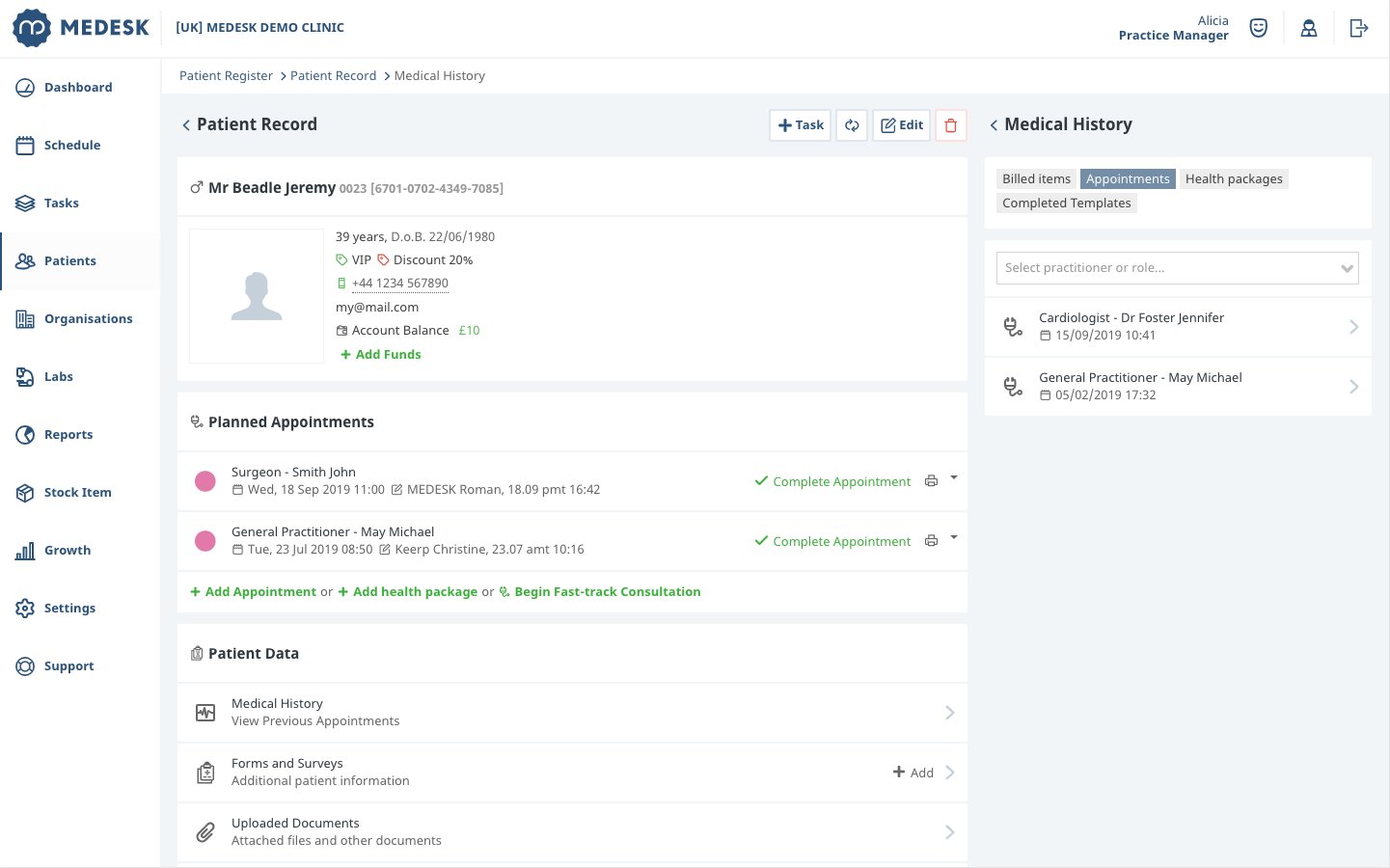
This one’s definitely the most important EHR feature. An online patient portal is an app that lets your patients make/manage bookings, check their medical records, and so on.
The exact features an online booking portal offers vary among different EHR solutions, but some of the most common are:
- Making online appointments
- Patient intake forms
- Managing patient bookings
- Providing access to diagnostic test results
- Online payments
- Secure access to patient records
More advanced EHR solutions like Medesk, though, offer additional features:
- Customizable branding. Match your online patient portal branding to your clinic’s website.
- Telemedicine. Your private practitioners will be able to conduct online consultations with their patients through the online portal.
- In-built referral program. You can easily track which of your patients were referred by partner practices.
- Appointment reminders. Facilitate your daily workflow with automatic reminders for appointment times and dates, rescheduling, and changing any other information you wish. SMS or email, as you prefer.
- Country-based restrictions. Set an appointment limit based on the geographical location of the patient. This way you minimise the chances of wasting your budget on notifying patients who weren't even going to show up at the scheduled time.
#2. Medical Billing Module
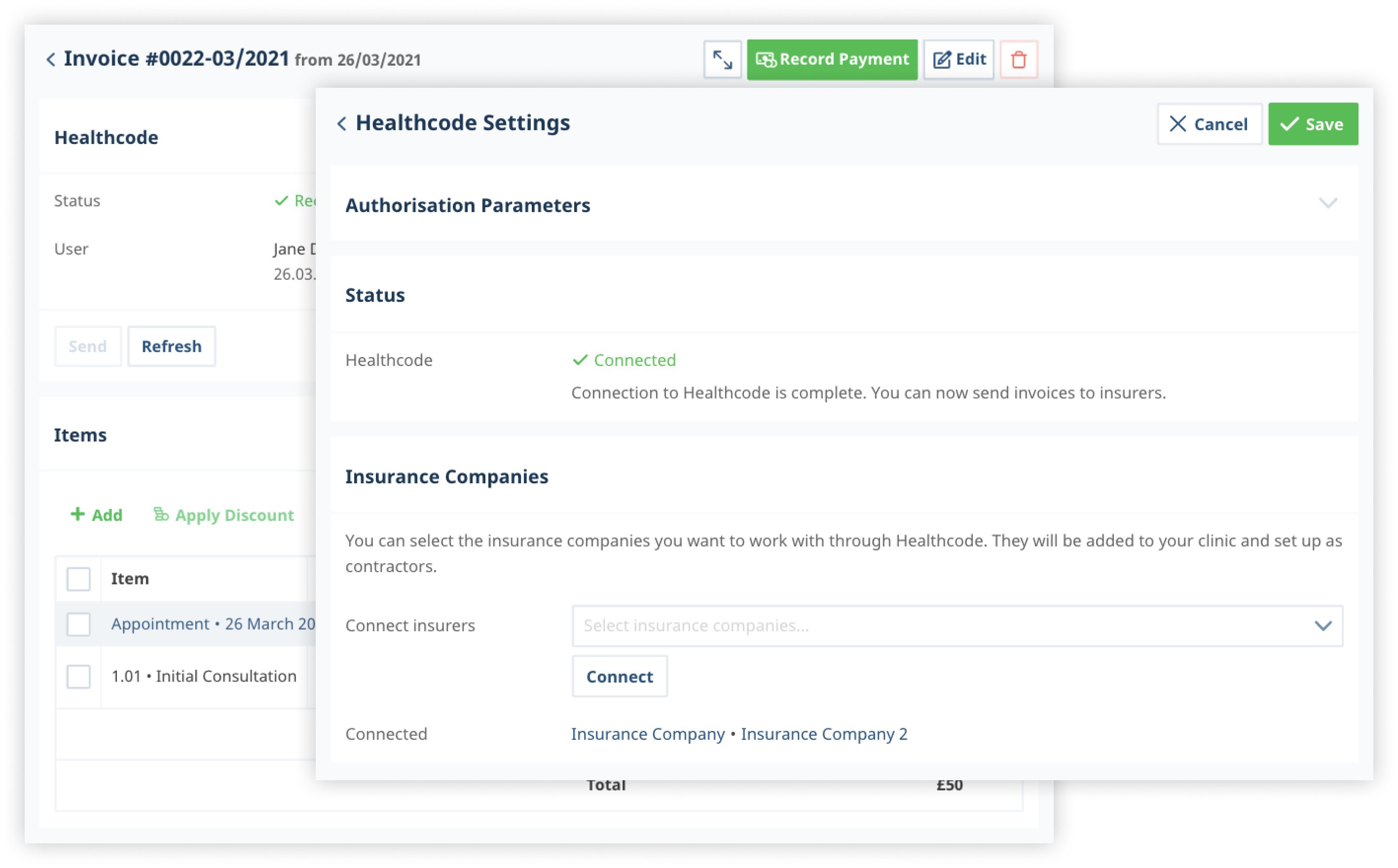
Another essential EHR feature for your private practice is a billing module.
Your patients should be able to use your online patient portal to:
- Make online payments
- View payments due
- View past billing history
- View insurance information
On the other hand, the billing module should also be useful for your healthcare professionals. It should allow you to:
- See the amount owed by any given patient in a handful of clicks
- Check patient insurance information
- Automatically transfer data from your EHR system to whichever accounting tool you’re using
#3. Analytics
You probably already know how important data is for running any type of clinic.
Raw data, though, is of no use for anyone.
The EHR system you pick for your private practice should make it easy for you to pull out data from the software and create tailored reports.
And with Medesk, you’re able to do just that.
Instead of having to sift through dozens of Excel sheets and paper forms to find specific data, you can grab the relevant data and create reports in a handful of clicks.
For example, you can see which of your patient acquisition channels are performing the best:
![[en] aquisition channel](/i/3eimYrIVYPQy5jNF5qKs5J/e449469e8ac6c9e2cab9561e26496cca/aquisition_channel__3_.png)
Or which of your services is the most popular amongst your patients:
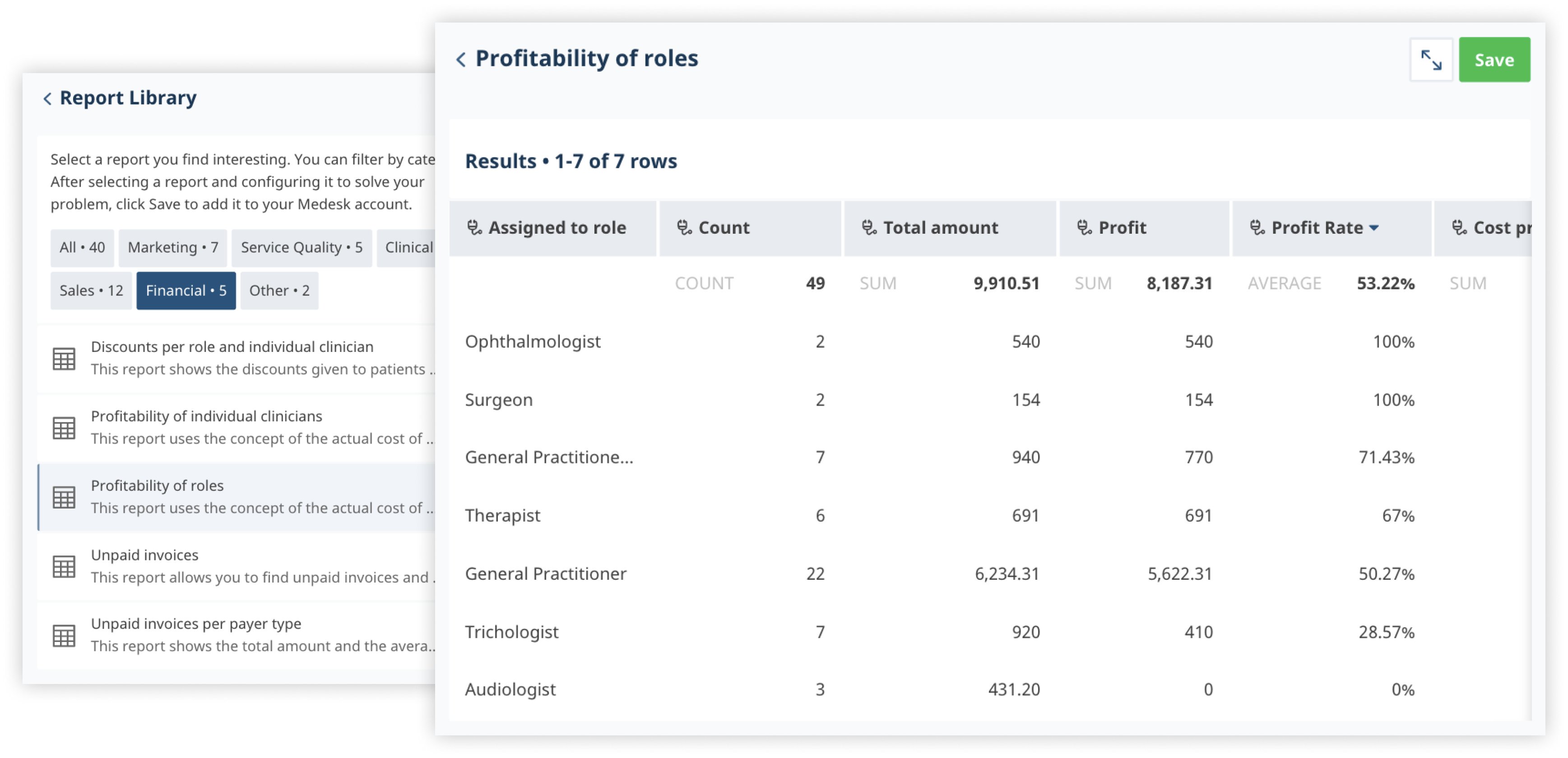
#4. Telemedicine
Over the past few years, the popularity of telemedicine has been steadily on the rise.
More and more patients worldwide are looking for clinics that provide the option to hold online consultations.
As such, it’s very important for your private practice EHR system to allow for telemedicine.
Leading EHR systems like Medesk come with the following telemedicine features:
- Online appointment bookings for patients.
- Secure online consultations through the patient portal.
- Option to use a mobile application on iOS or Android. To ensure a seamless experience across devices, you might consider working with a - mobile app development company.
- User-friendly interface with lots of tools, including the possibility to fill in notes directly during the video call.
#5. CRM Capabilities
The private practice EHR system you pick should also come with medical CRM functionality.
Meaning, in addition to keeping track of your patient records, it should also track your clinic staff’s interaction with any given patient.
For example, if a patient calls your reception desk asking about a prior appointment or past question, the receptionist can input their name in the CRM and see their exact past interactions with the clinic.
Discover more about the essential features of Medesk and claim your free access today!
Explore now >>Additionally, a medical CRM also lets you:
- Uncover patient trends. For example, you can see which patient demographics are more likely to use a specific service, which type of patients have a higher no-show rate, and so on.
- Personalize your marketing. You’ll be able to send specific messages to specific types of patients. For example, you can send an SMS to patients of a specific age range who haven’t been to your clinic in a while and offer them a discount for any given service.
- Marketing automation. You can send automated emails or SMS to specific patients in order to drive a specific outcome. For example, you can reduce no-show rates by setting up SMS reminders the day before patient appointments.
#6. Inventory Management
The right EHR solution will also allow you to manage your medication and consumable items through the software.
You’ll be able to:
- Generate inventory reports in a handful of clicks
- Write off sold or expired goods
- Calculate profitability per product
- Set up automated reminders for whenever a specific item is close to being out of stock.
With Medesk, write-offs will be carried out automatically right during the reception. Create an unlimited number of warehouses for any clinic’s needs and freely move positions between them.
Try Medesk - The Best EHR Software for Small & Private Practices
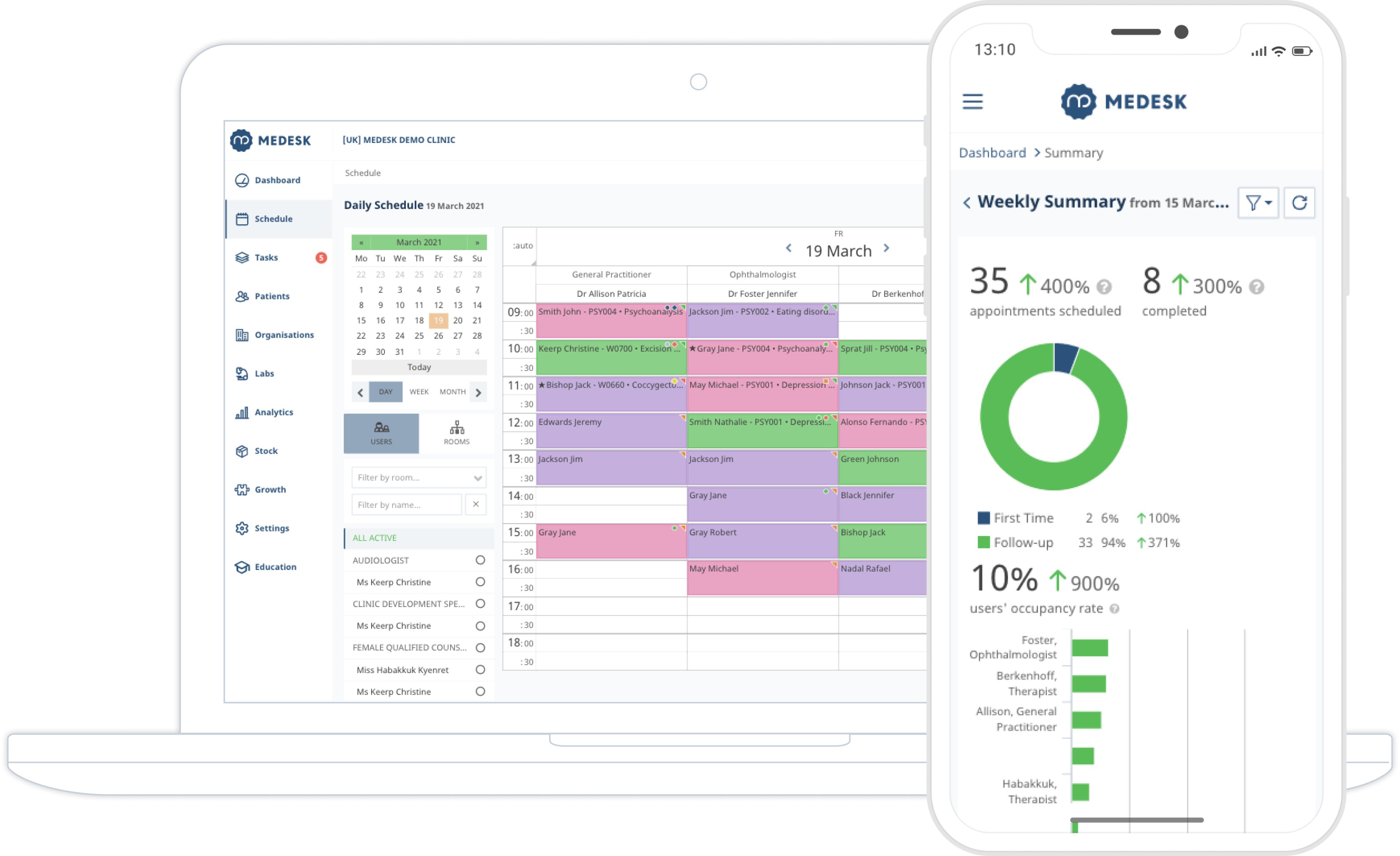
If you're looking for an EMR and EHR system that truly understands the needs of small and private practices, look no further than Medesk. As one of the best systems on the market today, Medesk is expertly designed to empower your practice with an array of features that embody efficiency and connectivity.
- Easily manage your patient appointments with our robust online booking portal, offering convenience for both you and your patients.
- Streamline all your patient communication, engagement, and marketing in one place, using our comprehensive ьedical CRM.
- Tap into our library of 40+ templates for speedy, data-rich report generation that simplifies your administrative tasks.
- Blend modernity and medicine with our telemedicine feature, allowing online consultations directly through the online patient platform.
- All your billing, reporting, and payroll needs are unified within our integrated EHR system, simplifying your financial workflows.
...and much more!
Ready to take your practice to the next level?
