Ready to ditch paper records and step into a smarter, more efficient practice? Electronic Health Record (EHR) systems are the way forward, and the best part? You don’t need to break the bank to get started. With a free EHR system that packs a punch in functionality and interoperability, you can transform your workflow and focus on what matters—your patients.
But with so many EHR options out there, how do you know what’s worth your time? We’ve narrowed it down to the top 6 free EHR features that every practice needs in 2025. Even better? You can test them all and see the difference for yourself.
Take a quick look at what we have to offer, and let’s get started.
6 Must-Have Free EHR Features
| Feature | Highlights | Benefits |
|---|---|---|
| 1. EHR Basics | Complete patient charting, diagnosis history, lab integration, referrals | Cloud-based, secure patient records and summaries accessible anytime |
| 2. Scheduling | Manage calendars, assign appointments, avoid overlaps, automate reminders | Streamline daily operations, boost efficiency, and reduce no-shows |
| 3. Online Booking | Patients schedule visits via website or patient portal (monthly limit in free software) | Enhance patient engagement with web-based convenience |
| 4. Templates & ICD-10 | 60+ customizable templates across 24 specialties, built-in coding support | Accelerate charting with EMR software that adapts to your workflow |
| 5. Prescriptions + BNF | Quick e-prescribing, safe medication lookup, integration with pharmacies | Compliant, error-reducing prescription workflows using NHS and BNF tools |
| 6. Revenue Tools | Basic medical billing, invoicing, payment tracking, reporting | Keep finances clear and simple—even without expensive EMR systems |
Learn how to simplify your practice workflow and free up more time for patients with Medesk.
Open the detailed description >>1. EHR Basics—All You Need in One Place
The core of any EHR is its ability to store and organize electronic medical records like medical charts, diagnoses, and immunization records. With Medesk’s free software, you get all the essentials at your fingertips—secure, centralized, intuitive, and easy to access.
This web-based solution complies with GDPR regulations to protect patient records and ensure data privacy.
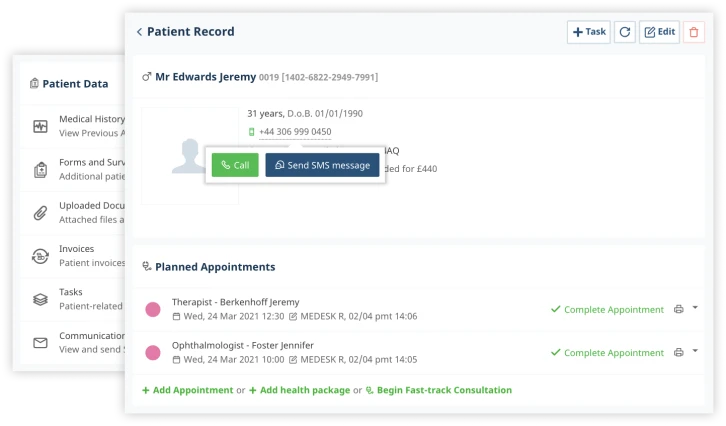
What you get:
- Complete patient profiles.
- Progress notes.
- Diagnosis history.
- Immunizations and allergies.
- Lab integration with test results.
- Referral letters and prescriptions.
Need a quick glance at health information at home, in a café, on your lunch break? EMR software is cloud-based, meaning you only need a smartphone with Internet to enter patient data.
The free EHR solution gives you an instant access to critical data and lets you streamline your processes to focus more on people, not paperwork.
2. Scheduling and Planning Made Simple
Say goodbye to double bookings and missed appointments. Free scheduling tools let you manage your calendar effortlessly, freeing up time for patient care.
You can:
- Create, reschedule, or cancel appointments in seconds.
- Assign appointments to different staff members.
- Set availability and avoid overlaps.
- Send reminders to patients automatically.
![[en] agenda and workflow 1](https://www.medesk.net/q2vojxd7ywwe/10YjqfJamL7sV0E7qrSsTY/d1e7ea934c1682f5852fabeea4e27ad5/clean_and_efficient_agenda_1.png)
Everything syncs in real-time, so your team stays on the same page, and your patients show up on time. Save hours each week and avoid scheduling headaches.
To keep patients from missing appointments, use reminders and online booking, which we are going to discuss below.
Medesk helps automate scheduling and record-keeping, allowing you to recreate an individual approach to each patient, providing them with maximum attention.
Learn more >>3. Online Booking (Yes, It’s Free — with Limits)
Patients love convenience, and Medesk delivers with free online booking. They can schedule appointments anytime, anywhere—up to a monthly limit. It’s a win for them and your staff.
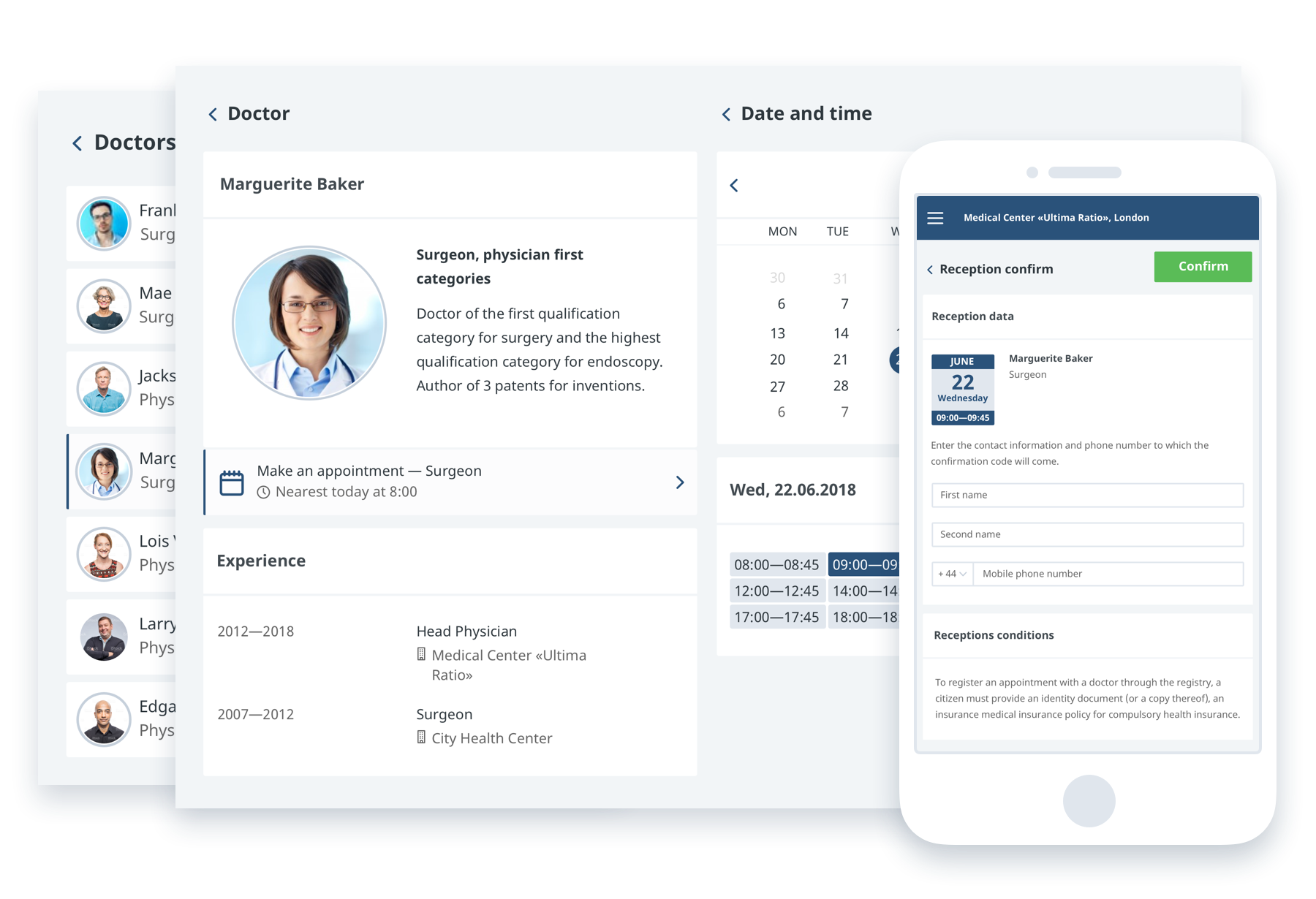
Did you know? 80% of people search online for their medical needs.
With Medesk, you can enable patients to:
- Book appointments through your website or a custom link.
- View available slots in real-time.
- Choose a time that suits them, 24/7.
- Prepay and use the patient portal to manage their history with your clinicians.
This helps boost patient engagement and enhance overall patient experience. Even in the free trial, you can use online booking (limited to a set number of bookings per month) — perfect for testing before committing to a paid plan.
‘Give your patients convenience, and give yourself more time’ — that's what our customers think about online booking module:
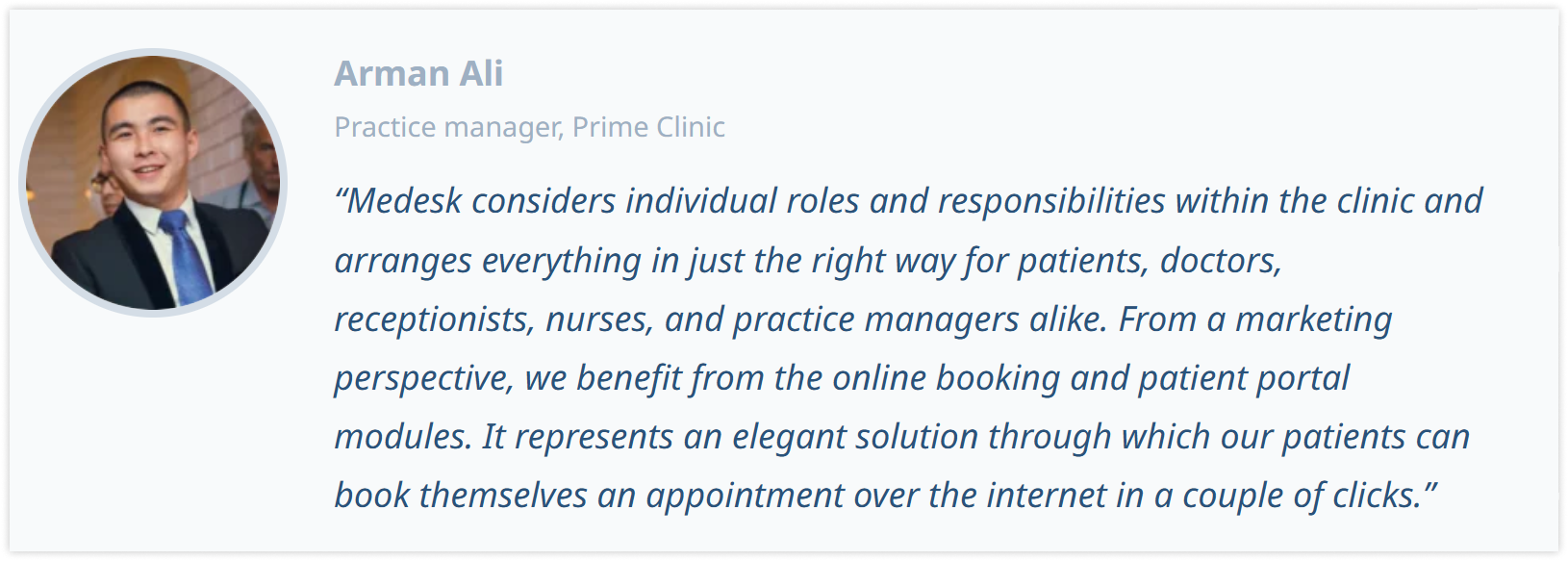
4. Notes, Templates, and ICD-10: Documentation Without the Hassle
Drafting notes and documents doesn’t have to be a chore. Software solution includes customizable templates and integrations, so you can manage patient information faster and more accurately. We have pre-made 60+ templates for 24 specialities—you don’t need to type everything from scratch and waste time. Better have some coffee.
![[en] cn screen](https://www.medesk.net/q2vojxd7ywwe/6UY2JWtWiwQbaI2Uco23Bt/b385c6e846a20d1dfcf9d908f8a125ea/CN_2__1_.png)
Medesk helps you document faster and more accurately with:
- Customizable medical note templates.
- Auto-fill options to reduce repetitive typing.
- ICD-10 integration for quick, accurate coding.
Whether you're writing a follow-up summary, updating a patient chart, or issuing a sick note, save your time while keeping your records consistent and professional.
Discover more about the essential features of Medesk and claim your free access today!
Explore now >>5. Quick and Safe Med Management with Prescriptions and BNF Integration
Writing prescriptions is a breeze with Medesk’s free tool, complete with British National Formulary (BNF) guidance. It’s quick, safe, and keeps you compliant.
![[screen] protocol-templates-state1-OUT-UK-v](https://www.medesk.net/q2vojxd7ywwe/5fJJAKhnO8MiA4m6SmG26w/fedd091a2d8eb9a825fe79f8ef91cb18/protocol-templates-state1-OUT-UK-v1_.png)
You can:
- Create and print prescriptions in seconds.
- Look up medications directly via BNF.
- Avoid dangerous interactions and double-check doses.
- Automate your e-prescribing process with our drug database.
Medesk’s NHS website integration allows you to link directly with the patient's GP, ensuring that prescriptions are automatically updated and available for repeat ordering. A NICE BNF handbook can be inserted into any form of medical note for a quicker process.
This feature is especially useful for clinics with regular repeat prescriptions, high patient volumes, and pharmacies integration.
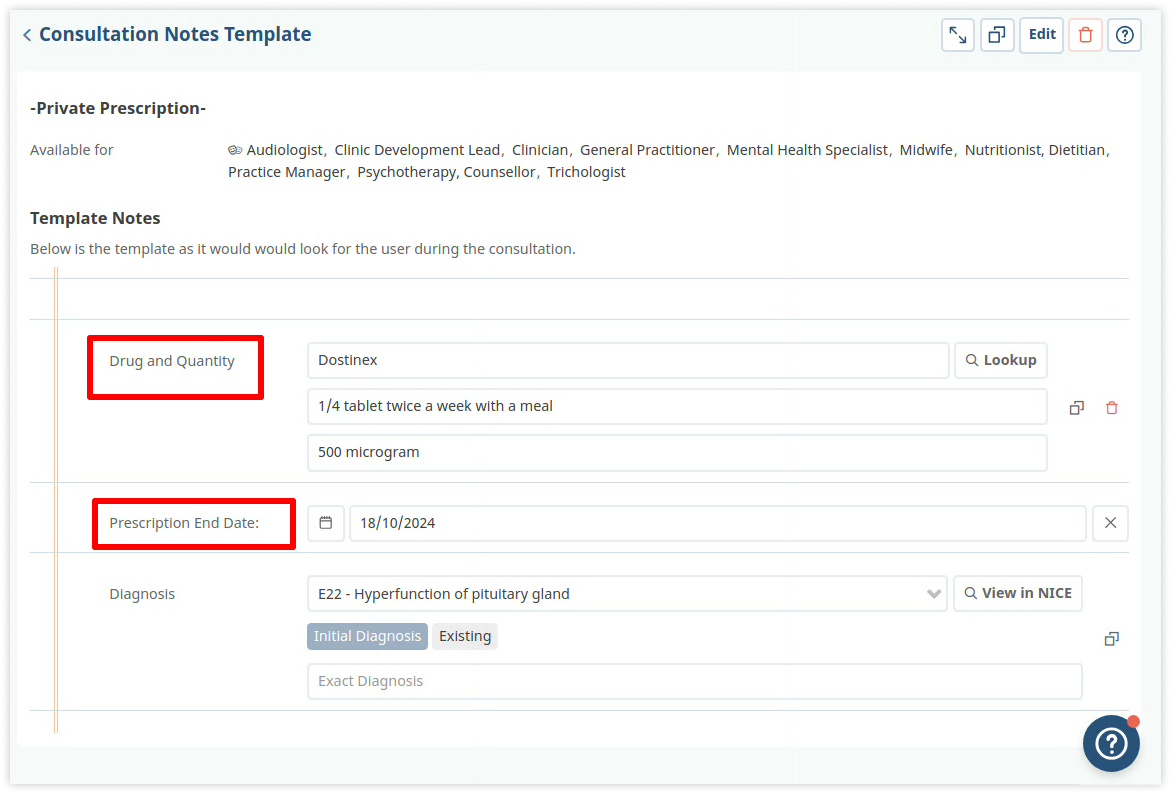
6. Basic Revenue Cycle Management: Keep the Finances Flowing
You don’t need complex integrations or accounting software just to manage the basics.
With Medesk, you can:
- Create a service and items pricelist.
- Generate and send invoices.
- Track payments and overdue bills.
- Get reports on revenue and activity.
This module makes medical billing easy to manage and helps practices stay organized.
![[en] Payroll bonus](https://www.medesk.net/q2vojxd7ywwe/5WbQEoOZ9Zwd3157QR9qDn/2ea58d0dca12239f84afbc3ccac6b911/Group_57.png)
While advanced integrations aren’t included in the free version, Medesk gives you just enough to stay on top of your clinic's income without overwhelm.
Want to see your numbers add up effortlessly? Start your free trial and explore!
How to Pick the Right EHR Software for Your Practice
When selecting an EHR system for your medical practice, you’ll want a solution that matches your specific needs. Consider factors like:
- Scalability: Does the EHR system grow with your practice?
- Ease of use: Is it user-friendly and intuitive?
- Security: Does it comply with regulations?
- Features: Does it have the features that streamline your workflows?
If our pick of the top 6 EHR features sounds like the right fit for your medical practice, you can get them in a free version of Medesk!
Yes, really.
Medesk’s free trial gives you hands-on access to all these features so you can explore, test, and see what works best for your practice — before paying a single penny.
Whether you’re:
- Just getting started with EHRs.
- Looking to upgrade from paper or a clunky system.
- Curious to see how Medesk fits into your workflow.
...the free trial is your perfect entry point.
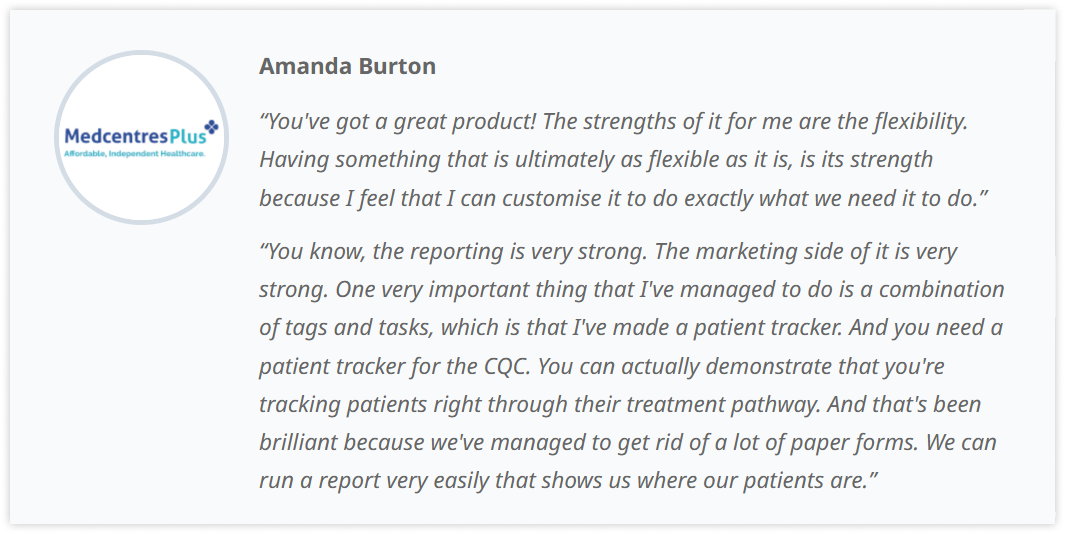
Medesk is practice management software, and these 6 features are just the beginning. We help thousands of healthcare providers in 50+ countries and know: fewer bloated features you won’t use and more tools that solve real day-to-day challenges is what every professional needs.
Here’s what users love:
- Clean and modern interface.
- Quick onboarding and responsive support.
- Built-in features that actually help.
- No long-term contracts or complicated pricing.
Our EHR platform includes APIs for greater customization. It’s built for secure messaging, telehealth expansion, and better clinical decision support.
A comprehensive EHR system not only offers various benefits but also integrates flexible and real-time reporting tools. This can be seen with advanced EHR reporting features, which give healthcare agencies a complete view of their performance.
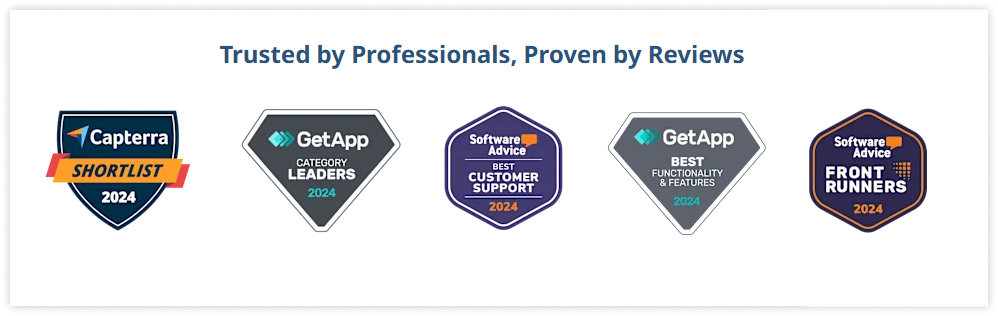
Create a Medesk free account now and try these top features for yourself!
Even if you're not ready to move to a new EHR yet, stop by and compare software—it's free and won't take long. Aren’t you curious? ↓↓↓


