Every healthcare practice is unique, but the common pain points of a provider remain:
- Time wasted on complex workflows
- Staff frustration due to poor user experience
- Inefficient communication between systems
The right electronic medical records system can ease your pain, improving productivity and patient satisfaction. But what should you look for in an easy-to-use EMR?
With 15 years of experience in the healthcare systems market, we know exactly what the essential qualities of a simple yet effective EMR are. With this article, we will help you identify the best EHR system that saves up to 20% of your working hours.
The article is useful for both beginners who choose the first solution for their practice and experienced users who are tired of unnecessary clicks and complex interfaces.
Learn how to simplify your practice workflow and free up more time for patients with Medesk.
Open the detailed description >>4 Features to Look for in Simple EMR Software
Healthcare providers face mounting administrative tasks that detract from patient care and eat up personal time. A complicated EMR system exacerbates this problem, leading to:
- Increased frustration for staff due to clunky workflows.
- More time spent on data entry and less on patient interaction.
- Higher chances of errors that could impact patient safety.
Thousands of small private practices that are tired of complex ecosystems like Epic and Athenahealth choose practice management software with simple interfaces that cover their patient and revenue cycle management needs. Yet, their functionality and user experience do not make clinicians want to quit their medical careers and never open a laptop again.
We have identified 4 features that the best EMRs should have in terms of simplicity and meaningful use combined. Here they are, from most important to most important. No kidding, all four should be in your healthcare management system:
- Intuitive navigation
- Customisable workflows
- Seamless integration
- Reliable support
1. Intuitive navigation
A well-designed EMR should feel second nature to use. From the first login, you should understand how to navigate its modules with minimal instruction. The interface must be clean, logical, and visually organised:
- Clear menus and icons.
- Minimal clicks to accomplish tasks like scheduling, charting, or billing.
- A mobile-friendly design for on-the-go accessibility.
You shouldn't look for a golden ratio in apps, but check if developers and designers follow basic rules: menu on the left, no white text on a yellow background, there are pop-up windows to avoid unnecessary tabs, and drag-and-drop functionality to quickly type and move blocks.
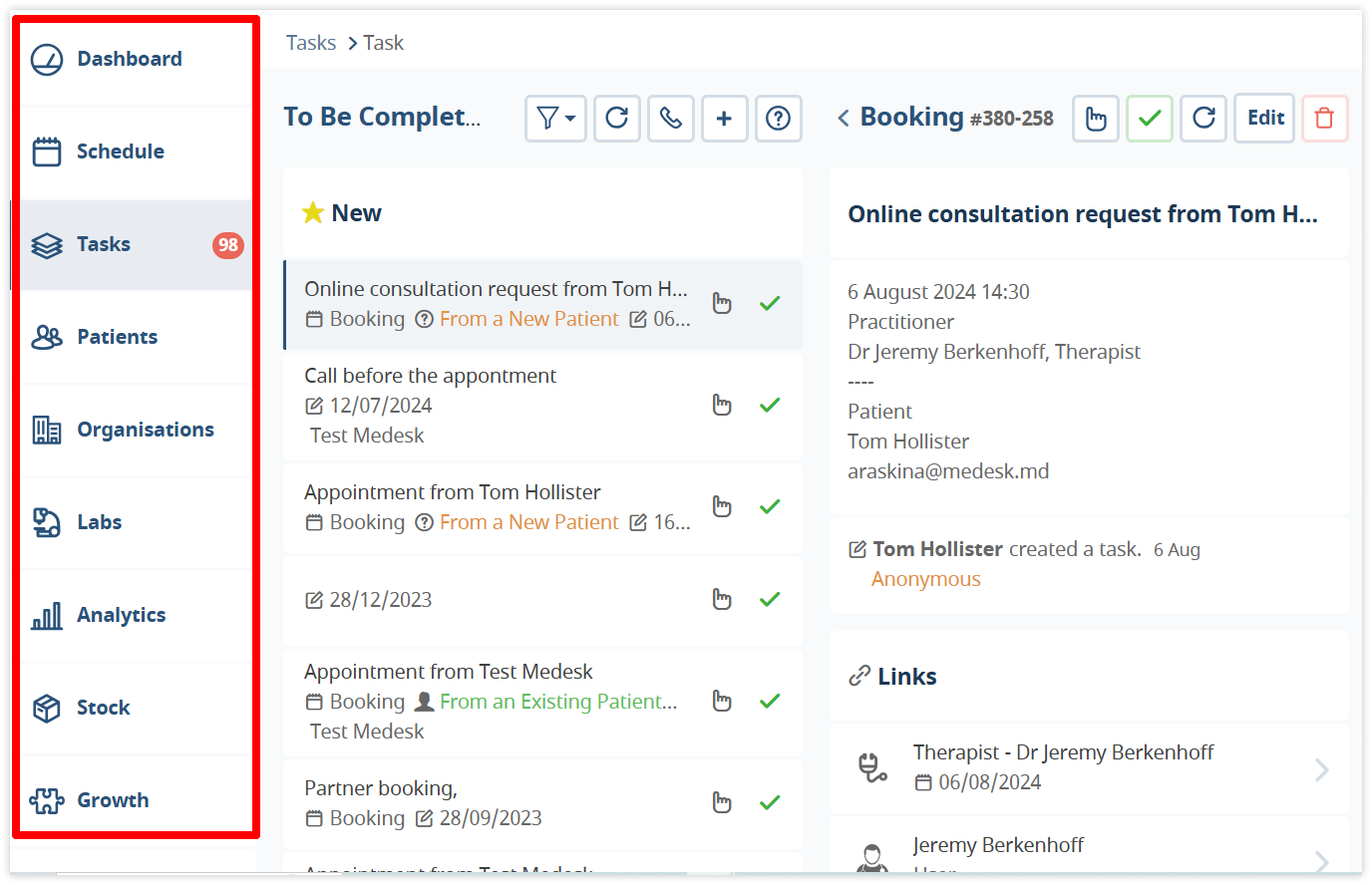
2. Customisable workflows
Every healthcare provider works differently. The easiest electronic medical records systems let you tailor workflows to your specific needs, whether you’re part of a large practice or running a solo business. Adapt the system to your practice, not the other way around.
Customisation should primarily concern adjustable dashboards showing only the data you need. In this tab you should feel almighty: choose the view of the patient information, periods, and the results and tasks of which specialists you want to see. Whatever your money can buy.
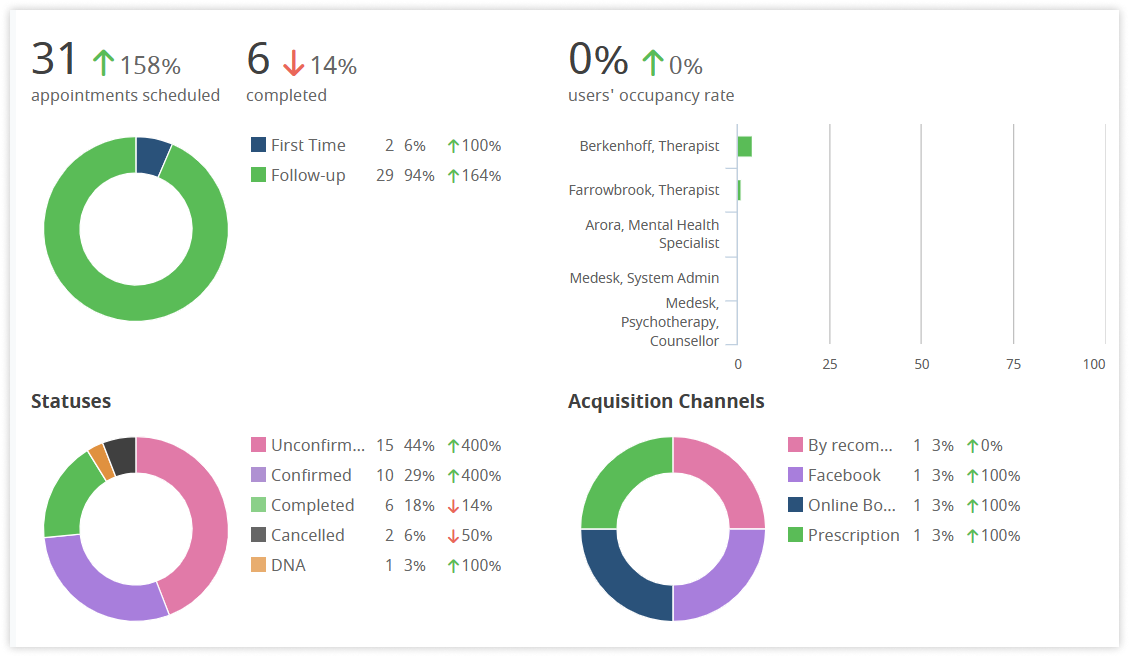
Next, pay attention to templates for charting tailored to your speciality. For example, Cliniko initially offers only two ready-made templates. You will have to create other templates yourself using the builder or import them from colleagues in other clinics using Cliniko. The same is true for the forms—not a single template.
Medesk helps automate scheduling and record-keeping, allowing you to recreate an individual approach to each patient, providing them with maximum attention.
Learn more >>Electronic health records without in-built forms and notes certainly do not pretend to be the easiest to use. Choose platforms with a ready-made database of notes for different specialities. This way you kill two birds with one stone: you reduce onboarding time and are always ready to hire other specialists and expand your business without wasting energy.
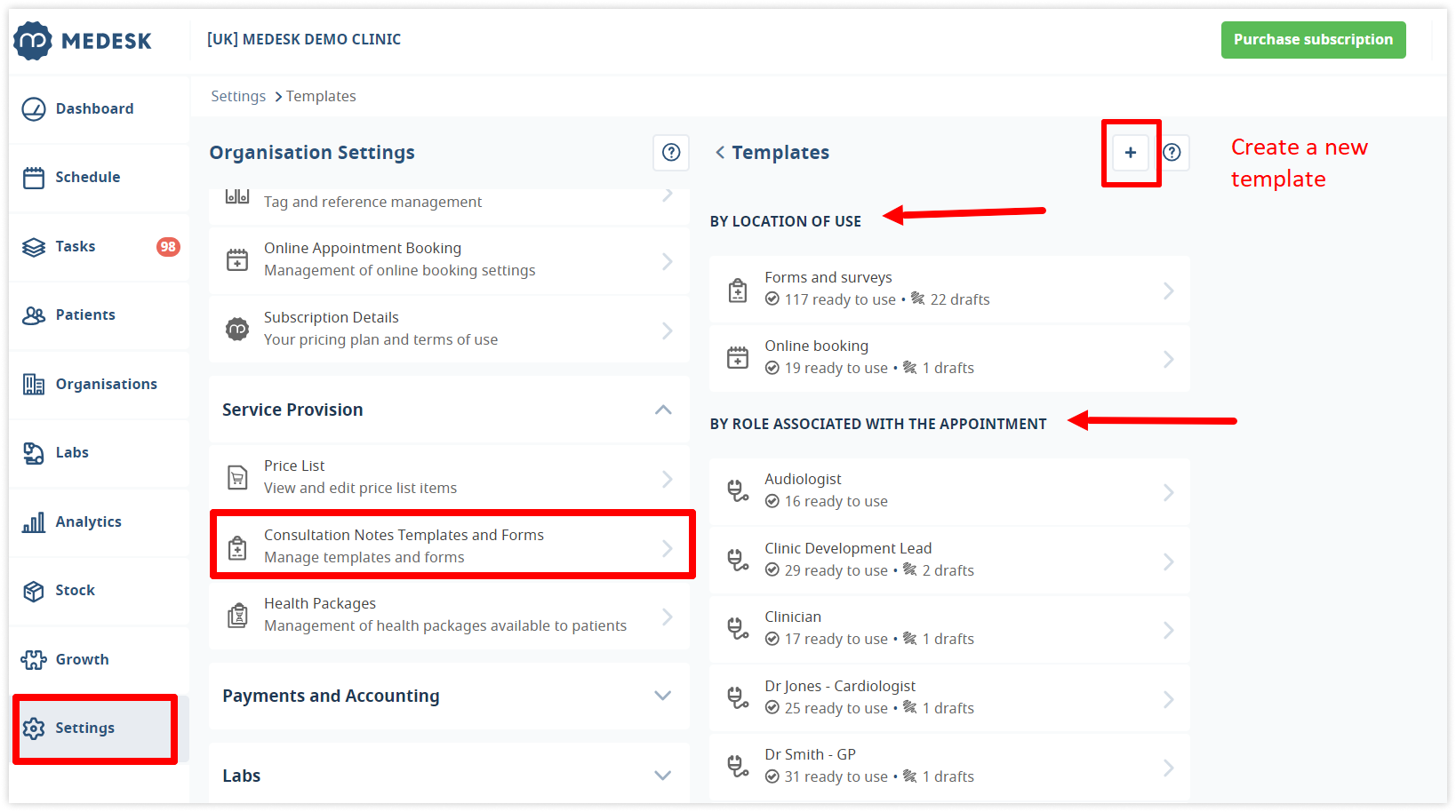
Finally, the third point of clinical workflows’ customisation is the availability of flexible scheduling tools for managing unique appointment types. These include:
- Calendar with functions for making appointments, creating a patient card, specifying an acquisition channel, and the ability to attach documents and invoices without leaving the appointment window.
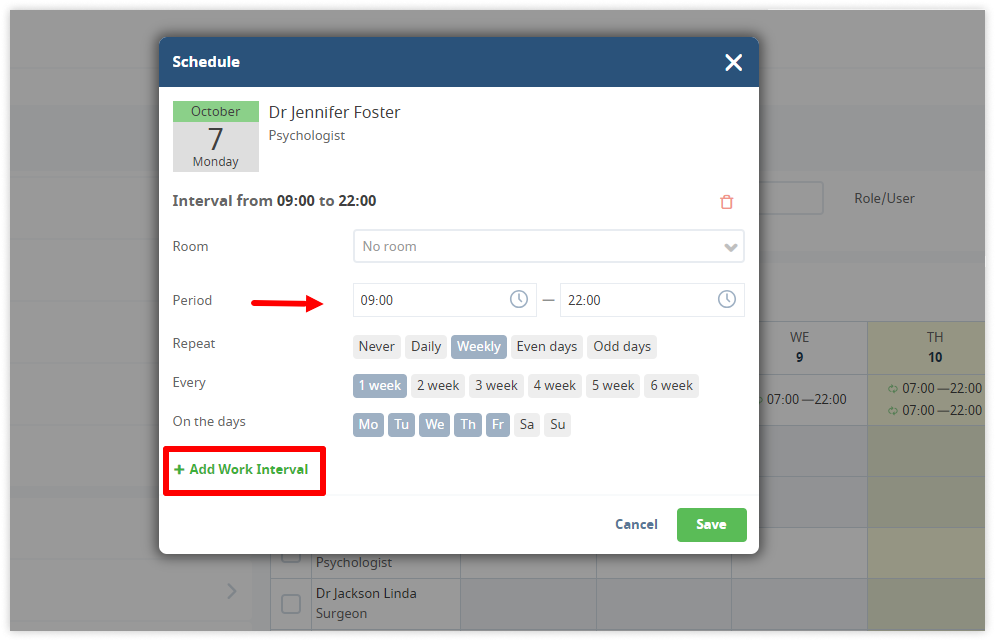
- Online booking tool where you can customise appointment types for online and in-person consultations at the clinic.
- Patient portal to allow patients to book online with you at any time while you are sleeping, having a coffee break at work, or enjoying a barbecue with the family.
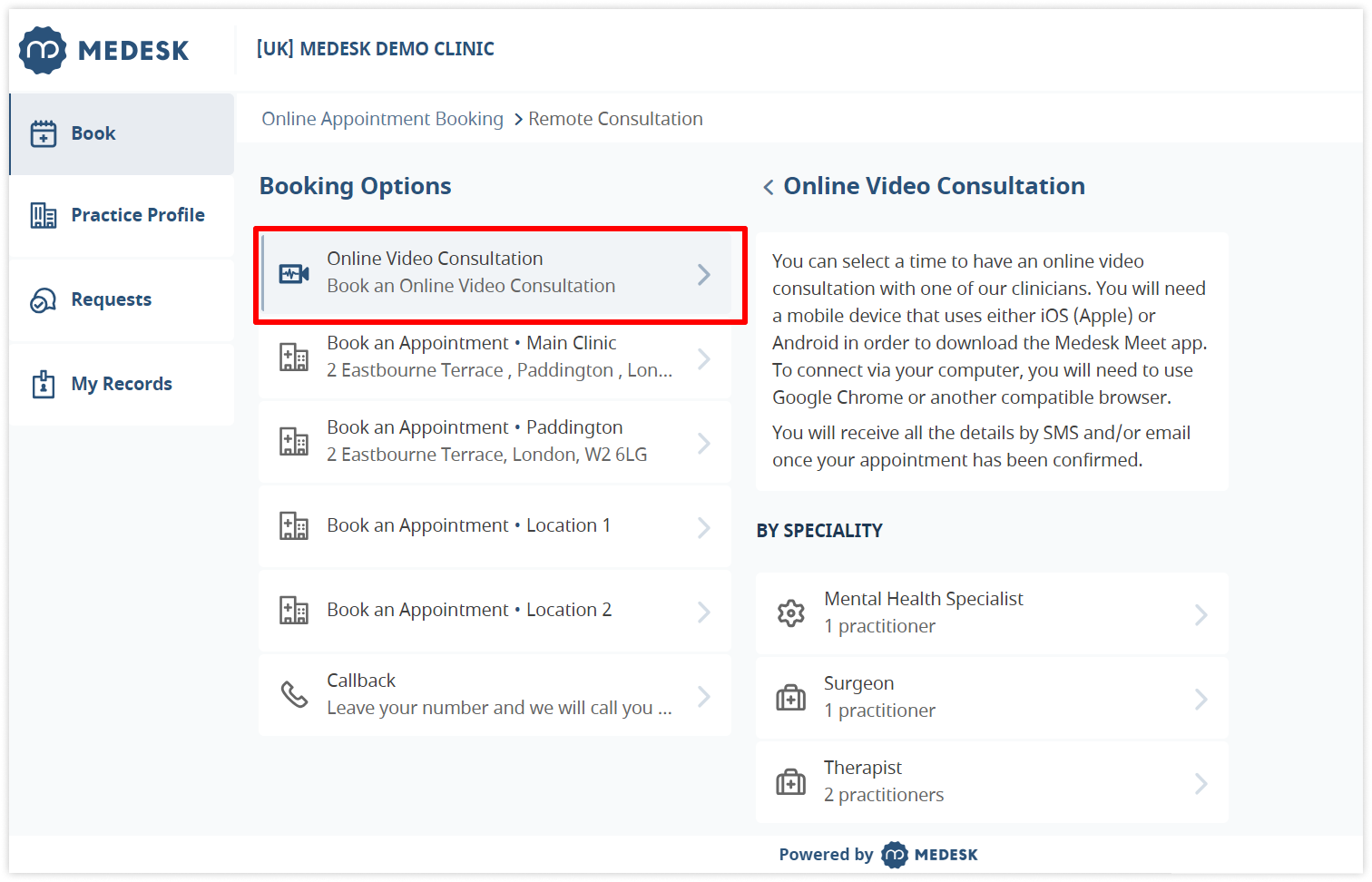
These are the most important aspects of customisation for simple EHR use. In more complex systems, everything down to the system font can be customised. But believe our experience: nobody cares about Manrope and Noto Sans when it comes to practice's needs for efficiency and budget savings.
3. Integrations
Switching between multiple platforms for billing, telemedicine, and task management wastes time and invites errors. An easy-to-use EMR integrates seamlessly with other tools, consolidating tasks into one platform. And the easiest health information system has some of these features in a basic plan.
Examples of useful integrations include:
- Billing software solution for claims and payments.
- Telehealth solutions for remote consultations.
- Medical CRM for better patient engagement.
Usually software with integrations of other systems is not only convenient but also profitable. Companies give discounts to their partners in healthcare and sometimes provide functions for free—in the case of charitable organisations and NPOs.
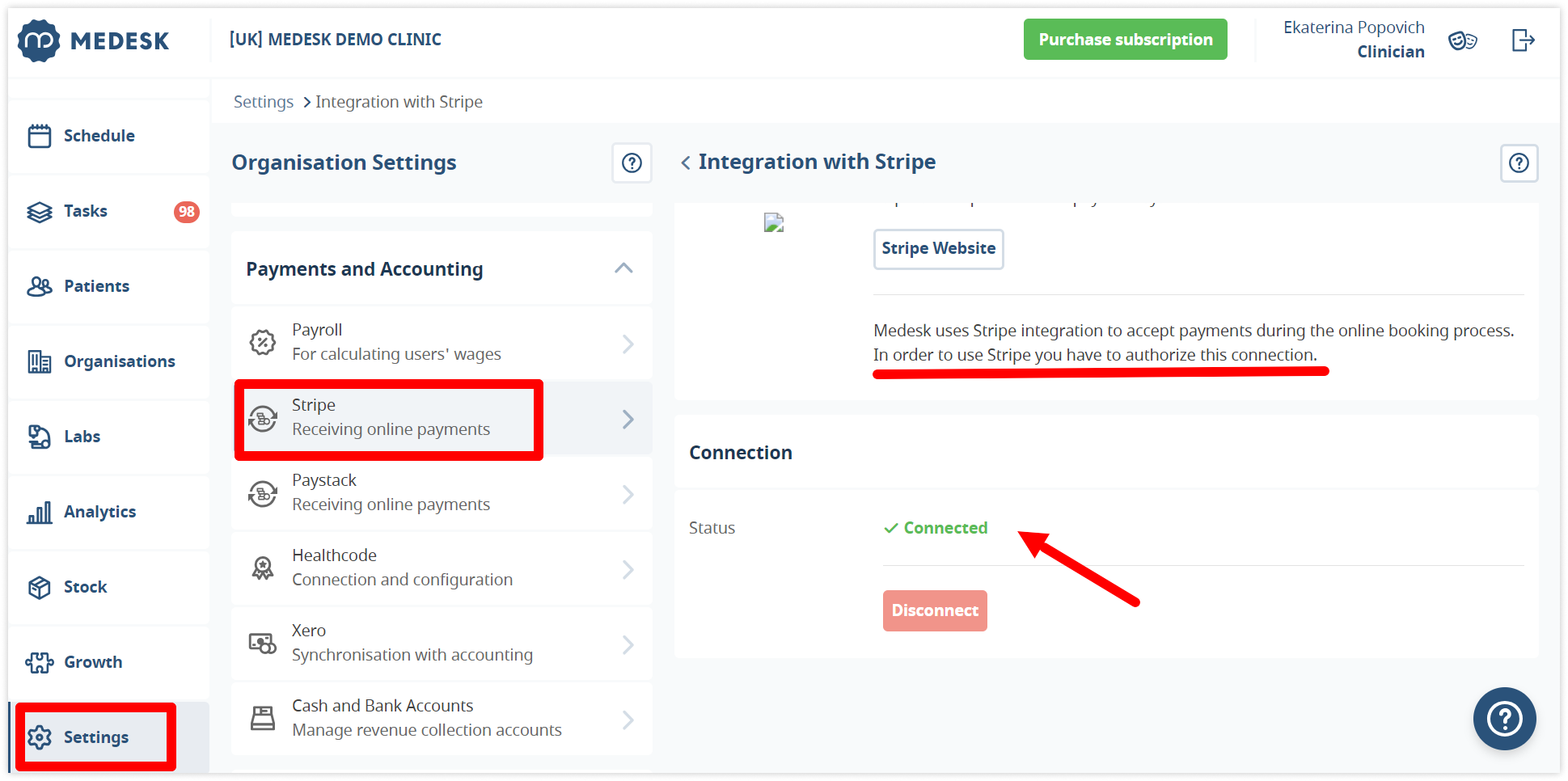
4. Comprehensive customer support and learning resources
Even the simplest software system occasionally requires guidance. Customer support and a learning centre ensure you can solve problems quickly and continue using the system confidently.
An extensive knowledge base is an introvert's paradise. After interacting with colleagues and patients, you don't really want to talk to a customer support specialist or a bot. The ability to get into a learning centre, keyword search your question, and get on with your work is something your healthcare organization should have.
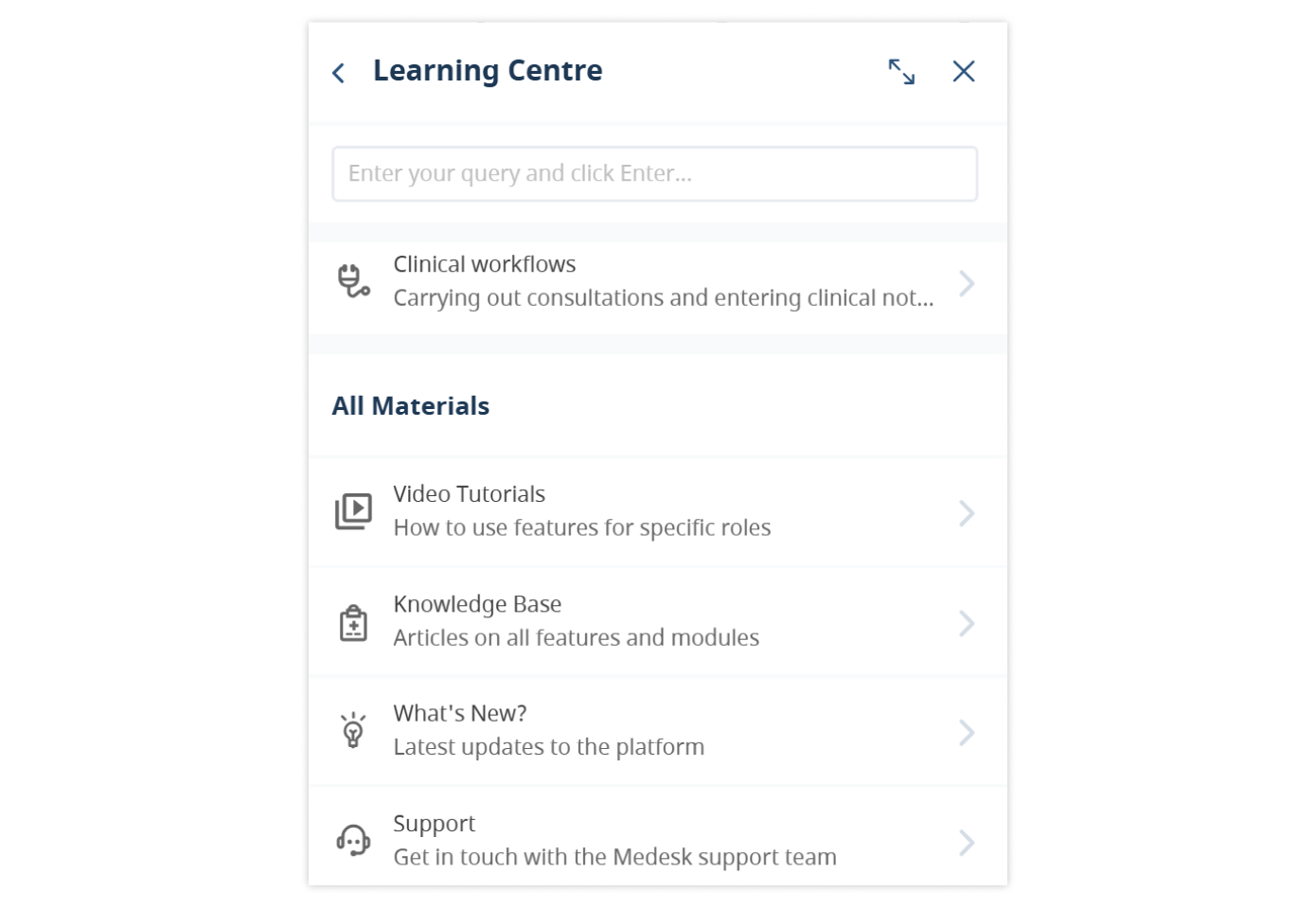
For more complex tasks and sociable specialists, the following support features should be available:
- 24/7 availability via chat, email, or phone.
- Dedicated onboarding programs to help you get started.
How to Evaluate EMRs for Ease of Use
When considering a new EHR solution, testing its usability should be a top priority. Here’s how you can systematically evaluate whether a system meets your needs.
Step 1: Request a demo
Start by requesting a live demo or trial of the EMR system. Pay attention to:
- How intuitive the interface feels.
- Whether key features are easy to find and use.
- The steps required to complete basic tasks like creating a patient profile or scheduling an appointment.
Discover more about the essential features of Medesk and claim your free access today!
Explore now >>Step 2: Test with your team (if any)
Include your team in the evaluation process. After all, they’ll be the ones using the software daily. Have them explore the system and provide feedback on its usability.
If you are a solo practitioner, move to step 3.
Step 3: Assess customer support
Before committing, reach out to the support team. Are they responsive and helpful? A quick, thorough response during the trial phase is a strong indicator of ongoing support quality.
Step 4: Explore the learning centre
Check whether the EMR provider offers a learning centre with resources to help your team. A comprehensive knowledge base, video tutorials, and case studies demonstrate the company’s commitment to user success.
An All-in-One Solution That Eliminates Chaos and Frees up Time
Imagine this: you’ve just finished a long day of consultations. Instead of wrestling with a clunky EMR to document patient records, you sit down with your practice management system. The interface feels like second nature—everything is where you expect it to be. Charting takes minutes, appointment scheduling is seamless, and billing? It’s practically automated.
You can get this feeling of comfort in your work with our software. Let's face it: Medesk is indeed a great solution for small practices and solo practitioners, but for larger healthcare organisations, its simplicity may not be enough.
16 years ago, our CEO visited Japan and was inspired by the ease and speed with which hospital staff work at the reception desk, doctors fill out paperwork, and patients receive treatment plans and are actively involved in their own health. That’s why we built the platform with a user-friendly interface at its core, ensuring you spend less time navigating screens and more time focusing on patient care.
“Medesk is perfect for a small business like East Anglia Ultrasound Services Ltd. The support they provide is beyond our expectations! I like how simple it is to use. Medesk organises everything so well that I don’t need to worry about checking up on admin staff." Marites Cross, Managing Director, East Anglia Ultrasound Services.
Every medical practice is unique, and we get that. Whether you’re a mental health professional creating treatment plans, a GP managing a busy day of consultations, or a behavioural health provider coordinating care, Medesk’s customizable templates and workflows are designed for you. We offer simple automation of the daily routine for 16 specialities—check our website and find your field.
Switching to a new EHR vendor can be daunting, but we ensure you’re never alone. The moment you sign up for the trial, you’ll experience step-by-step guidance tailored to your specialty. Imagine reaching out at 8 PM about a question and getting an immediate response via chat or email. You’ll feel you’re supported every step of the way, mastering the platform and realising its potential for your practice. See what our clients have to say about our team.
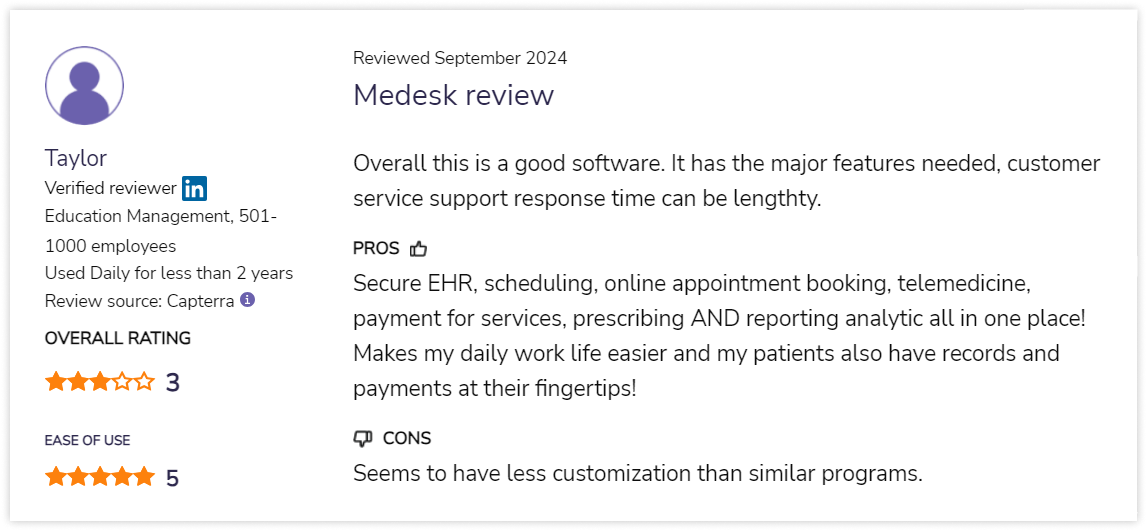
Medesk is not just an EMR system—it’s your cloud-based practice management hub. It integrates seamlessly with tools you already use, from telehealth and medical billing to lab results and appointment scheduling. We give you a sense of control as everything you need to run your practice is streamlined into one intuitive platform.
Here’s how Medesk adapts to your needs:
| Medesk Feature | How It Helps You |
|---|---|
| Customisable templates | You save time spent on charting for your personal needs |
| Telemedicine integration | You reach new patients and earn more money |
| Online booking and patient portal | Patients make their own appointments while you are on holiday with your family |
| Reports and analytics | You see the strengths and weaknesses of the practice and can adjust marketing, RCM and grow your business |
| Medical CRM | You send out special offers to patients, offer discounts, increase their loyalty, and get higher retention rate |
| Task management | You always remember about tasks and don't miss deadlines thanks to automated reminders inside the platform |
Now, imagine what your practice will look like with Medesk fully integrated:
- Your days will flow effortlessly with a system designed to streamline tasks like charting and patient engagement.
- Your patients will feel more connected and cared for through an efficient patient portal and telemedicine tools.
- You’ll have peace of mind knowing that billing, compliance, and patient data security are handled seamlessly.
If you’ve ever felt frustrated with your current EMR or overwhelmed by complex systems, Medesk is the solution you’ve been searching for. But don't just take our word for it: see for yourself by trying out all the platform's features and experience firsthand how intuitive and user-friendly the system is. Feel assured you’re making the best choice for your practice.
Don’t let your practice fall victim to inefficiency any longer! Start your free trial today to experience how Medesk can transform your workflow—limited spots available for immediate onboarding!


