Doctors, covered in papers and reports from head to toe, spending 50% of their time with patients and the rest filling out paperwork — such a scene is hard to imagine in modern medical centers. Information systems have made life easier for both healthcare professionals and patients, simplifying and enhancing the interaction process.
Demand creates supply, and now in the practice management system (PMS) market, you can find software tailored to various needs, facility sizes, and specialties. But what professional wouldn't want to have everything at once, benefiting from a single offer?
Learn how to simplify your practice workflow and free up more time for patients with Medesk.
Open the detailed description >>To help you make the right choice, we've created a series of reviews, covering platforms like Power Diary, PracticePal, WriteUpp, and Carepatron.
Next up is Cliniko, a cloud-based software designed for comprehensive medical practice management. In this review, we'll explore the platform's key features, its pros and cons, pricing plans, and compare Cliniko with its main competitors, allowing you to find a PMS that suits you perfectly.
We always start our reviews with the scheduling function, so let's dive in.
Scheduling
The interface for scheduling patient appointments is presented as a calendar and is accessible through the Appointments tab on the left toolbar. You can customize the calendar display according to your preferences.
- Work week
- 1-7 days
- Skip ahead 2–6 weeks or 3–12 months
All available health practitioners for scheduling are listed on the left. You can select all or specific doctors whose schedules you want to view and modify.
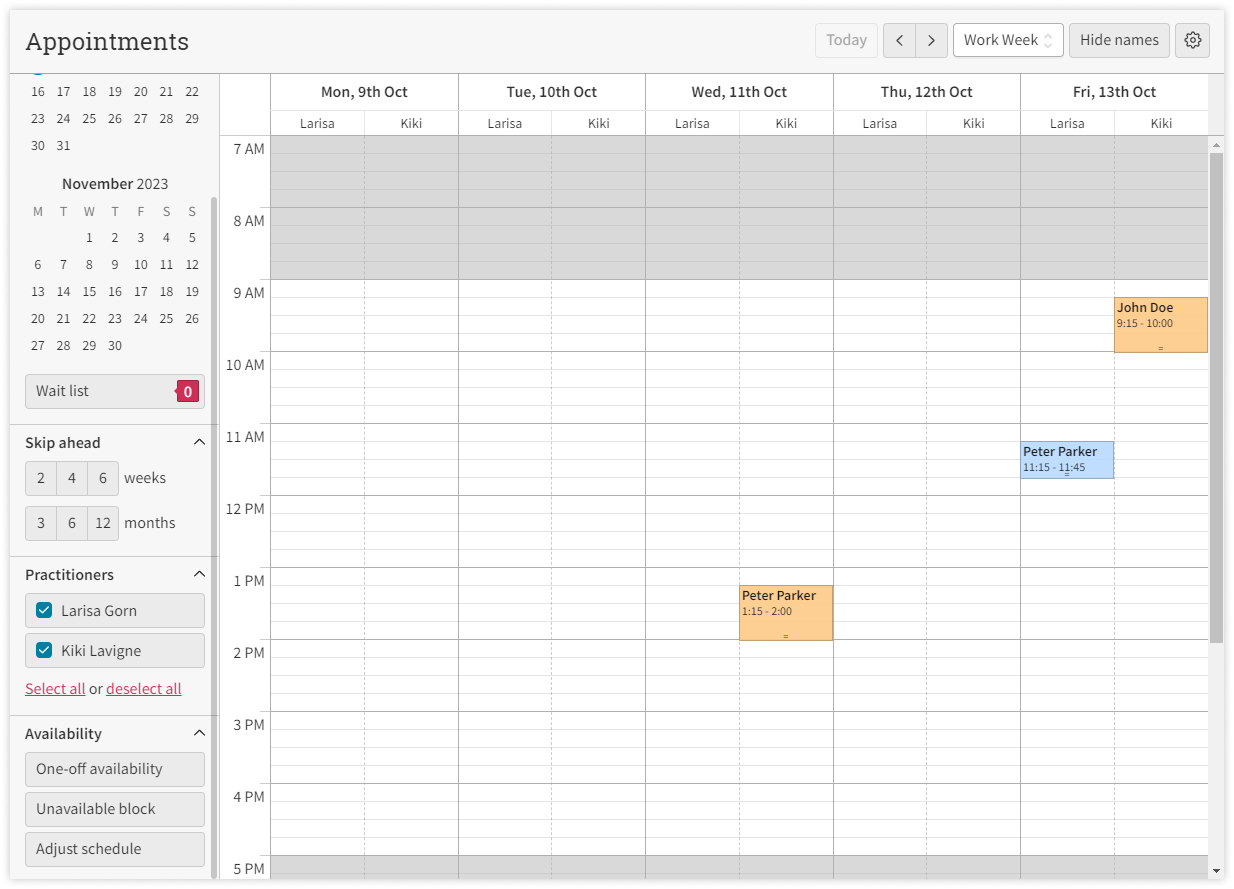
Directly from the calendar interface, you can set availability by specifying the list of doctors available for appointments or adjusting time slots when certain specialists are unavailable. These functions are called:
- One-off availability
- Unavailable block
- Adjust schedule
To schedule a patient appointment, you need to select available time slots and fill in all the details:
- Doctor's name
- Visit type
- Date and time
- Patient's name
You can schedule an existing client, create a new client record, or choose from the waitlist without leaving the appointment creation window. We'll discuss client management a bit later.
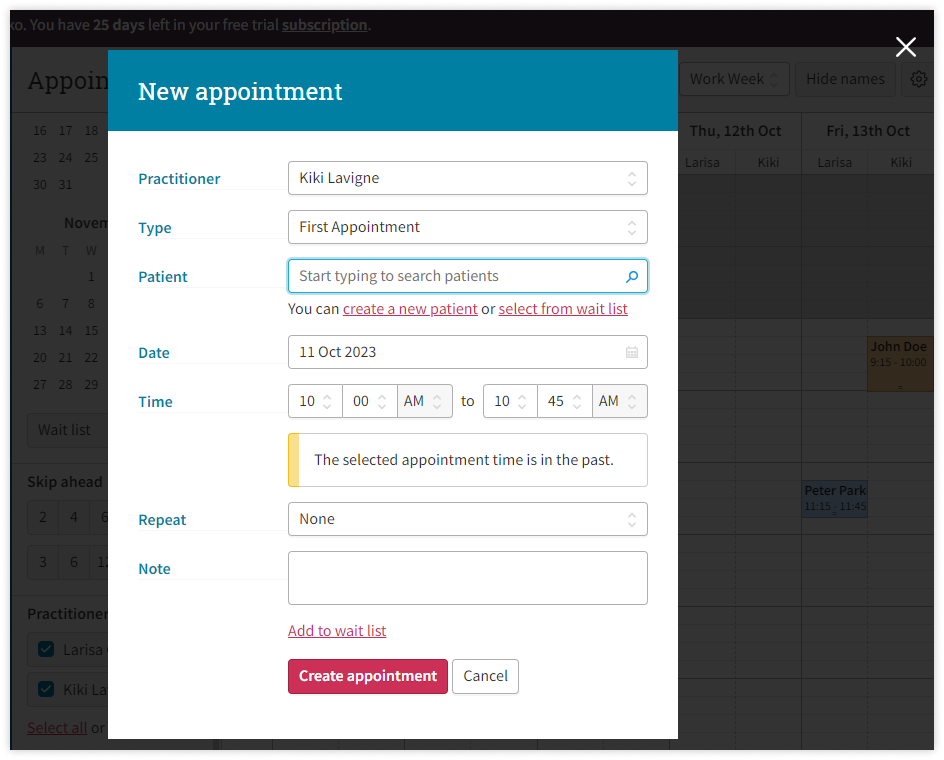
Pros
The calendar management function performs all the tasks necessary for convenient and quick patient appointment scheduling. Particularly noteworthy is the Smart 1 day view option, which allows you to hide specialists on days they don't work.
Color coding is used for visual differentiation of appointment types, which can be customized in settings according to your preferences.
Cliniko supports working across multiple locations. If you have several branches, you can easily set up schedules for each of them using the Business Information tab in Settings.
You can also book not only individual appointments but also group sessions, which is convenient for group therapy or yoga classes.
Cons
When creating a new appointment, there are no tags that could be attached to the appointment. There's only a Notes field where comments can be manually entered, which isn't always convenient, especially for clinics with a constant flow of patients and appointments.
Additionally, there's no option to select an acquisition channel for individual appointments. Specifying the channel and recording it could be used in the future to generate marketing reports and optimize clinic advertising campaigns.
Medesk helps automate scheduling and record-keeping, allowing you to recreate an individual approach to each patient, providing them with maximum attention.
Learn more >>Online Booking
With Cliniko, not only doctors but also patients can use calendar functions to schedule appointments.
The Booking URL is available in settings if you have enabled online booking features for your location beforehand. In addition to the link, you also have access to an embed code for direct placement on your website, service aggregators, or review platforms.
Patients book online following a verified scheme: they select the service, appointment type, and specialist, and gain access to the calendar.
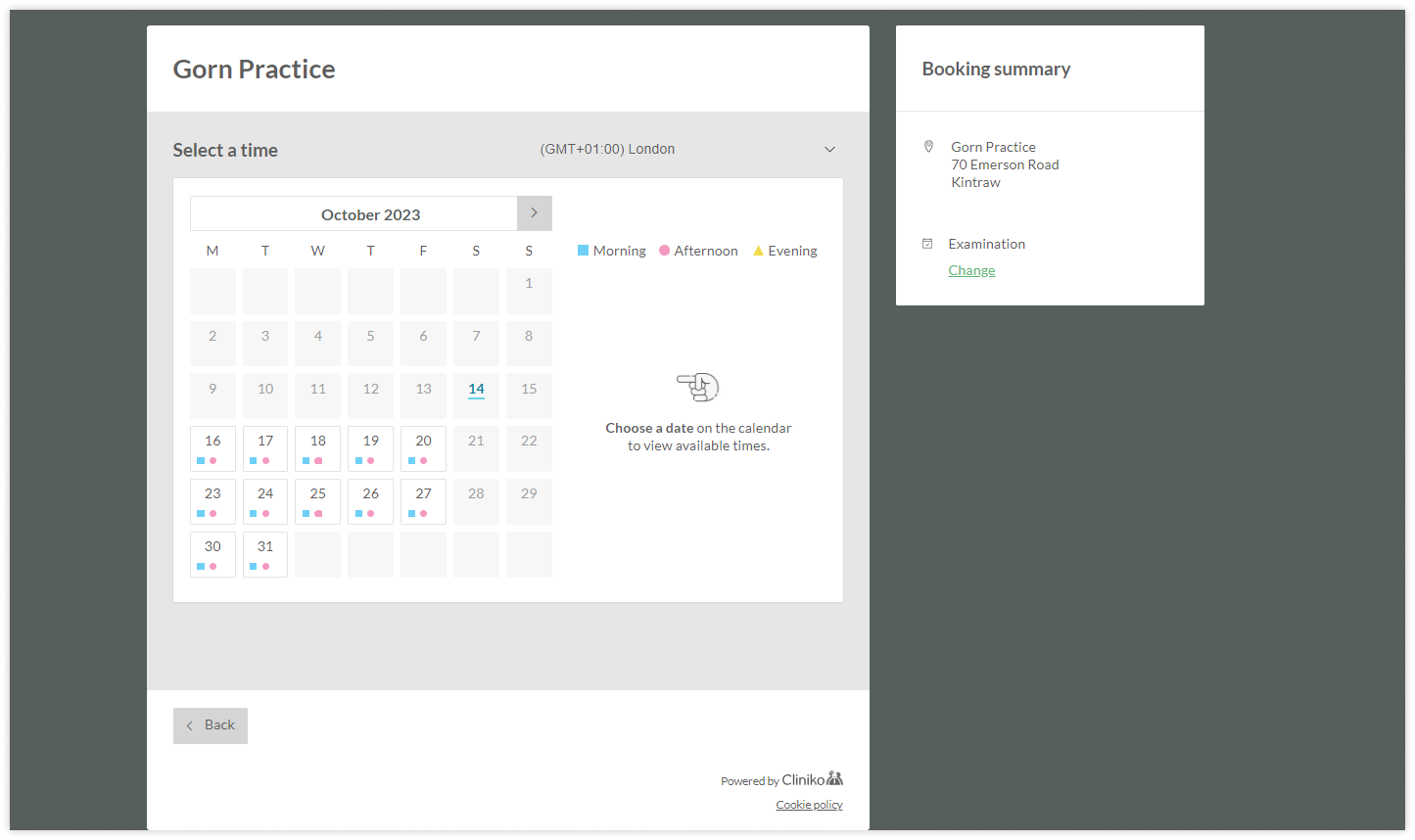
Time slots available for booking are marked according to the time (morning, afternoon, evening). During the booking, the patient immediately sees the appointment's cost, type, and the specialist's full name and can modify this information at any step of the booking process.
To complete the appointment booking, the patient enters their personal and contact information and adds a comment if necessary.
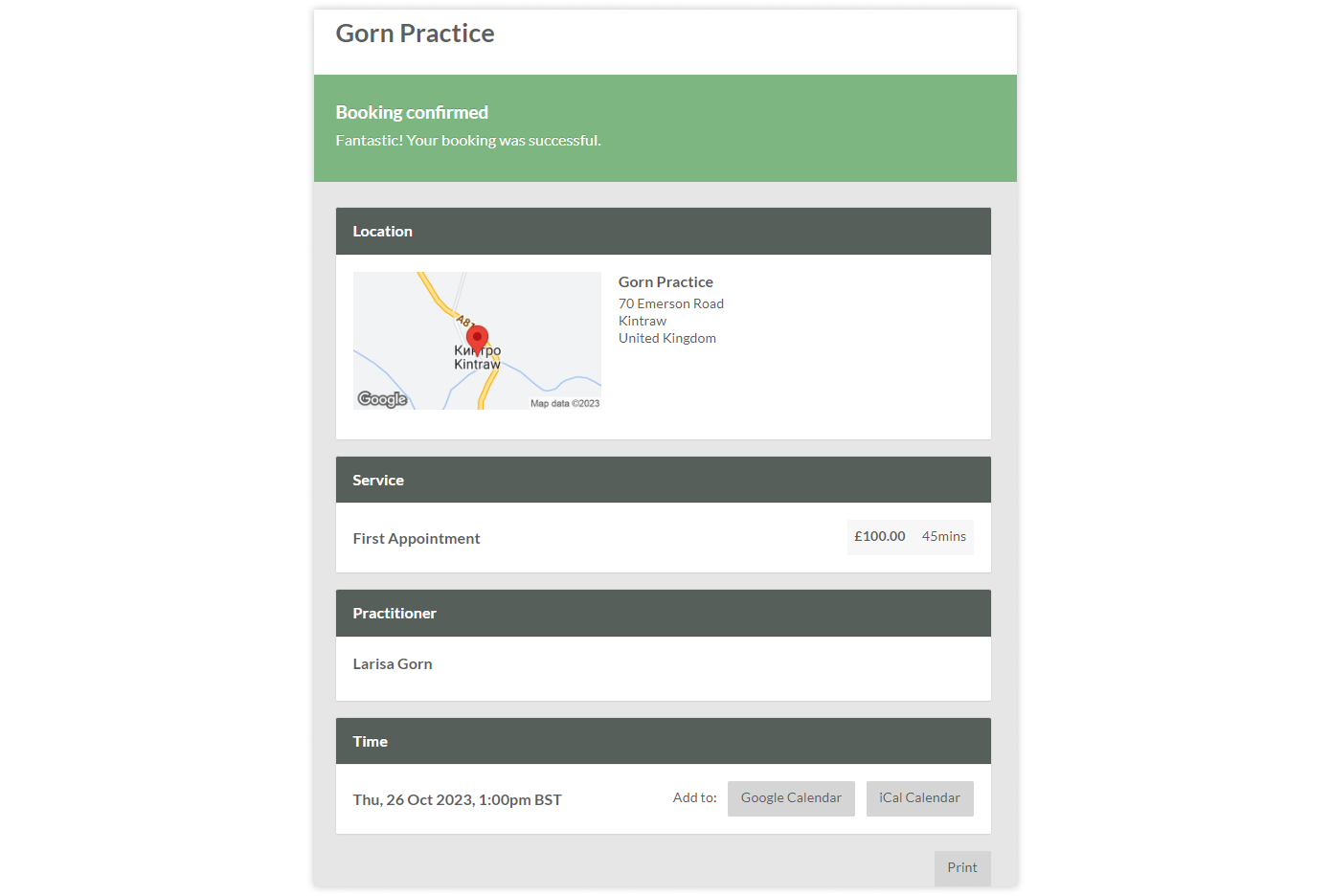
Afterward, they receive an automatic notification via email. The upcoming appointment can be added to Google Calendar or iCal Calendar for convenience.
Pros
The link to online booking is often placed directly on organizational websites, making the appointment scheduling process easier. Cliniko goes even further.
An option we particularly liked is the URL builder for appointments with each type of service or for each individual doctor. This powerful feature allows, for example, leaving a link to book an appointment with a doctor under their description on the website.
Alternatively, if a patient is considering only counseling sessions with psychologists, you can save their time and leave a link specifically for this type of consultation right in the blog section. The same function is available for a specific location. This approach saves the patient's time and increases their loyalty, while you spend just a couple of mouse clicks.
It's also worth noting that patient portal is highly customizable. You can customize:
- Appointments per day
- Lead time for bookings
- Period for which online booking is available (from 1 day to 1 year in advance)
- Notifications
- Duration and prices.
The platform allows you to add your important notices and privacy policies to the portal.
Cons
The platform lacks its own link builder for tracking visits, conversions, and other business data analysis. The team only offers integration with Google Tag Manager.
Branding options are quite limited, only allowing the use of the clinic's logo when booking online.
Client Records
The list of clients and their management is accessible through the Patients tab.
A client's profile is where you can:
- Modify client information
- View and create treatment notes and forms
- Add files
- Monitor and plan all patient visits to the clinic
- Manage invoices and payments
- Create recalls
- Communicate with the patient.
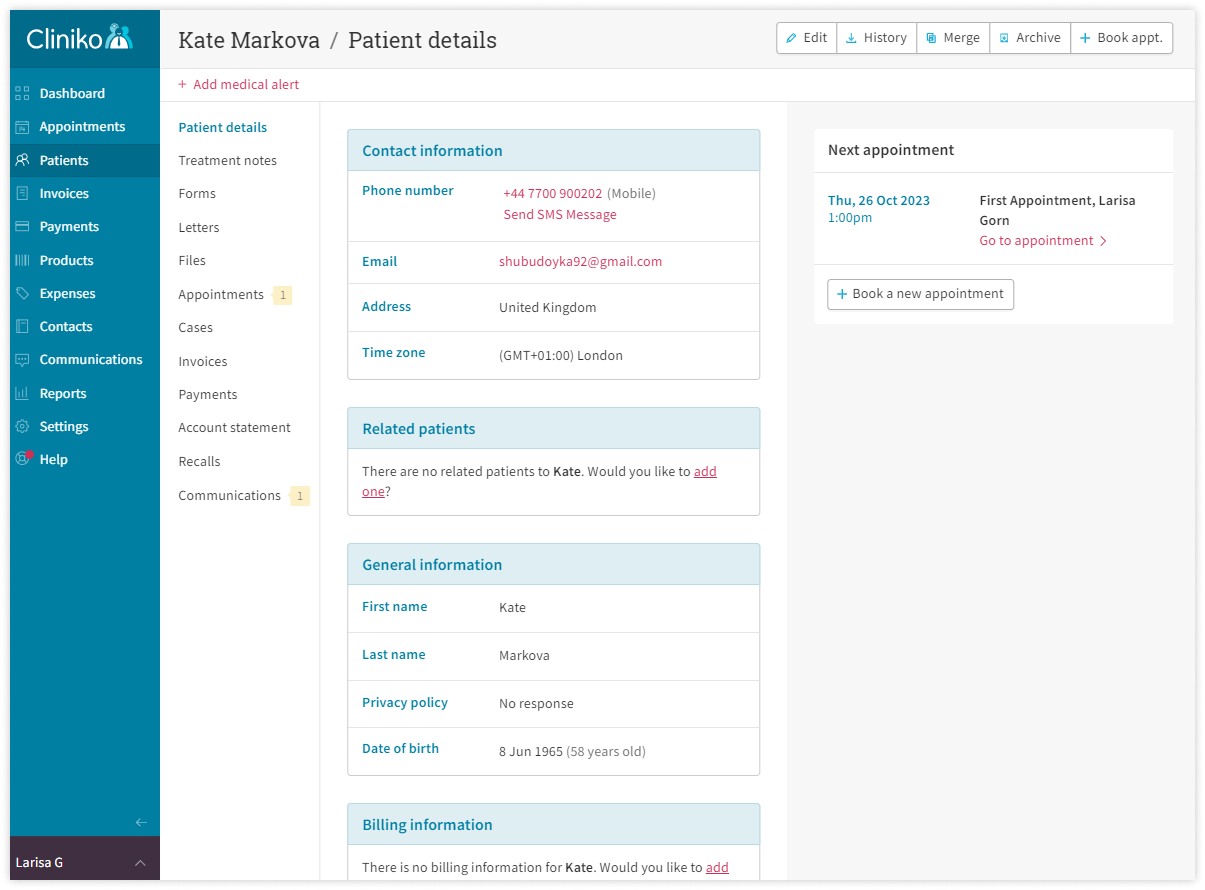
Using the simple toolbar above Patient Details, you can edit, merge, or archive your patients.
To create a new client, simply click +Add patient in the upper right corner of the interface. Then, you fill in the personal and contact information of the prospective patient, add appointment notes as necessary, and provide billing information. The client's profile is ready. Now, you have access to all the actions mentioned above related to the client's data.
It's worth noting that besides Patients, Cliniko also offers a Contacts database. Additional contacts usually include doctors and third-party payers, i.e., people necessary for referral data.
Pros
Upon reviewing the Patients function, we identified four notable advantages.
Firstly, it includes a waitlist. When a current patient cancels an appointment, you can easily replace them with someone from the list, thereby reducing no-shows and increasing revenue.
Secondly, there is a medical alert feature that can be added to Patient details. Important, sensitive information from the alert will always be visible at the top of the patient records in any section of his profile, as well as when creating clinical notes and cases. This option is a good substitute for tags and helps prevent missing important patient health information.
Thirdly, Cliniko keeps up with the times and considers societal demands regarding gender identity. In the client's profile, you can select the necessary gender and set pronouns for addressing the patient.
Lastly, you can set a specific time zone for each patient. This feature helps patients book telemedicine appointments in their own time zone, as the schedule is displayed according to the selected region. This approach increases patients from other cities and abroad, leading to increased sales and brand recognition.
Cons
The main drawback of Cliniko related to patient management is the absence of tasks.
Tasks related to patients help professionals monitor the progress of a patient's treatment, especially when a person visits multiple professionals at once. Yes, you can use the Dashboard for communication, but again, you don't have the ability to start a conversation associated with a specific client and their case.
We believe that the absence of tasks is one of the platform's biggest shortcomings overall.
Despite the presence of alerts and spaces for extra information, client records lack automated tags for categorizing patients into groups. The list of patients is displayed in alphabetical order, but you don't have the ability to customize the display based on other categories.
Telehealth
The platform allows you to implement remote consultations through the Telehealth module. Each type of appointment can be transformed into a telemedicine appointment. To do this, you need to create a separate type for remote video calls in the settings or choose an existing type and turn on telehealth for this service.
In the calendar, all telehealth appointments will include a "Join video call" button, which allows you to initiate the call. A unique link is generated for each appointment and is not reused. The same link is sent to the patient in the confirmation email or SMS.
Pros
The platform does not charge an additional fee; you can use telemedicine features even during the free trial period.
Moreover, video calls can accommodate up to four people, including the doctor. Group calls open up the possibility of conducting online training sessions, family remote consultations, etc. During the call, you can use the picture-in-picture mode to fill out treatment notes immediately, saving time after the appointment.
Cliniko takes data security seriously during remote consultations. The team employs the following security measures:
- Peer-to-peer (P2P) service
- Encryption (DTLS/SRTP).
An important factor is that the platform is GDPR, APP, HIPAA, and PIPEDA compliant.
Cons
Although the telehealth feature is free, you can only use it during the free trial period if you enable your credit card in your account. Additionally, the video conferencing feature works on all devices; however, if you are using the Firefox browser, some functionalities might be limited.
Discover more about the essential features of Medesk and claim your free access today!
Explore now >>Clinical Notes and Forms
The platform does not have a separate tab to store all treatment notes. They are stored on the cards associated with the respective patients.
Creating a new note can be done in several ways:
- From the calendar, selecting the appointment for which you need to create a note
- In the Treatment notes tab within the patient's profile.
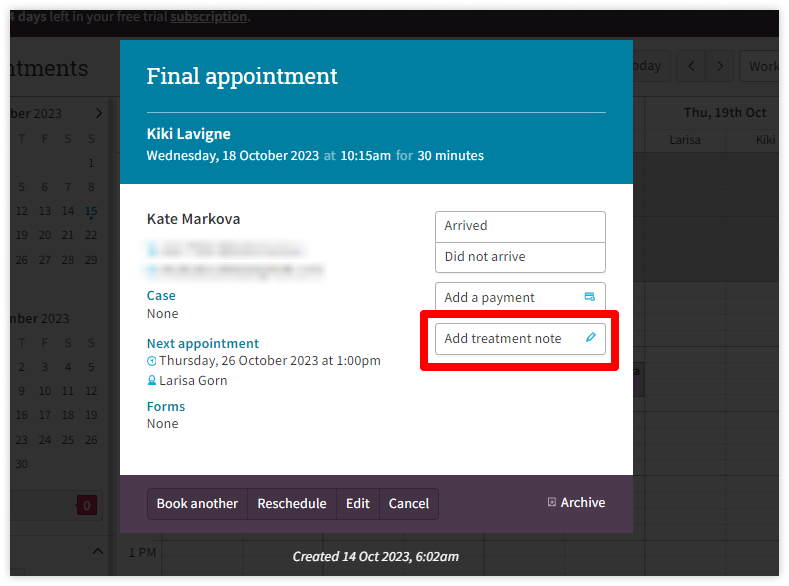
When creating new notes, the platform offers only two templates to choose from, which you can modify. If you have already created a note for a previous appointment, you can easily copy the information using the "Copy previous note" function.
If the available templates do not suit you, you can create a note from scratch using the builder in the Settings menu.
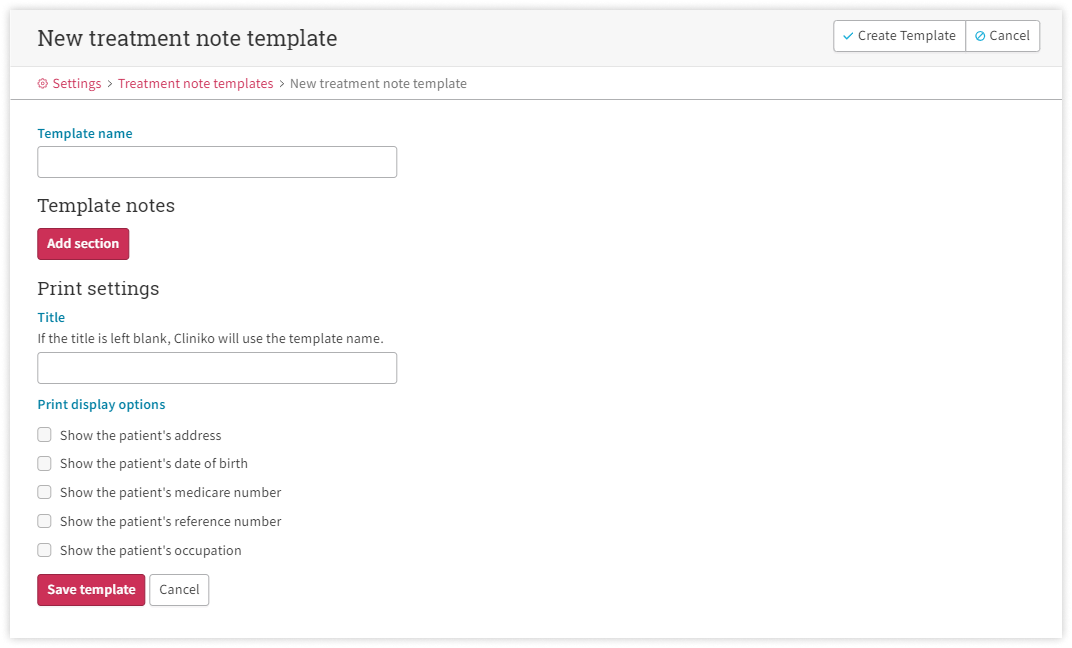
When creating, you have several types of questions to add:
- Paragraph text questions
- Single line text questions
- Multiple choice questions
- Checkboxes questions
- Body chart questions
- Date questions.
A new form can also be created from the patient's card and schedule.
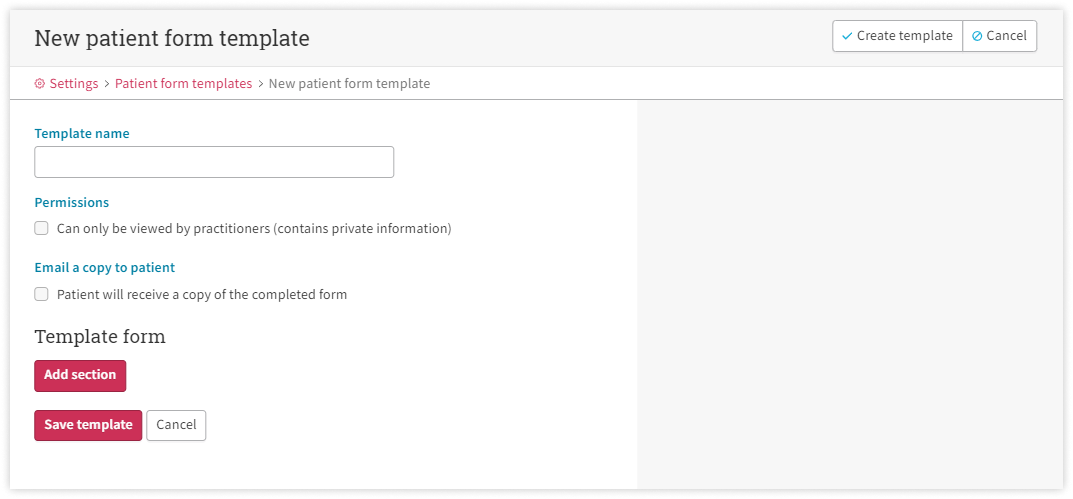
The Form builder coincides with the note builder; you have the same functions available when creating forms. You can customize permissions for viewing forms and automate the process of receiving the filled-out form via email from the client.
Pros
When creating notes, you can add body charts, which enhance the visual aspect of your records. We noted the convenient function of saving templates as drafts, allowing you to return to their creation at any time.
The health records you create can be saved as PDFs and sent via email. Support for such a popular file format makes interaction with patients simpler and more accessible.
Additionally, after you’ve finished, you can link the template to a specific type of appointment to ease your future tasks and reduce document processing time.
Cons
The main drawback of the platform concerning note management is the presence of only two ready-made templates: initial consultation and standard consultation.
You will have to create other templates yourself using the builder, or import them from colleagues in other clinics using Cliniko. In our opinion, manually creating all the necessary templates can take a lot of time, especially in multidisciplinary practices. It would be much more convenient to use pre-built templates available in other PMS.
Regarding forms, the platform does not provide any ready-made ones. You will have to create everything.
Finance Management
Financial management in Cliniko involves creating, managing, and sending invoices, processing online payments, tracking expenses, and managing product inventory.
You can create an invoice in several ways:
- Through the Calendar
- In the patient's profile
- In the Invoices tab.
You can add services or products for which the client will receive an invoice. The Billable Items tab initially contains only two items for payment, but this list can be customized.
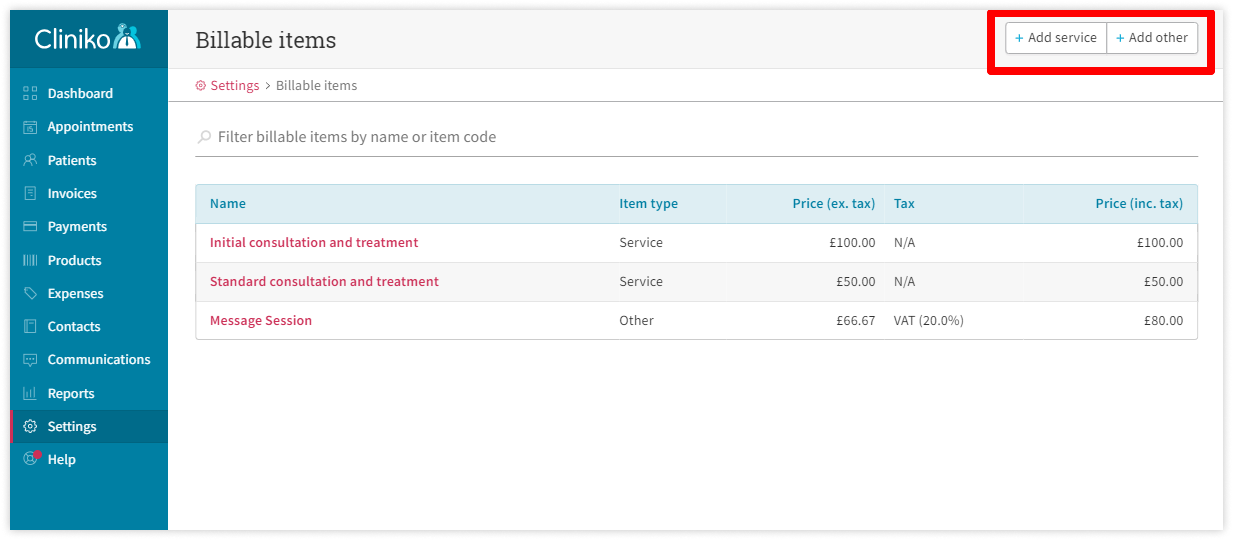
When creating a new item, you can set a special concession price for students, seniors, or any other demographic group, which you can also add through the settings.
The created invoice can be sent to the client, who will receive the document via email in PDF format.

The online payment feature can be used to allow patients to pay during appointment bookings through the online booking module. After payment, the invoice will be automatically added to the platform and linked to the paying patient.
All payments are processed through Stripe, so you need to use Integrations in Settings to connect it.
Cliniko allows you to enter expenses into the platform and track spending. Use the Expenses tab to create a new expense, filling in all the necessary fields (category, cost, and tax).
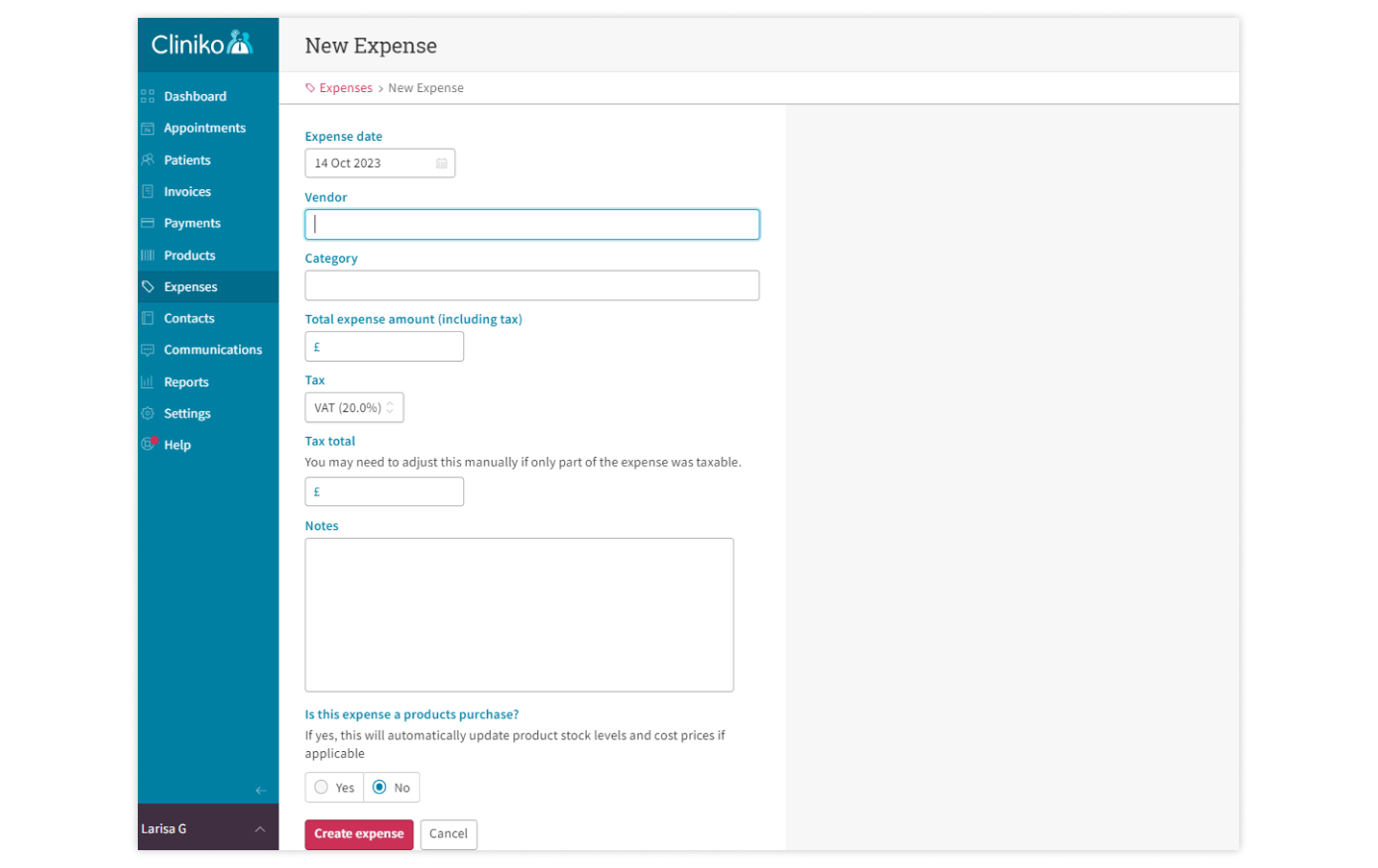
Similarly to expenses, you can monitor your products, adding or removing them in the corresponding tab.
Pros
The platform allows you to generate QR codes for online payments and place them on invoices, enabling quick and convenient payments.
The Cliniko team significantly simplified tracking paid or unpaid invoices, product inventory, and associated expenses. If an expense entered is a product, there is an option to automatically update product stock levels and cost prices. All unpaid appointments by the patient are displayed as a notification in their profile.
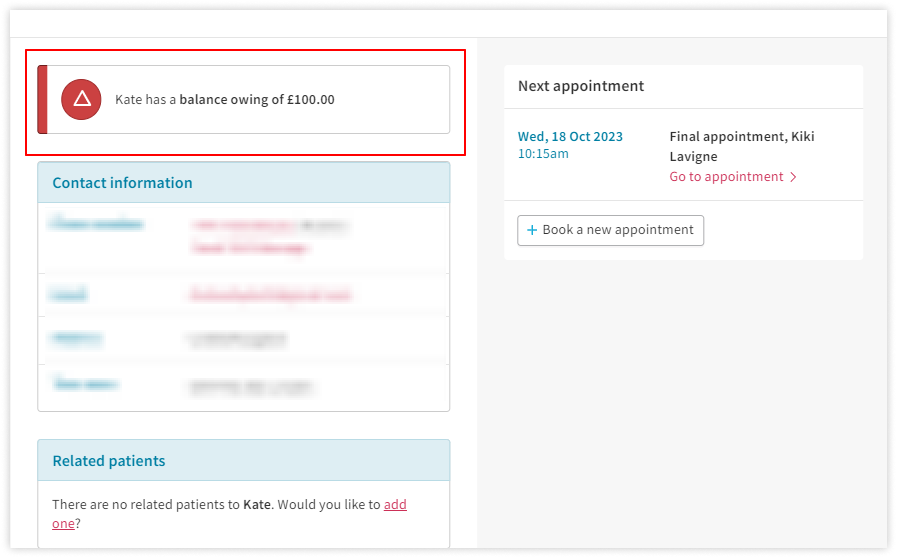
Integration with Xero facilitates accounting management and automates it completely.
Cons
Analyzing all the platform's features in the realm of financial management, it is difficult to identify any significant drawbacks. The only thing we can point out is that there is no ability to make payments to contractors or locums.
Communications
In this section, we will talk about:
- Internal message board
- SMS and emails to clients
The first tab on the task panel is the Dashboard, which serves as a message board for communication within your account.
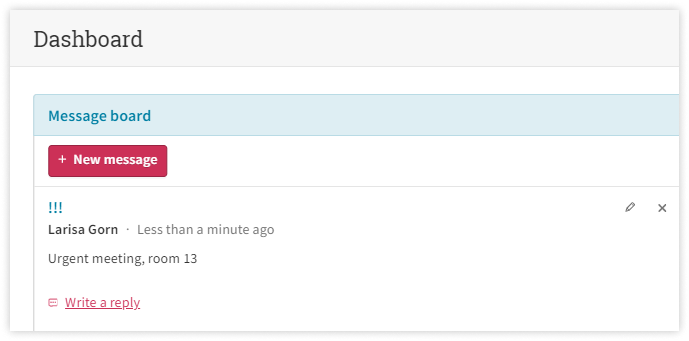
This feature can be useful for coordinating care, exchanging information quickly, or sharing updates. However, corporate messaging platforms might be more reliable, in our opinion.
The Communications tab contains the entire communication log with patients. Here, you can check the status of SMS and email messages (sent or failed), recipient names, and sender names.
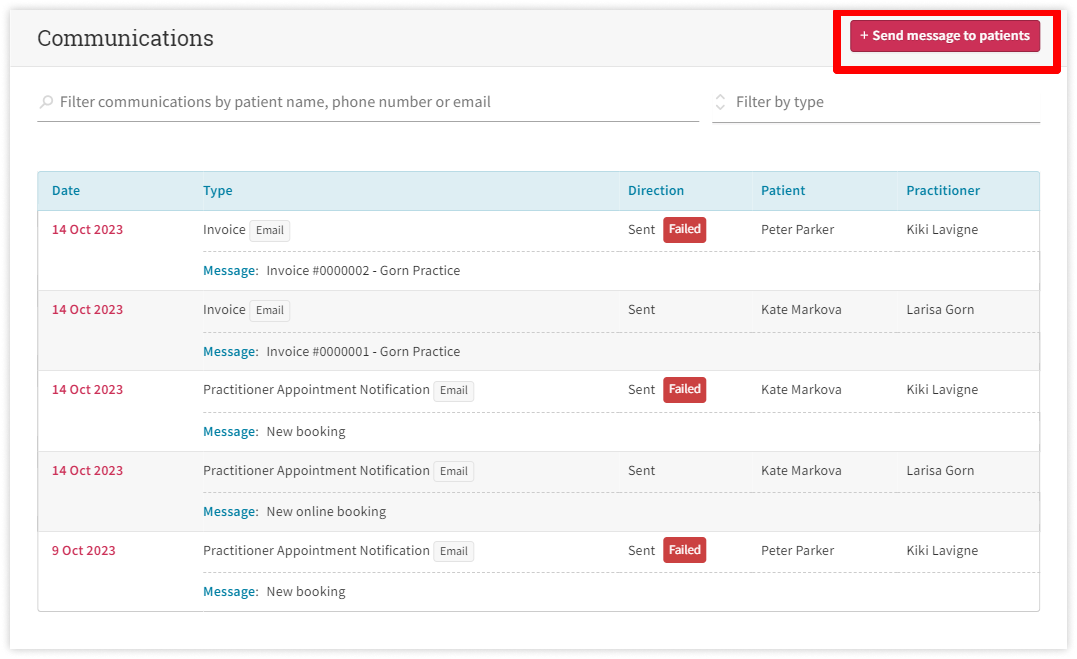
Without leaving this tab, you can create new messages and send bulk SMS to a group of patients. Appointment confirmations and cancellations can also be configured and utilized through the settings menu.
In Settings, you can customize messages, such as specifying whether new patients will automatically opt-in or opt-out of marketing communications.
Please note that to send SMS, you need credits, which need to be purchased. One credit (approximately 160 characters in a message) costs £0.05. Cliniko allows you to set up automatic credit top-ups or receive email reminders when credits are running low.
SMS can be sent from the patient's profile by clicking on "Send SMS Message" next to the patient's phone number.
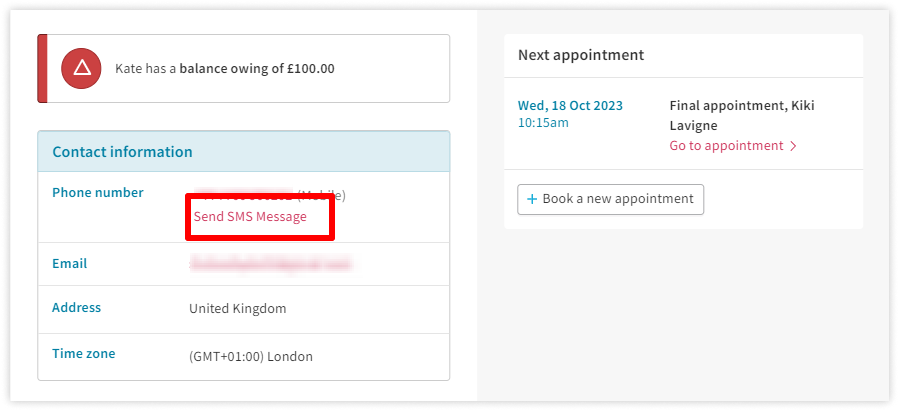
The Letter Builder feature can be found in the settings. There are no pre-built templates for letters, but you can create your own and use them for mailings.
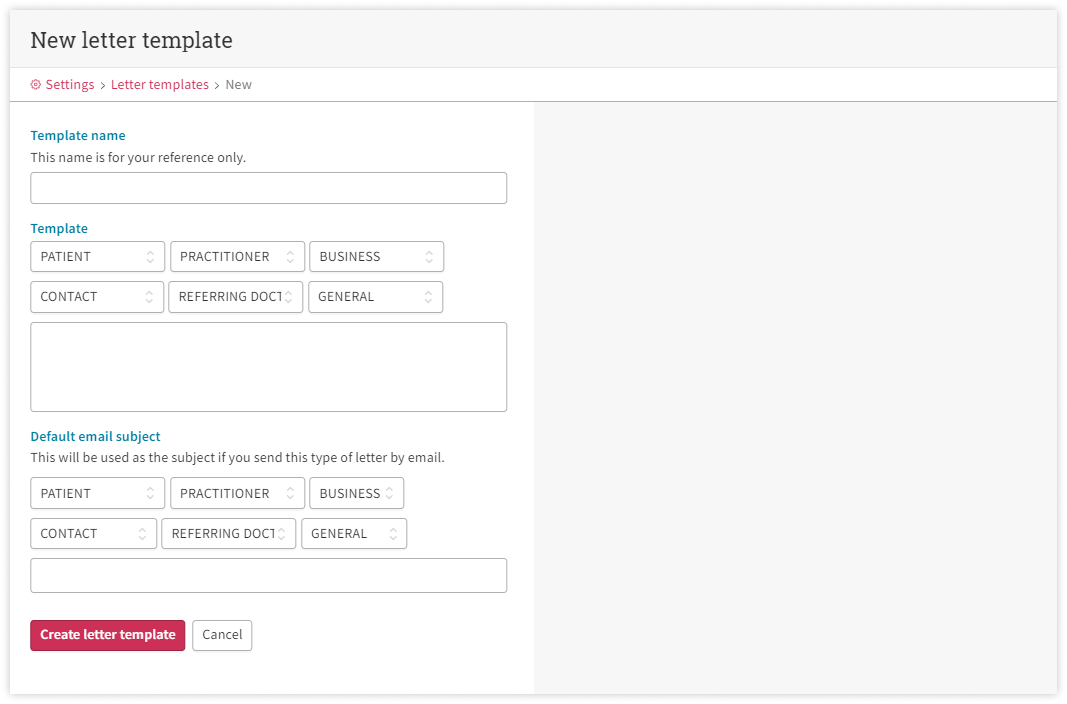
Pros
After analyzing the communication features within the platform, we can say that this module has been meticulously developed. The Communications tab has a useful Filter option, allowing you to quickly navigate the database.
The team supports integration with Mailchimp, enabling email marketing campaigns and providing detailed reports.
The text of all messages can be customized to suit your clinic's needs. However, there are some obvious drawbacks.
Cons
For instance, bulk emails are not available in the free trial, unlike bulk SMS. This is not surprising considering the cost of each message.
Additionally, the platform lacks an automated selection of body templates and template formats to speed up the message creation process.
Overall, sending email messages to individual patients can be quite cumbersome. While setting up automatic notifications is not a problem and can be done within 5 minutes, sending a single message to a patient is not intuitive and can be confusing, unlike SMS messages.
We recommend that all users regularly check the communication log since many platform users complain that emails and messages are not reaching patients.
Reports
All the reports that you can automatically generate without leaving the platform are located in the Reports tab. They are divided into five main groups:
- Appointments
- Patients
- Transactions
- Practitioners
- Marketing
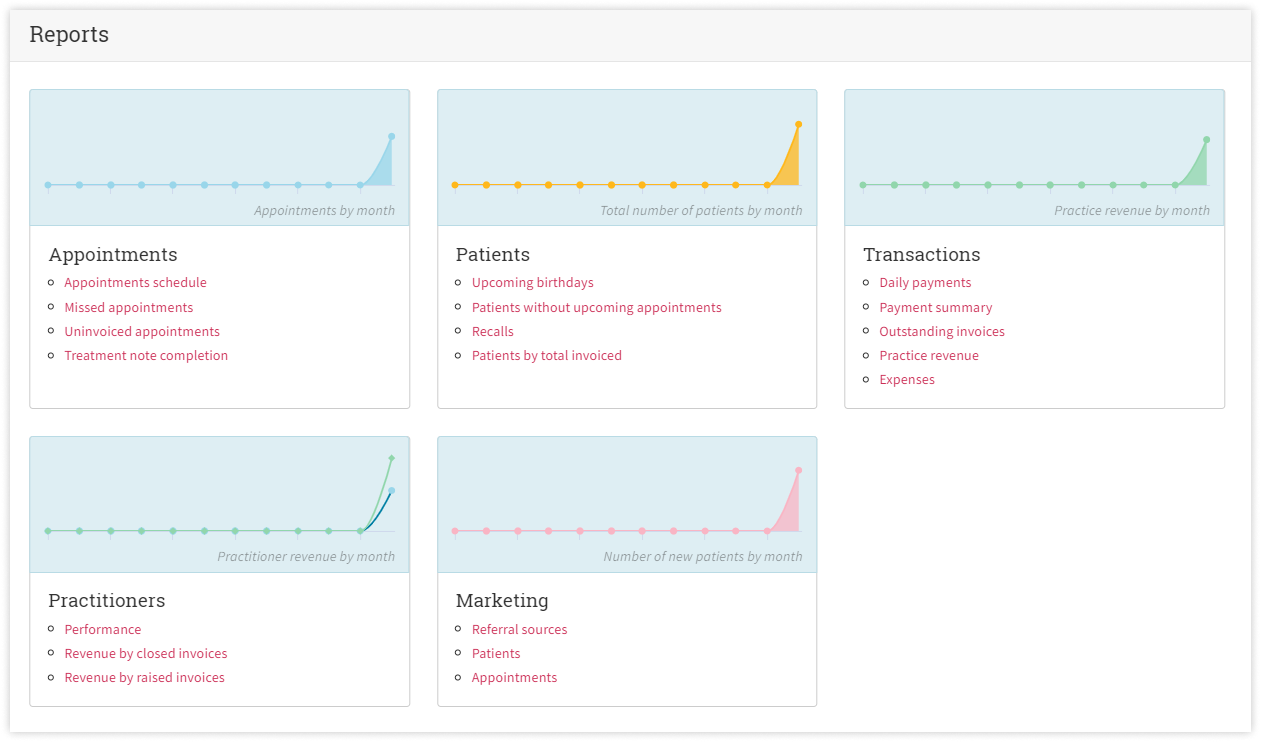
Thus, the Cliniko platform offers 19 report options for analyzing your business.
To generate a report, select the desired type, enter all the necessary data (usually this includes date range, practitioners, or patients), and click Create Report. The data will be displayed in the same window. Once the report is generated, you can print it using the Print button.
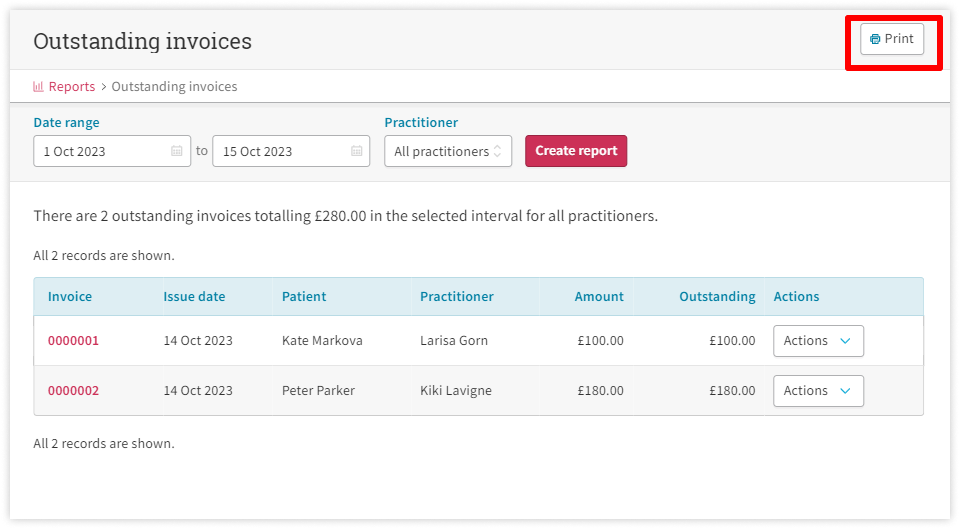
Pros
If you are a small business or a private practitioner in need of basic reports, Cliniko can handle this task. However, if you require more detailed information for analyzing marketing, revenue, products, and appointments, it's worth considering alternatives.
Cons
The platform lacks some types of reports that are essential for clinics to enhance service quality. For example, there are no reports on service quality, acquisition channels, most popular services, or system reports.
Financial reports lack in-depth analytics. There are no reports on insurance companies, profitability analysis, or average financial metrics for different categories.
Despite the popularity of the Telehealth module, there are no pre-built reports for it either.
Overall, Cliniko's reporting and analytics system needs to be reviewed and improved.
Pricing
The platform offers a thirty-day free trial period during which almost all features will be accessible to you, except for telemedicine (requires a credit card) and bulk emails.
Pricing depends on the number of practitioners in your clinic, and the number of users is unlimited. This means you won't have to pay extra for administrative staff.
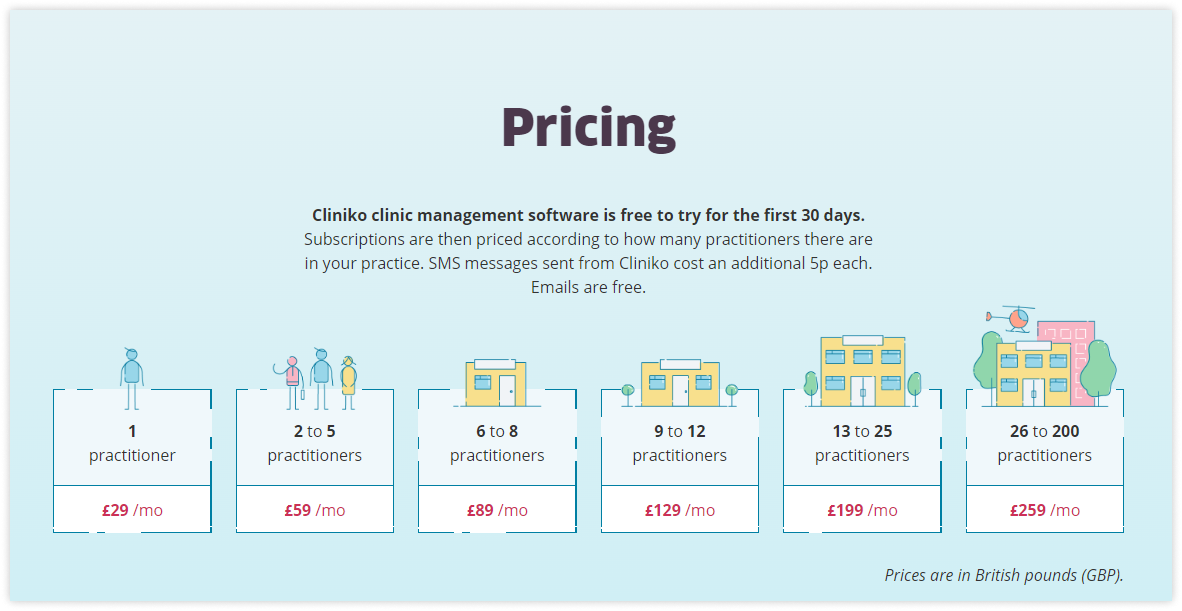
In the subscription, apart from an unlimited number of users, you get any number of locations, unlimited file storage, updates, and more.
Additionally, besides the monthly subscription, you only need to pay for messages (5p each) if you need such an option.
In other words, Cliniko pricing is quite competitive, so it's worth considering this platform.
Cliniko Alternatives
We have covered the main modules and features of the PMS Cliniko. Now you have comprehensive information about this platform.
Have you made your choice?
Don't rush, because now we will talk about Cliniko alternatives that are also worth considering.
Medesk
Medesk is a cloud-based medical platform suitable for all specialists, from physiotherapists to psychologists. Thanks to the large number of built-in clinical notes, it streamlines practices and enhances patient satisfaction. Its powerful analytics module with over 40 reports is designed to provide you with insights into your patients, practice, and marketing efforts. You can improve these aspects using other modules: EHR, medical CRM, task management, and more.
Prices start at £12 per month and depend on the number of appointments you need. There is a trial period.
Discover more about the essential features of Medesk and claim your free access today!
Explore now >>Carepatron
This platform is suitable for small practices, offering an easy-to-use interface and various modules: scheduling, appointment reminders, online booking, telehealth, and more. Carepatron integrates with other tools for better performance. However, the platform does not have features for tasks or reporting.
The price starts at $12 per month, and there is a free trial period.
PracticePal
PMS PracticePal is a cloud platform offering various modules and integrations. It has a simple and user-friendly interface that can be easily customized. The main modules include a calendar, an online booking portal, client records, clinic notes and forms, reports, a task manager, and communications. Despite its significant list of features, PracticePal lacks automatic appointment confirmation notifications, graphical reports, and tags.
The simplest tariff costs £25 per month with additional fees.
And that's it! We hope that this user review has helped you make a choice in favor of one of the PMS options.
We want you to make the most of what the information platform can offer, so we've created a blog where we talk about the capabilities of various software and their applications. See you there!


