Every week, as a doctor, you see dozens of patients, fill out medical records, and make prescriptions and referrals. By using medical information systems, you simplify your life and that of your patients, allowing you to focus more on their care.
But are you sure you are utilizing the capabilities of practice management software (PMS) to the fullest? Have you chosen the right software for your work?
To assist you in making an informed decision and streamline your practice better, we create reviews on the most popular products on the market in the UK and worldwide. You can already explore reviews on WriteUpp, PracticePal, and Power Diary.
However, we go further. Today, in our analysis, we have Carepatron, a system positioned as a platform for chiropractors, general practitioners, psychologists, and so on. Our task is to highlight its key modules, identify its pros and cons, and also provide you with its alternatives.
Learn how to simplify your practice workflow and free up more time for patients with Medesk.
Open the detailed description >>We will start with the most crucial feature of any PMS: the calendar and appointment scheduling.
Calendar and Scheduling
The calendar is the main page of the platform and has a standard view, allowing you to display it by a specific day, week, or month.
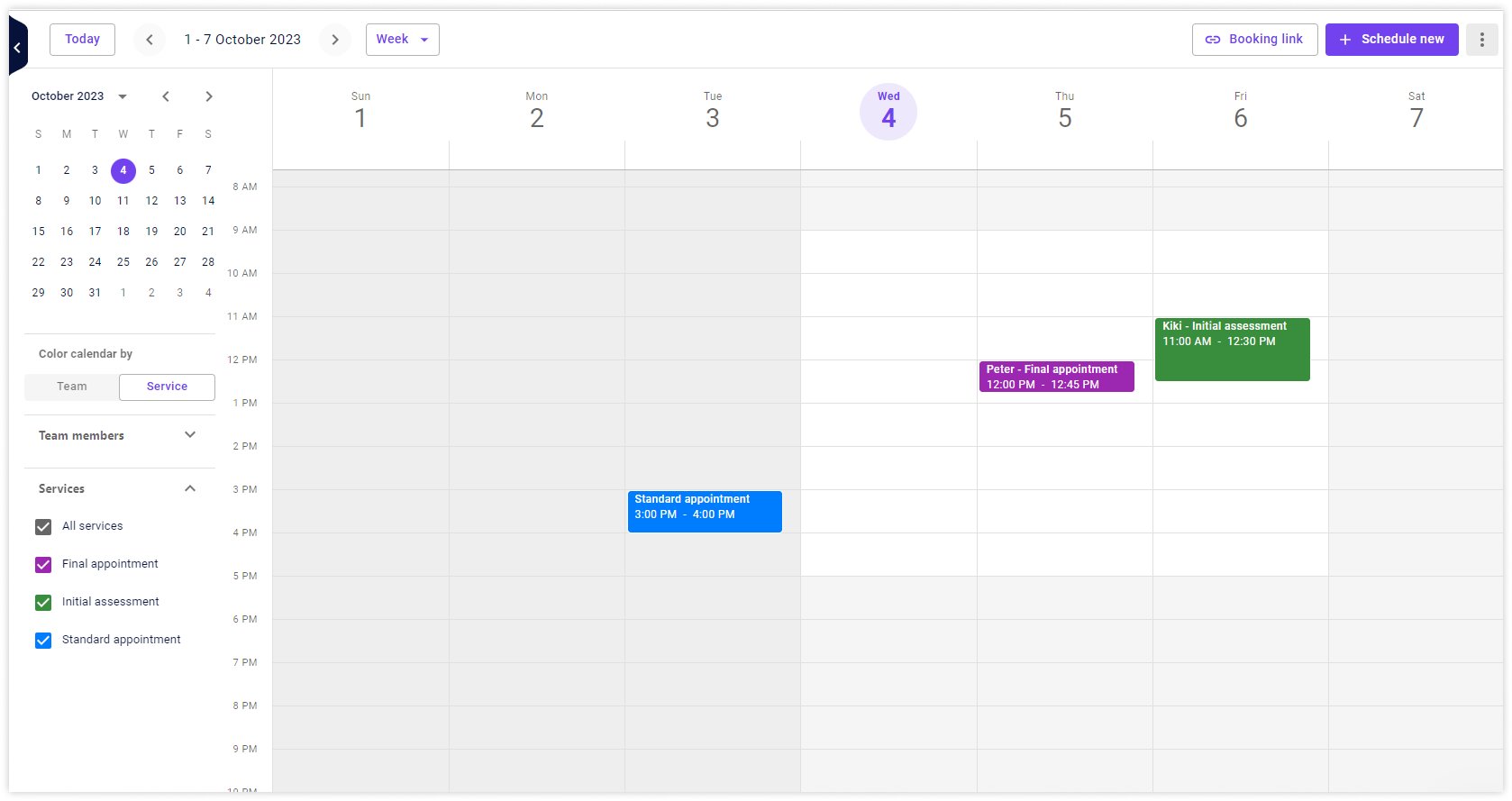
To create a new appointment, you need to select an available slot in the schedule, click on it, and fill in the patient's details. You can choose from a list of existing patients or create a new patient profile.
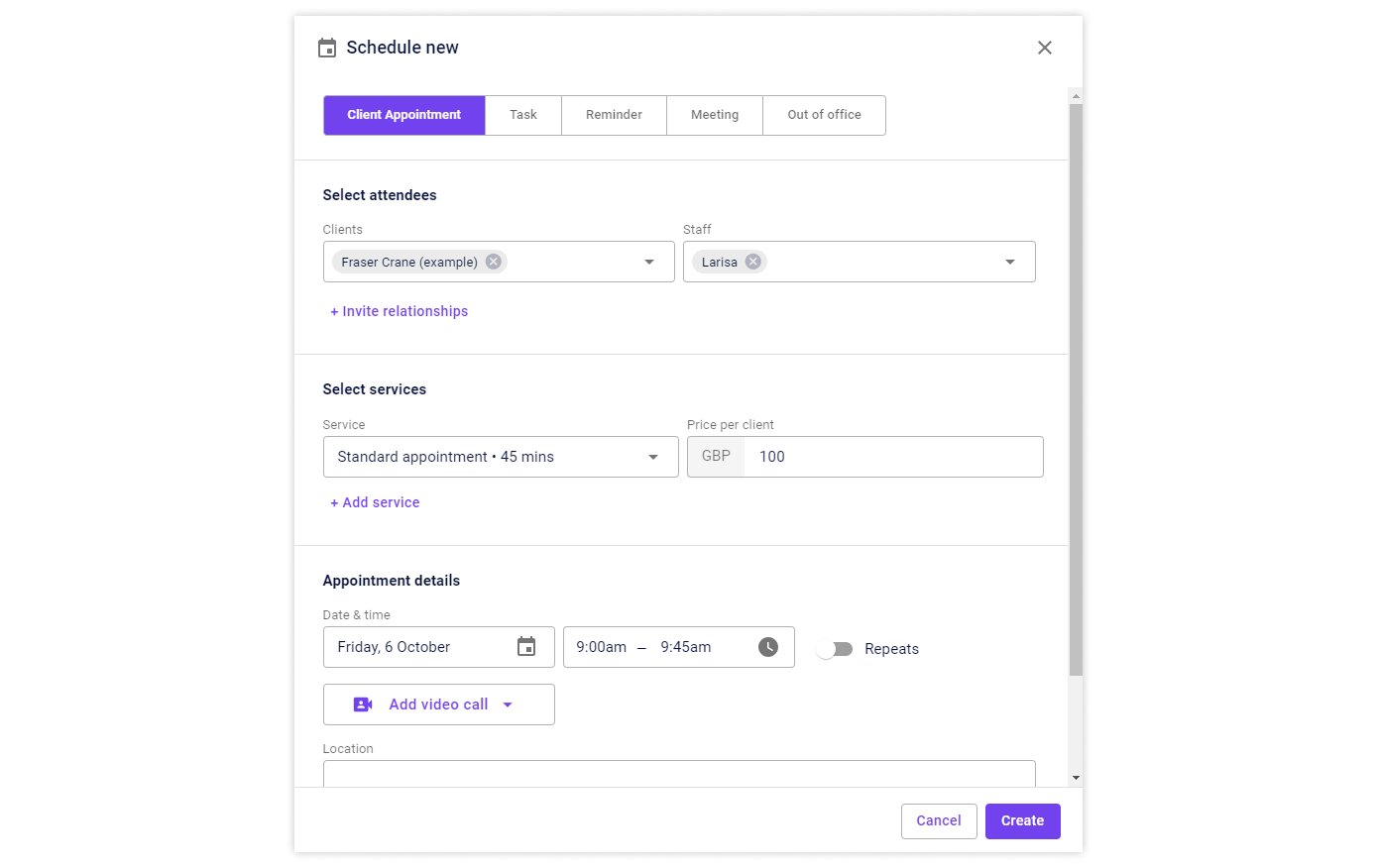
You can select from pre-existing types of service or create a new type for a specific patient. Moreover, without leaving the appointment creation card, you can set up remote appointments by adding a video call feature using the Carepatron app or integrating with Zoom.
Additionally, by clicking on a free time slot in the schedule, you can create not only patient appointments but also:
- tasks for your colleagues
- reminders
- meetings
- or indicate your out-of-office hours.
Pros
The Calendar feature is indeed convenient and intuitive, even for users who are not tech-savvy.
A notable advantage is the "Color calendar by" feature, which allows you to color-code the calendar:
- by team members
- or by services.
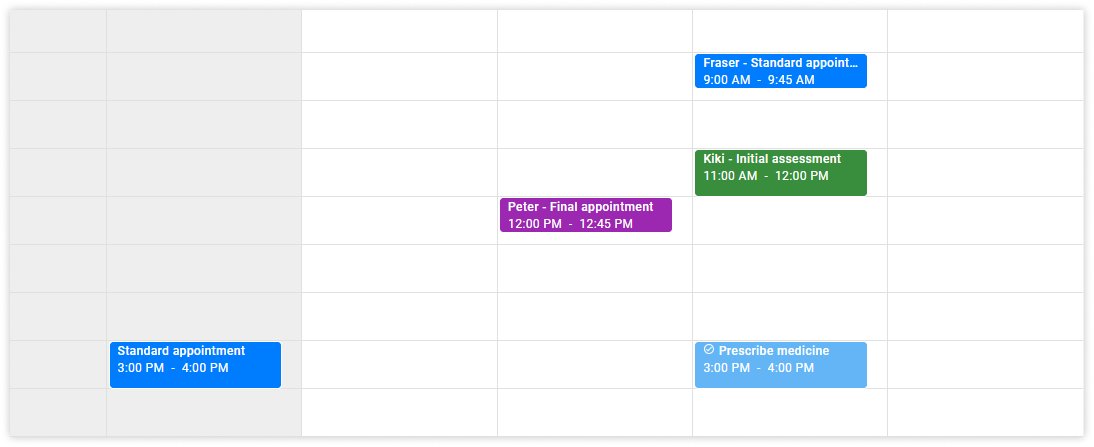
This feature, although common in many PMS, is a welcome addition as it was initially missing.
After creating an appointment, directly from the calendar, you can create notes or invoices, making it very convenient to perform all operations without leaving the Calendar view.
Cons
The most noticeable drawback of the Calendar is the absence of tags when creating appointments. You can only add tags in the patient's profile, which is not very convenient as it's easy to forget to do this before or after the appointment.
It's disappointing that Carepatron does not consider the acquisition channel and does not track it.
This is not surprising, given that the platform lacks reporting and analytics functionality.
Furthermore, if different specialists schedule clients at the same time, the system does not provide a conflict notification. The location is not automated when scheduling appointments. Thus, in small private practices where appointments are conducted by multiple specialists in the same room, scheduling conflicts may occur.
This issue could be resolved with a feature displaying available slots (e.g., colour-coded) for a better overview when scheduling as a practitioner.
Medesk helps automate scheduling and record-keeping, allowing you to recreate an individual approach to each patient, providing them with maximum attention.
Learn more >>Client Management
Client records are accessible through the toolbar on the left side of the interface with the Clients tab. Here, you can see a list of all your clients, their status, tags that you can add or create from scratch, and the assigned staff for each client.
The search bar allows you to quickly find a specific patient, which is convenient for clinics with a large client base.
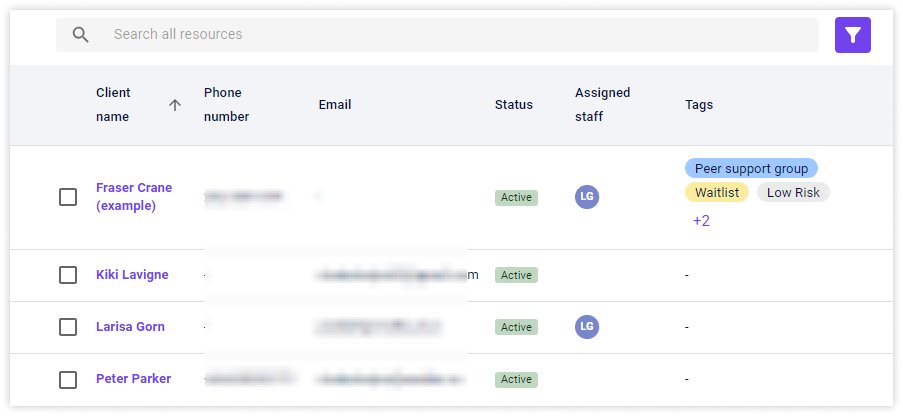
To create a new client, you need to select the +New Client function in the upper-right corner. The client's card is customizable. You can add new fields to the following client information:
- Personal Details
- Contact Details
- Provider Details
- Arrangements
While working in the client's profile, you have access to functions such as creating and uploading documents and notes, adding payment methods and invoices, and scheduling appointments.
Pros
After some users complained that it was impossible to limit the circle of specialists who have access to client data, documents, and healthcare workspaces within the planform, the Carepatron team resolved this issue. Now, in the Your Team tab, you can set permissions and assign clients to each of your team members. Client records can only be viewed by those who have a direct relationship with them.
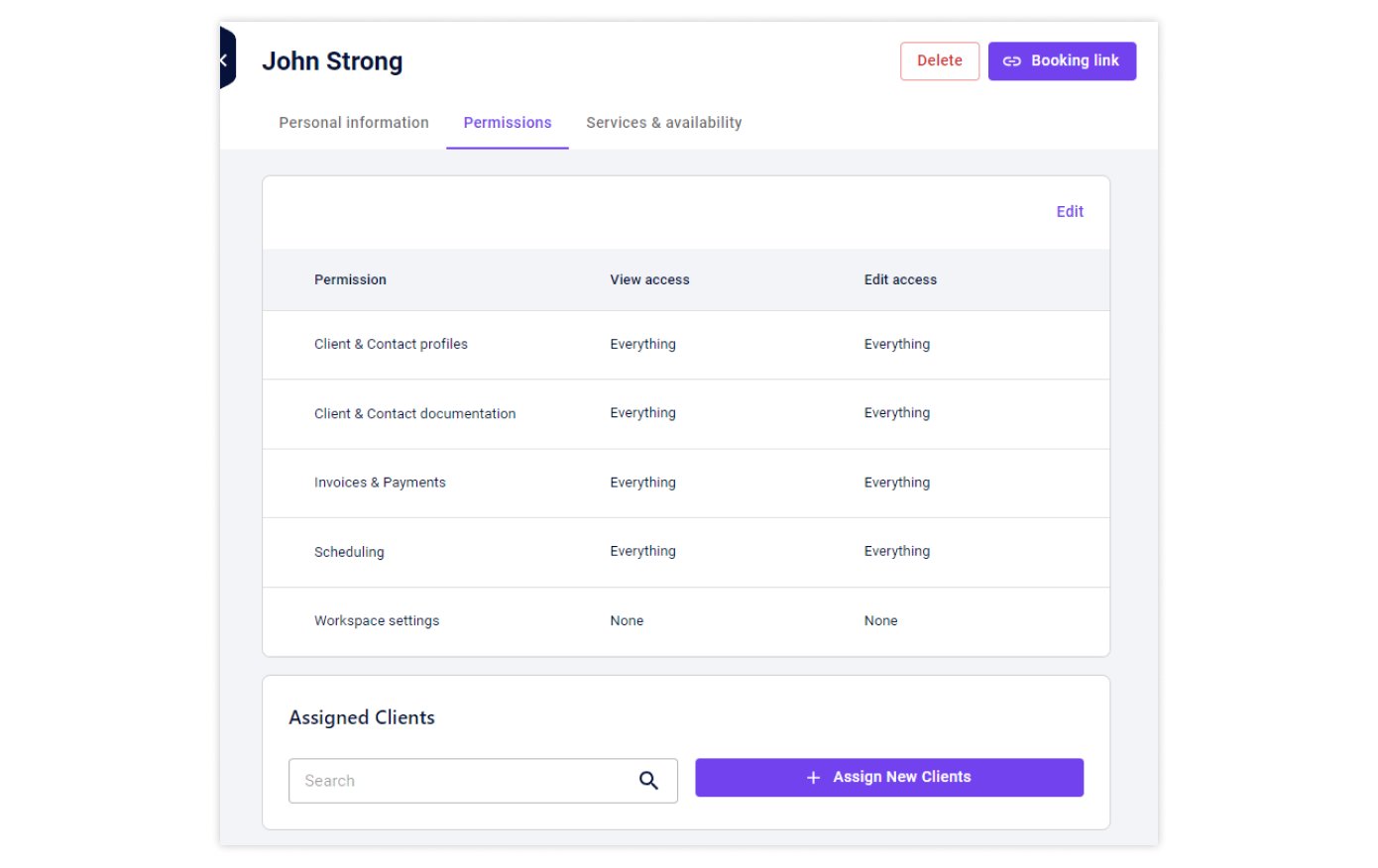
Another advantage is the Import Clients option, which allows you to import an existing list of clients onto the platform. Supported formats include .CSV, .XLS, and .XLSX.
Cons
Despite the multifunctionality of the CRM system, there is no option to view all sent and received emails and messages from the patient in one place. It would be good to add a Communications tab where the entire interaction history with the patient could be displayed, simplifying the search for information and problem-solving.
An important drawback is the absence of tasks associated with the patient. You can create a task from the calendar and mention the patient's name in the description, but this task will not be automatically linked to the patient's profile.
Some patient groups, like those with mental health issues, require a more in-depth approach to treatment, involving numerous additional tasks for both the healthcare provider and the administrative staff. If you cannot link a task to a client, there is a risk that it might be overlooked or left uncompleted. This is particularly relevant for large medical institutions.
Telehealth
The Telehealth feature is accessible through the Calls tab. Here, you can see a list of your scheduled telemedicine appointments and start a video call immediately.

When creating an appointment from the Calendar, you have the option to Add a video call, through which you can make a video call either using the Carepatron app or through the integrated Zoom program.
Patients can enter the video call room through the link sent to them along with the appointment reminder. The video call interface is standard and includes all necessary functions:
- Share screen
- Adjust audio and video quality
- Apply effects
Pros
The Telehealth feature from Carepatron is a convenient platform for remote patient consultations. Its undeniable advantage is that it is available even on the free plan.
One of its strengths is its ability to integrate with other video call services such as Zoom, Google Meet, and Microsoft Teams.
It's worth noting that the platform is HIPAA-compliant, meaning all data is securely encrypted, ensuring safety and comfort during online consultations.
The team made an effort, and in one of the updates, they introduced a feature that many users had been eagerly waiting for: the ability to fill in notes directly during the video call. This feature significantly simplifies the document filling process and allows you to focus more on patient care than paperwork.
Cons
Despite the simplicity and accessibility of the module, we found a couple of limitations.
Firstly, despite the claim that patients don't need to register to access telemedicine, it's not entirely true. Only patients with access to the patient portal can receive remote assistance. This is a significant drawback, as not every patient would want to register on a portal just to get one necessary online consultation.
Compared to similar services like Google Meet or Zoom, the Carepatron app doesn't have a chat feature during video calls. Yes, you can share your screen and show the necessary information, but sometimes there's a need for a short note, which you currently cannot make during the online appointment.
Clinical Notes and Forms
The Templates section, located in the left menu of the platform, houses various document templates, displayed in two lists: Team templates and Carepatron community. Users have access to a comprehensive library of pre-made options, sorted conveniently for easy searching. All available notes are filtered by professions and document types.
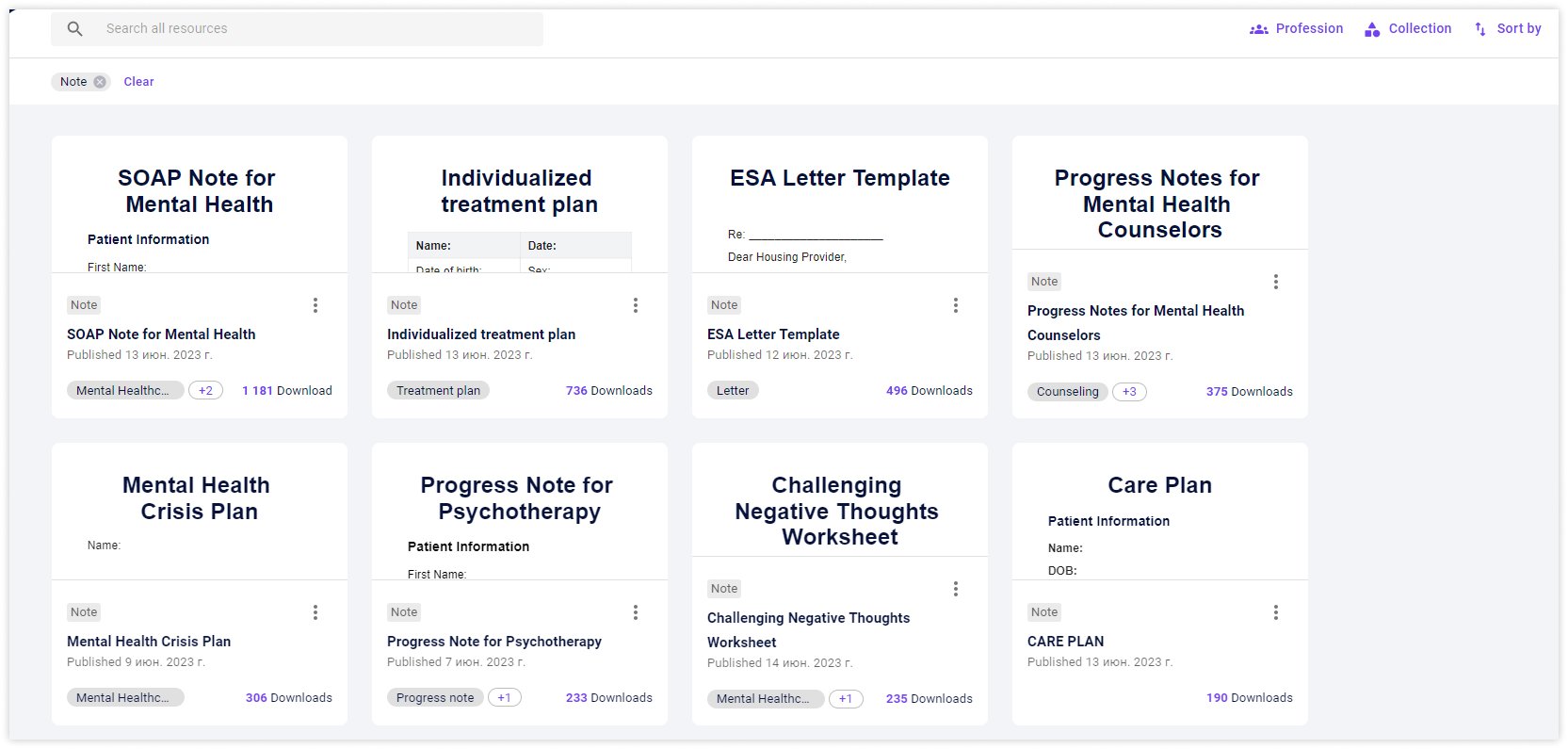
To use a template, simply click on it, choose a client or contact to link the note to, or create a new contact from scratch.
Important! Without linking it to a contact, you won't be able to use the template.
The editor for notes is user-friendly and equipped with essential text editing tools. During editing, you can add attachments, save, and print the document.
Pros
In general, the Clinical Notes feature meets all modern requirements. Notably, it offers the option to Transcribe live audio during note creation. We tested it, the system accurately transcribes voice into text, significantly reducing the time spent on note-taking during appointments, as you can simply dictate without typing.
Another advantage is the automated sending of Intake forms to new patients upon profile creation.
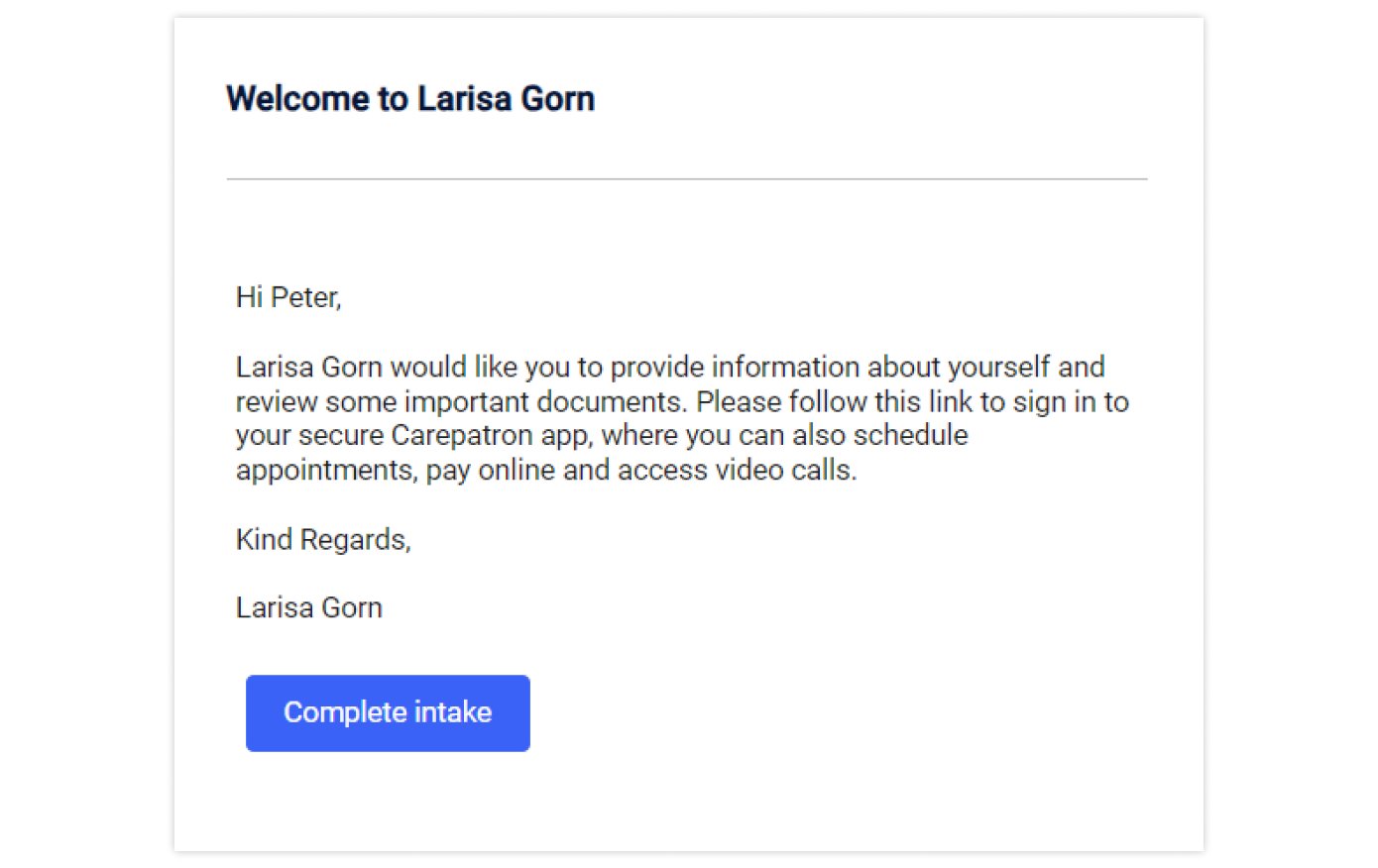
Patients receive an email or SMS with a link to the form. Completing all necessary data before the in-person appointment simplifies the patient journey and reduces registration time at the clinic.
Cons
A major drawback is the inability to upload custom PDF intake forms to the platform. Users have to choose between existing templates, edit them, or create new ones from scratch. Overall, importing personal files is quite limited.
Client Portal and Online Booking
The Patient Portal in Carepatron serves as a patient's personal dashboard, allowing them to schedule appointments, pay for them online, and access online forms they have previously filled out.
The link to the online booking can be found in the Calendar tab in the upper right corner. You can send this link to patients, add it as a button on your website or service aggregator platform, or use the inline embed format, which allows you to load the booking page directly onto your site.
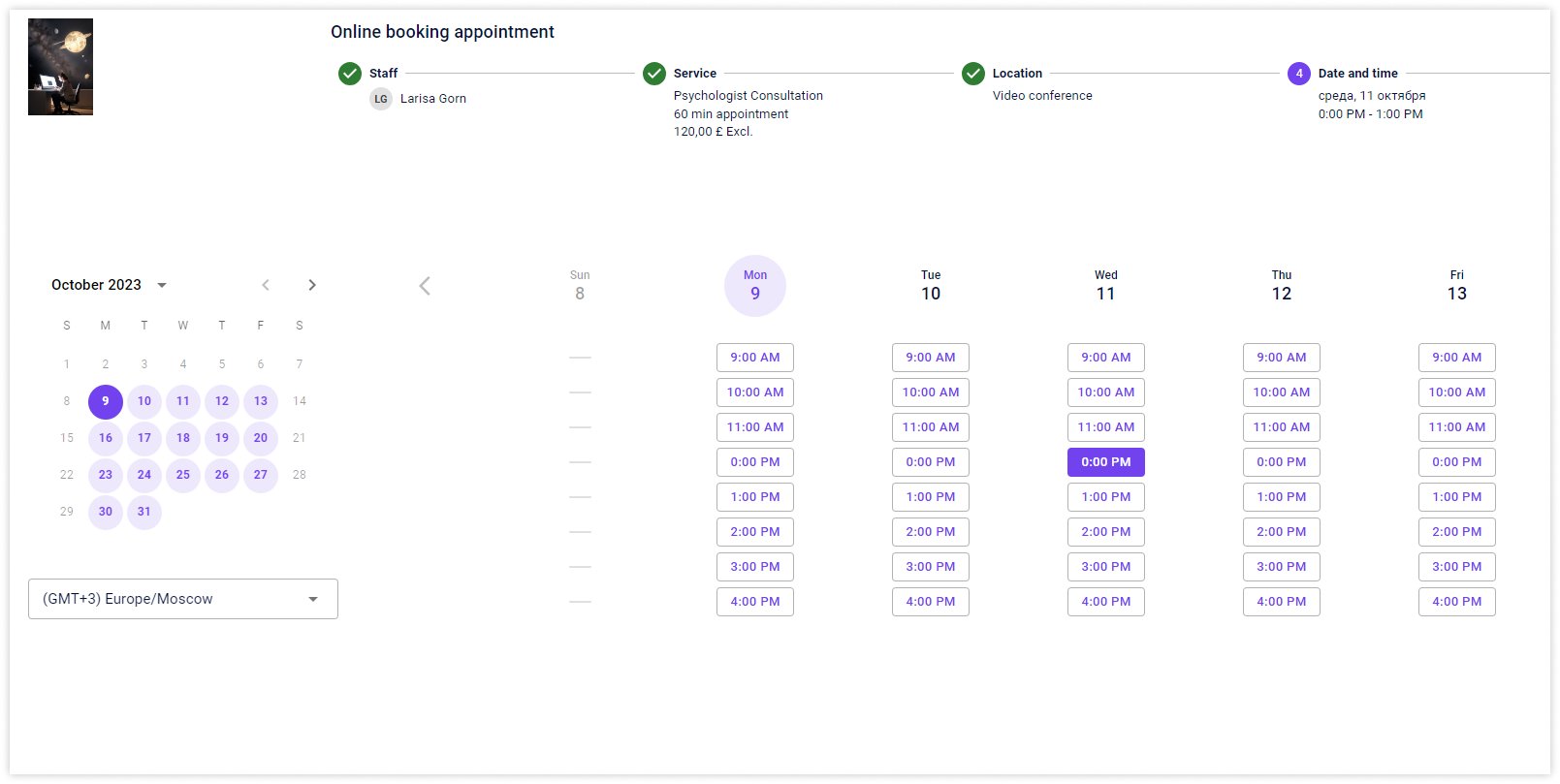
Pros
In the settings, you can establish a cancellation policy for your clinic and set penalties for no-shows. Integration with Stripe enables online payments before, during, or after appointment bookings.
You can customize the booking appearance by choosing color schemes and adding your brand logo to the portal.
Cons
Unlike its competitors, Carepatron lacks country-based restrictions. This feature significantly enhances platform security and prevents fraudulent activities.
Despite its modern interface, numerous features, and client interaction options, the platform lacks reporting functions and a link builder. The team does not provide the ability to gather information about customer acquisition channels, the number of cancellations, or no-shows.
The absence of such analytics devalues the convenience and benefits of digitizing and storing patient data and medical cases. Without the ability to gather reports based on accumulated data, you cannot identify your popular services, most common diagnoses, or analyze no-shows in detail to rectify the situation.
Reminders
The platform allows sending appointment reminders via SMS or email, which are customizable through the system settings.
You can customize when and how your clients receive notifications: 24 hours, 48 hours before the appointment, or any other time frame. Reminders can be sent from the client's profile or when creating an appointment; the system will automatically ask if you want to send reminders to participants.
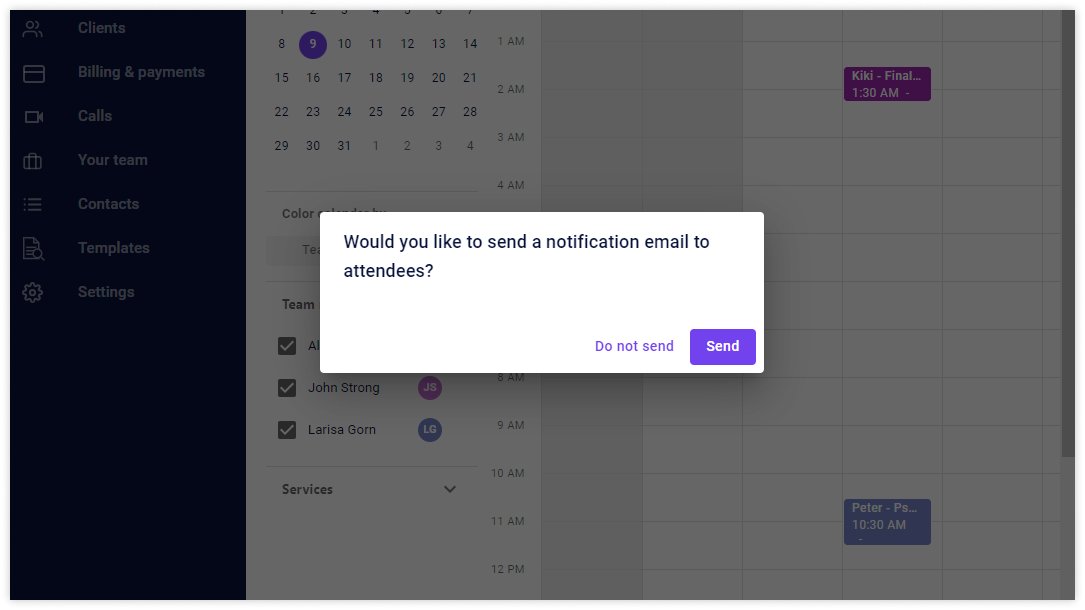
Pros
Perhaps the main advantage of the platform is its automatic reminders and intake form submissions. Unfortunately, we found many more drawbacks.
Cons
For instance, you cannot change the text or add your own message as part of the appointment reminder. This is a significant downside, as it deprives you of the ability to personalize messages and convey your brand's tone of voice.
Furthermore, the platform lacks a unified place where the entire communication history with the patient is visible. Without displaying history and reports, it's impossible to monitor the percentage of delivered and unopened messages, create mail-outs, and systematically work on improving your service.
To send a message to the patient, you need to select the 'Send intake' function, change the message text, and, if necessary, attach a form, or leave the field blank. But in this case, the patient will receive an email with an empty link for filling out the form. Essentially, the platform lacks the feature to send a regular message without linking it to an appointment or form submission.
Carepatron Pricing
Carepatron’s pricing plans are user-based. The platform offers three plans in total:
- Starter
- Professional
- Organization

The Starter plan is free, making it an excellent option to explore the platform without financial commitment. The differences between the free and paid plans include:
- Limited data storage
- Absence of group video chat features
- No personal customer support manager
- No free data import service.
It's worth noting that there are no additional fees when using the platform.
However, usage-based pricing might not be the best option if you have a large team of employees. Onboarding can take a considerable amount of time, even on a platform with a user-friendly interface, and lead to additional expenses.
Carepatron Alternatives
We've explored the core features of Carepatron, its strengths, and its weaknesses. Our next step is to give you the opportunity to choose a platform that fully aligns with your requirements for a medical information system.
We've curated a few alternatives that we've personally tested.
Medesk
Medesk is a cloud-based platform that provides complete workflow automation. Its strengths lie in robust EHR modules and reports and analytics, allowing the storage, processing, and comprehensive reporting of patient information. Visualizing data helps monitor changes in all aspects of your work, aiding in building better patient services.
Pricing starts at £12 per month for three users. There are no user limitations for other plans.
Discover more about the essential features of Medesk and claim your free access today!
Explore now >>Power Diary
This PMS offers extensive features: telehealth, scheduling capabilities, and a CRM system. One standout feature is the two-way chat with clients that significantly increases retention rates. However, messaging is not included in the pricing plans and is billed separately, which should be considered when choosing the platform.
The initial price is £4 per week per user.
PracticePal
The platform covers all essential features and offers integrations with various services. It has a straightforward and user-friendly interface with extensive customization options. However, PracticePal lacks tags, automated appointment confirmations, and graphical reports.
The starting price is £25 per month, with numerous additional fees.
Read also: Carepatron Alternatives: Top 7 Compared
Final Thoughts
After a detailed analysis of Carepatron, here's our concise overview:
Pros
- User-Friendly: Carepatron is perfect for small to medium-sized healthcare practices, offering a straightforward and easy-to-use interface.
- Appointment Management: Its intuitive appointment scheduling and client records management are commendable, meeting basic needs effectively.
- Integration Capabilities: The platform integrates seamlessly with tools like Zoom, Google Meet, and Microsoft Teams, enhancing overall workflow.
Cons
- Limited Features: While Carepatron covers fundamental aspects, there's room for improvement in reporting and analytics, pricing options, and communications.
Carepatron is a solid choice for small practices in need of basic practice management tools. However, for practices with more complex requirements or larger teams, exploring alternatives with advanced features might be advisable.


