We continue our series of articles dedicated to reviews of popular players in the practice management software market. Currently, we have shared our insights on five cloud-based platforms:
- and WriteUpp.
Learn how to simplify your practice workflow and free up more time for patients with Medesk.
Open the detailed description >>Today, we will discuss CareCloud, the American medical information system.
In this article, we aim to provide a clear and unbiased overview of CareCloud by highlighting all its pros and cons. Our focus is to make it easier for you to navigate through the complexities of healthcare management software. By presenting an honest assessment of the platform and sharing real customer experiences, we empower you to choose the best option for your practice's needs. Let's dive in and explore CareCloud together, ensuring you have all the essential information to make a confident choice for your medical practice.
CareCloud Features
Our task was to review the main modules offered by the platform. We focused on:
- Appointment scheduling
- Patient management
- Billing and revenue cycle management
- Reporting and analytics
- Telehealth
- and EHR.
Appointment Scheduling
CareCloud offers a scheduling feature that includes a color-coded and filterable calendar. Although it's designed to streamline users' workflows, our experience with it was somewhat mixed. The calendar allows you to choose between daily, weekly, or monthly views and offers filtering options based on elements like location or provider.
In this system, each appointment status is assigned a specific color. Upcoming appointments are represented in light blue and change to light green when patients check in. After checkout, the color changes to dark blue if billing is pending or dark green if the appointment has been billed. Canceled appointments are highlighted in red.
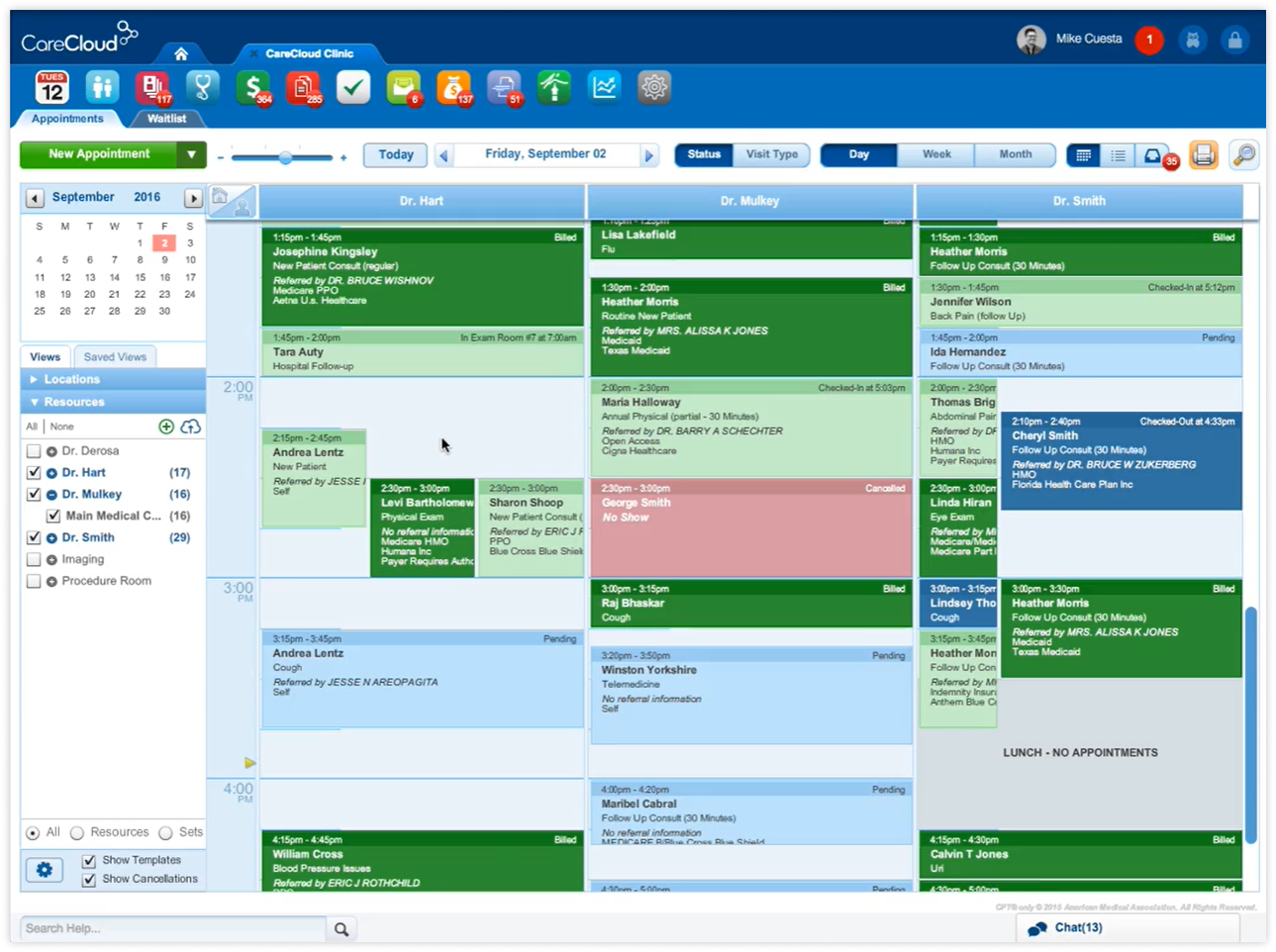
While these color-coding features are extensive, we found them somewhat complicated to use efficiently, leading to occasional confusion among our staff members.
Pros
Efficiency. CareCloud's appointment scheduling system is efficient, allowing for easy booking, modification, and cancellation of appointments.
Real-time availability. The integration of the real-time availability of healthcare providers reduces waiting times, enhancing patient satisfaction.
Automated reminders. Automated reminders for patients help reduce no-shows and improve overall appointment adherence.
Cons
Learning curve. Some users may find it challenging to adapt to the system initially, leading to a temporary decrease in productivity.
Customization limitations. Limited customization options might restrict the software's ability to adapt to the specific scheduling needs of different practices.
Medesk helps automate scheduling and record-keeping, allowing you to recreate an individual approach to each patient, providing them with maximum attention.
Learn more >>Patient Experience Management
Compared to other medical software providers, CareCloud's patient-focused features are worth noting.
For instance, CareCloud emphasizes a seamless patient experience through custom workflows, starting with pre-visit updates and reminders via their patient portal. If practices opt for the Breeze add-on, patients can utilize Clover-powered check-in and checkout kiosks, reducing the workload for the front office. The system also supports contactless payment options, enhancing convenience for patients.
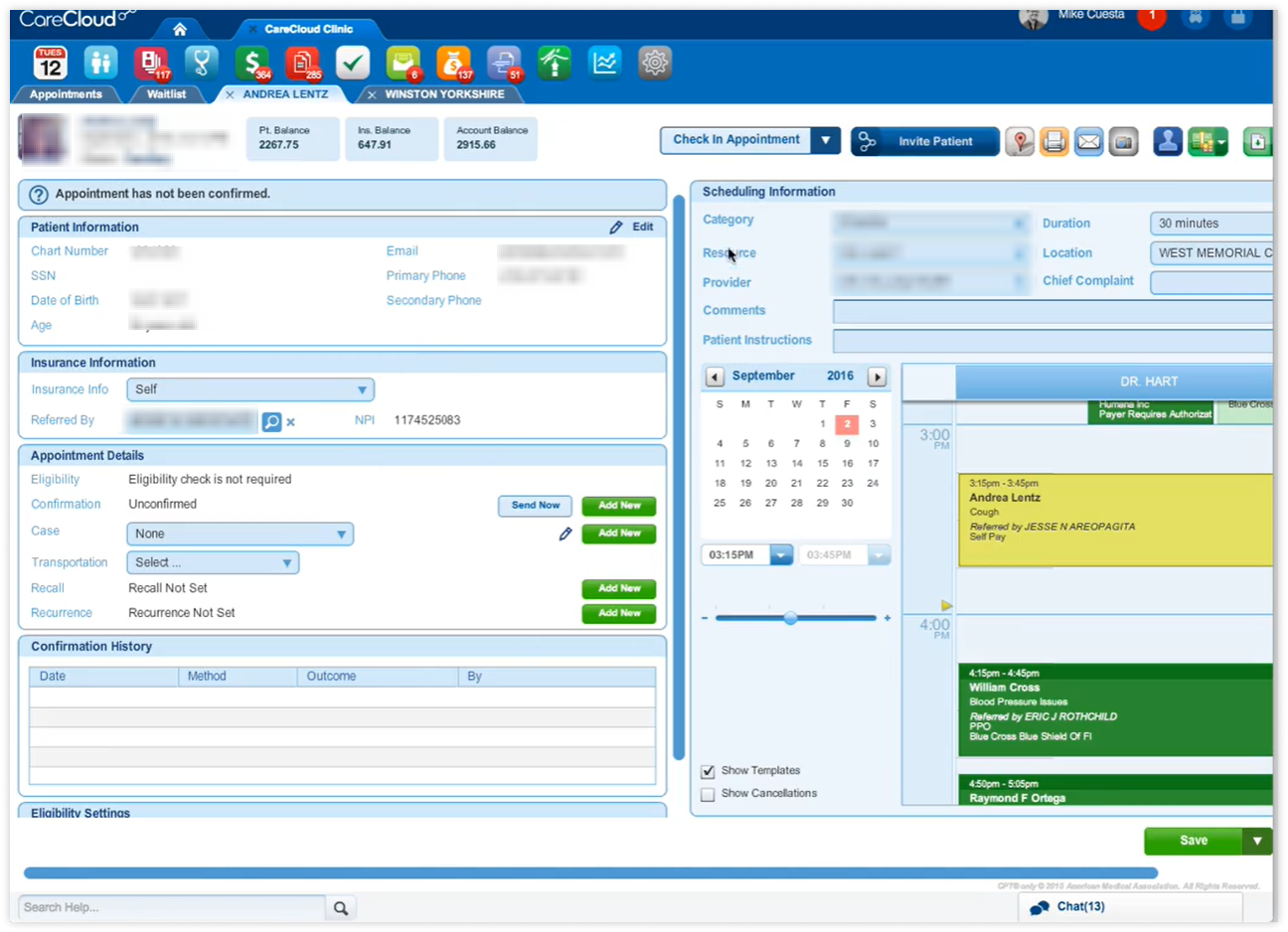
Moreover, CareCloud ensures follow-up appointments by automatically sending reminders after each visit, ensuring patients stay on schedule. The platform includes secure messaging tools, simplifying communication with patients. It even incorporates loyalty campaigns to encourage patients to return for future medical concerns.
A significant aspect of CareCloud's patient experience lies in its interactive patient portal. Here, patients can check in and make payments well before their appointments. The portal facilitates easy communication between patients and healthcare providers. Patients can request, reschedule, and set up reminders for appointments while updating their demographic and insurance information, subject to staff approval.
Although these features are available, their complexity might be challenging for some users, potentially leading to confusion or difficulties in navigating the system efficiently.
Pros
Comprehensive records. CareCloud allows healthcare providers to maintain detailed patient records, including medical history, prescriptions, and billing information.
Ease of access. Swift access to patient information enables informed decision-making, leading to better patient care.
Integration. The software seamlessly integrates patient data across various modules, ensuring consistency in information.
Cons
Security concerns. The sensitive nature of patient data raises security concerns, necessitating stringent measures to prevent unauthorized access or breaches.
Scalability challenges. For larger practices, scalability might be an issue as the volume of patient data increases over time.
Electronic Health Records
CareCloud offers several electronic health record (EHR) options, including:
- CareCloud Charts
- talkEHR
- and VertexDR.
CareCloud Charts is aimed at streamlining patient data management. However, navigating the system can be somewhat challenging, and users might find it less intuitive than expected.
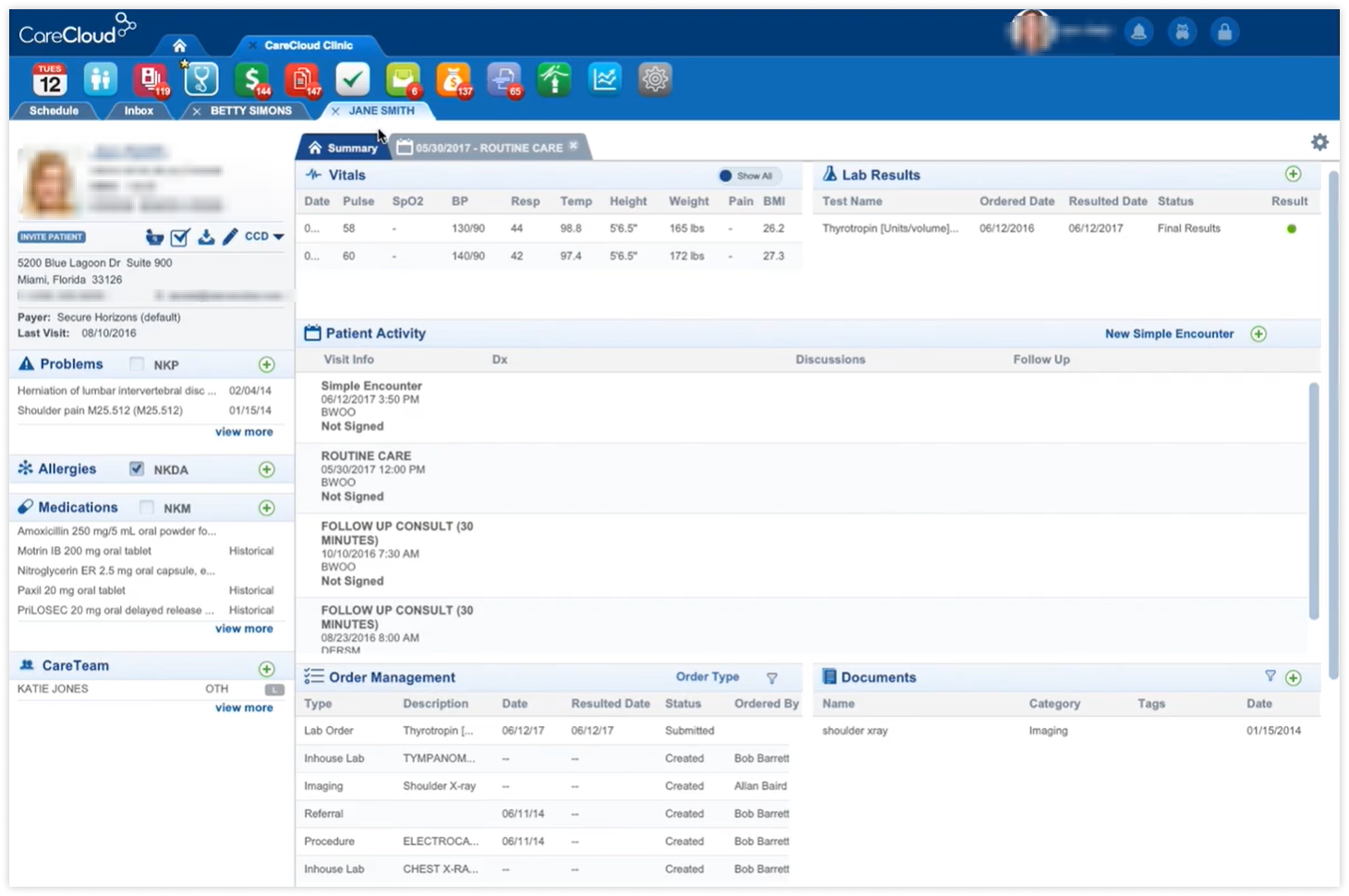
Accessing a patient's full chart is simple: just double-click their name. CareCloud keeps a running list of recently opened patient charts for easy access, allowing users to switch between charts for recent visits without any hassle. The platform also allows for reviewing multiple charts simultaneously, thanks to tabs at the top of the screen. This feature is handy for comparing recent charges with notes from the patient encounter without cluttering the screen.
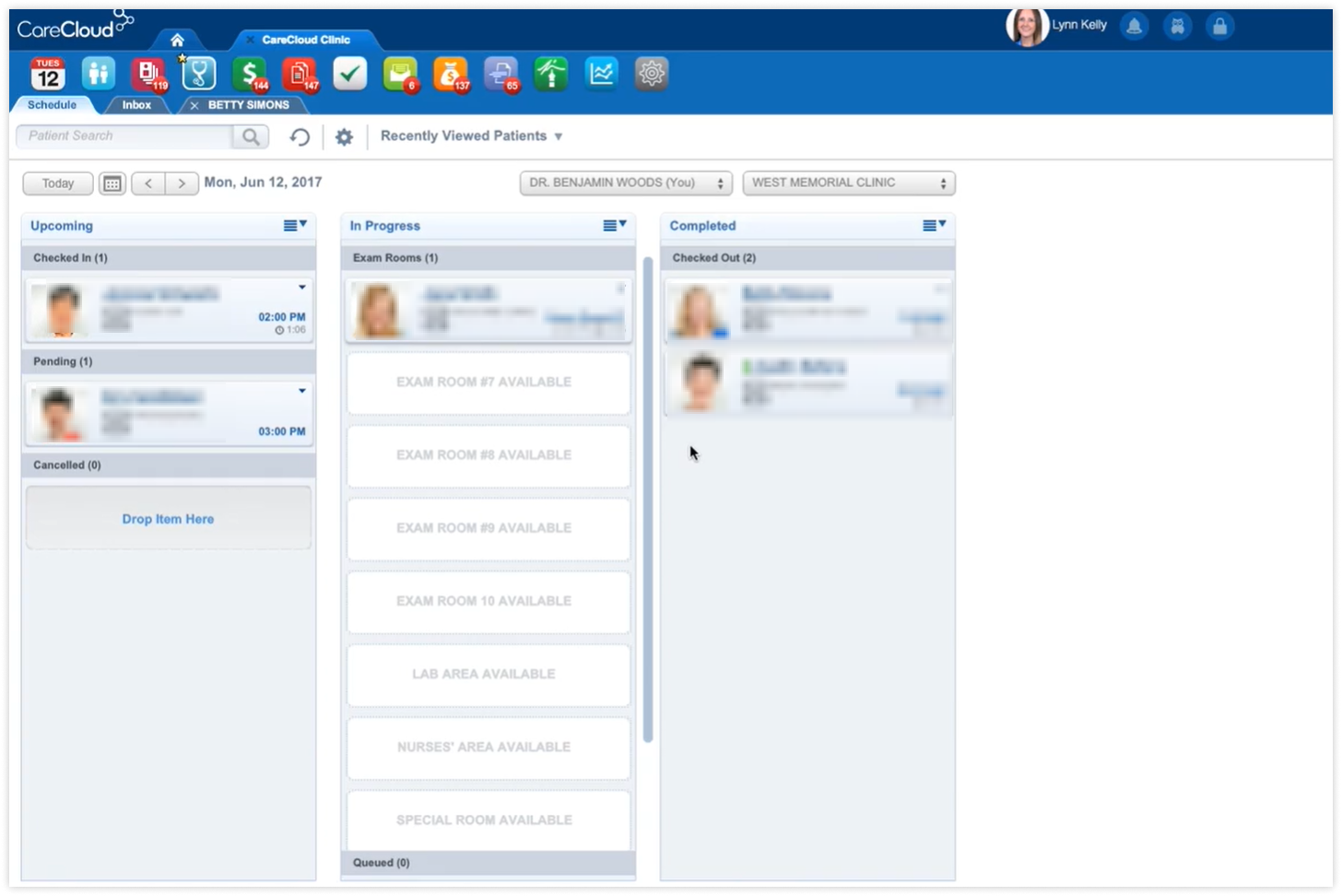
In CareCloud's charting portal, there's an Exam Notes tool that lets you use custom or preset templates to streamline your note-taking process. If you're using CareCloud's Breeze suite, patient notes automatically populate with medical history and current information. You can type, use hotkeys, or utilize voice-to-text (via M*Modal or Dragon integrations) to take notes while keeping your focus on the patient.
talkEHR is another EHR and PM software provided by CareCloud. While it promises efficient electronic health record management, some users might encounter difficulties in understanding its features and functionalities. The learning curve can be steep for those not well-versed in complex software systems.
VertexDR is a full-featured EMR solution designed for anesthesiology. Despite its potential benefits, some users might find it less user-friendly than desired. The interface might not be as intuitive as other EHR solutions available on the market, making it harder for healthcare professionals to seamlessly manage patient records.
Pros
Comprehensive features. CareCloud offers a wide range of features, including appointment scheduling, patient management, billing, and reporting, catering to various aspects of healthcare practices.
Generative AI. Cirrus Chat, Guide, and Appeals help you talk to practice staff in a natural way, guiding you through CareCloud EHR tasks easily.
Patient-focused. CareCloud's patient experience offerings, such as custom workflows and patient portals, enhance the overall experience, encouraging patient engagement and satisfaction.
Secure messaging. The platform includes secure messaging tools, allowing streamlined communication between healthcare providers and patients, ensuring privacy and confidentiality.
Automated reminders. CareCloud automatically triggers reminders for future appointments, reducing the chances of missed appointments and improving patient attendance rates.
Customizable workflows. The software allows for customizable workflows, enabling practices to tailor the system according to their specific needs and preferences.
Cons
Steep learning curve. Users might find CareCloud's interfaces complex and less intuitive, requiring a significant learning curve for effective navigation and utilization.
Limited user-friendliness. Some features, especially in the electronic health record (EHR) modules like CareCloud Charts, talkEHR, and VertexDR, may lack user-friendliness, making it challenging for healthcare professionals to use them efficiently.
Cost consideration. Depending on the specific modules and features desired, CareCloud's pricing might be higher compared to other alternatives, making it less budget-friendly for smaller healthcare practices.
Customer support concerns. Users might experience delays or challenges in getting prompt and effective customer support, impacting problem resolution and overall user satisfaction.
Billing and Revenue Cycle Management
CareCloud’s medical billing platform boasts integration with its EMR system, ensuring swift clinical data collection. Posting charges and creating claims is made speedy and straightforward due to this integration. Once a clinical note is signed, billing staff can double-check the codes generated by CareCloud and add any necessary ones. The platform provides a library of ICD-10, CPT, and E&M codes for reference.
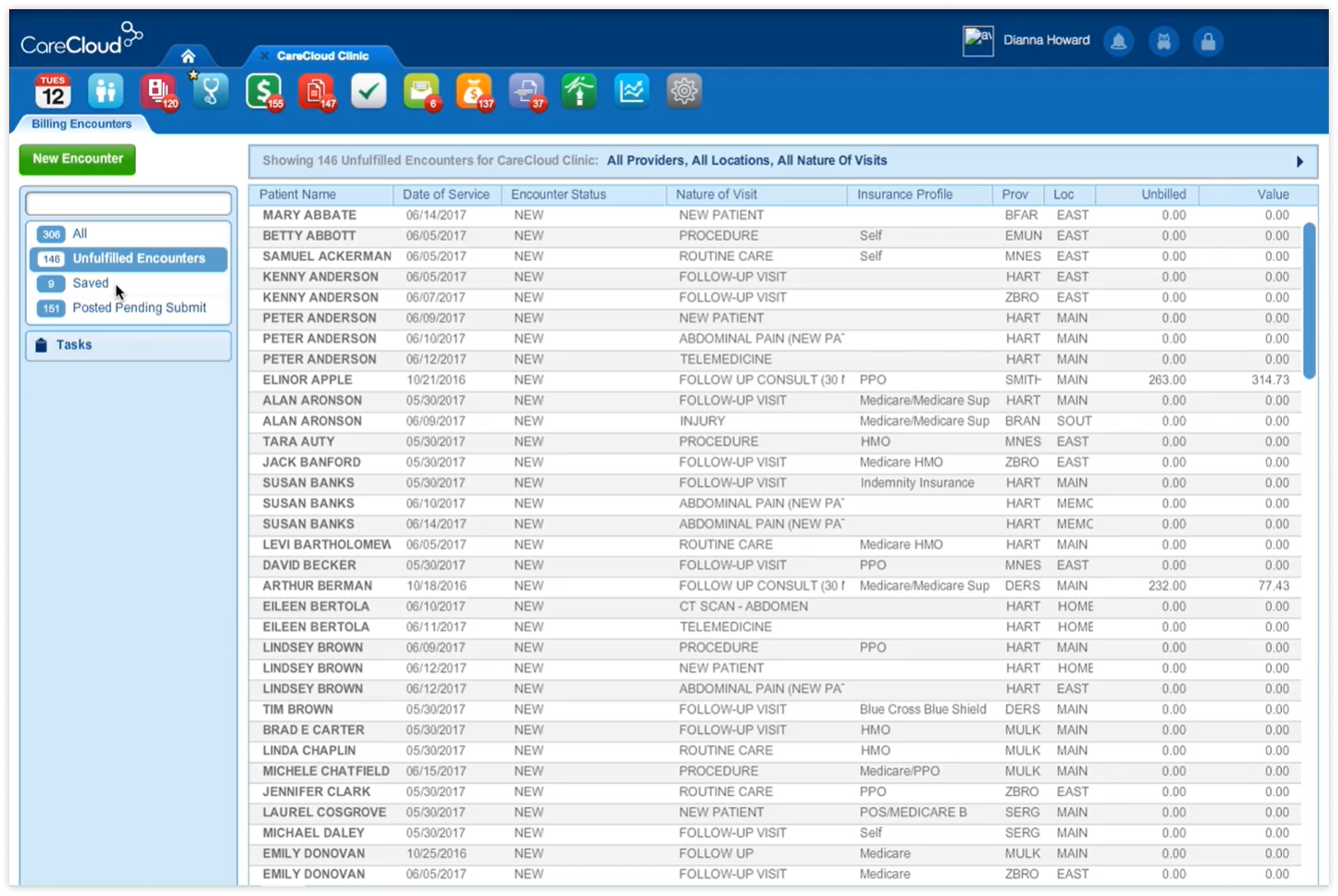
Encounters and bills on the CareCloud platform are clearly labeled as unbilled, saved, or posted for payer submission. The unfulfilled encounters menu displays a comprehensive list of patient checkouts, including details like the patient’s name, appointment type, date, provider, location, insurance information, and remaining encounter value. This feature helps prioritize unfulfilled encounters efficiently.
CareCloud's saved claims portal provides real-time status updates after claims are submitted and charges are posted. Billing teams can monitor provider information, final encounter value, and ICD-10, E&M, and CPT codes from this portal. Additionally, CareCloud offers the CollectiveIQ rules engine, which scrutinizes all claims, highlighting errors that might lead to payer rejection or denial. This database is regularly updated with new errors from clearinghouses and payers nationwide.
Managing denied claims is also simplified in CareCloud’s billing portal. Users can access reports detailing the most common reasons for denial along with the denied claims. If subscribed to CareCloud’s RCM services, real-time progress updates from medical billers are visible within the same hub. Although these features are available, navigating through the system might require some patience and effort due to its complexity.
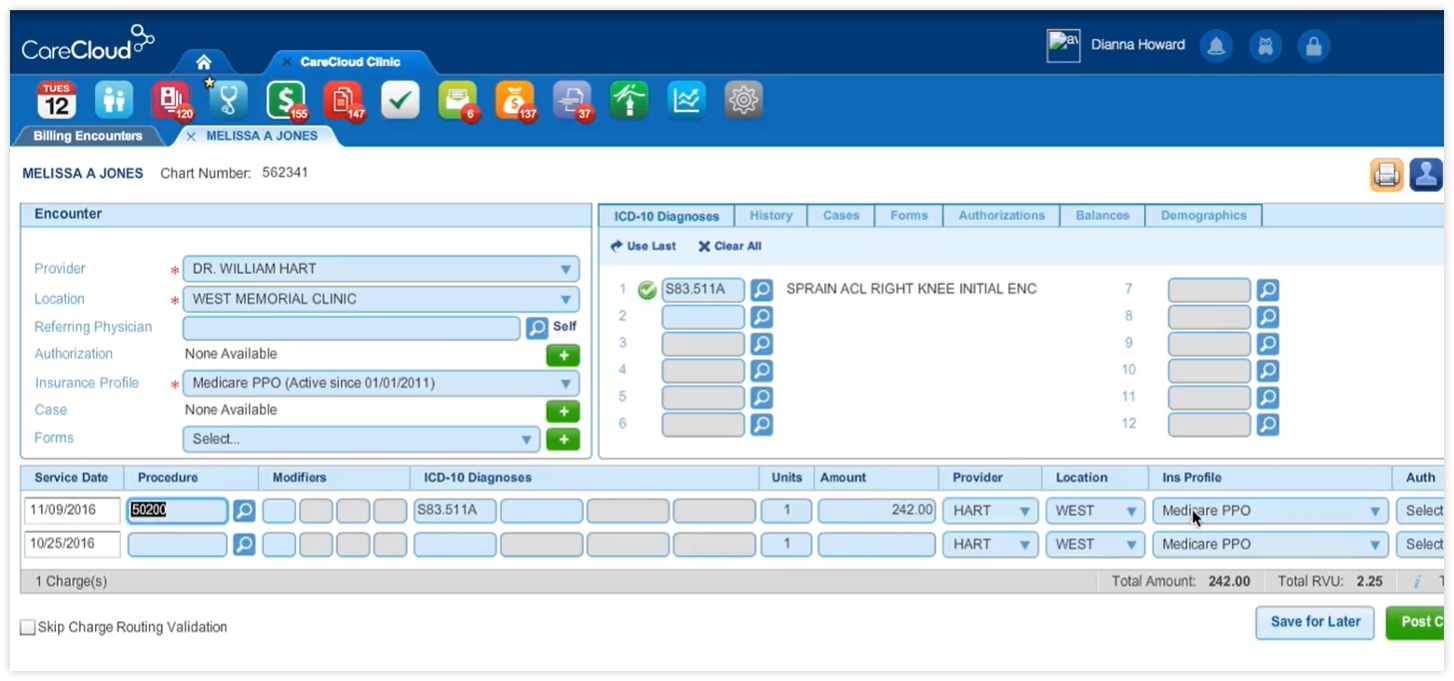
Pros
Automation. CareCloud streamlines billing processes, reducing errors and accelerating reimbursement through automated billing, claims submission, and payment tracking.
Financial insights. Detailed financial reports and analytics provide valuable insights, aiding in better financial decision-making.
Efficiency. By automating revenue cycle management, CareCloud helps practices maintain healthy financial operations.
Cons
Cost. The software's cost can be a significant drawback, especially for smaller practices with limited budgets.
Integration challenges. Integrating CareCloud with other financial systems might pose challenges, leading to potential disruptions in billing processes.
Reporting and Analytics
Like many other medical software platforms, CareCloud offers a range of practice management and data tools. The platform provides financial insights covering your entire operation, presented through simple clinical performance reports. CareCloud's analytics also include predictive data analysis, allowing you to make informed decisions based on big data trends.
CareCloud's reporting suite features a customizable dashboard for your data, enabling you to control report access for specific team members. These data-rich reports are easily accessible on both desktop and mobile devices. They help you identify both positive and negative factors influencing your practice's performance, allowing you to pinpoint and address issues in your collections and billing cycle to improve overall performance.
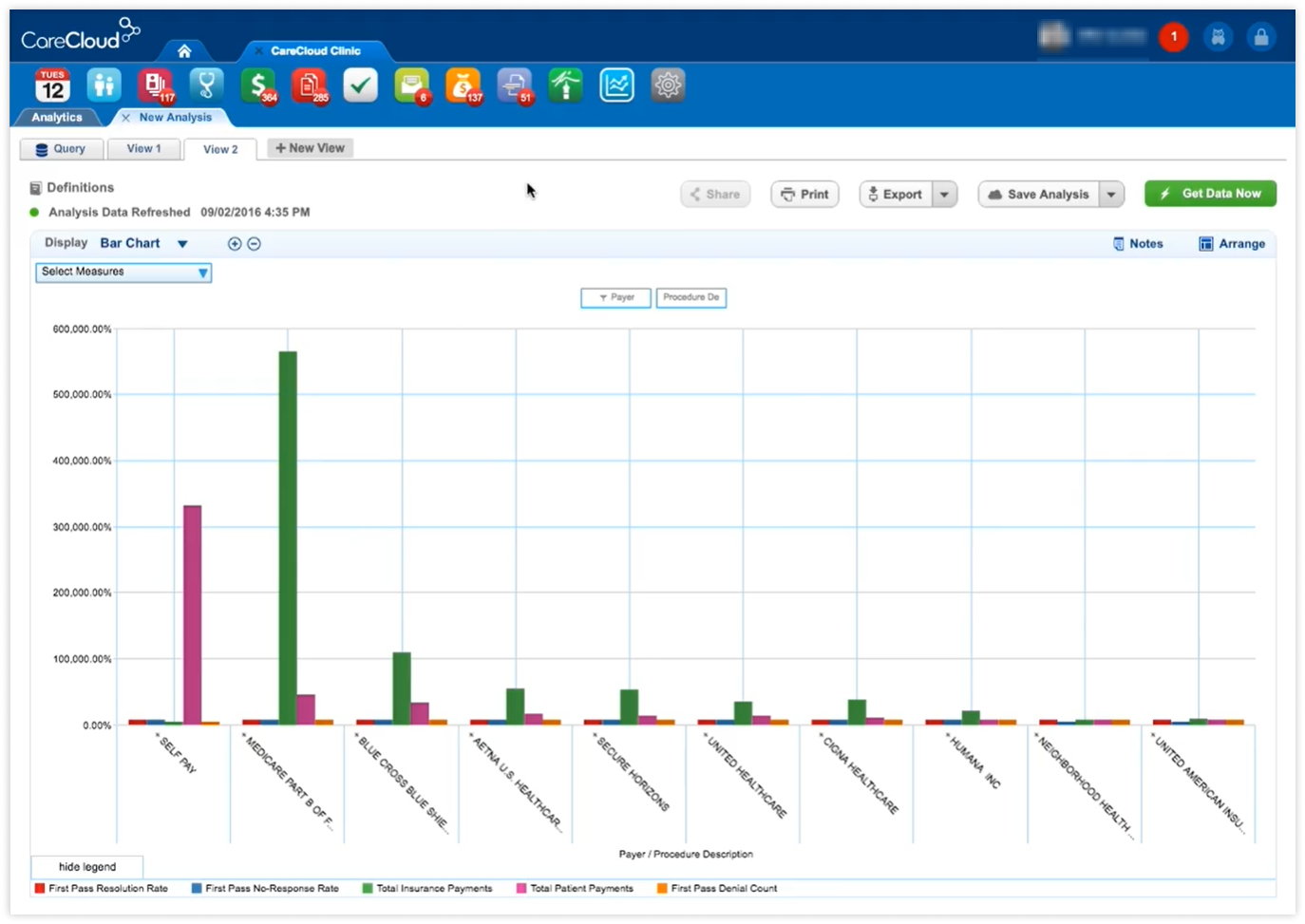
In CareCloud, you can filter reports by payer, provider, or staff member and view them on a daily, weekly, or monthly basis. Additionally, you have the option to schedule these customizable reports to be generated regularly and export them as PDF, XLS, or CSV files.
Pros
Data-driven decisions. CareCloud's robust reporting and analytics tools offer valuable insights, enabling data-driven decisions to streamline workflows and improve overall efficiency.
Customizable reports. Users can create customized reports tailored to their specific needs, enhancing the software's flexibility.
Performance monitoring. The software allows healthcare facilities to monitor their performance metrics and track progress over time.
Cons
Learning curve. Mastering the intricacies of generating and interpreting reports might take time, affecting the immediate implementation of data-driven decisions.
Limited predictive analytics. While the software offers detailed reporting, it may lack advanced predictive analytics features that could provide more in-depth forecasting capabilities.
In summary, CareCloud offers a range of functions that cater to the diverse needs of healthcare practices. While it comes with several advantages such as efficiency, ease of access, automation, and valuable insights, users should be mindful of potential challenges like the learning curve, customization limitations, security concerns, and integration issues. Careful consideration of these pros and cons will help healthcare providers determine whether CareCloud is the right fit for their specific requirements.
Telehealth
CareCloud offers a telehealth platform that is HIPAA-compliant and comes integrated with the EMR and PMS for all users. The platform promises a smooth start with onboarding and training support.
In the CareCloud telehealth suite, you'll find typical features expected from remote appointment software, such as easy appointment initiation, clear video quality, and secure connections. Patients have the option to use CareCloud’s mobile app for viewing appointments, booking, and rescheduling, ensuring convenient access. The platform also allows you to automate email and text reminders to patients, easing the administrative workload. While these features are available, users might find them somewhat standard and lacking the advanced functionalities present in other telehealth platforms.
Pros
HIPAA-compliant. CareCloud's telehealth module is HIPAA-compliant, ensuring secure and confidential patient interactions and meeting essential privacy standards.
Integration. It seamlessly integrates with the EMR and PMS, providing a unified platform for managing telehealth appointments alongside other practice functions.
Onboarding and training. CareCloud offers onboarding and training support, helping users navigate the telehealth platform effectively for a smooth start.
Easy appointment management. The platform allows for easy appointment starting and provides clear video quality, ensuring a seamless experience for both practitioners and patients.
Patient convenience. Patients can use CareCloud’s mobile app for appointment viewing, booking, and rescheduling, enhancing convenience and accessibility.
Automated reminders. Users can set up automated email and text reminders for patients, reducing administrative burdens and minimizing no-shows.
Cons
Standard features. While functional, CareCloud's telehealth module might lack advanced features present in other telehealth platforms, limiting customization and specialized functionalities.
Limited scalability. For larger practices or healthcare providers with complex telehealth needs, CareCloud's telehealth module might not offer the scalability and flexibility required to accommodate diverse requirements.
Learning curve. Despite onboarding support, users might find the platform slightly challenging to navigate initially, leading to a learning curve for both practitioners and patients.
Technical glitches. Like any telehealth platform, CareCloud's module might encounter occasional technical glitches or connectivity issues, disrupting the telehealth sessions and user experience.
Customer support. Some users have reported concerns about the responsiveness and effectiveness of CareCloud's customer support when dealing with telehealth-related issues, impacting problem resolution and user satisfaction.
Pricing
A major downside of CareCloud is its high cost. The software can be pricey, especially for small healthcare practices or individual doctors. This makes it difficult for those with tight budgets to afford it. The way it's priced and the extra charges for specific features or user licenses can put a lot of financial pressure on smaller healthcare providers.
CareCloud's pricing varies based on your choice of services. If you opt for their PMS (CareCloud Central) only, it costs $349 per provider per month. If you choose both the EMR (CareCloud Charts) and PMS, the cost rises to $628 per provider per month.
It's important to be aware that most plans come with a three-year contract commitment, which might not suit all practices. Some plans do offer one-year contracts, though. Additionally, you can add Breeze, CareCloud’s patient engagement suite, for features like digital check-in, payment processing, and appointment reminders, at an extra cost of $199 per provider per month.
CareCloud Alternatives
We've looked into CareCloud and explored its features, strengths, and weaknesses. Now, we want to offer you some alternatives that we've personally tested and found to be worth considering.
Medesk
Medesk is an easy-to-use platform that operates online. It helps automate your work processes efficiently. Medesk stands out with its strong EHR modules and excellent reports and analytics. These features allow you to store, process, and generate comprehensive reports about patient information. It's great for keeping track of changes in your work and improving patient services.
Pricing starts at £12 per month for three users, and there are no user limitations for other plans.
Discover more about the essential features of Medesk and claim your free access today!
Explore now >>Power Diary
Power Diary is a Practice Management System (PMS) that offers a wide range of features, including telehealth and scheduling capabilities. One unique feature is the two-way chat with clients, which can boost client retention. However, it's important to note that messaging is not included in the pricing plans and is billed separately.
The initial cost is £4 per week per user.
PracticePal
PracticePal is another option that covers all the essential features you need. It integrates well with various services and offers a simple and user-friendly interface. While it lacks features like tags, automated appointment confirmations, and graphical reports, it might be a suitable choice for straightforward needs.
The starting price is £25 per month, but be aware that there are additional fees for various services.
These alternatives provide different features and price points, so consider your specific requirements before making a decision.
Summing Up
After conducting a thorough analysis of CareCloud, here's our brief summary:
Pros
Highly Customizable. CareCloud allows extensive customization, enabling users to tailor the software to fit their specific workflows and requirements.
Intuitive Interface. The platform features an intuitive interface, making it easy to navigate even for users with minimal training.
Cons
High Setup Fees. CareCloud's setup and implementation fees are relatively high compared to other providers we reviewed, impacting the initial cost significantly.
Long-Term Contracts. CareCloud typically requires practices to commit to long-term contracts, which might not be ideal for those seeking more flexibility. However, there might be some room for negotiation in certain cases.
To get more information about practice management software benefits and features visit our blog.


