Choosing the right customer relationship management software can be a game-changer for your healthcare organization. With so many options out there, it can feel overwhelming to pick the right one. Don't worry — we've got you covered.
Let’s dive into an in-depth review of seven standout healthcare CRM solutions for 2025. Each of them provides a free trial so you can evaluate its customer experience advantages. We’ll parcel out:
- Medesk
- Salesforce
- Creatio
- Monday CRM
- Insightly
- HubSpot
- Pipedrive
Learn how to simplify your practice workflow and free up more time for patients with Medesk.
Open the detailed description >>1. Medesk: Tailored for the Healthcare Industry
Medesk is a digital assistant designed specifically for healthcare providers. It’s built with medical practices in mind, offering a suite of features to help improve patient engagement, manage appointments, and increase overall patient satisfaction in your clinic.
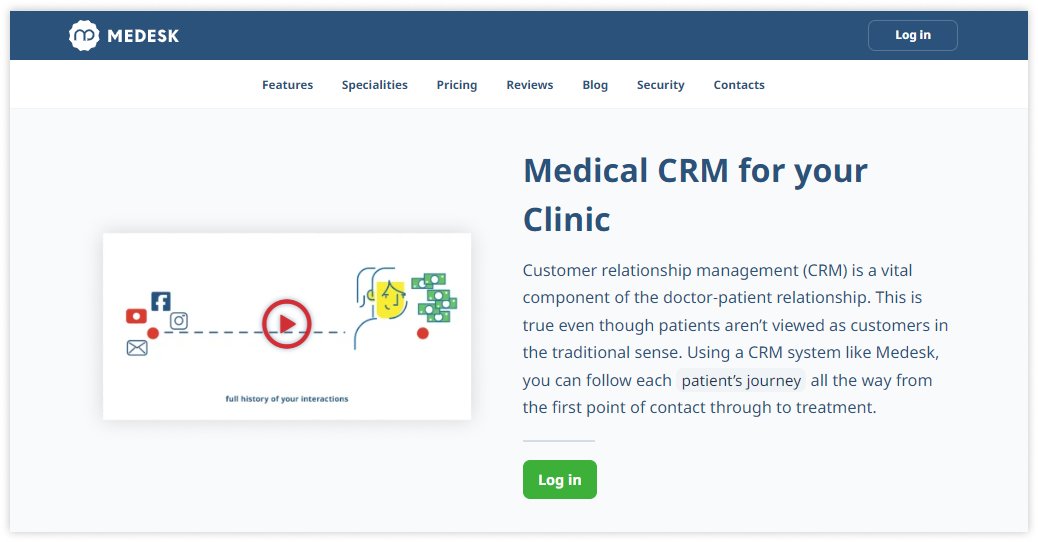
Main Features
- Patient management. Medesk is a powerful practice management system that helps manage patient records and medical histories in one place electronically. This centralization not only saves time but also ensures that medical professionals have instant access to comprehensive EMR, which is crucial for delivering high-quality patient care and a better patient experience.
- Effective communication. Medesk provides seamless communication between healthcare professionals and patients through automated appointment reminders, follow-up emails, a patient portal, and personalised communication channels.
This communication increases the credibility of the clinic and reduces the number of no-shows.
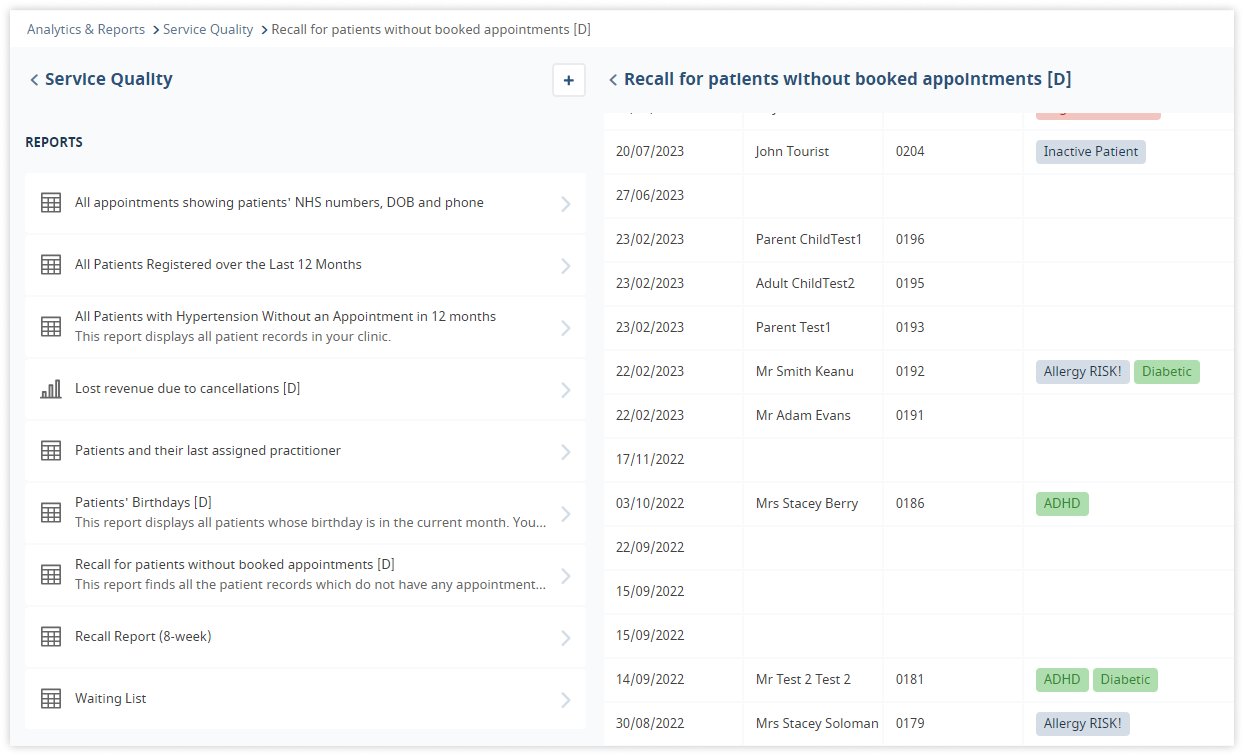
- Data-driven analytics. Medesk medical CRM offers insights into patient demographics, treatment outcomes, operational performance, and marketing results of the patient journey. The module collects data on what patients have learned about you and generates easy-to-use graphical reports that allow you to use the most effective marketing strategies and patient acquisition channels.
![[en] tag segment](/i/72VxjZlENfVhhN0AHAxZ2N/57ace8f82d468696061adbad087365e4/patinet_tag_segment__1_.png)
- Integrations. The Medesk healthcare CRM system integrates with other systems and tools commonly used in medical practices. Whether it's electronic health records (EHR), billing software, or telemedicine, Medesk ensures that all systems work together.
Why It Stands Out
Medesk focuses on the needs of healthcare practices and provides the CRM features every clinic needs: call recording, automatic SMS and emails, task management, EHR, appointment scheduling, and much more.
Moreover, it provides a high level of data security with encrypted data protection and GDPR compliance. And all these functions come at a competitive price on the market.
Users opinion
We've analysed customer feedback and highlighted the most recurring pros and cons of all seven platforms, and we're ready to share it with you.
Pros:
- Advanced analytics and marketing tools
- Possibility to reorganise the whole software in case of protocol changes
- Simple interface
- Vast learning centre and fast onboarding.
Cons:
- Better suitable for small clinics and organisations
- No postcode lookups.
Pricing
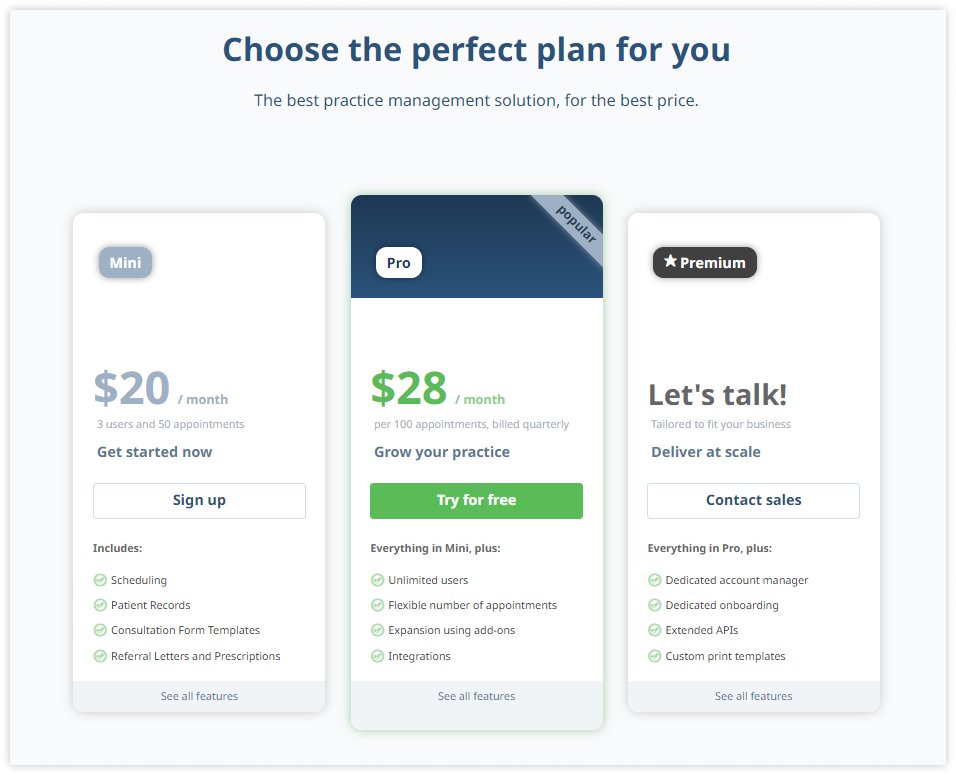
Medesk offers a range of plans starting from around $12 per 3 users and 50 appointments per month, with options for more advanced features at higher price points. They also provide customised pricing for larger practices or specific needs.
Medesk helps automate scheduling and record-keeping, allowing you to recreate an individual approach to each patient, providing them with maximum attention.
Learn more >>Salesforce: The Gold Standard of CRM
If you’ve heard of CRM, you’ve heard of Salesforce. It's like an all-in-one toolkit for managing customer relationships. Whether you’re a startup or a Fortune 500 company, Salesforce can scale to fit your needs.
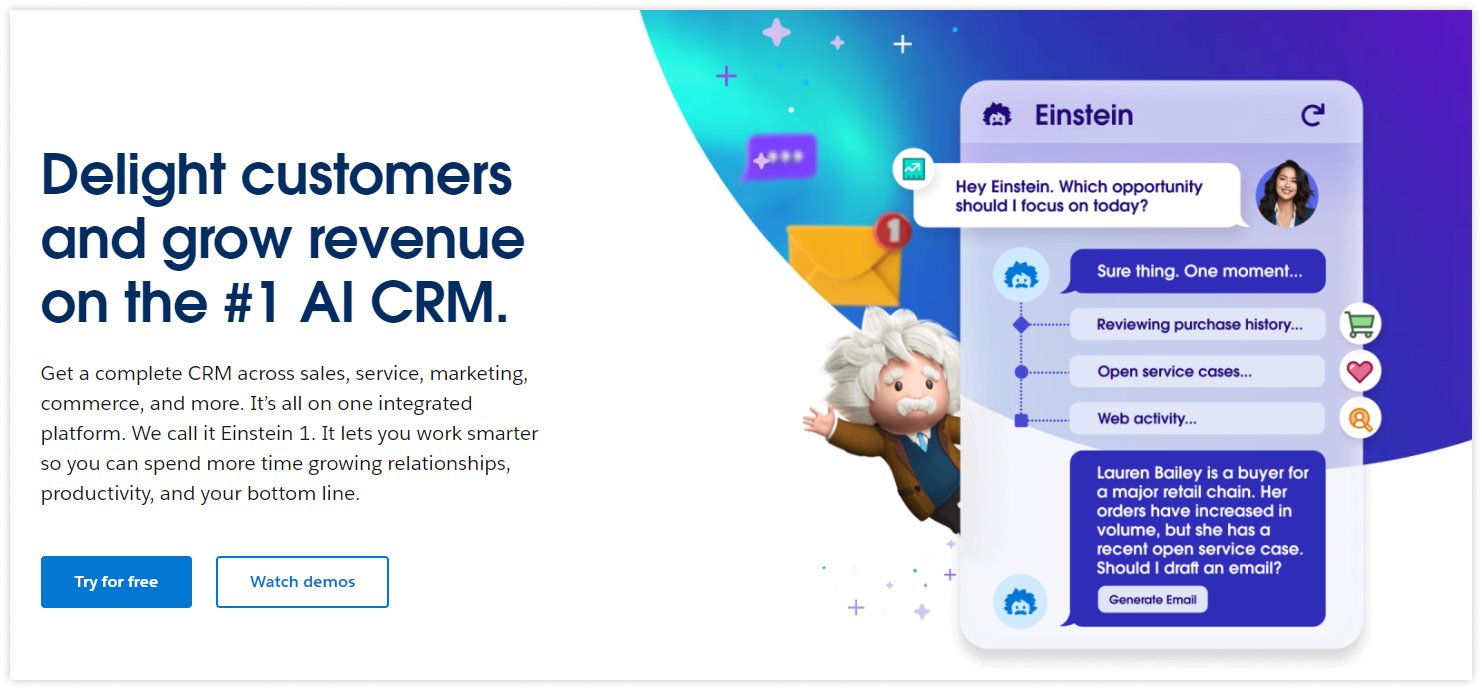
Main Features
- Customisable dashboards. They help tailor your home page to show exactly what you need. Whether it’s sales figures or customer interactions, everything is at your fingertips. At the start point, the following boards are available: sales manager dashboard, marketing dashboard, and executive sponsor: key metrics.
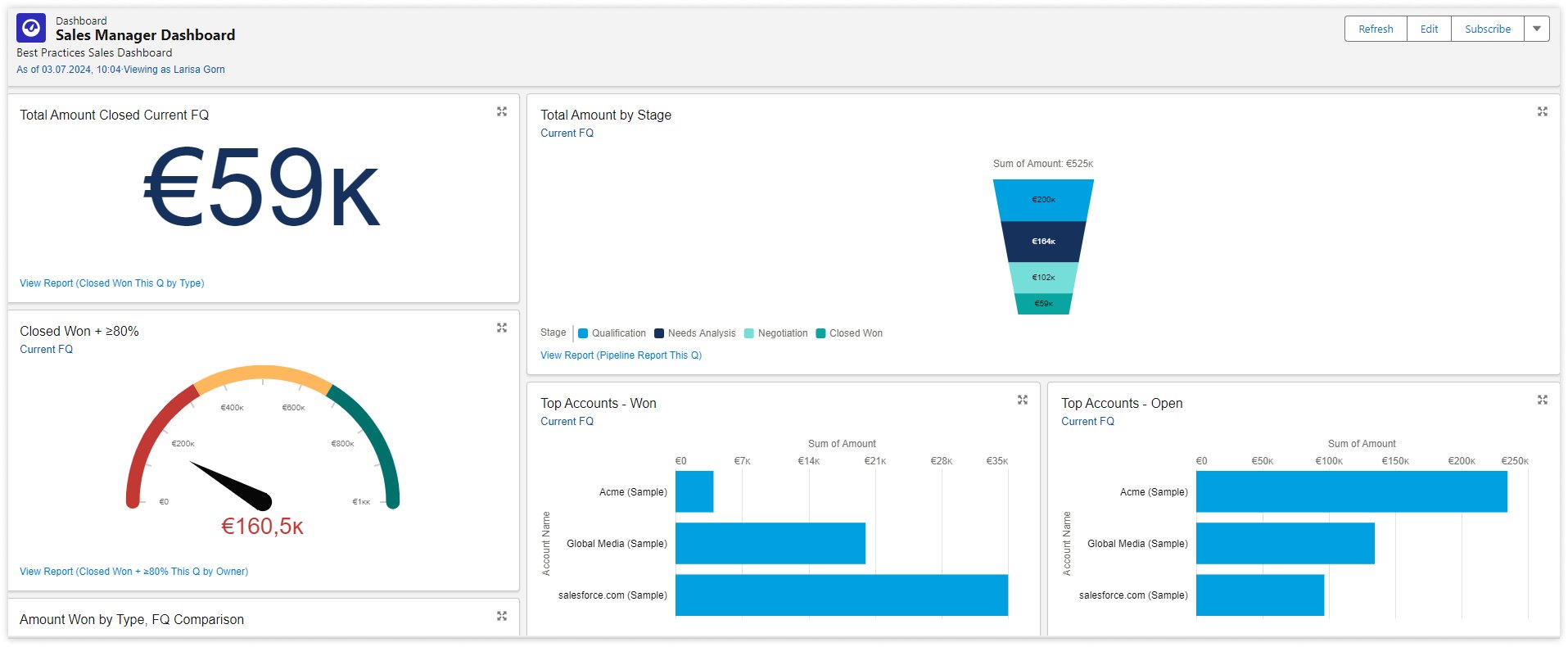
- Einstein AI. This AI assistant offers insights and predicts customer behaviour and trends before they happen.
You can ask Einstein to write emails enriched with patient data, use built-in conversational intelligence to create sales call summaries, and use actionable insights to inform conversations. Use real-time predictions to guide the sales team to close deals and automate the sales process.
- AppExchange marketplace. It’s like the app store for Salesforce, where you can find thousands of integrations to customise your CRM to the hilt, like LinkedIn Sales Navigator, Zoom for Lightning, DocuSign eSignature for Sales, and much more.
- Lead page. On the lead page, you can create tasks for immediate execution or add them to a to-do list. Then, from this list, you can send an email, a quote, a message, or schedule a call. For sending emails, the software offers out-of-the-box templates, or you can create your own. Before you create your first email, you need to add email accounts to the software.
You don't have to use the Leads tab, but it can be useful if you have team sales or if you have different sales processes for prospects and qualified buyers.
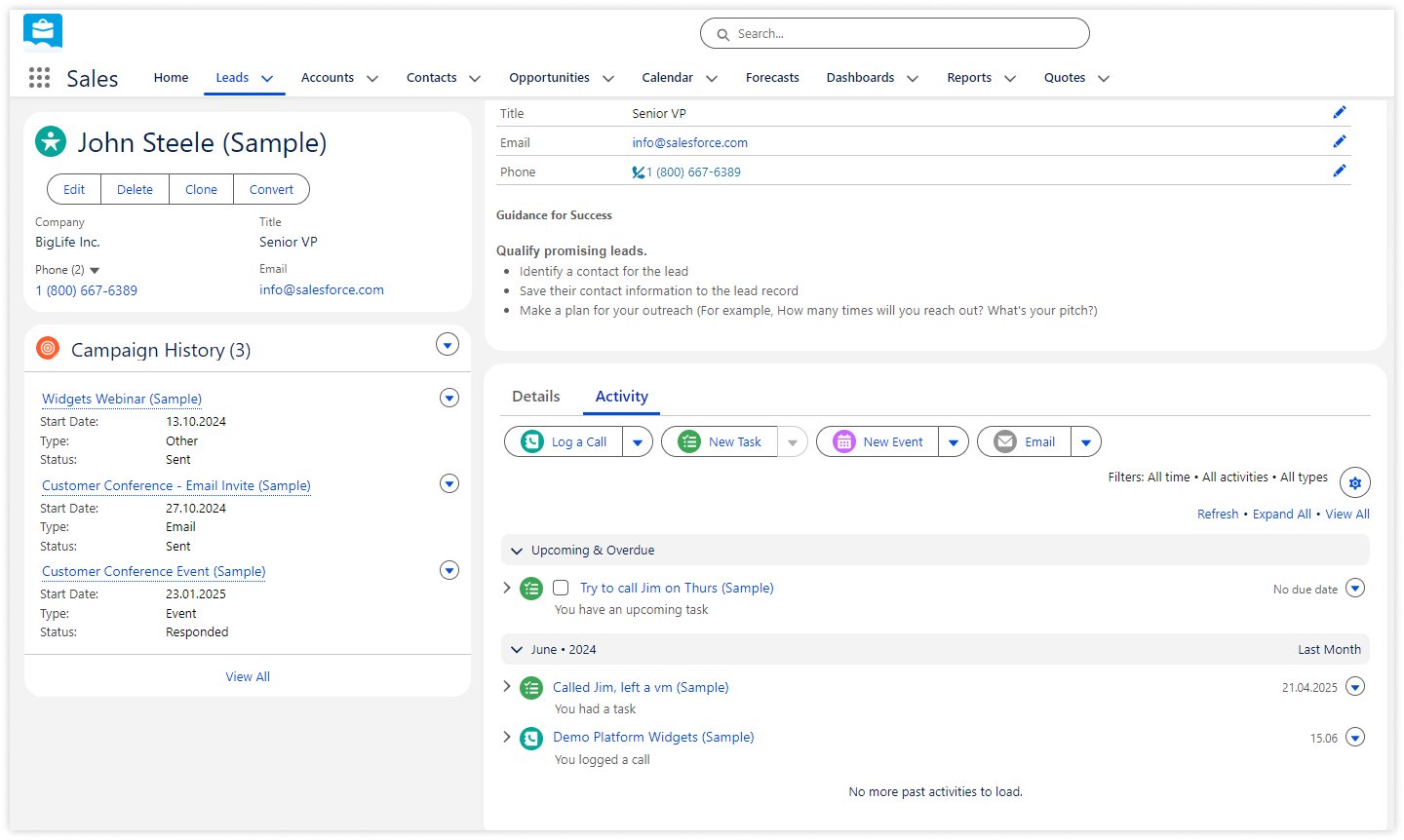
Why It Stands Out
Salesforce’s strength lies in its flexibility and depth. It’s an entire ecosystem designed to fit into any business model, big or small.
The platform presents integrated Twitter and news, so you can stay informed about the latest news that affects your customers and stay connected through social media.
Salesforce is ideal for large enterprises or any business ready to invest in a comprehensive and flexible CRM system.
Users opinion
Pros:
- Simple interface
- Extensive knowledge base
- Database of ready-made reports
- Integrations
Cons:
- High cost
- Difficulties with upgrades
- Long customer support responses
- Steep learning curve
Pricing
The price ranges from $25 to $500 per month per user and depends on the feature set required. There is a free trial for 30 days.

3. Creatio CRM: The Low-Code Champion
Creatio is like a breath of fresh air in the CRM world. It’s built for those who want a flexible, customisable CRM but don’t want to get bogged down in complex coding.
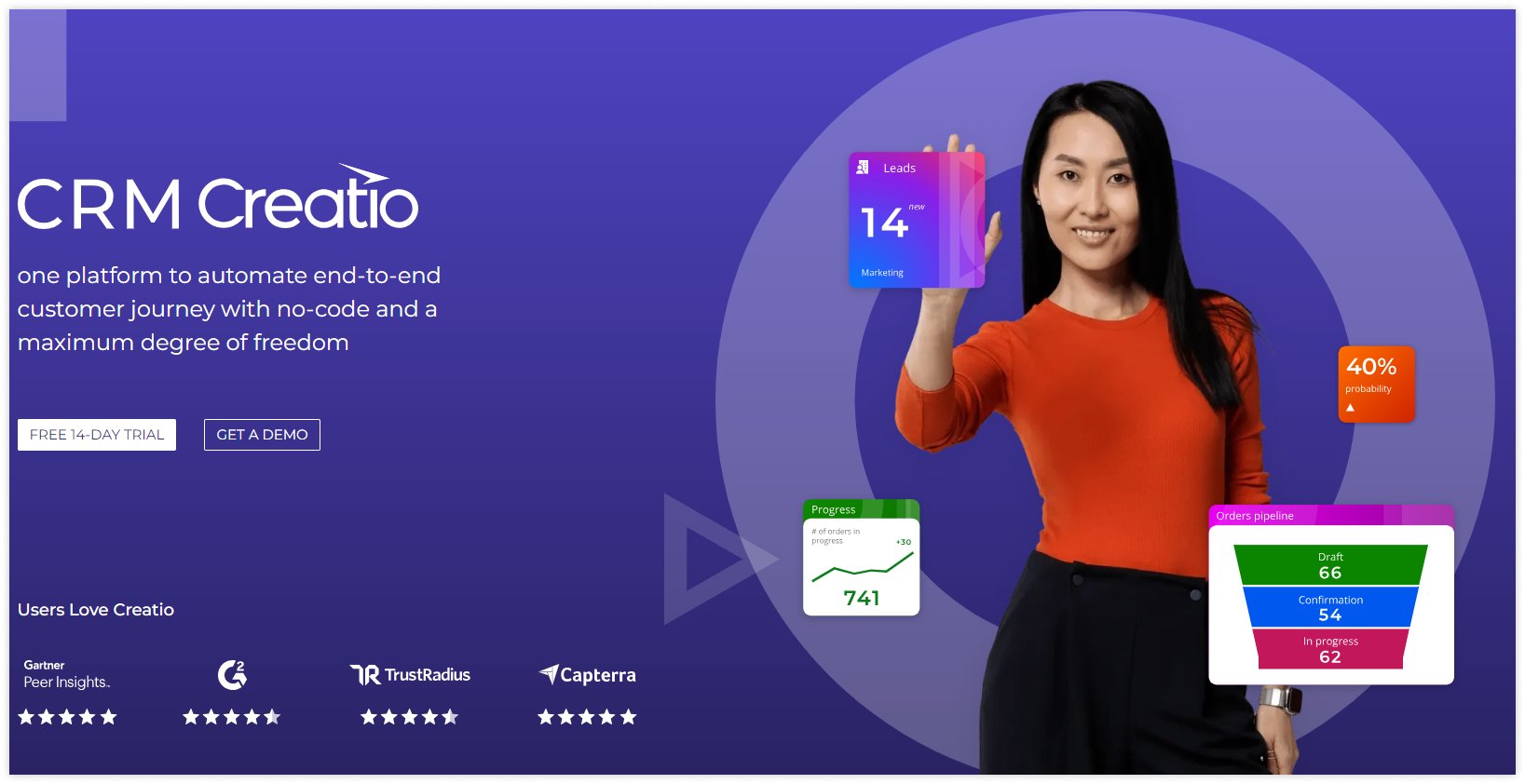
Main Features
- Low-code development. You can create and modify business applications without heavy coding. Use drag-and-drop functionality to fit your needs.
You also have the ability to create unique business applications based on Creatio and customise its core modules with a suite of tools for UI/UX development, workflow automation, data modelling, integration, and much more.
- Process automation. Automating workflows to save time and reduce errors is easy. It’s like having an extra set of hands working behind the scenes.
- Unified CRM. It combines sales, marketing, and customer service into one platform, ensuring everyone is on the same page.
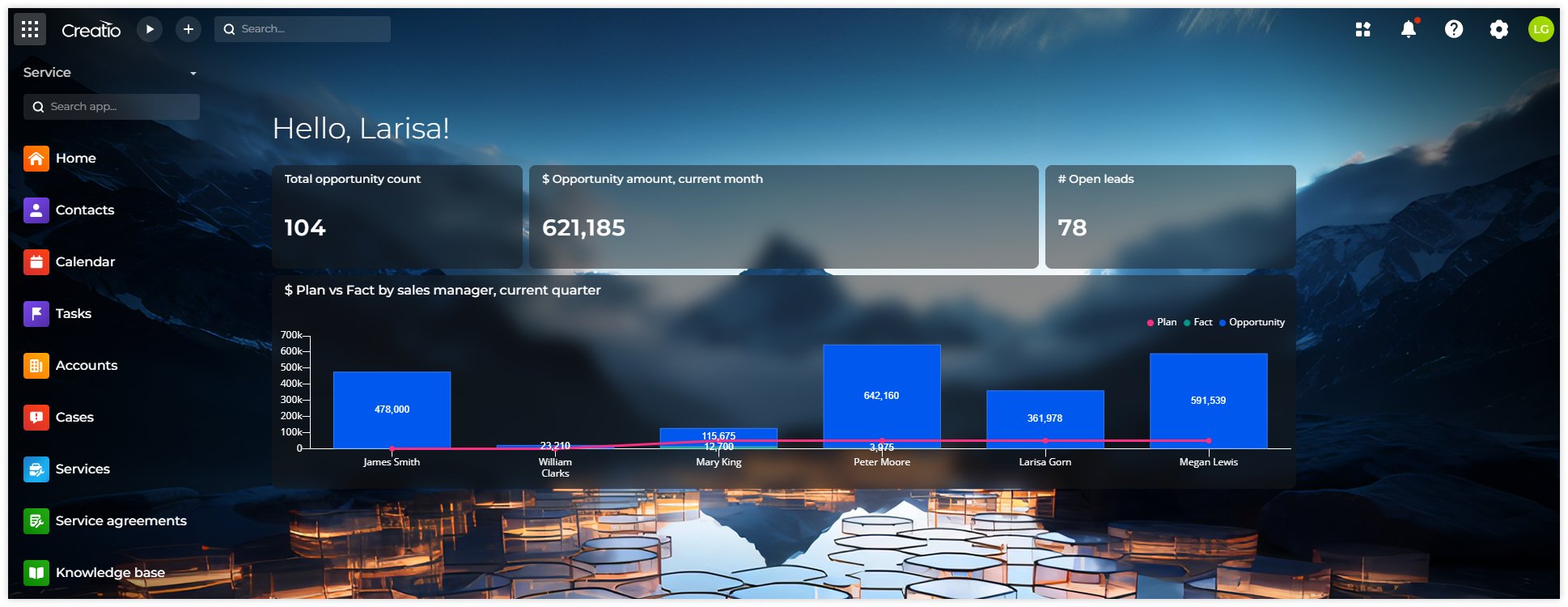
With Creatio, you can manage multi-channel marketing campaigns of any type and complexity. Evaluate marketing effectiveness and optimise campaigns with CRM analytics.
Why It Stands Out
Creatio’s main draw is its flexibility. It’s perfect for businesses that need a customised solution but lack the technical expertise to build one from scratch.
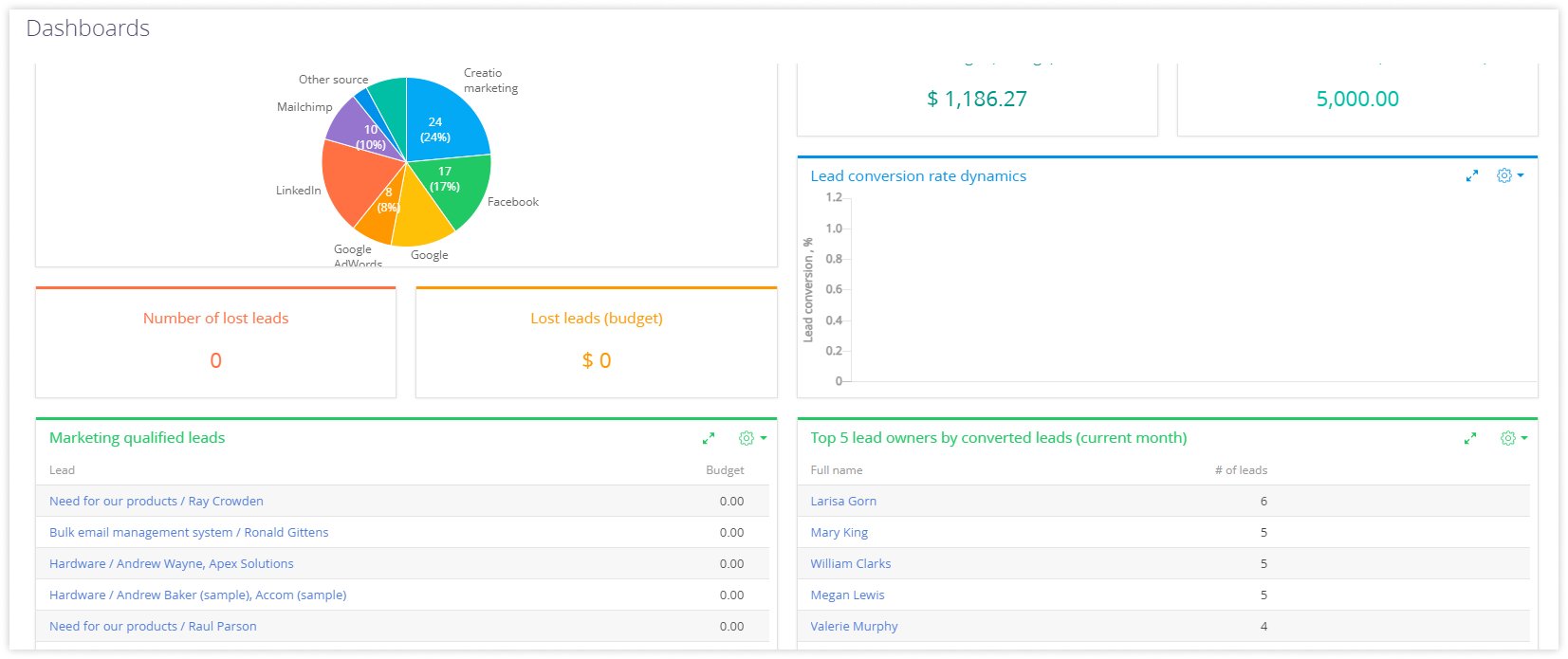
It’s ideal for businesses that want a tailored CRM without needing to dive into the technical weeds.
Users opinion
Pros:
- User support
- Fast customisation (custom folders, types, clients)
- Marketplace solutions to extend Creatio's capabilities
- Sales forecast tools, and easily adjustable dashboards.
Cons:
- Sometimes scheduled emails don't get sent
- Difficult for beginners to onboard
- It takes a long time to load the platform.
Pricing
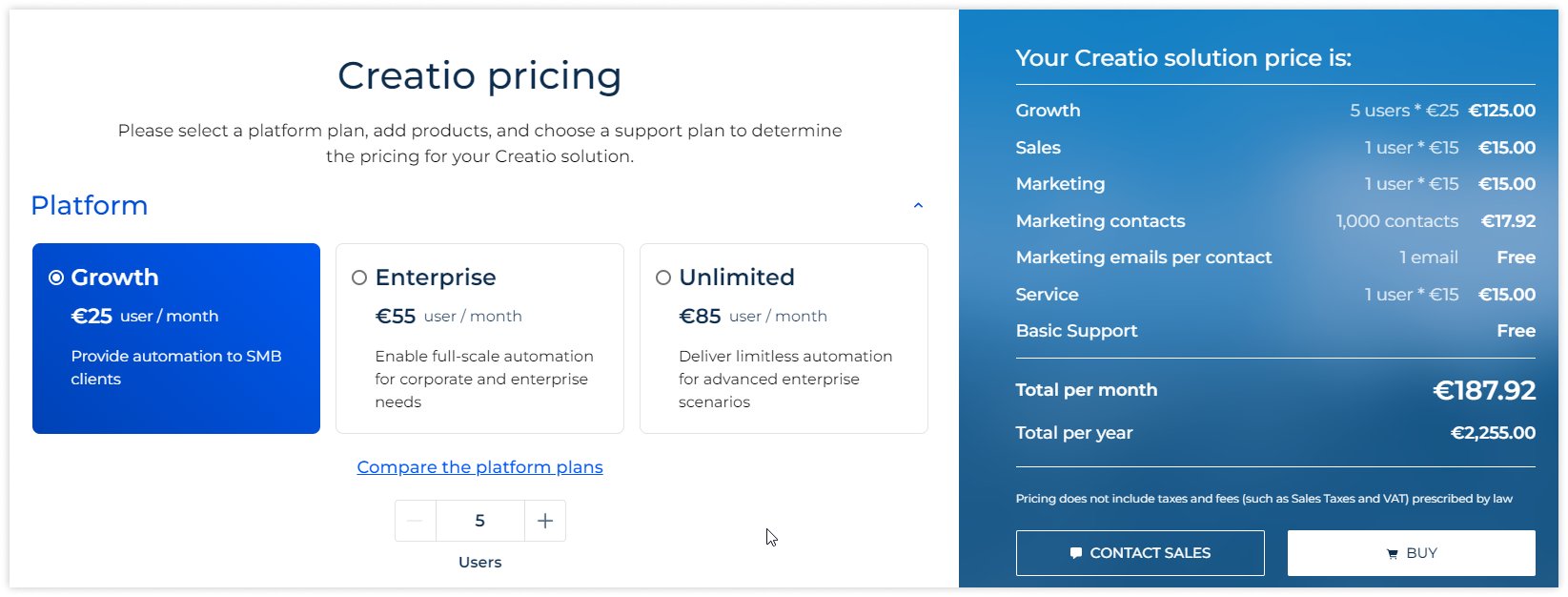
There are threepricing plans: growth, eenterprise,and unlimited. The price depends on the number of users; the minimum number is 5. Thus, the minimum cost of using the platform with sales and marketing modules is £173 per month.
4. Monday CRM: Visual and Intuitive
If you’re all about visuals and ease of use, Monday CRM is the way to go. It’s designed to be intuitive and straightforward, making it perfect for teams that want to get up and running quickly without a steep learning curve.
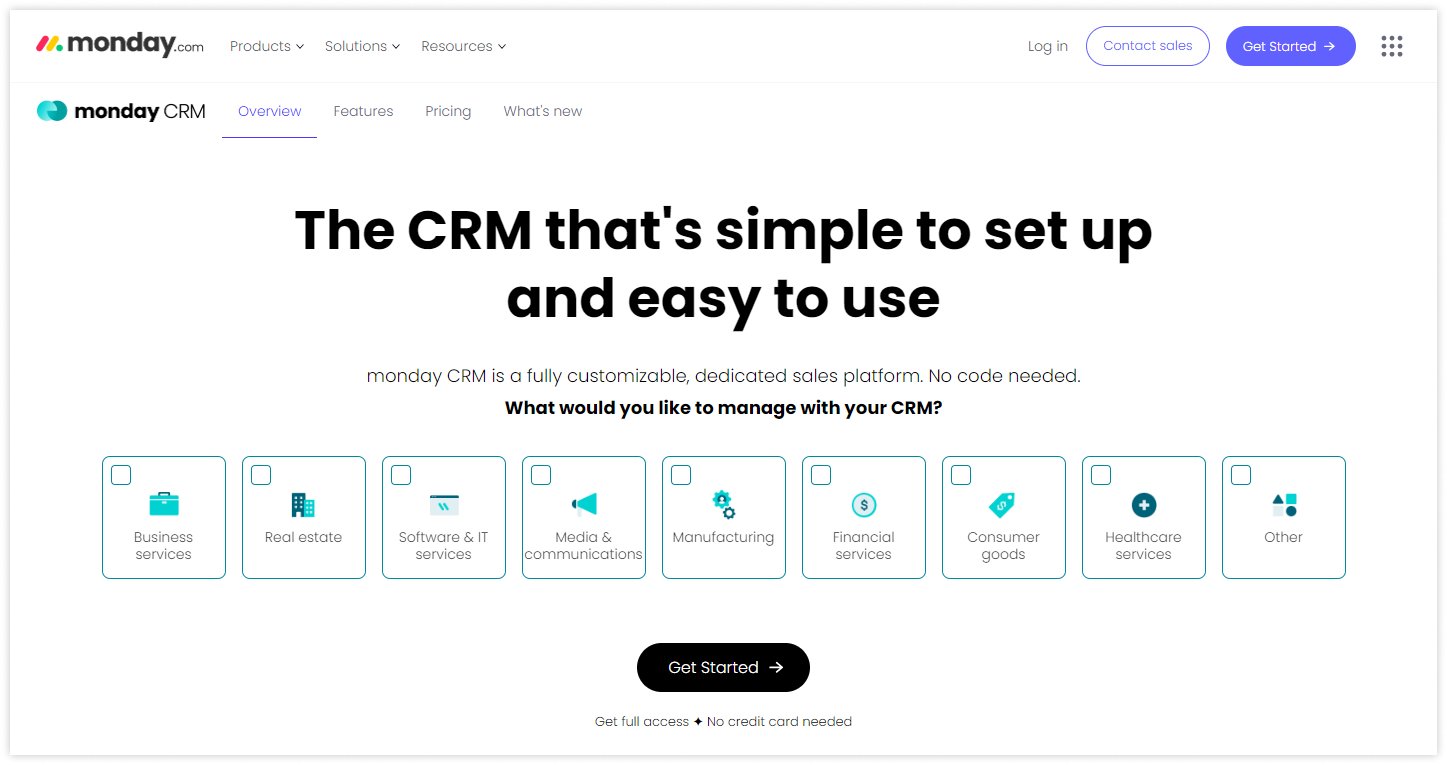
Main Features
- Customisable workflows. It gives you a chance to create visual workflows that everyone on your team can understand at a glance. It’s like having a digital whiteboard where you can see all your tasks and projects.
- Automations. Alert sales professionals when contracts need to be renewed for new terms. This is a good reason for the salesperson to contact the customer, get feedback on current interactions, and find out if the customer is interested in continuing.
Monday allows you to import your contact list directly from Excel. Another way to make your leads come directly to the platform is to create a form and embed it on your website. An interested customer can enter their contact details in such a form.
- Integration-friendly. It connects with popular tools like Slack, Gmail, Shopify, Alidrop, Stripe, Pipedrive, and more, so you can keep everything in sync.
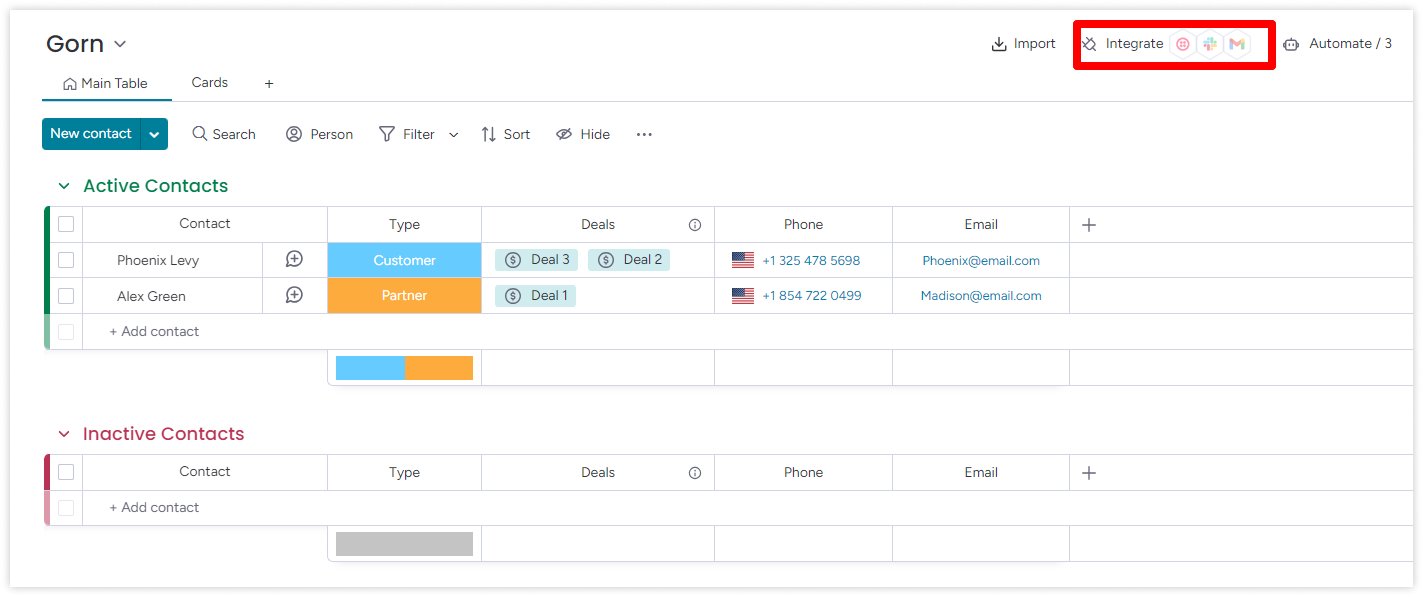
- Team collaboration. This function keeps everyone in the loop with real-time updates and shared dashboards, making it easier to work together, no matter where you are.
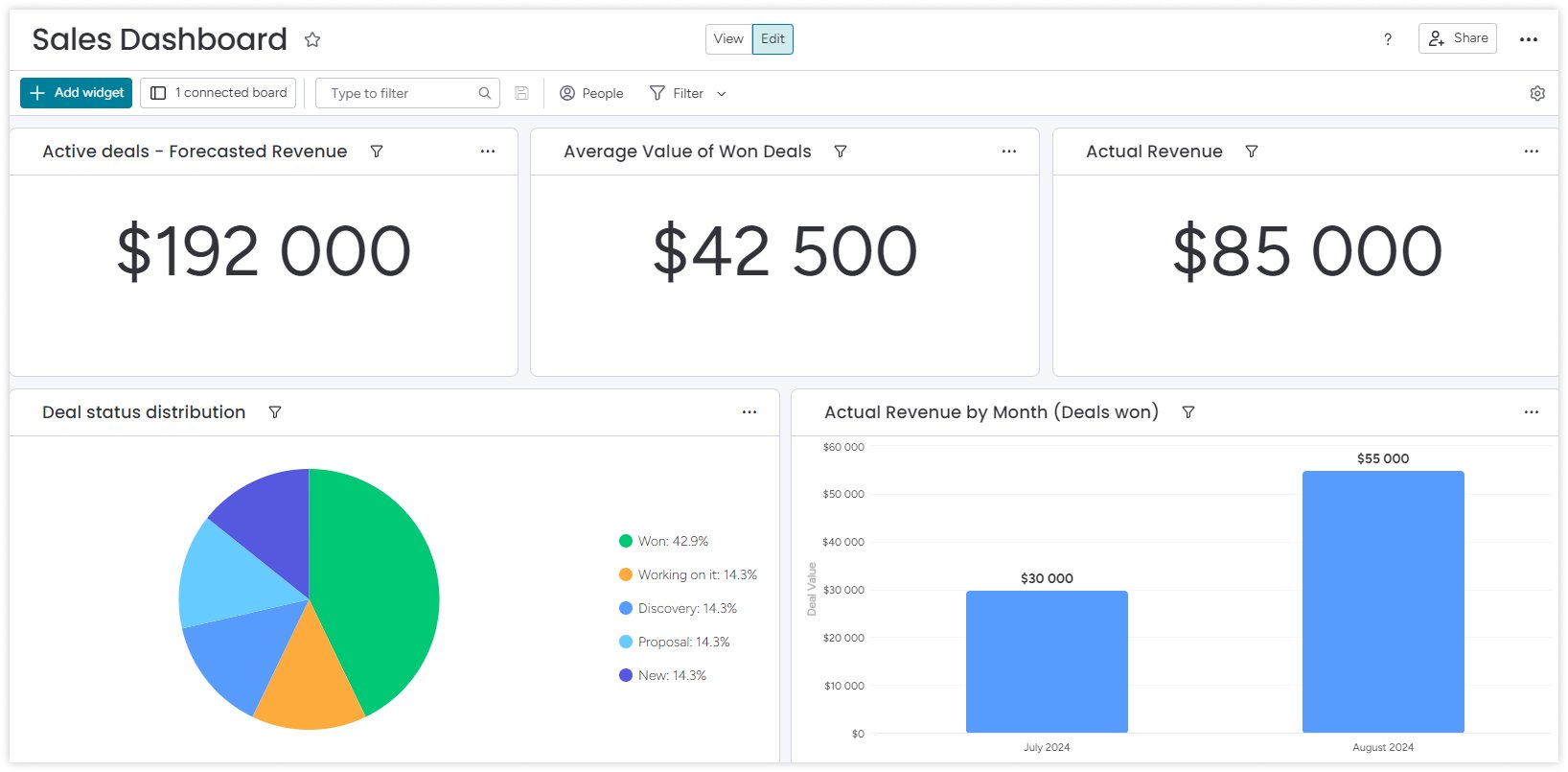
Why It Stands Out
Monday CRM’s visual approach and user-friendly design make it ideal for teams that need to keep things simple and transparent. It’s one of the best decisions for small to medium-sized teams that prefer visual CRM.
Users opinion
Pros:
- User-friendly tasks and lead management
- Extensive template library
- Efficient AI
Cons:
- Too many features, chasing quantity over quality
- Support can take a long time to respond (3-5 days to solve a problem)
- It is expensive, and the basic version is very limited.
Pricing
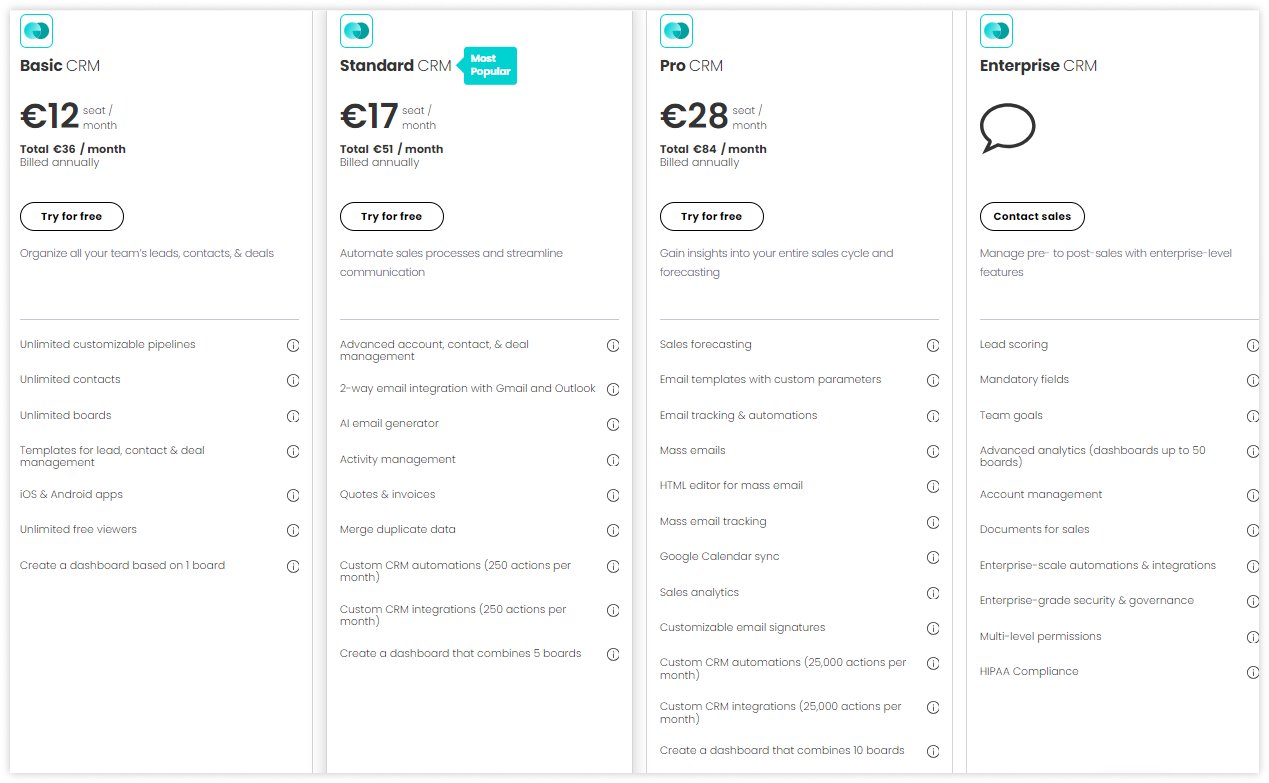
The Monday CRM Basic Plan starts at €12 per seat, with a minimum of 3 seats you can purchase. So the minimum price per month is €36.
There are four tariffs in total: basic, standard, pro, and enterprise, which differ in the number of users and functions. There is a free trial period.
5. Insightly: A Perfect Blend of CRM and Project Management
Insightly is like a multitool for businesses. It not only helps you manage customer relationships but also includes robust project management features.
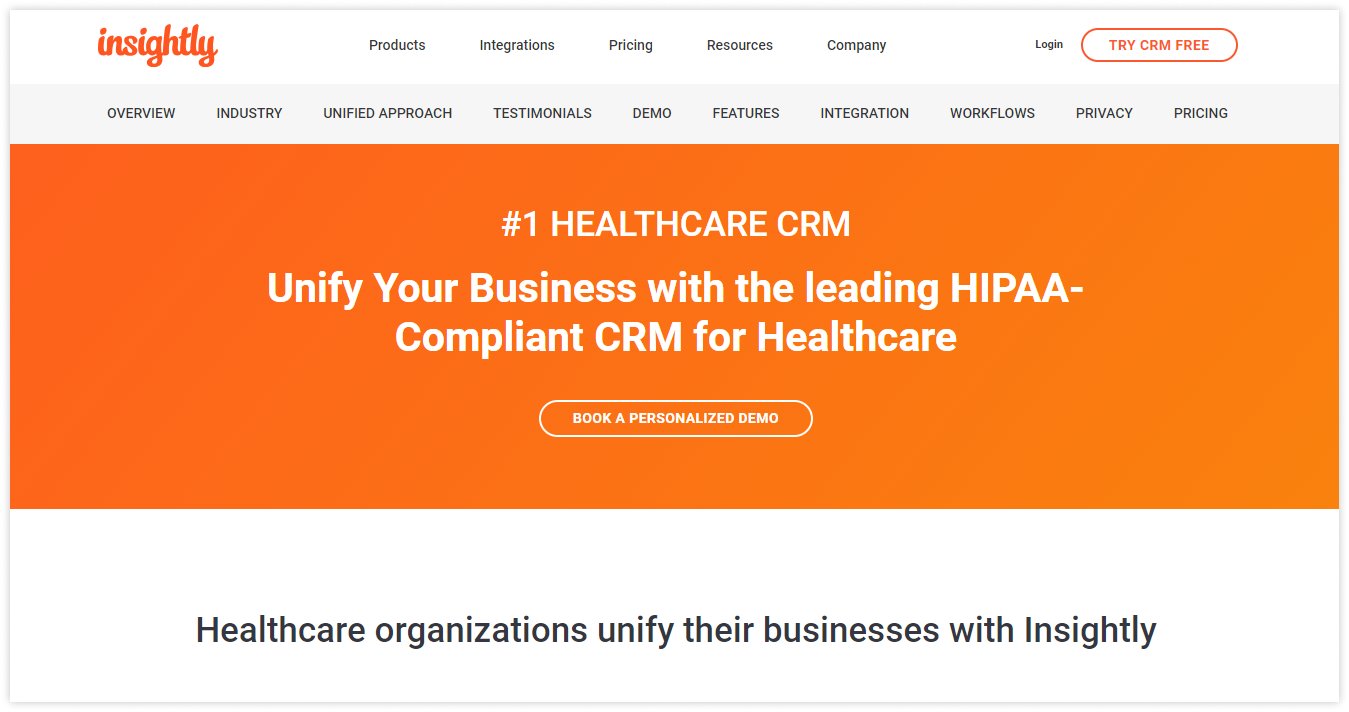
Main Features
- Project management integration. The module tracks projects and tasks alongside customer interactions, keeping everything in one place.
- Relationship mapping. It helps you see connections between contacts, companies, and deals, giving you a comprehensive view of your business relationships.
After identifying that a lead is qualified, you can convert them within Insightly. This action will automatically generate a sales opportunity as well as a contact and organisation, all of which will be interconnected to maintain organised and cohesive patient data management.
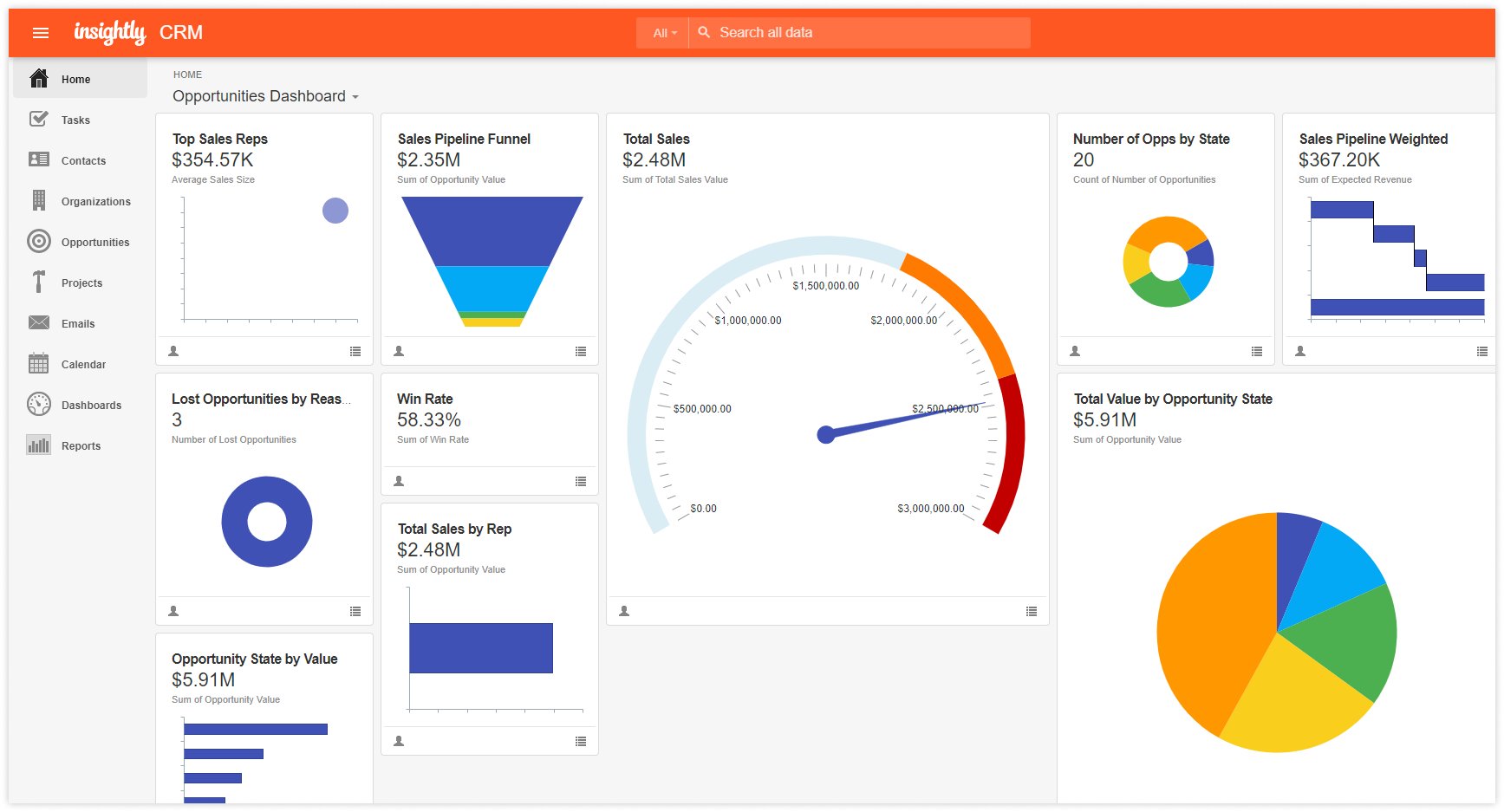
- Workflow automation. It’s easy to automate repetitive tasks, freeing up time for more important work.
Why It Stands Out
Insightly’s dual focus on CRM and project management makes it a great all-rounder, especially for businesses that need to juggle multiple projects and patient interactions.
Users opinion
Pros:
- Custom views for all users
- Collaboration capabilities with the API
- Ease of adding tasks and comments to various objects.
Cons:
- There is no possibility of deleting an account if you want to stop using the platform
- App Connect is expensive
- Hard to make in-depth automations
- It takes new users a while to get accustomed to the interface.
Pricing
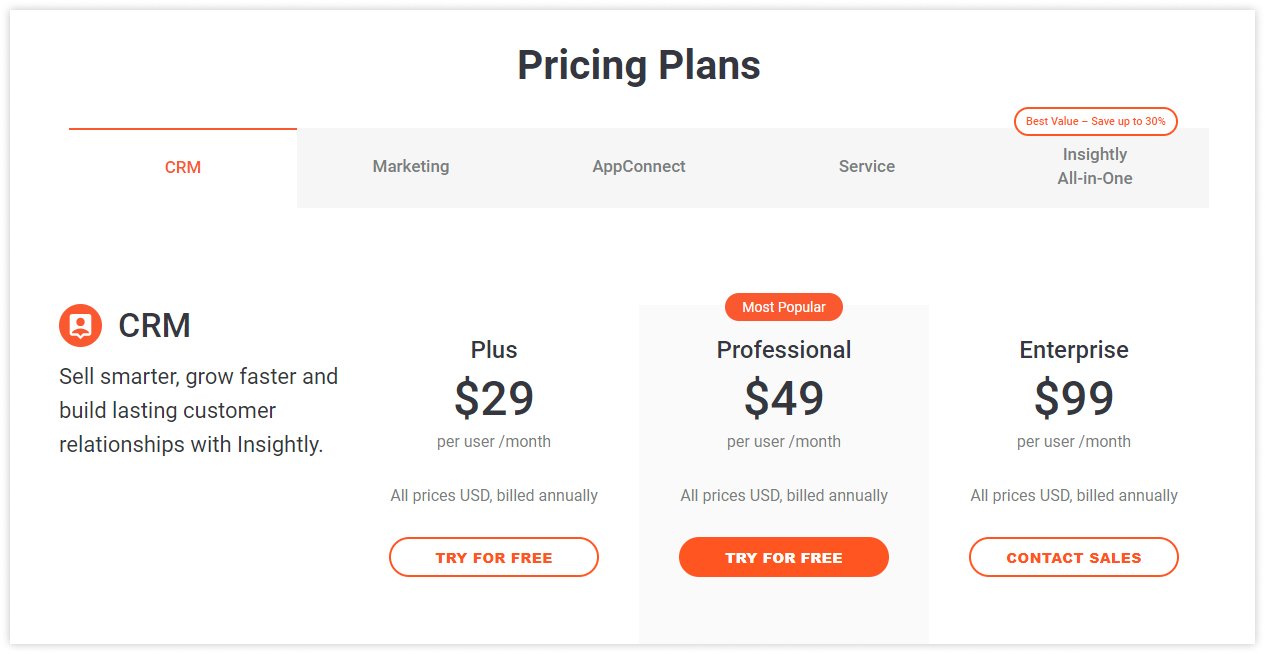
Insightly offers plans starting at $29 per user per month for the basic CRM features. For more advanced project management and customisation options, prices range up to $99 per user per month. They also offer a 14-day free trial and a discount for annual subscriptions.
Discover more about the essential features of Medesk and claim your free access today!
Explore now >>6. HubSpot: The Inbound Marketing Expert
HubSpot CRM is designed with marketing in mind, making it an excellent choice for businesses that want to attract and engage customers effectively.
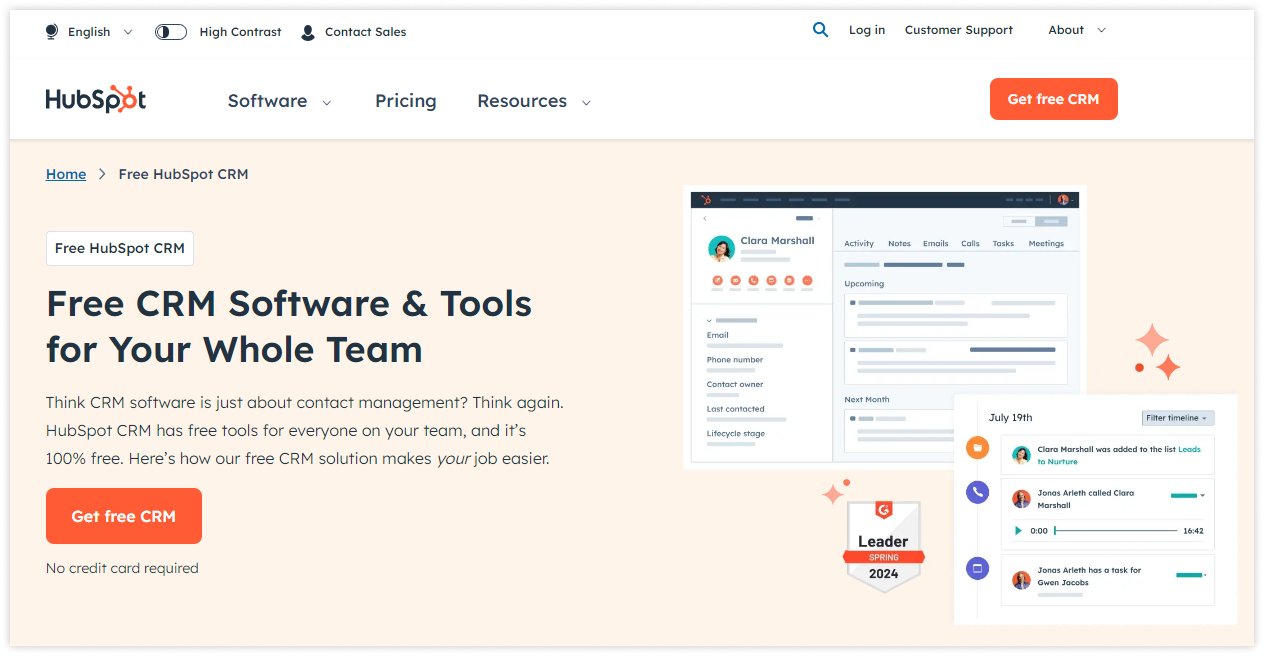
Main Features
- Marketing automation. The CRM platform integrates seamlessly with HubSpot’s marketing tools, so you can nurture leads and automate marketing efforts.
You'll get easy access to each lead's history, including patient information and a timeline of all touchpoints between the contact and your business. Automatically prioritise leads with custom scoring criteria and grow your database with intelligent segmentation and nurturing features.
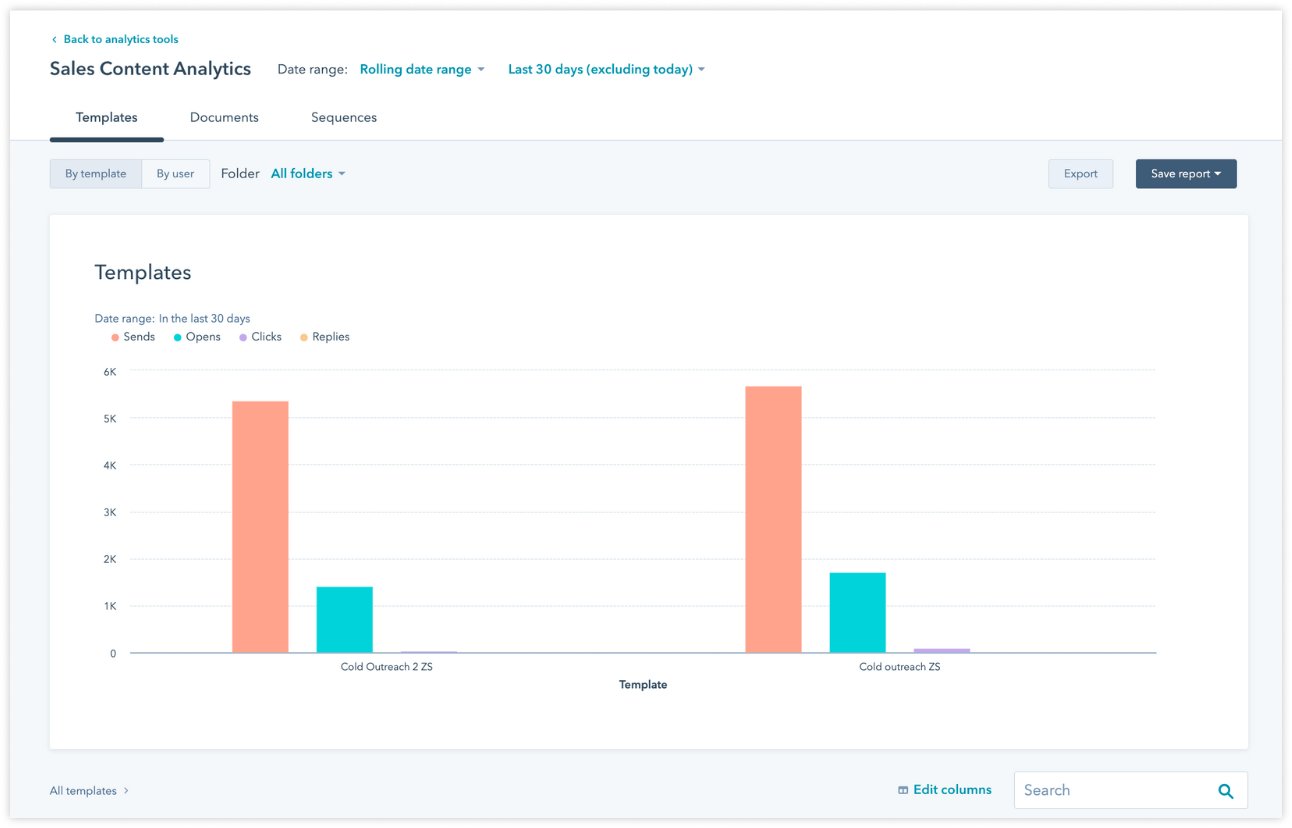
- Sales pipeline management. It allows you to track your sales pipeline visually, making it easy to see where your deals stand and what needs attention.
- Email template builder. It helps you to quickly create email templates and send them with ready-made designs and artificial intelligence. When you're ready to reach potential customers, personalise and send each email in seconds, right in their inbox.
- AI Email Writer. Use AI to generate sales outreach emails in a fraction of the time.
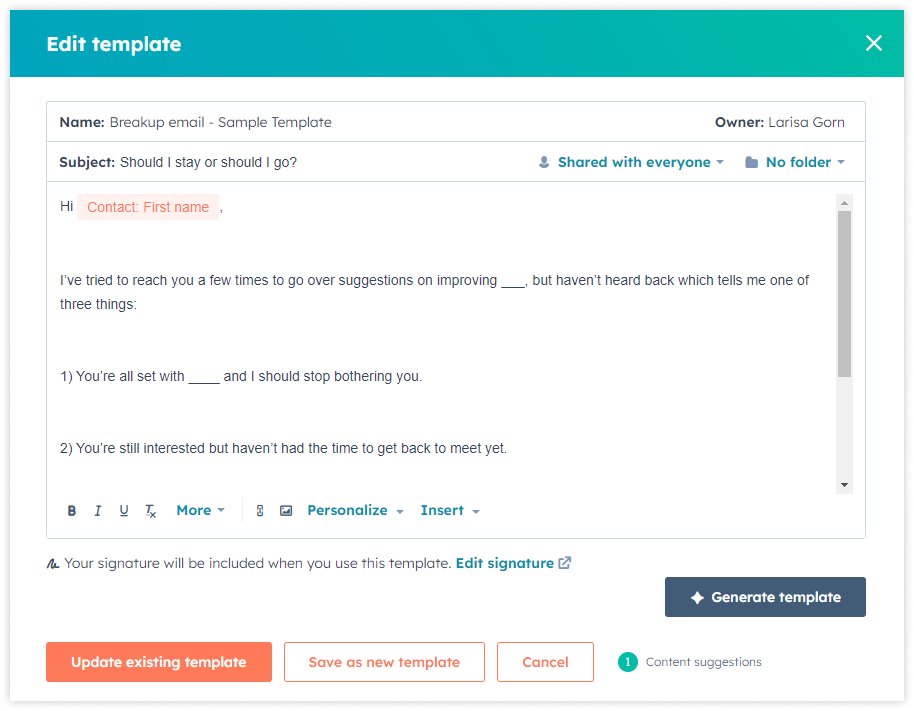
Why It Stands Out
HubSpot CRM is particularly appealing for small clinics and startups because it offers powerful features at no cost. As your needs grow, you can add on premium features. It’s ideal for startups looking for a cost-effective CRM with strong marketing capabilities.
Users opinion
Pros:
- Responsive support
- Easy integration with emails
- Hubspot Academy
Сons:
- Complex interface
- Сonstant upsells
- A few reporting functions
- Price.
Pricing
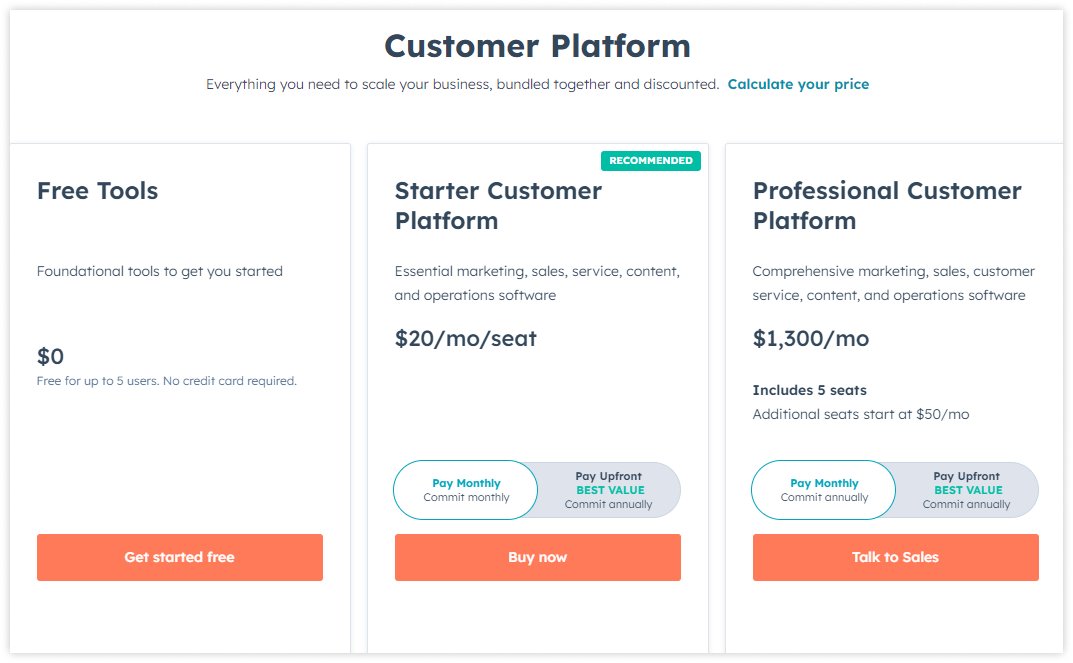
HubSpot CRM offers a generous free tier with essential CRM features. If you need more advanced communication tools, such as marketing automation or custom reporting, paid plans start at $20 per month and can go up to $4300 per month for the enterprise plan. There are also discounts available for annual subscriptions.
7. Pipedrive: Focused on Sales Success
Pipedrive is a personal assistant for your sales team. It’s all about simplicity and efficiency, focusing on helping you close deals faster and more effectively. However, businesses looking for broader functionality or different features may also explore Pipedrive CRM alternatives to find a solution that better suits their specific needs.
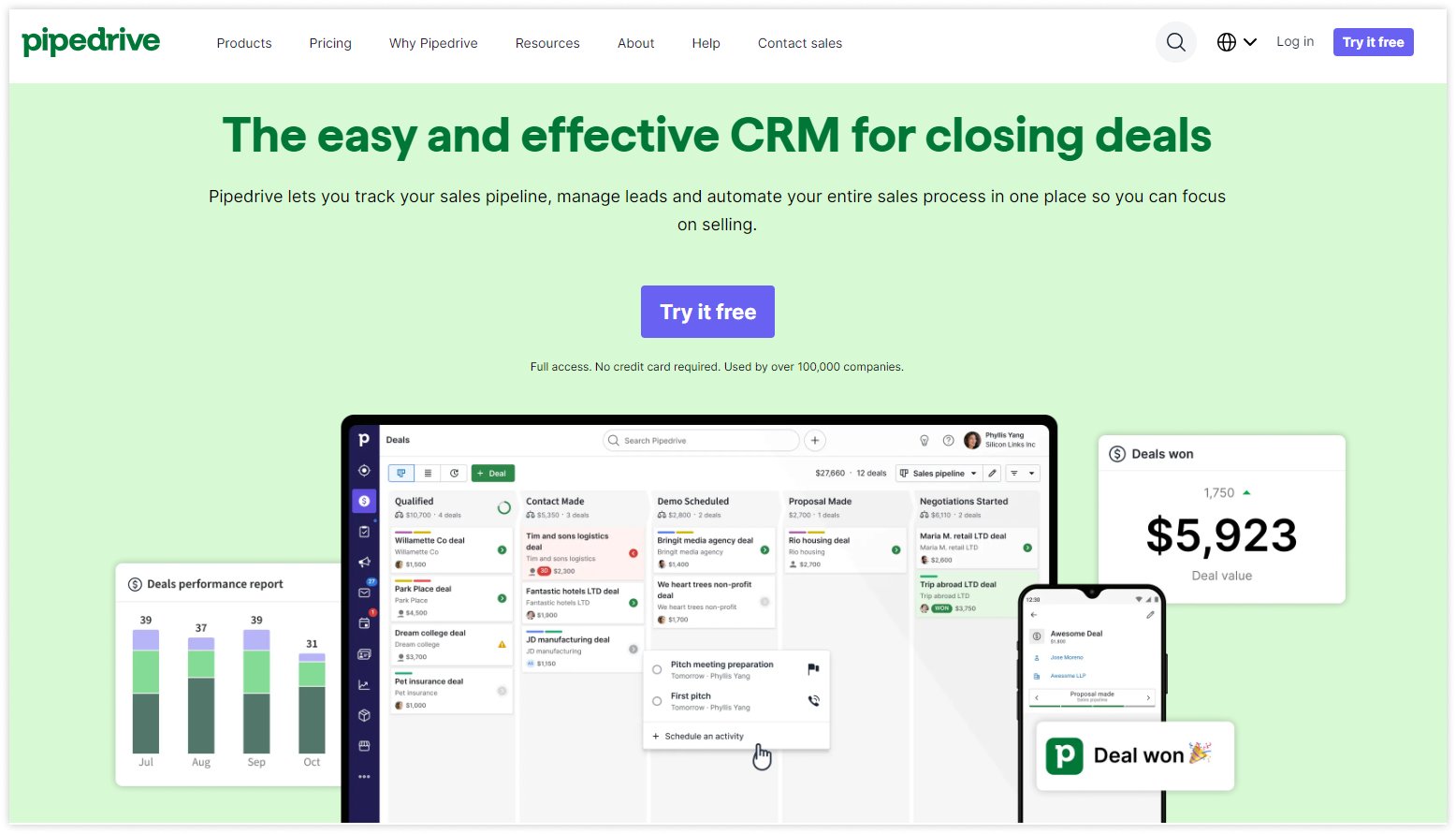
Key Features
- Visual sales pipeline. Pipedrive offers a visual pipeline that makes it easy to see where each deal stands and what needs to be done next.
This module evaluates each lead and tracks their progress throughout the sales pipeline to identify areas for enhancement, detect successful trends, and fine-tune your sales funnel. A CRM tool provides insights into where new patients first interacted with your clinic, whether through your social media pages, website, or sales emails.

- Sales automation. Automate repetitive sales tasks such as prospecting, lead qualification, and patient communication. This frees up your team to concentrate on more strategic activities and meaningful engagements.
- Activity management. Tracks all your practice’s activities, including calls, emails, and meetings. With this healthcare data, you always have a clear picture of what’s happening and what needs attention.
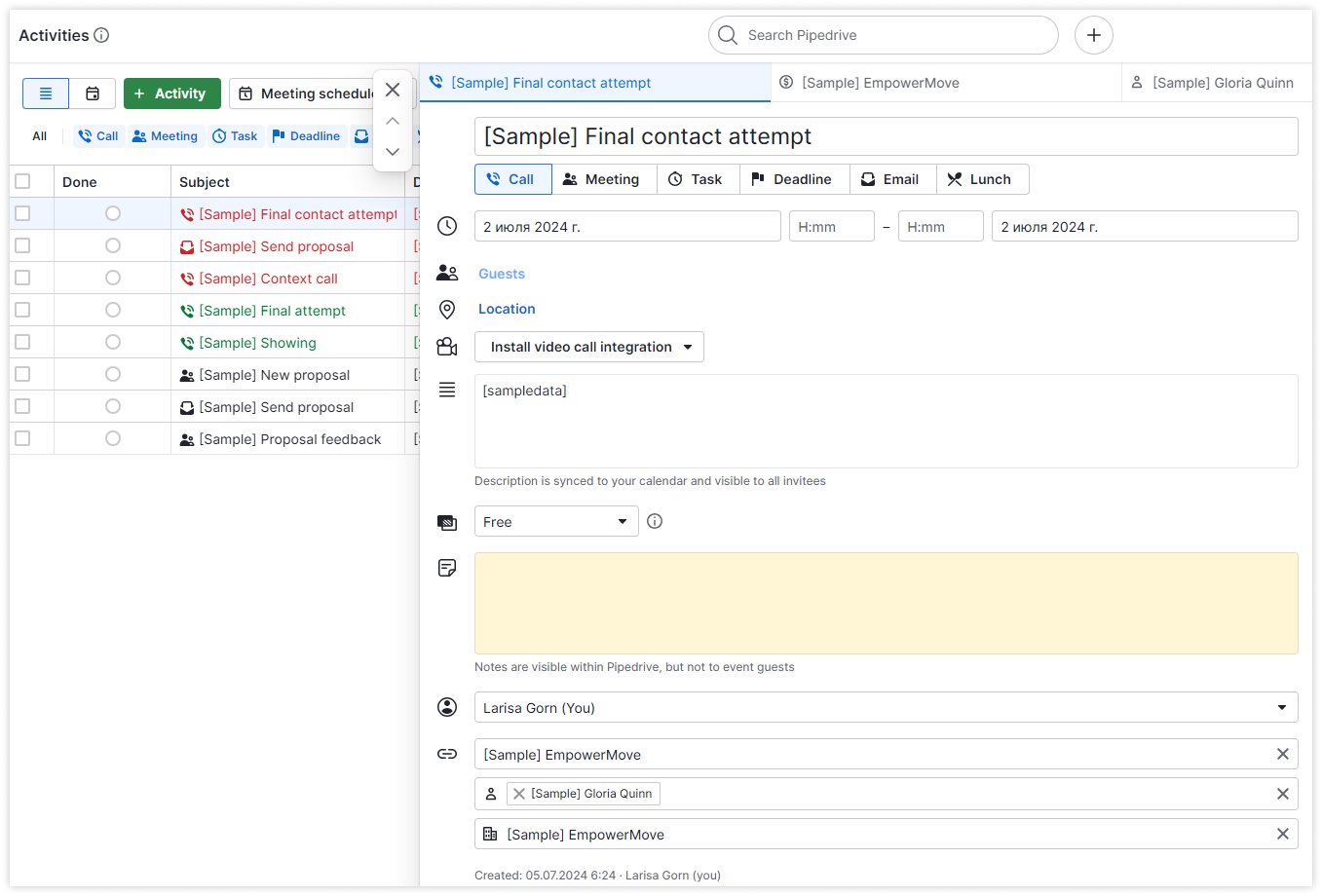
Why It Stands Out
It’s ideal for sales teams and small businesses focused on pipeline management.
Users opinion
Pros:
- Visual pipeline
- Customisation
- Own marketplace that allows you to install a wide range of different applications
- Bulk import.
Cons:
- Poor support
- Server problems
- Repeated data entry
- Does not have an email marketing integration.
Pricing
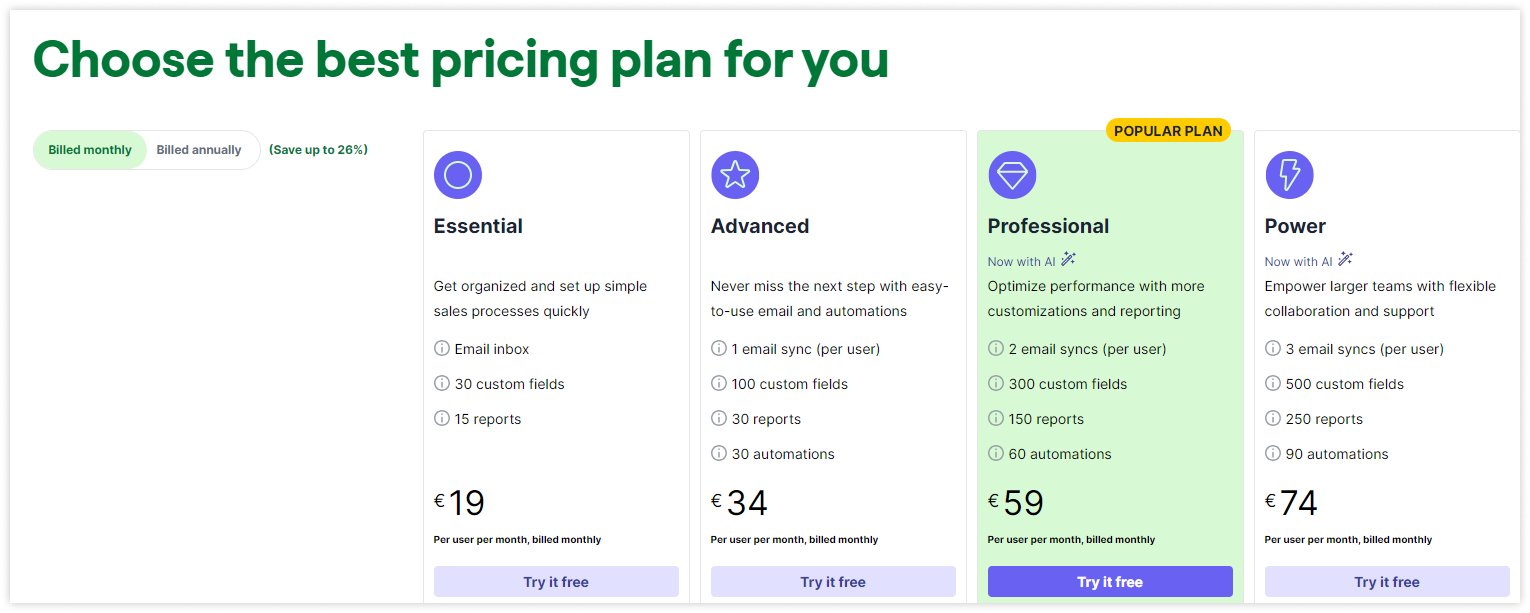
Pipedrive’s pricing starts at €19 per user per month for the Essential plan. More advanced features are available in higher tiers, with prices ranging up to €109 per user per month for the Enterprise plan. They also offer a free trial and discounts for annual payments.
Optionally, you can purchase various add-ons: projects, campaigns, LeadBooster, and so on.
Summing Up
The best healthcare CRM software doesn’t exist, but you can try to find the one that meets most of your needs and budget. Consider factors like clinic size, desired features (marketing automation, project management, etc.), and technical expertise.
The good news is that there are excellent options for every scenario. Take advantage of the free trials offered by each platform to see which one best fits your workflow and helps streamline your patient relationship management.
If you're interested in picking the best healthcare facility solutions, read our other reviews and welcome to our blog.
Read also:


