
Owing to the lockdown instated by the UK government in response to the coronavirus pandemic, patients are being encouraged to self-isolate. Many of them would still like to take advantage of your services despite being unable to visit you in person. Similarly, you probably find yourself in a position where you are having to turn new patients away. To combat this, let’s look at 5 simple steps towards making sure your clinic is prepared to survive and even thrive while working with patients from afar.
Learn how to simplify your practice workflow and free up more time for patients with Medesk.
Open the detailed description >>Watch our expert's video outlining a real-life example of a clinic that converted more than 50% of their cancelled appointments into virtual consultations during the UK lockdown period
Step 1: Mass Notifications via Practice Management Software
It goes without saying that people are incredibly concerned about what is going on in the world right now, especially when it comes to their health and that of their loved ones. Your clinic needs to show existing and prospective patients that you are still working and willing to take any measure necessary to support them at this time. Remote support software for healthcare providers enhances the efficiency of healthcare operations, ensuring that medical devices and systems remain functional and up-to-date, ultimately contributing to improved patient care.
Use text messaging to send mass (bulk) notifications informing patients about:
- Your working hours
- Ways to book virtual appointments online
- Basic advice on precautionary measures
In particular, make sure you are very clear about new and existing services that you are still in a position to offer. For example, offering online consultations with specialists will at the very least allow you to reassure patients and provide advice on how to keep their health in check. You may rely on a long, single message or several shorter ones spread out over time.
We recommend that you think about offering discounts or special offers to encourage patients to engage with virtual consultations.
Medesk helps automate scheduling and record-keeping, allowing you to recreate an individual approach to each patient, providing them with maximum attention.
Learn more >>With Medesk medical CRM, the “Patients” section enables you to conduct an advanced patient search at any time. You can group patients according to certain characteristics, diagnoses, demographic information and more. Then you can send more specific information for these subgroups. Of course, you can still send more general information to every single patient in one go.
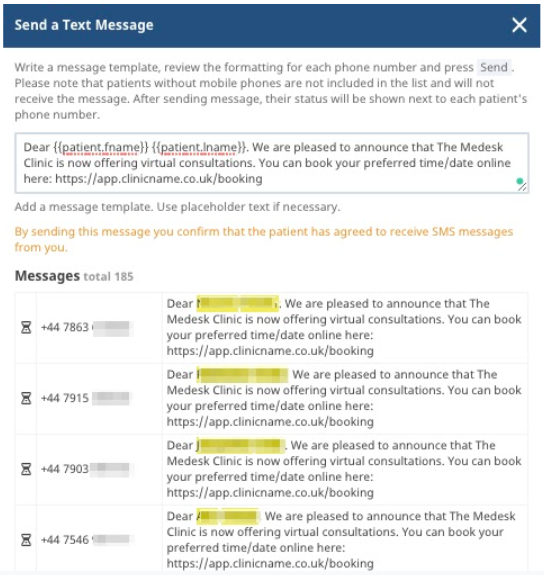
We recommend that you segment your notifications as described above. That way, you can send specific messages to those who need that information the most, e.g. you could target pensioners, new parents, etc. Medesk uses colour-coded tags to help you categorise information and make it really simple to select one or another group of patients.
Step 2: Focus on Online Content and Social Media
People in self-isolation have been shown to spend vast amounts of time on the internet. Now is the time to take a more active approach to your social media pages. Start by posting interesting content and useful information that could be handy to your patients on a daily basis. You could even start your own blog on your clinic’s website. This is an ideal platform for you to discuss what is happening in the world and how to stay safe and healthy in these uncertain times.
Above all, you should attach an online booking link to your accounts so patients can read your posts and immediately book an appointment (virtual or otherwise).
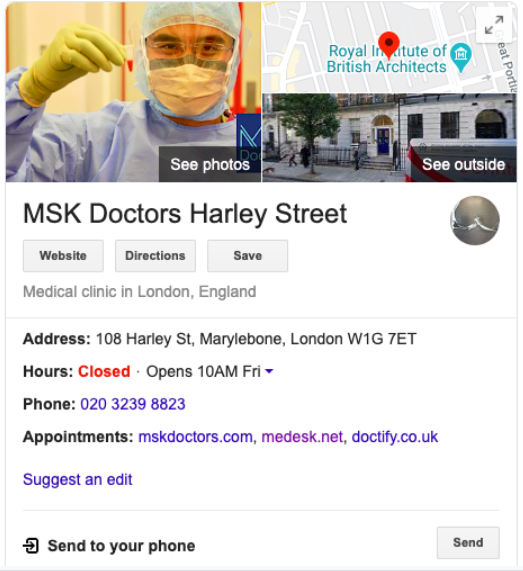
Step 3: Links to Feedback Forms
When creating message templates in your medical practice management system, don’t forget to add a link for patients to interact with you in a two-way fashion.
To improve how patients get in touch with you, try adding options for the following:
- Callback requests
- Question forms
- Document requests
- Online booking forms
- Registration forms
Just make sure you shorten the booking link so that it fits into a single text message.
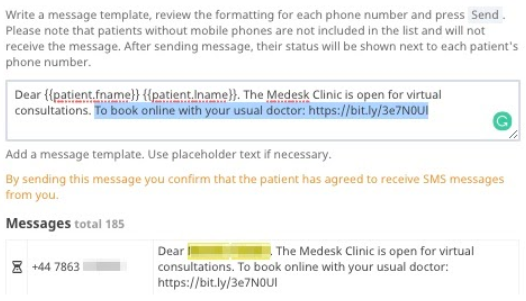
We recommend that you do not limit such messages to SMS. Put together an attractive email version that covers everything in as much detail as necessary. Medesk can help you add logos, clickable links and all sorts to your emails.
Discover more about the essential features of Medesk and claim your free access today!
Explore now >>All incoming communications from patients end up in the “Tasks” section in Medesk. Your admin team can read and react to each when required. You won’t need to resort to using any third-party messaging services to hear from your patients.
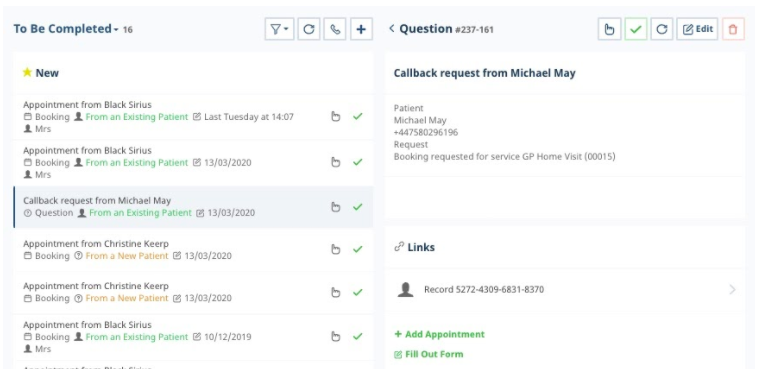
Step 4: New Call Scripts for Receptionists
After you have created emails and text messages and placed your feedback links online, you can expect to receive a multitude of questions, requests and bookings. You will need to work through them in a timely fashion so you don’t keep patients waiting too long. We recommend that you adopt call scripts for receptionists, which can be easily generated with the best AI script writer, to loosely adhere. You want a fine balance between getting across all the necessary information while retaining that human touch.
Step 5: Set up Online Consultations
People can book online consultations over the phone, by leaving a request, or by following an online booking link. You should add all of these patient acquisition channels to your website, social media pages and adverts.
In Medesk, you can set up a booking page for online consultations in the same way you would use it for other services. You can create a service called, for example, “Video Consultation with GP” so that anyone who needs this service is able to book online. Patients can choose a time slot to book with their preferred doctor or with whoever is available at that time, while AI text to video tools such as Luma AI can help generate informative video content to guide them through the process.
Medesk includes telemedicine tools you can use to connect with your patients by video straight from the platform. You can turn any of your booked appointments into an online consultation simply by clicking a button.
As the consultation will be held virtually, it is more important than ever to collect as much information about the patient as possible in advance. That’s why you should add some mandatory questions for the patient to answer at the time of booking online. Whenever your automatic reminders go out to patients, you should make sure that they contain all the information required for the recipient to access their virtual consultation. For example, you will want to add a link that allows the patient to click and connect with their doctor via video.
How will payment for services be handled?
To ensure that the correct payment is taken, you can integrate the Stripe payment platform with the Medesk online booking tool. Alternatively, you could send a payment link from another provider after the consultation.



